Note : This page will be update on every opera release.
Opera is a web browser developed by Opera Software which is one of the older web browser like Microsoft Internet Explorer and both are released the same year 1995, 20 years ago. It used the own renderer Presto layout engine upto Opera 12.x Linux version were suspended when Opera moved to Blink Layout engine & Xlib as a UI toolkit based on Google Chrome releases and they resumed Linux support with version of opera 26 (Debian based systems only 64-bit), Also they added support for RPM based systems & 32-bit from Opera 35. The first stable version released on 2005. As per Wikipedia page info, as of 4th quarter 2014 Opera holding 350 million users worldwide desktop usage and mobile users reached 291 million in June 2015.
Opera community proudly announced the new release of Opera 37 with Support of Native ad blocker and video pop out, on May 04, 2016 Opera 37 blog Update.
What’s new in Opera 37
- Native ad blocker : We have started discussion with our team starting of 2016 to make opera more faster, we realized that, blocking ads at web engine level instead of ad bocker plugin will make the tricks, it’s called “native ad blocking”. Yes, we have implemented on Opera 37 and our benchmarks clearly shows majory improvement
- Many ad-blocker extensions spend a lot of time to analyze Web page ads but native ad-blocking technology uses native code and fast algorithms at web engine level to making the computation as fast as possible.
- Some top websites would load up to 90% faster & overall average 62% faster with browsing Opera’s ad-blocking feature.
- Also the ad blocker reduces memory consumption up to 47%. Their test case showed reduced RAM usage of up to 600 MB for just 10 tabs.
- Enable Native ad blocker : By default Native ad blocker is disabled. To Enable Native ad blocker >> Settings >> flip the “Block ads” switch to turn it on.
- The ad blocker dialog will reveal statistics showing how many ads you’re blocking on the current page and how many you’ve blocked overall
- You have option to disable ad blocking to particular website, the website is added to an exception list, which you can manage from Opera’s settings
- To activate or deactivate ad blocker for a specific website, simply click the shield icon in the address bar and flip the switch there.
- Video pop out : It allows you to shift your video frame to the side of your screen, so you can truly multitask: browse, shop online or do the research without missing out on the video action. You can drag your video around the screen and close it immediately should the need arise.
- Opera 37 Opera 37 change log
- Opera 37 blog update
1) Install Opera on Ubuntu/LinuxMint via Repo
Use the below commands to install Opera latest version in Ubuntu/LinuxMint.
$ sudo wget -O - http://deb.opera.com/archive.key | sudo apt-key add - $ sudo sh -c 'echo "deb http://deb.opera.com/opera-stable/ stable non-free" >> /etc/apt/sources.list.d/opera.list' $ sudo apt-get update $ sudo apt-get install opera-stable
1a) Install Opera on Debian Systems
Alternatively we can install Opera latest version on Debian, Ubuntu & LinuxMint via deb package
[32-bit System] $ wget http://operasoftware.pc.cdbitgravity.com/pub/opera/desktop/37.0.2178.32/linux/opera-stable_37.0.2178.32_i386.deb $ sudo dpkg -i opera-stable_37.0.2178.32_i386.deb [64-bit System] $ wget http://operasoftware.pc.cdn.bitgravity.com/pub/opera/desktop/37.0.2178.32/linux/opera-stable_37.0.2178.32_amd64.deb $ sudo dpkg -i opera-stable_37.0.2178.32_amd64.deb
1b) Upgrading Opera from 36 to 37 in Ubuntu/LinuxMint
Use the below commands to upgrade your Opera version to latest release in Ubuntu/LinuxMint.
[Update your system] $ sudo apt-get update [Check Opera upgrade is available Ubuntu/LinuxMint] $ apt-cache policy opera-stable [Opera upgrade in Ubuntu/LinuxMint] $ sudo apt-get install --only-upgrade opera-stable
2) Install Opera on RPM Systems
We can install Opera latest version on RHEL, CentOS, Fedora & openSUSE systems via rpm package.
[Dependency for RPM Systems] # yum install libXScrnSaver [32-bit System] # rpm -Uvh http://operasoftware.pc.cdn.bitgravity.com/pub/opera/desktop/37.0.2178.32/linux/opera-stable_37.0.2178.32_i386.rpm [64-bit System] # rpm -Uvh http://operasoftware.pc.cdn.bitgravity.com/pub/opera/desktop/37.0.2178.32/linux/opera-stable_37.0.2178.32_amd64.rpm [Alternatively we can install using package Manager command which will automatically install dependency] # yum install http://operasoftware.pc.cdn.bitgravity.com/pub/opera/desktop/37.0.2178.32/linux/opera-stable_37.0.2178.32_amd64.rpm # dnf install http://operasoftware.pc.cdn.bitgravity.com/pub/opera/desktop/37.0.2178.32/linux/opera-stable_37.0.2178.32_amd64.rpm # zypper install http://operasoftware.pc.cdn.bitgravity.com/pub/opera/desktop/37.0.2178.32/linux/opera-stable_37.0.2178.32_amd64.rpm
3) Screenshot tour Opera 37
I have covered all the possible screenshots.
Opera 37 version.
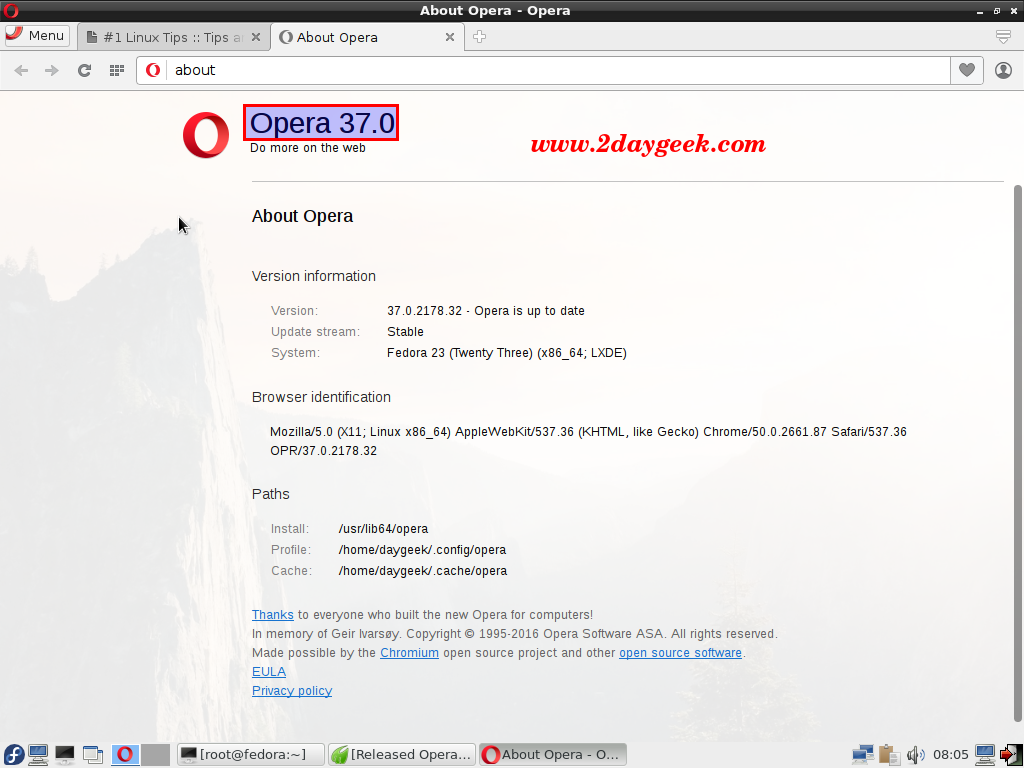
Block Ads
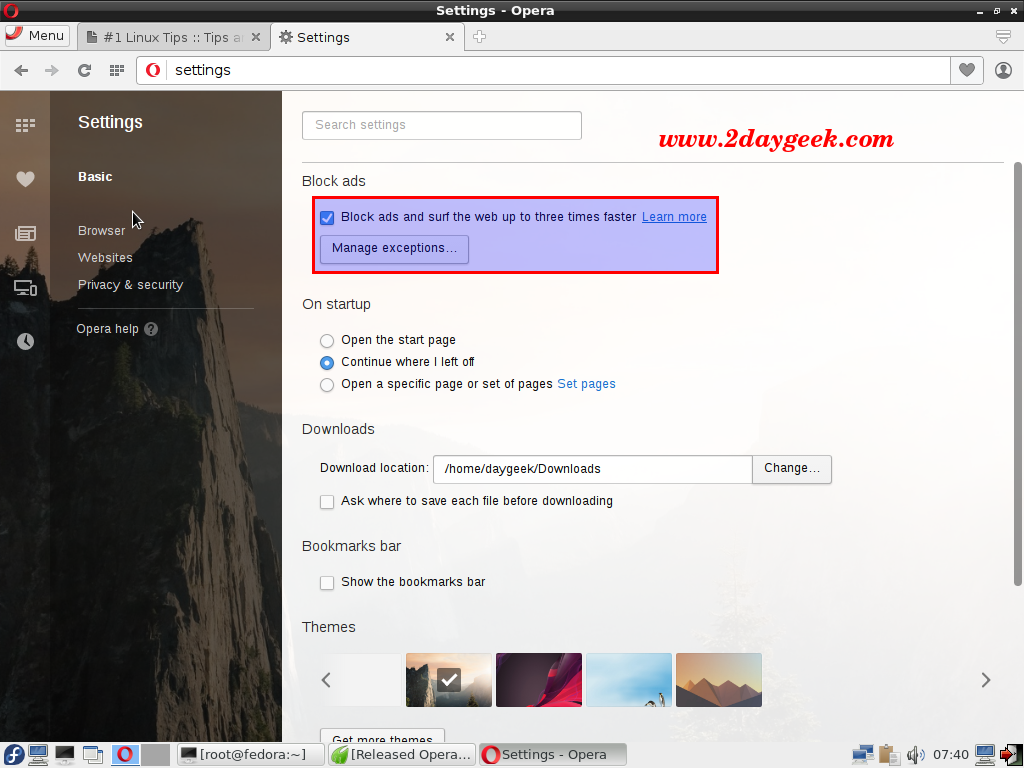
See the blocked Ads count.
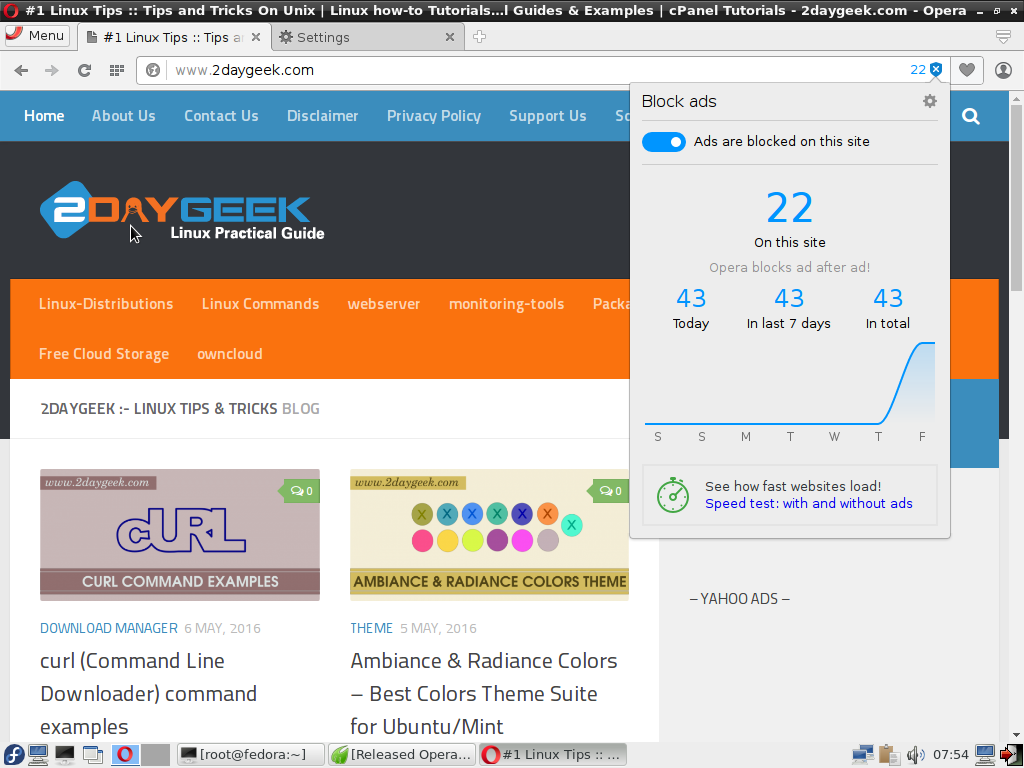
Add exception (Don’t block ads to set of websites)
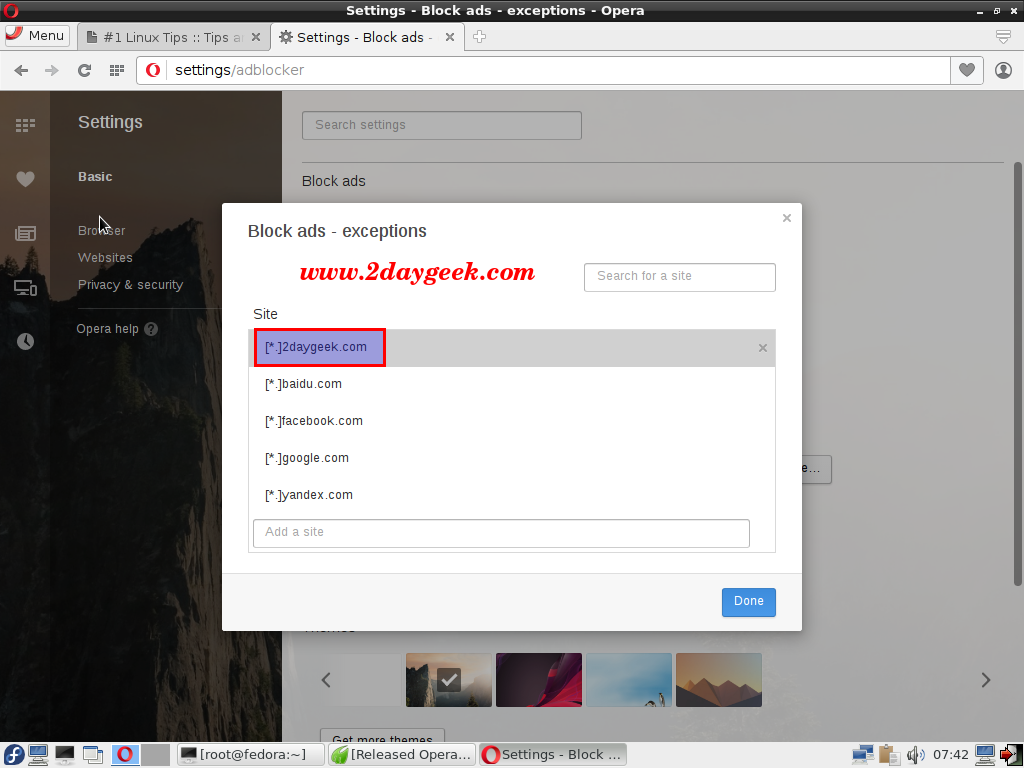
See there is no ads get blocked on 2daygeek.com
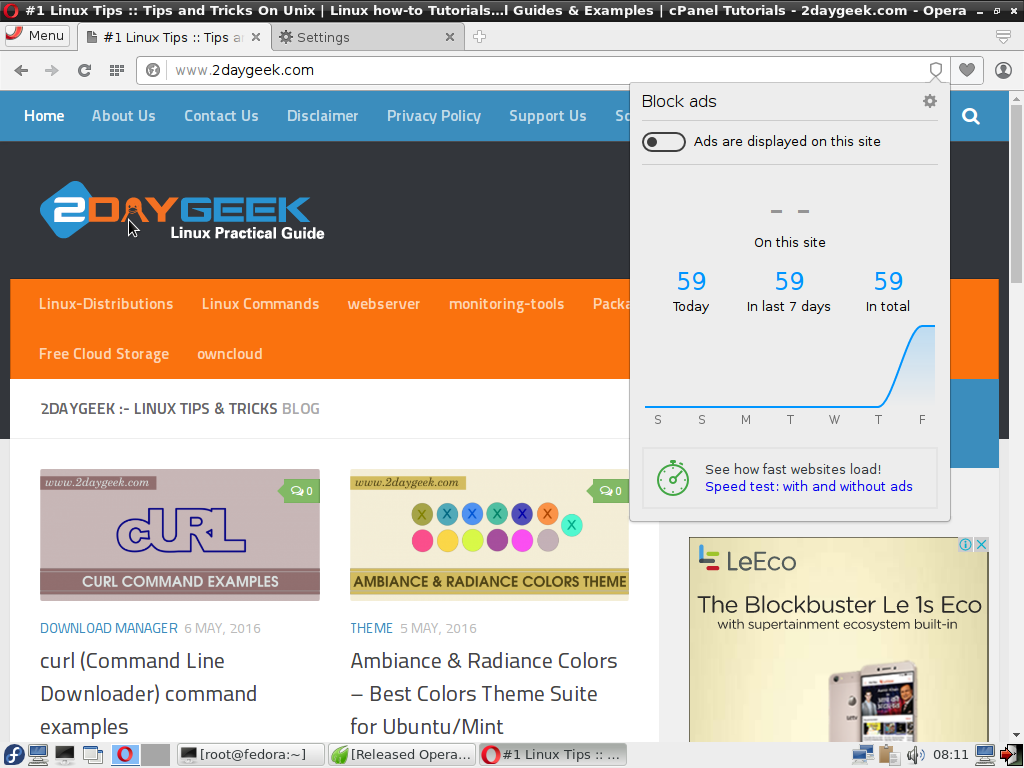
Speedtest (With & without Ads)
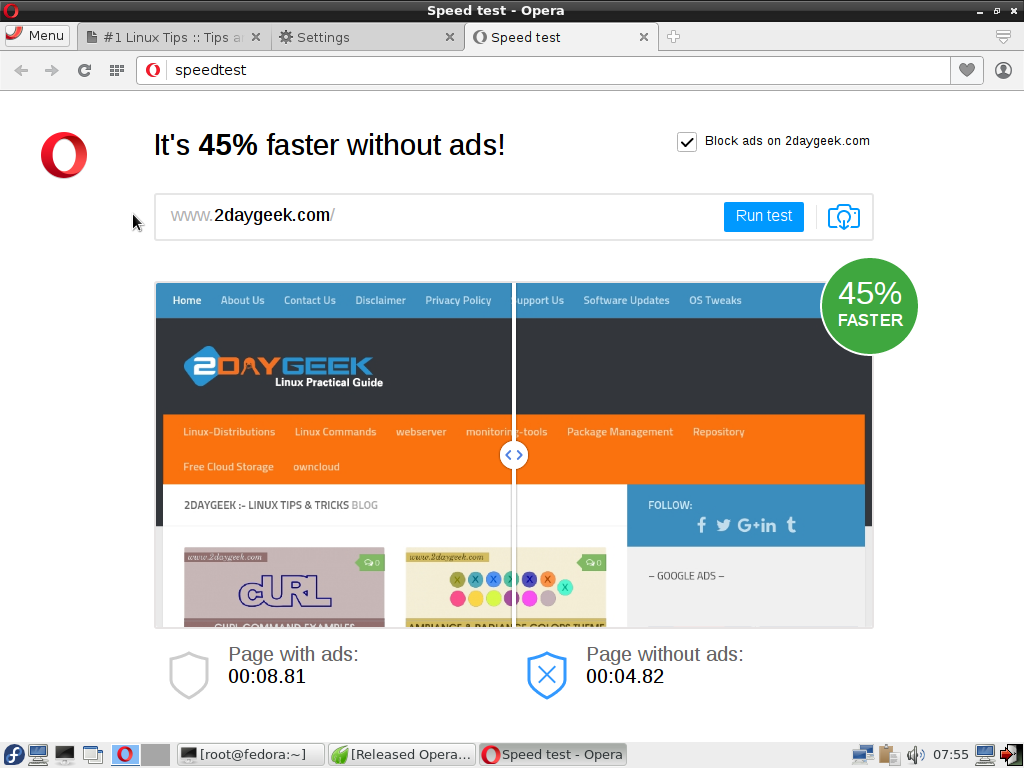
Have a good day…goahead…)
We are preparing all articles in-depth to understand by all level/stage Linux administrators. If the article is useful for you, then please spend less than a minute to share your valuable comments in our commenting section.

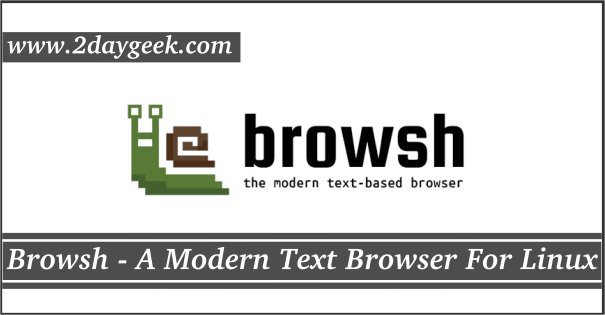


Yes, bunch of users stop using Opera when Opera (after 12.x) moved to Blink Layout engine & Xlib as a UI toolkit based on Google Chrome.
Vivaldi Web browser bring the similar layout of Opera 12.x to make it opera users feel happy. You can try…)
the day opera moved away from 12.16 was its END. So unless opera decides to pay me like $0.01 per each site i visit through their browser no opera for me. VPN, adblock …..continue ……