#5 Manjaro Linux
Manjaro is a user-friendly rolling release Linux distribution based on Arch Linux and has its own set of repositories. Manjaro is lightweight, fast & powerful distribution that provides very latest cutting edge and bleeding edge software because of the rolling release.
Manjaro offers all the benefits available in Arch Linux, additionally offering pre-installed Desktop Environment with user-friendly installer which is not available on Arch Linux. Supports 32-Bit & 64-Bit architecture.
Arch is bit difficult to install & configure for newbies as well as experience guys because everything need to be configure manually. Some where most of the users lack when installing Arch Linux due to difficulties, Whoever having trouble or don’t have much experience on Linux or not a Linux experts, i advise you to give a try on Manjaro.
Manjaro uses pacman as a package manager and compatibility with the Arch User Repositories too. Also you can manage packages through GUI package manager called Pamac & Octopi. Xfce and KDE are the official desktop environments for Manjaro. Also the community supported all the desktop environments, like Gnome, Cinnamon, Mate, LXQt, Razor-QT, LXDE, Enlightenment. Supported Stacking window managers Openbox, FluxBox & IceWM. Supported Tiling window managers Awesome & i3.
Manjaro uses three sets of repositories
Unstable :The unstable repositories contain the most bleeding edge Arch packages synced from Arch repository after one or two days delay.Testing :The testing repository packages synced from unstable repo by every week, which provides an initial screeningStable :The stable repositories contain only stable packages which are finished by the development team.
[ac-box color=”lgreen”]
Suggested Read :
[/ac-box]
#6 Fedora
Fedora (formerly Fedora Core) is free, leading-edge operating system sponsored by RedHat developed and maintained by Fedora community. Fedora is enterprise level Linux distribution and adapting all the new/latest technologies which is currently available in rolling release distribution, even though it’s not a beginner friendly, i don’t know why but i love to work on it because i’m using Fedora is a primary OS on my wife laptop.
Since Fedora 21 they have split the Fedora product to three main Fedora editions Fedora Workstation, Fedora Cloud (replaced as Fedora Atomic), and Fedora Server each will build with differently based on the product and requirement. Also Fedora available in alternate desktop Spins (KDE, Xfce, LXDE, MATE & Cinnamon), curated software Labs, and special images for the ARM processor architecture.
Fedora is the only distribution focusing on innovation, integrating new technologies early and working closely with upstream Linux communities, like that way DNF package manager (Available since Fedora 22) & flatpak implemented on Fedora. Also RedHat doing all the new/latest technologies software testing with Fedora then slowly implementing those into RHEL.
The Fedora Project releases a new version of Fedora approximately every 6 months and provides updated packages (maintenance) to these releases for approximately 13 months. As a result, old Fedora release is supported until one month after the release of new version.
As you may already know about Fedora graphical upgrade via Gnome software, available since Fedora 24. It’s a simple way to upgrade your fedora system from one major version to another major version, like how we are upgrading our smartphone now a days.
There are great new features are available in Fedora. So, users can easily deploy in their production environments right now by downloading the preferred ISO images.
[ac-box color=”lblue”]
Suggested Read :
- How to install Fedora
- What’s new in Fedora
- Things to do after installing fedora 25
- How to upgrade Fedora via Gnome software
- How to upgrade Fedora via DNF utility
- DNF command examples
- Fedy – Tweak your Fedora & (Hassle Free Software installation)
- PostInstallerF – Tweak your Fedora & (Hassle Free Software installation)
[/ac-box]
#7 Zorin
Zorin OS is another beautiful Linux distribution based on Ubuntu and designed especially for windows & newcomers. It has a graphical user interface similar to windows. It bundled with an application that allow users to run many Windows applications.
Zorin OS comes with four variants such as Core, Lite, Business & Ultimate which will built with different requirements. This is the best suitable OS for beginners who are migrating from Windows to Linux Environment. The latest release of Zorin OS 12 Lite & Business based on Lubuntu 16.04 LTS. Core & Ultimate based on Ubuntu 16.04 LTS.
Zorin OS comes loaded with all the apps and tools you need out of the box for browsing the web, working, playing and everything in between. So you won’t need to learn a thing to get started.
Ultimately, whoever using Zorin OS they might feel windows is alternative for Zorin Linux and Zorin allow users to run many of the windows application in Linux without complications.
- Core : Zorin OS Core bundle with all the essential features you need from your computer
- Lite : Zorin OS Lite bundle with most essential features of Zorin OS into a lightweight package that runs fast on even the oldest and lowest-spec machines.
- Business : Zorin OS Business provides all the tools needed to run your business. You will find a wealth of software including apps for accounting, bookkeeping, database, retail, word processing, spreadsheets, Zorin Premium software & Support.
- Ultimate : Zorin OS Ultimate lets you unleash the full potential of your computer. If you’re into business, multimedia or gaming you can rely on the vast array of software in Zorin OS Ultimate to get what you need done, also included Zorin Premium software & Support.
[ac-box color=”ltan”]
Suggested Read : How to install Zorin
[/ac-box]
#8 elementary
Elementary is one of the beautiful Linux distribution based on Ubuntu LTS release with power of Pantheon flagship desktop environment. Loki is clean, elegant, polish, perfect and best designed Linux distributions for beginners, Mac & windows users, it looks similar to Mac OS.
The previous release of elementary OS Freya was downloaded more than 1.2 million times, which is the biggest achievement on FOSS as per elementary founder, Daniel Foré reports.
Four plus for Elementary OS compared to Ubuntu
- Desktop Interface : The Pantheon desktop has a unique, simple, clean & modern design which build on top of the GNOME software base. Pantheon desktop interface written from scratch (somehow from old GNOME applications) using Vala and GTK3. Ready to use desktop without additional customization
- Software : Elementary OS repository is much smaller compare with Ubuntu. Core applications written in the C language or Vala & other Elementary OS applications like Plank, Midori, etc,. deeply integrated with Pantheon shell to reduce software dependency.
- Lightweight & fast : It works pretty well on old or low-end or limited-resources hardware
- Application Launcher : Application Launcher is works in a super-fast way with simple animations.
Elementary OS 0.4 LOKI was released on 09 Sep, 2016 almost one and half year of development, after succeeds Freya which was released in April, 2015. Elementary OS 0.4 LOKI based on Ubuntu 16.04 LTS (Long Term Support).
[ac-box color=”lblue”]
Suggested Read :
[/ac-box]
#9 CentOS
CentOS stand for Community Enterprise Operating System is a stable, predictable, manageable and reproducible platform derived from the sources of Red Hat Enterprise Linux (RHEL). Since March 2004, CentOS Project is driven by community and focused on delivering a robust infrastructure. It’s free and enterprise grade distribution with high security mostly used in server environment. The desktop version is not familiar like others but still have some hopes because of the enterprise grade level distribution.
CentOS Linux is developed by a small team and growing team of core developers. The core developers are supported by an active user community including system administrators, network administrators, managers, core Linux contributors, and Linux enthusiasts from around the world.
Many of the IT infrastructure built their environment based on CentOS, especially Web hosting providers widely using CentOS to setup the servers and most of the Cloud & VPS provider using CentOs as a alternative to Red Hat Enterprise Linux to avoid the licensing cost.
If you want to get experience on RHEL and its clone, i would suggest you to install CentOS to learn more about it.
[ac-box color=”lblue”]
Suggested Read :
[/ac-box]
#10 Arch Linux
As we know Arch Linux is one of the best Linux Distribution ever because we can customize whatever we want. Arch Linux is a lightweight and flexible Linux distribution that tries to Keep it Simple. We can get all the latest software’s because of the rolling release but its very difficult to install & configure for Linux beginners as well as experience too. In simple term/word i can say Arch Linux is no go zone for beginners.
Arch Linux is very unique, compare with other Linux distributions because it doesn’t comes with live ISO & Desktop Environment. Arch Linux developed as independent distribution & straightforward and relatively easy for the user to understand directly, rather than providing polished point-and-click style management tools. Arch gives you the full freedom to customize the installation as you wish, When you boot up, you’ll be end-up with a terminal and most of the people panic here because they don’t want to build from scratch.
Arch Linux installation/installer bit complicated for beginners and It’s not easy to install like other distro such as Ubuntu, Fedora, etc.., and there is no GUI by default. Arch Provide its own software packages via Pacman Package Manager. Arch official packages optimized for the i686, x86-64 & ARM architectures. Alternatively we can install absence of software packages on pacman from AUR – Arch User Repository community-operated package repository through Pacman or Yaourt (Yet Another User Repository Tool).
There are many, Actively developed Arch derived Linux distributions are available with pre-installed Desktop environment. Whoever want to taste arch Linux give a try, i can assure worth to try.
[ac-box color=”lblue”]
Suggested Read :
- How to install Arch Linux
- Arch Linux Post Installation
- How to install Desktop environment on Arch Linux
- Best Arch based distributions
- pacman command examples
- How to Install & Use Yaourt on Arch Linux
- How to Install & Use Packer on Arch Linux
[/ac-box]
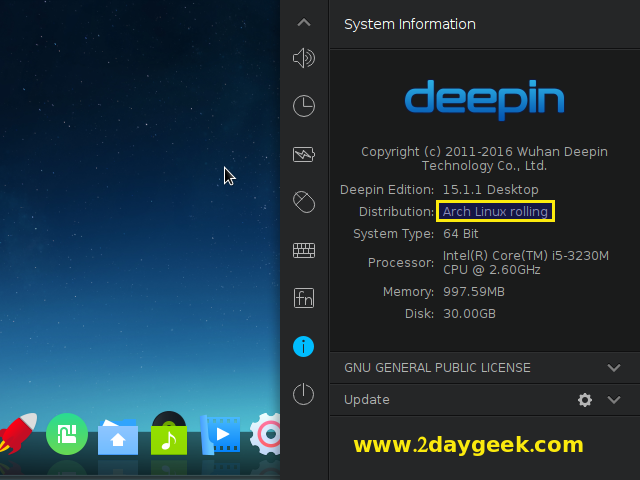

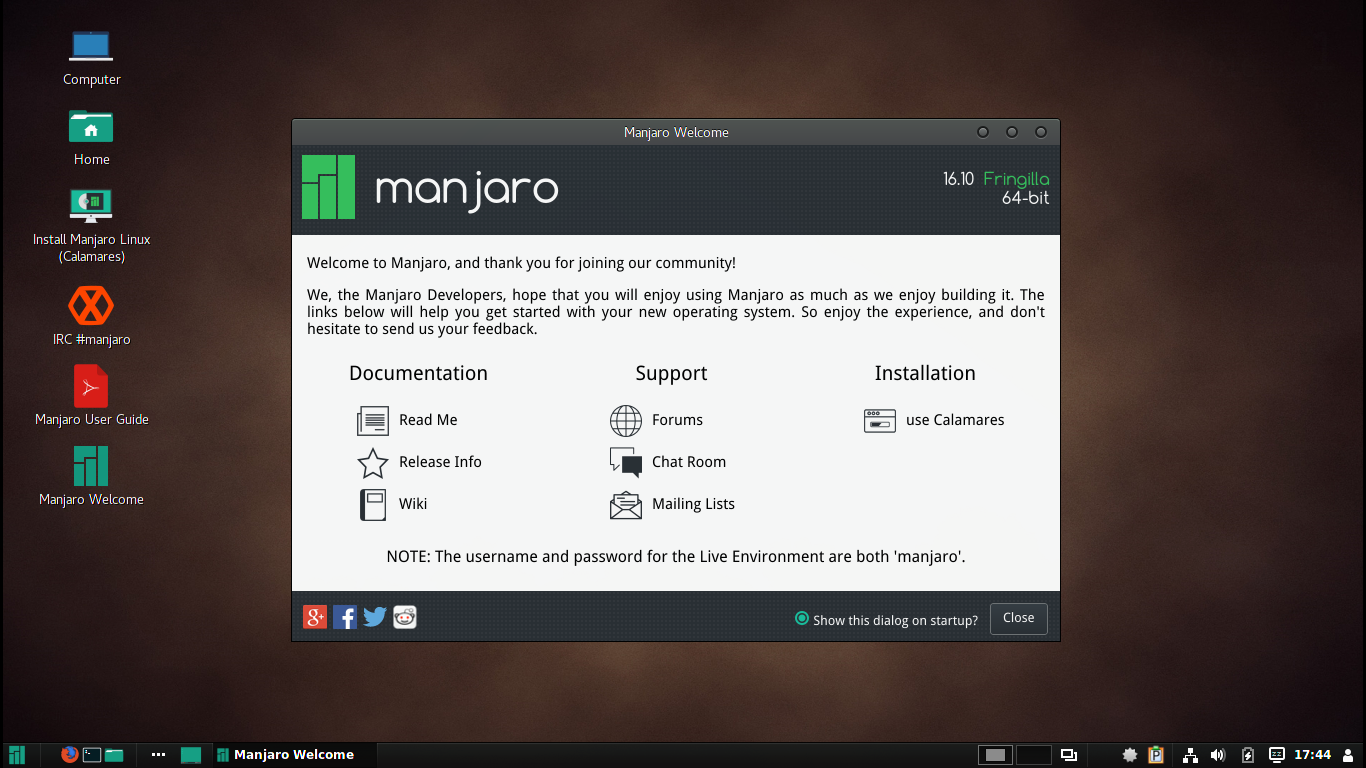
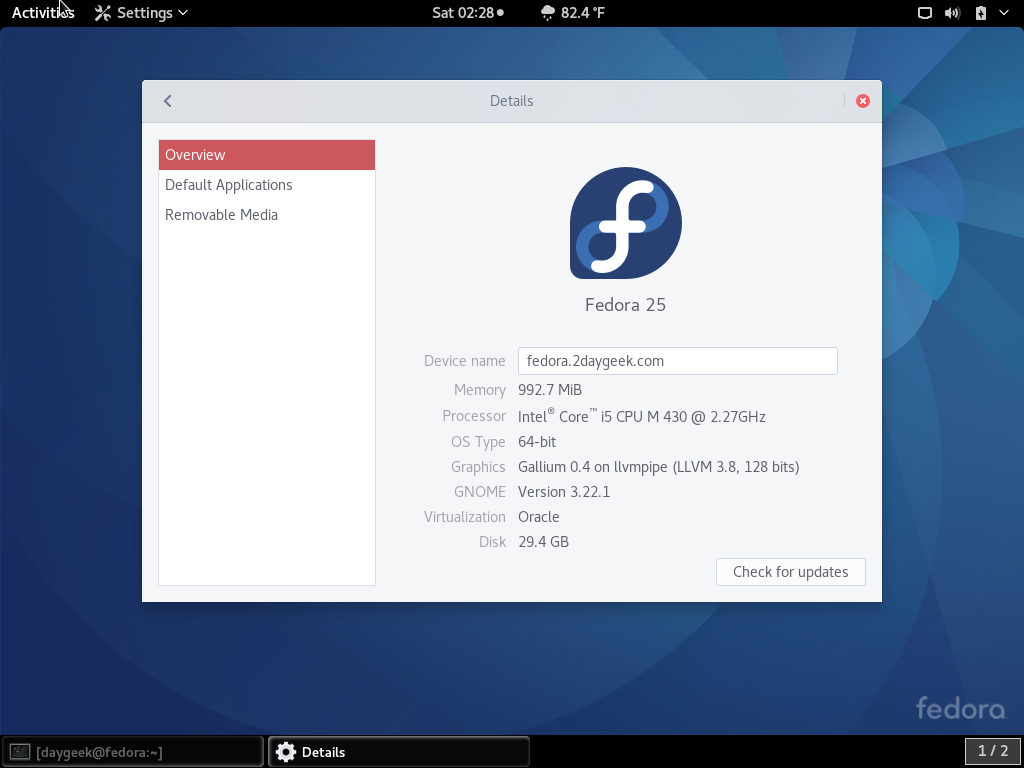
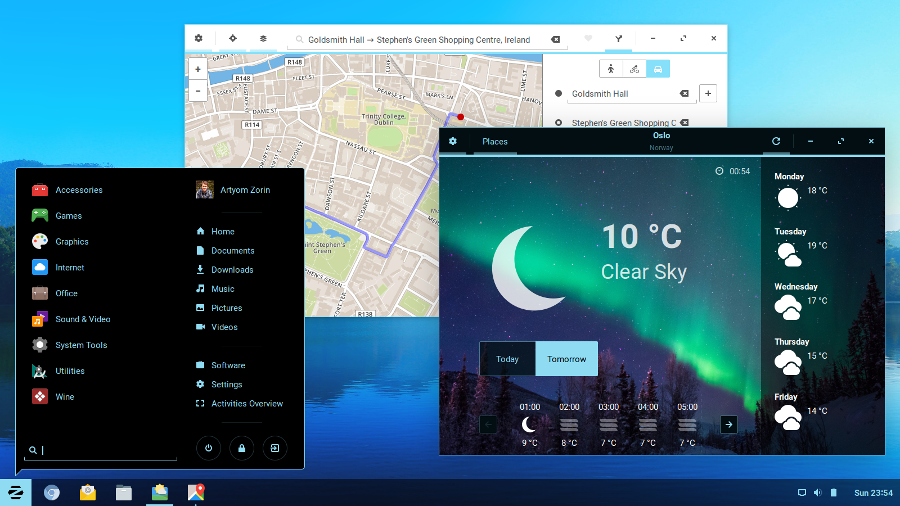
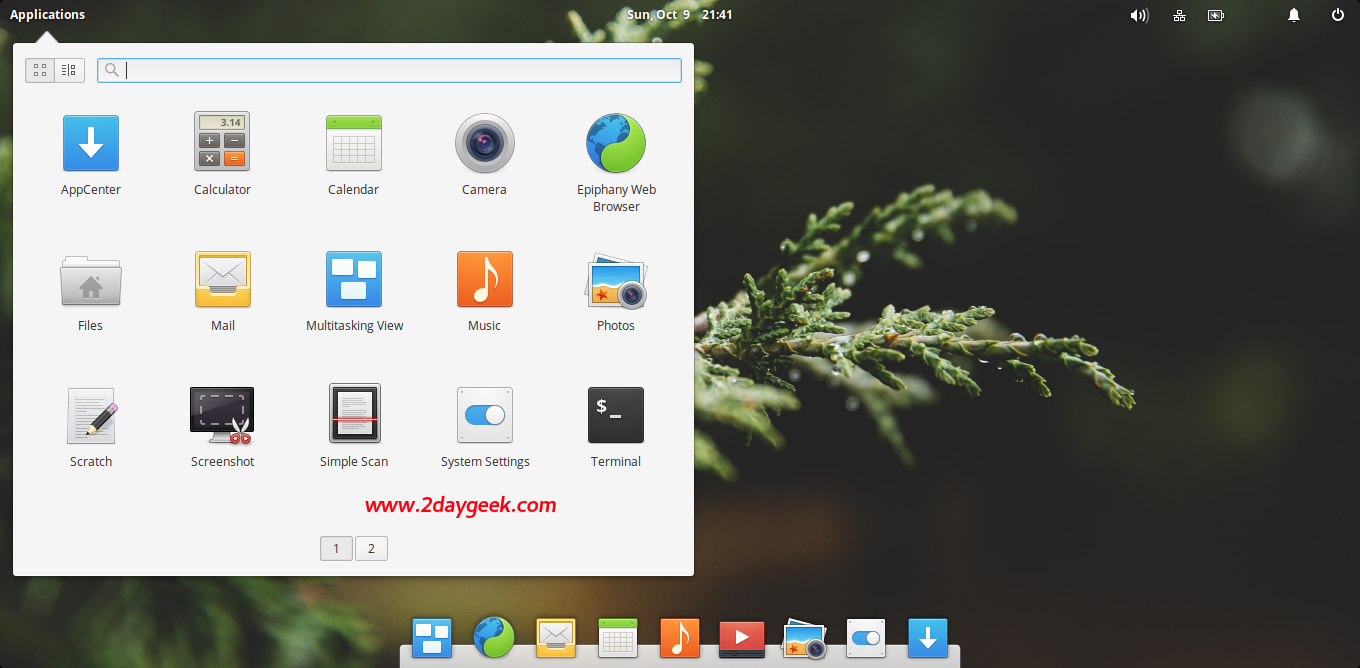
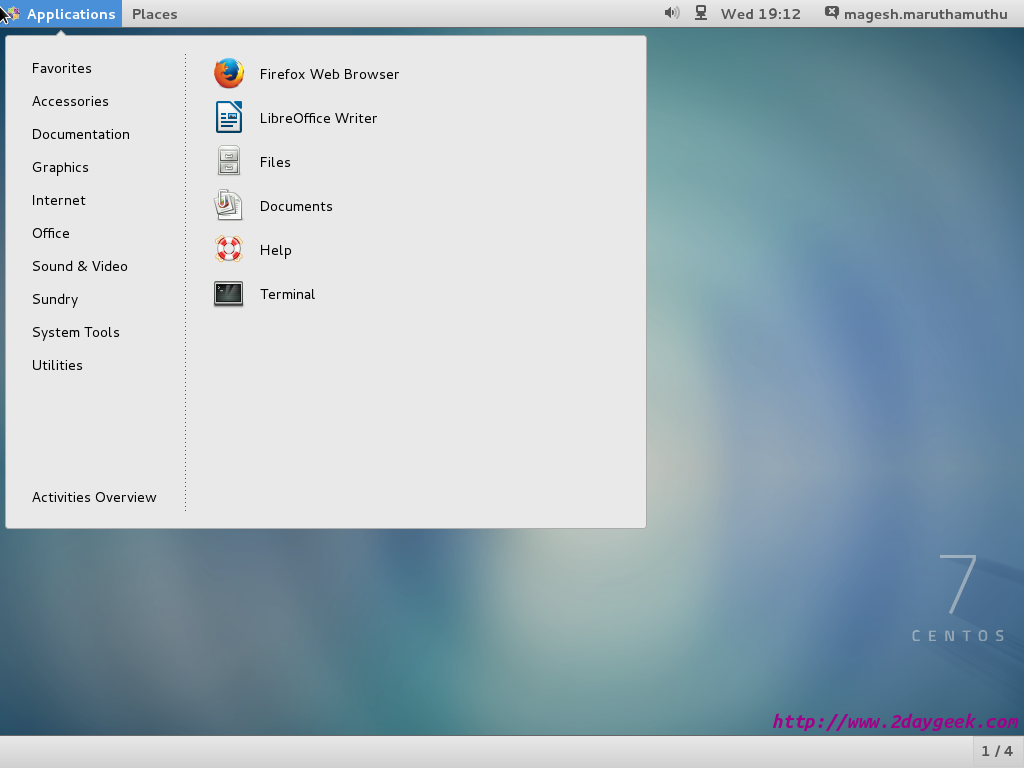



I seriously don’t know anyone who uses Mint for longer then a few months, especially since they have so much security issues. But here it is on position 1 (probably because it had the highest amount of clicks on distrowatch… *sight*)
What security issues? The website thing that happened months ago now, and didn’t affect anyone that bothered to check the checksums? I’ve been using Mint for quite ?2 years? now and love it. When I’m switching someone from Windows to Linux, it’s the distro I give them because it looks familiar. I have a few software packages like Xilinx ISE that I have to use and really only designed for Ubuntu. It also makes it super easy to manage my Nvidia drivers using the built in driver manager. Last up, I use a 4K screen as my primary and a 1080p vertical monitor as my secondary. Mint is the only distro I’ve used thus far that immediately picks up on that configuration.
I have been contemplating jumping to another distro, not because there’s anything to complain about, but just because I want to get deeper into Linux. But you really have to remember, even though you and I are comfortable with the command line and other deeper Linux-y things, many people never will be. We have to accommodate that if Linux is to ever succeed on the Desktop.
There are quit a few security issues with mint, just search for it and you’ll see. About the user friendliness on linux I agree, its pretty bad on almost any distro and in that context mint might be one of the better ones, but still not good. Although I really like linux, I would never offer it to anyone not comfortable with a cli. To much is not integrated in a gui, while the missing stuff isn’t that hard to discover or make… just noone seems to care.
And I’m also not 100% comfortable with linux either, I’m still looking up stuff on certain times. Just today nftables configuration for my router.
P.s. I am working on improving it though, good change you already used a a few patches of mine if you ever used ubuntu or debian, also have quit a few howto’s on them. Currently helping out OpenMediaVault (another debian based distro) with some docs, but not much spare time at the moment sadly.