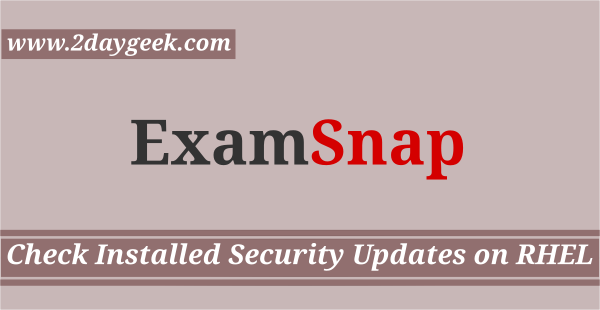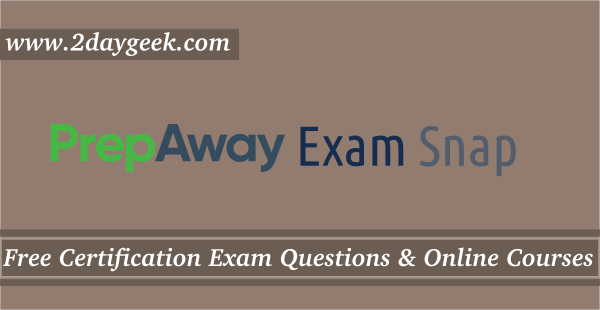Data loss is one of those worst nightmares. if it comes true, it can lead to dire consequences. A lot of difficult situations may arise like legal ramifications; companies may go out of business or you have to spend a lot of money without even being sure that you will be recovering all the data.
This is why having a backup strategy can always rescue you from such troubles. As we know, it is always better to take precautions rather than searching for a cure. This is why all the corporations go through major undertakings for backing up data and is considered a part of cyber hygiene.

One of the safest ways to ensure that you are being proactive about your data security is simply backing up your data on an external source. So data backup is not only about making a copy, the following data backup tips to avoid data loss can be helpful in creating backups in various ways:
1) Always Backup your data strategically
It is highly recommended to back up your data with a structured backup strategy. Backup your data consistently and regulate backup according to the recovery priority.
Schedule a backup depending on the business needs, as older backups have a high potential of mishandling. Also if your system crashes anytime, you will at least have an updated backup of the data.
Implement the 3-2-1 backup policy. This strategy recommends that the data should be backed up at least in two other storage devices other than the live data i.e. make three copies of the data.
2) Types of backup operations
Full Back up, Incremental Backup, and Differential Backup Strategy
You always have to make sure that you have more than one backup system. Especially when dealing with large amounts of data. A full backup strategy is copying every data from every sector of the specified disk into a different storage medium. This process is very time-consuming and that is why it can be more feasible using automatic backup methods. But full backup is helpful during data restoration.
This can be easily feasible of you take advantage of along with full backup, incremental backup or differential backup can be included as they need less amount of time. Incremental backup makes a copy of all the files that have been changed or renewed since the last full backup or incremental backup.
Similarly, a differential backup can be run every day as it reduces the time and backs up data since the last full backup. In this backup, files are saved on a day that changes are made and updated compared to the previous differential backup.
3) Test backups for integrity
Ensure your backup’s accuracy and availability by testing them. It will give you an idea of how quickly you can recover the data depending upon various data loss scenarios.
4) Create Offsite backup and encrypt them
Even if you have on-site backups of data in hard drives, NAS, and more you should always go for an offsite backup at a secured data center. So in case you face data loss due to a catastrophe, at least you will have your data secured offsite. So, in an individual case an off-site data structure is nothing but a cloud backup.
It is recommended to split your backup locations, keep one set of backup data on-site (in-office) and another set of data off-site. This will ensure that even if there is any physical damage or any disaster that affected the on-site data backup, you will still have the off-site data. Make sure that the backups are encrypted so that you can safeguard them from data theft and breaches.
This can be a part of a disaster recovery plan.
5) Automatic cloud backups
Automating the backups will not let you forget or give extra time for backing up the files. Whenever you are connected to the internet, computer files will be backed up automatically and continuously. It is also quite economic and time-saving as compared to backing up locally. Also, the updated data will be available to you anywhere you need and can be accessed from any device while maintaining all-around security.
6) Maintain Software updates for security
Software updates can tackle the latest security vulnerabilities and can safeguard your data from being lost. Outdated system files and firmware can come in the way of data security. So it is better to avoid postponing the software updates and always check if there are any pending updates. Unpatched software or operating systems can be one of the major culprits for data loss.
7) Establish a standard filing system
There should be standardization in the organization of data. This reduces the time for data retrieval because it’s easier to identify and go for the required data. This can also reduce the risk of potential data loss because a haphazard file organization induces the risk of data deletion by accident.
A sound system of file organization aids the backup process and is an inevitable part of data loss prevention.
8) Determine which files need preservation
Once you start analyzing the data, you will get to know that all the files are not updated or changed regularly. So, every file does not need to be backed up every day. This technique will reduce the time that you invest in backing up unnecessary data. Also, organize the files according to their importance so that you can run a backup for them regularly.
I hope these tips will help you in backing up and safeguarding your data from loss. In case you have lost any data and wondering if it can be recovered as you do not have any backup, you can rely on Remo Data Recovery Software.
Never run the risk of losing your data that may be personal or business-related. Always take measures to make sure that your data is protected.