Ubuntu 16.04 LTS, one of the most awaited version of Ubuntu history with huge improvement on LTS releases, was already out. We have already covered Ubuntu upgrade 16.04 LTS & What’s new on Ubuntu 16.04 LTS. It’s not enough to make your Desktop as user friendly. So We need to tweak & adjust many things & settings. Also install additional required software’s to make your Desktop easier as well as better performance for more user friendly for your day to day operation, so that we can love to work on it without hatting.
1) Check for updates
Make sure your system upto date to avoid security issues. We can easily update all the packages to latest version by issuing below commands.
[Update Repository Index] $ sudo apt-get update [Update System Packages to Latest Version] $ sudo apt-get upgrade
Alternatively we can do through GUI by hitting Unity Search >> software updater then launch the application to check for software updates. It will check for available updates and show you how much MB/KB will be download. If you want to see, what are the packages will be upgraded, just expand the Arrow Mark which will show you list of packages to be download. Hit Install Now button to install the updates.
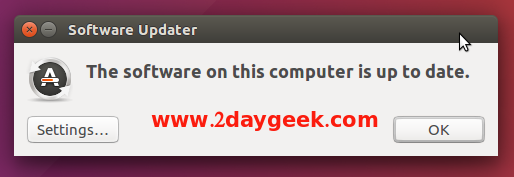
2) Move Launcher to bottom
Finally Canonical allowed users to move the launcher in Ubuntu 16.04 from Left to Bottom and Bottom to Left by issuing below command on terminal.
[Move Launcher to Bottom] $ gsettings set com.canonical.Unity.Launcher launcher-position Bottom [Move Launcher to Left] $ gsettings set com.canonical.Unity.Launcher launcher-position Left
Alternatively we can do through GUI (using Unity Tweak Tool), Make sure you Unity Tweak toll should have installed on your system. If it’s not installed, just fire the below command to install it.
$ sudo sudo apt-get install unity-tweak-tool
Navigate to Unity Tweak Tool >> Launcher >> change Position option from Left to Bottom under Appearance section.
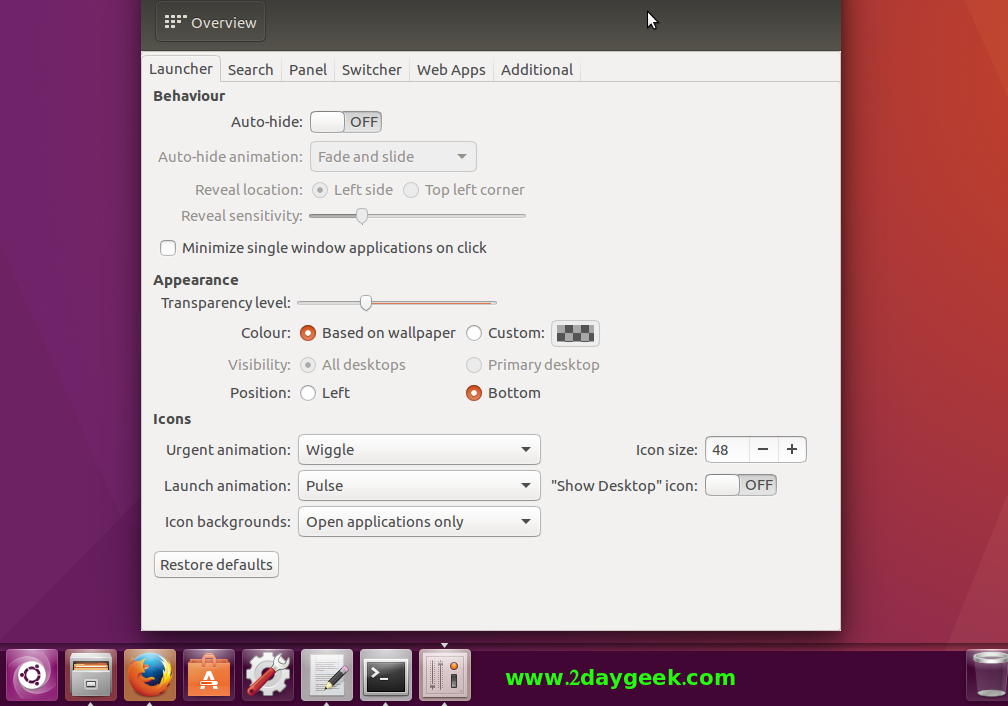

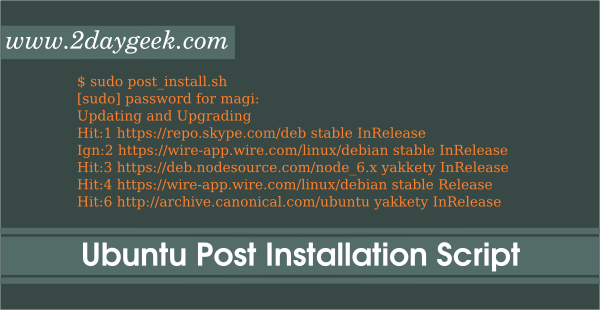
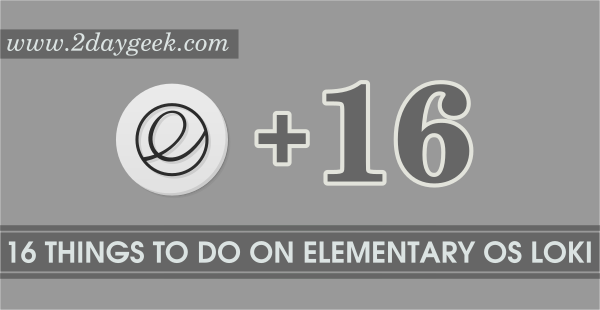

Hi, when i tried to enable UserName in App Panel & One-click minimize, i got an error msg “No such schema com.cononical etc” How to get the right command for Ubuntu 16.04 Gnome
Why ??