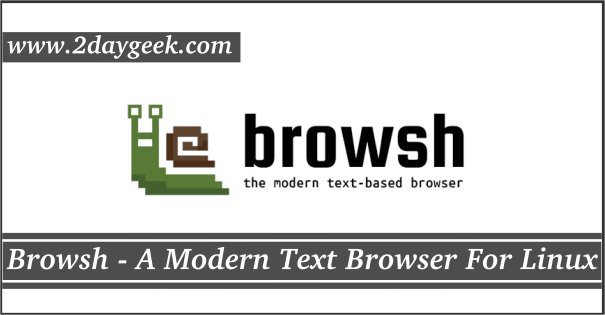Min is a smarter, faster, light weight Brand New web browser for Linux, Windows & Mac. Find anything instantly with information from DuckDuckGo including Wikipedia entries and more. Speed up your search with fuzzy search, and get suggestions instantly before you even start typing. While creating bookmark the full text of the page is saved and becomes searchable.
Effortless tab management : Tabs in Min open next to the current tab, so you’ll never lose your place. You can view your tabs in a list, or split them into groups when you have lots of tabs.
Built-in ad blocking : Min have Built-in ad blocking which will help us to block the ads. Also you have option to block scripts & images when you’re using a slow internet connection to speed up your browsing experience.
Fast and efficient : Min is designed to be fast. It uses less battery power, so you don’t have to worry about finding a charger.
Min is written entirely electron with CSS and JavaScript, and It’s purely open-source software.
1) Install Min on Debian based Systems
We can easily install Min on Debian based systems such as Debian, Ubuntu & Mint by downloading .deb file from project github page.
$ wget https://github.com/minbrowser/min/releases/download/v1.3.1/min_1.3.1_amd64.deb $ sudo dpkg -i min_1.3.1_amd64.deb
2) Install Min on Linux
Download the Min source archive and install it to other Linux distribution. Download the archive file from project github page and install it.
3) Min Screen Shot Tour
See the below Screen Shot for Min Web browser. First time you will get Min Welcome Page then hit Start Browsing button and Search or Enter URL to enjoy browsing. For New Tap Press + icon which i marked.
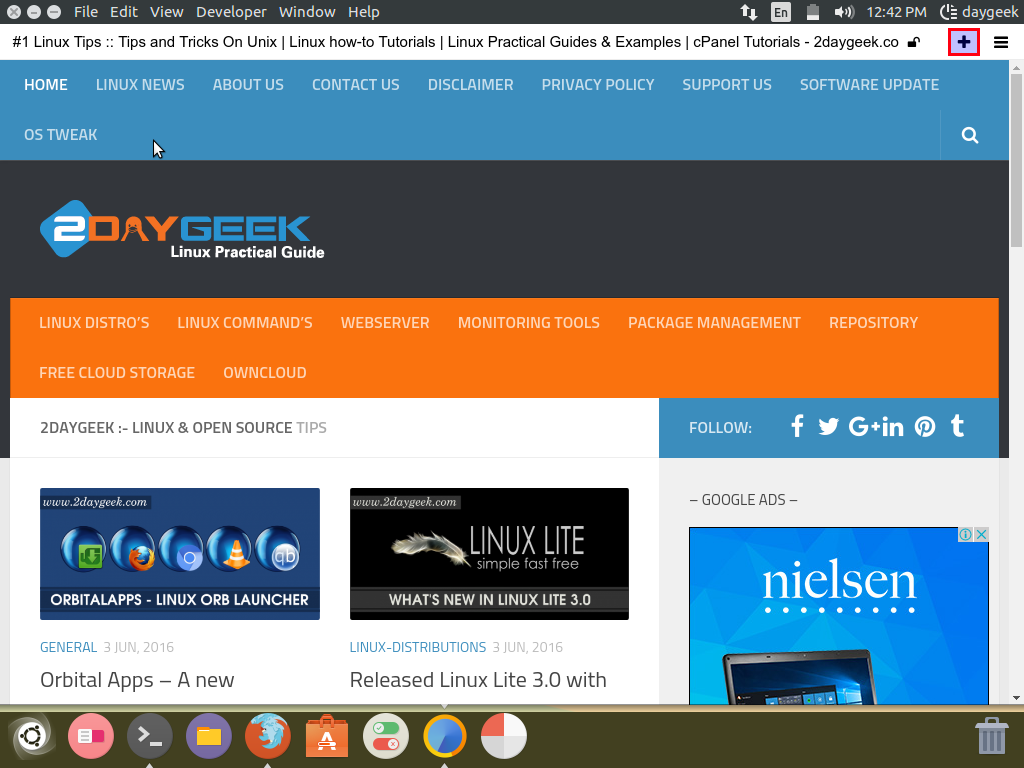
Two Tab screen shot, When you are clicking New Tap icon, instantly reset of the Tab’s are hidden automatically.
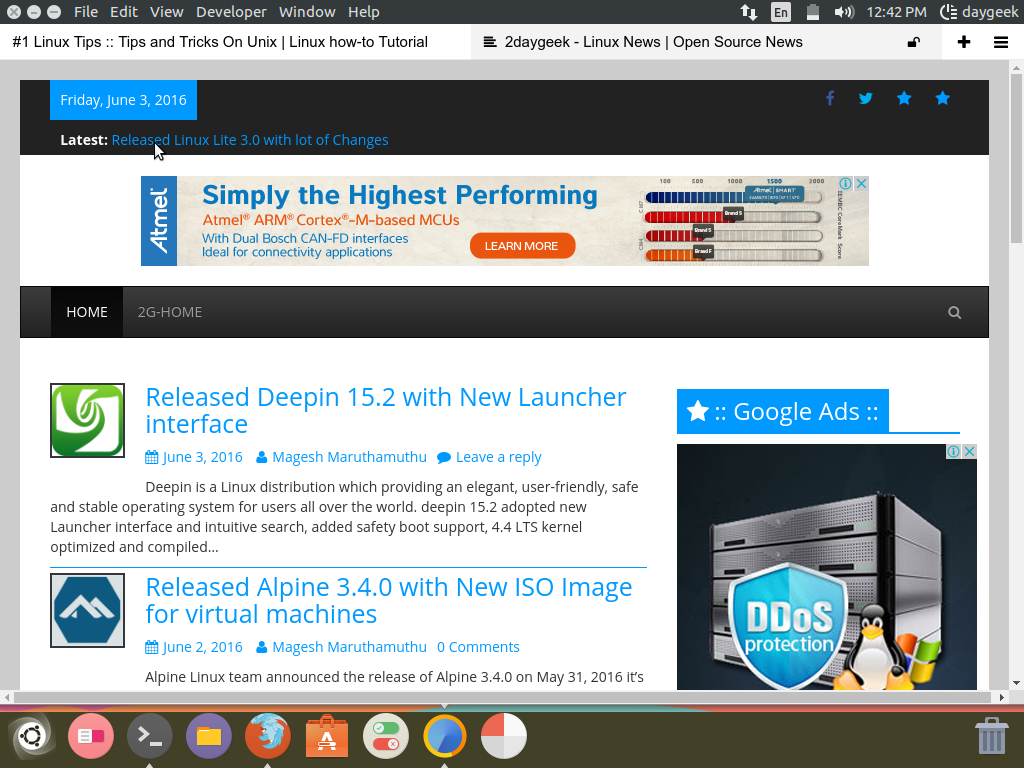
Tab list view which will give you clear details.
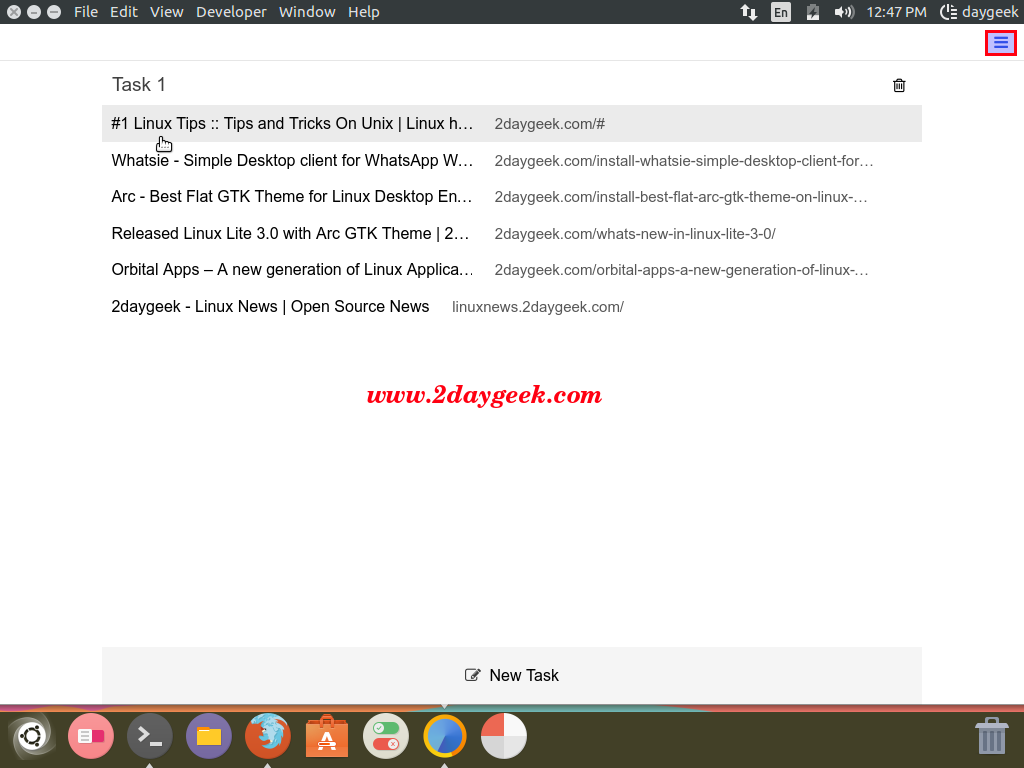
Blocking ad, Script, images also set the default search engine by navigating Edit >> Preferences. Finally reload the browser by navigating Developer >> Reload Browser.
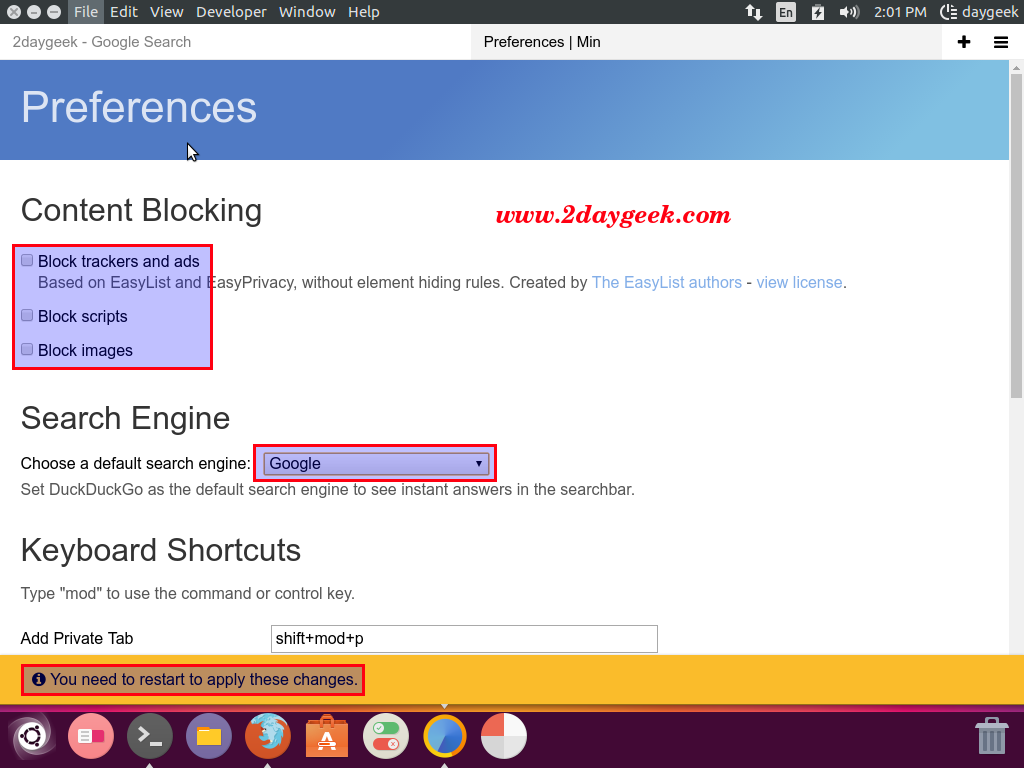
Adding Bookmark, click Shift+ctrl+b on the page URL, then click the Star icon which is highlighted in below screen shot.

To view Bookmarks, open new Tab then click Shift+ctrl+b which will show list of bookmarks like below screen shot.
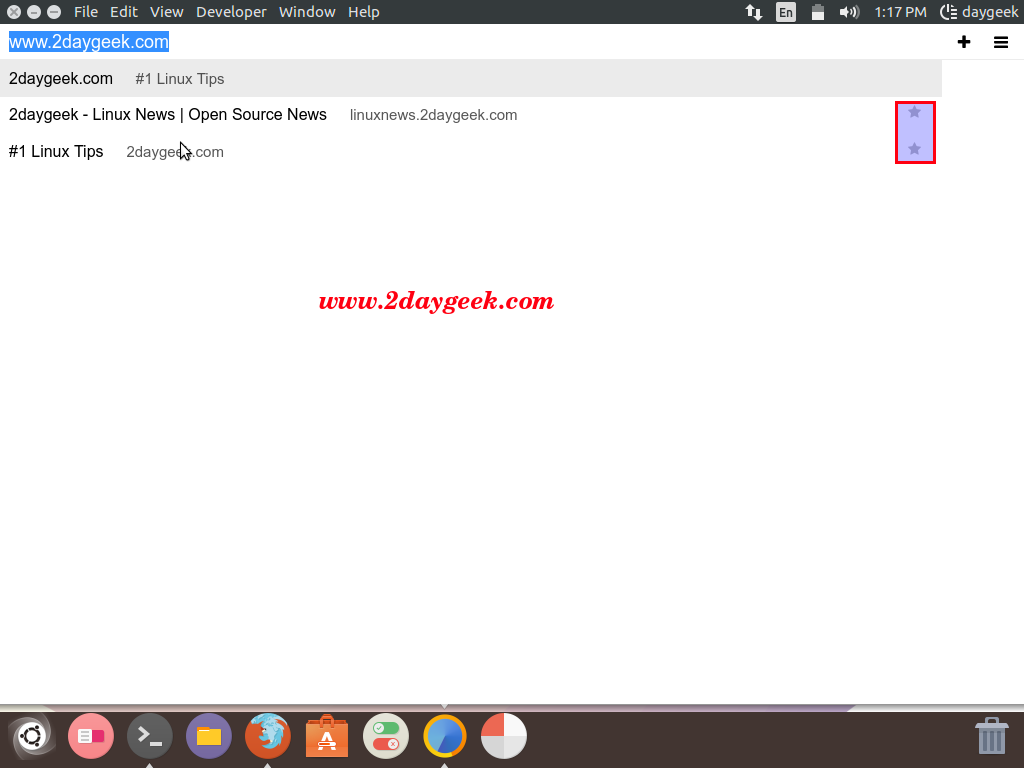
For Online Search, just type your query which will render the results based on your Default Search Engine, you can set the default search engine and change by navigating Edit >> Preferences
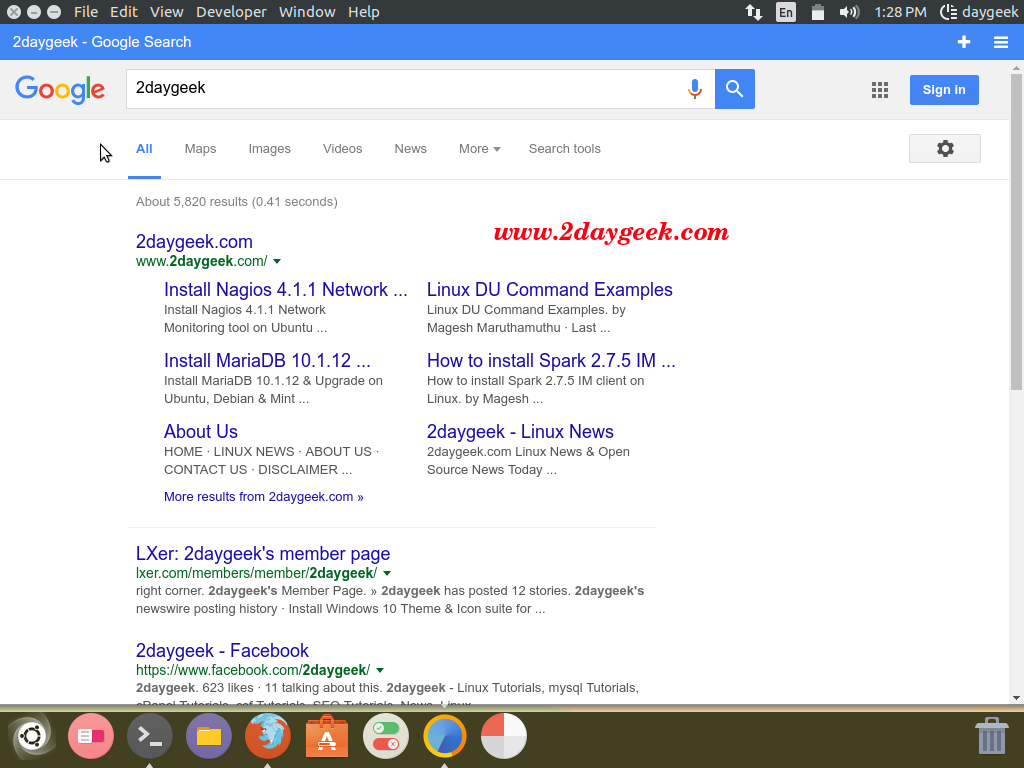
Enjoy…)