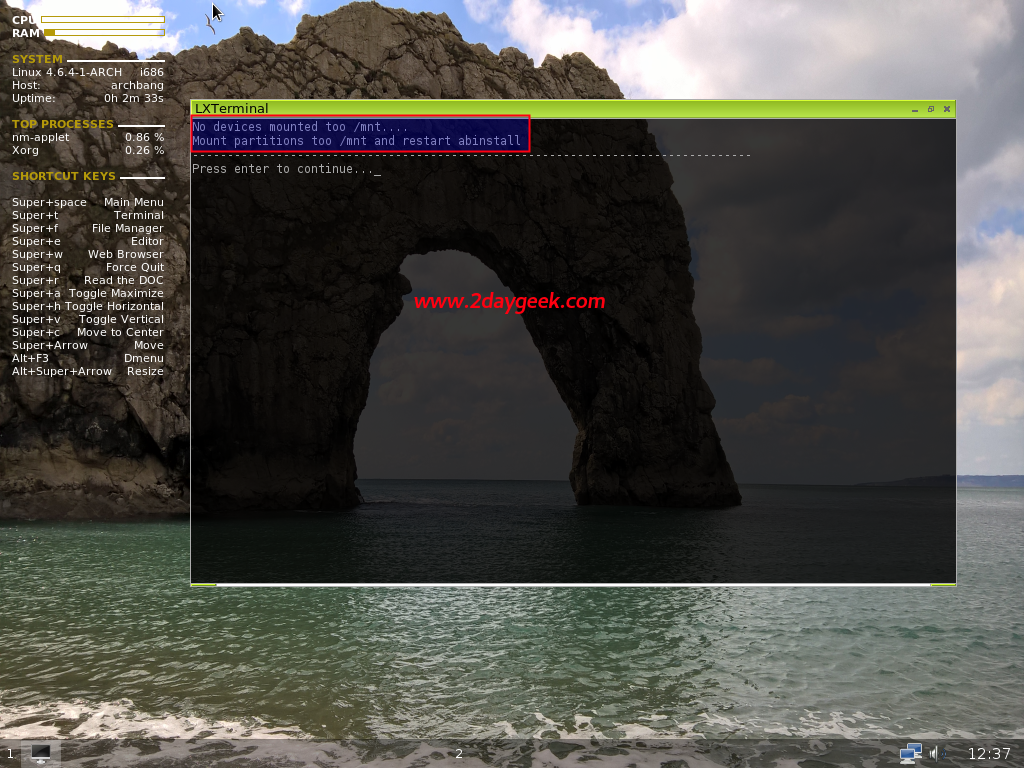Arch Linux is very unique, compare with other Linux distributions because it doesn’t comes with live ISO & Desktop Environment. Arch gives you the full freedom to customize the installation as you wish, When you boot up, you’ll be end up with a terminal and most of the people panic here because they don’t want to build from scratch.
There are many, Actively developed Arch derived Linux distributions are available with pre-installed Desktop environment. I would advise you to go with any one distribution as you wish.
Today, we are going to show you ArchBang installation and configuration. ArchBang is One of the best distro based on Arch Linux. As the name implies you can easily understand about the distribution. It is fast, stable, lightweight distribution with combination of OpenBox window manager and always up to date.
Download ArchBang Linux
Visit ArchBang download page, then download the latest Live ISO image. Burn it on a CD/DVD or write it to a USB, and enjoy.
[ac-box color=”lred” icon=”fa-exclamation-circle”]
WARNING ! Don’t download systemd based OS, it doesn’t have installation script !
[/ac-box]
Create bootable USB
After downloading the ArchBang latest ISO image, you need to make it as a bootable media, either Command Line way or Graphical way.
[ac-button size=”large” color=”orange” style=”flat” icon=”fa-link” url=”https://www.2daygeek.com/create-a-bootable-usb-drive-from-an-iso-image-using-dd-command-on-linux/” target=”_blank”]Create a bootable USB from Command Line way[/ac-button]
[ac-button size=”large” color=”green” style=”flat” icon=”fa-link” url=”https://www.2daygeek.com/etcher-easy-way-to-create-a-bootable-usb-drive-sd-card-from-an-iso-image-on-linux/” target=”_blank”]Create a bootable USB from Graphical way[/ac-button]
Booting Computer with ArchBang installation media
Boot your computer with ArchBang USB installation media. If you successfully booted into live USB, you will get similar to below screen.
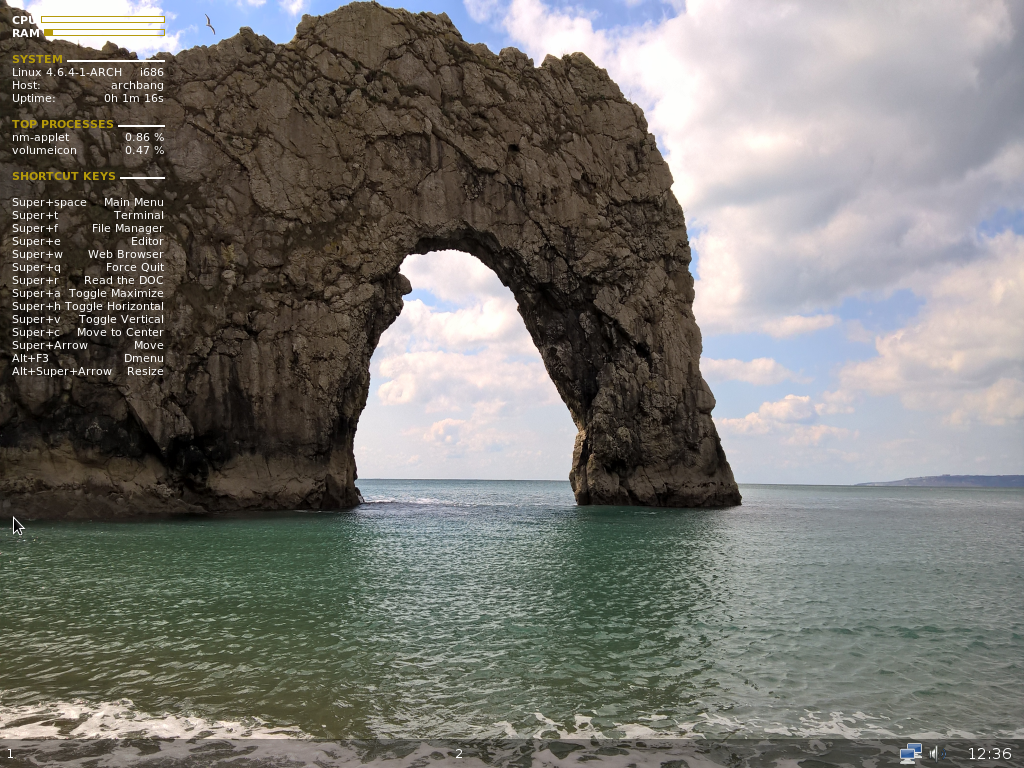
Right Click mouse and select Install from context menu.
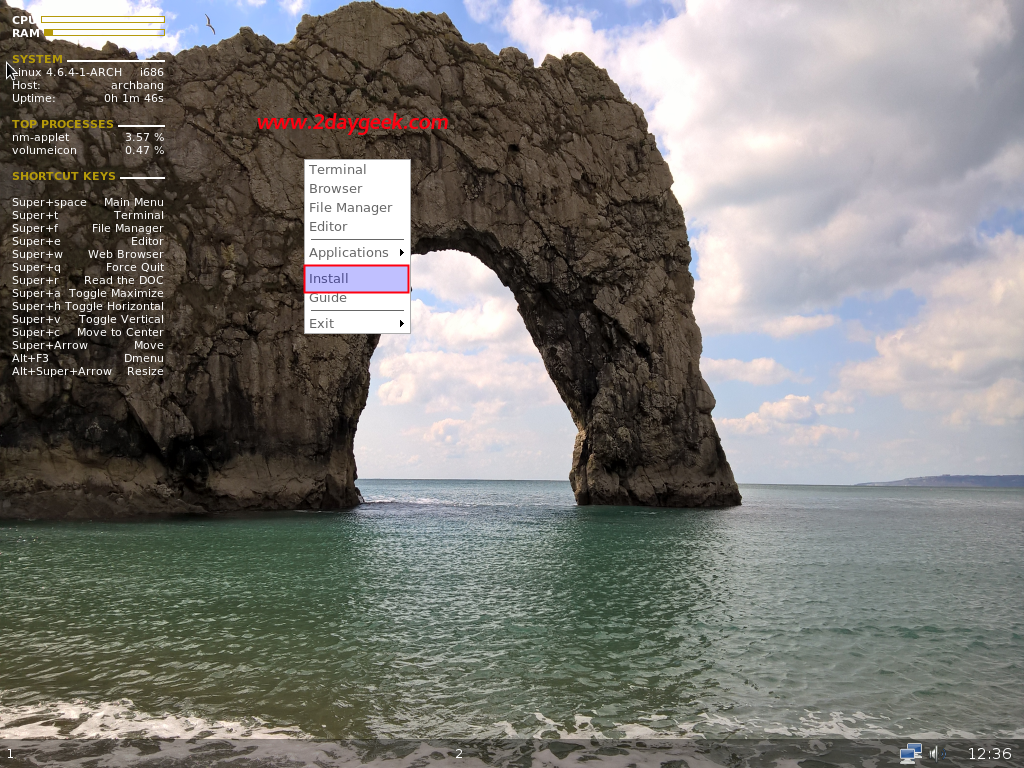
[ac-box color=”lred” icon=”fa-exclamation-circle”]
OOPS ! root partition is not mounted on /dev/mnt, We have to mount /root & /home before proceeding ArchBang installation !
[/ac-box]