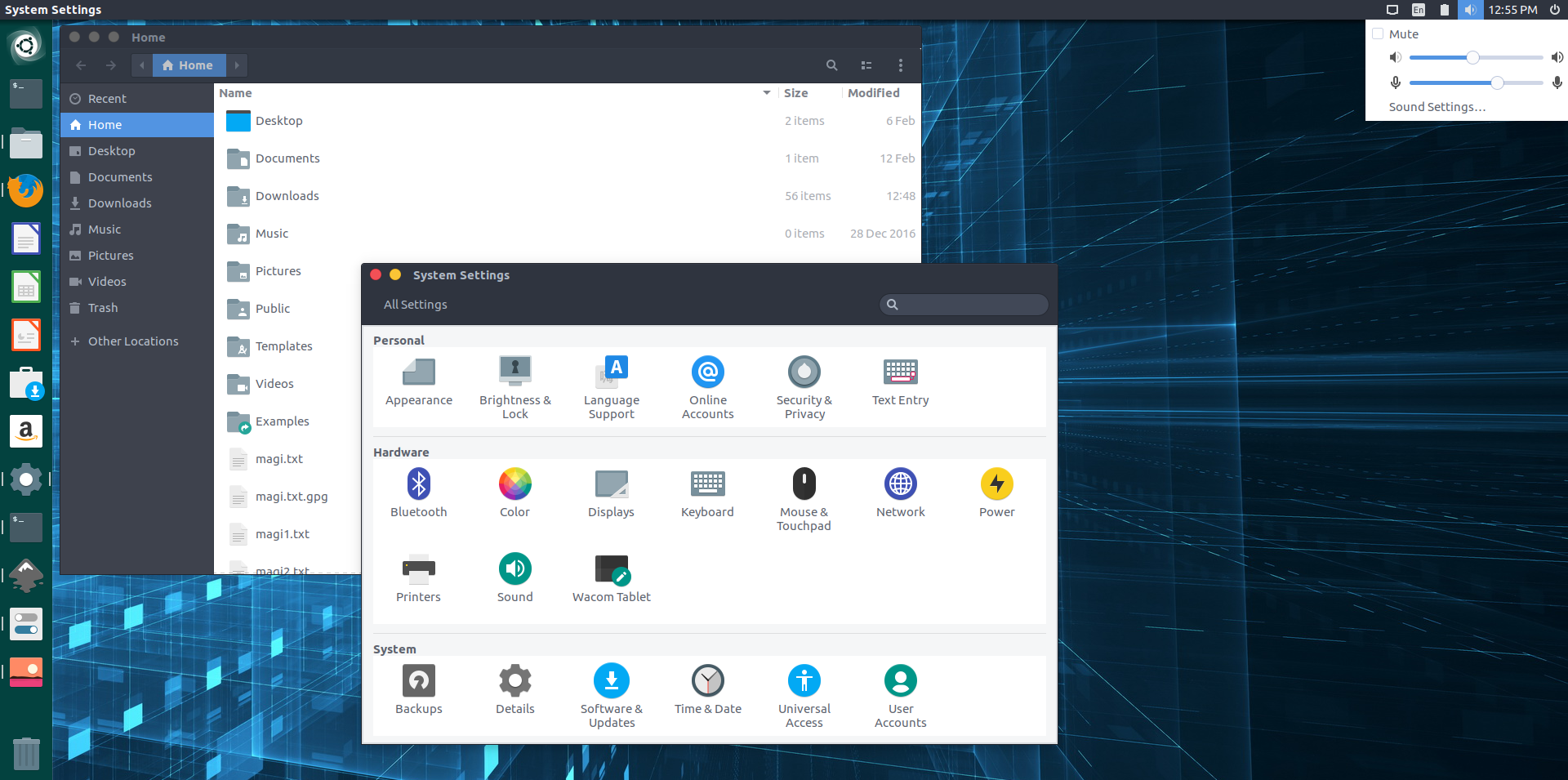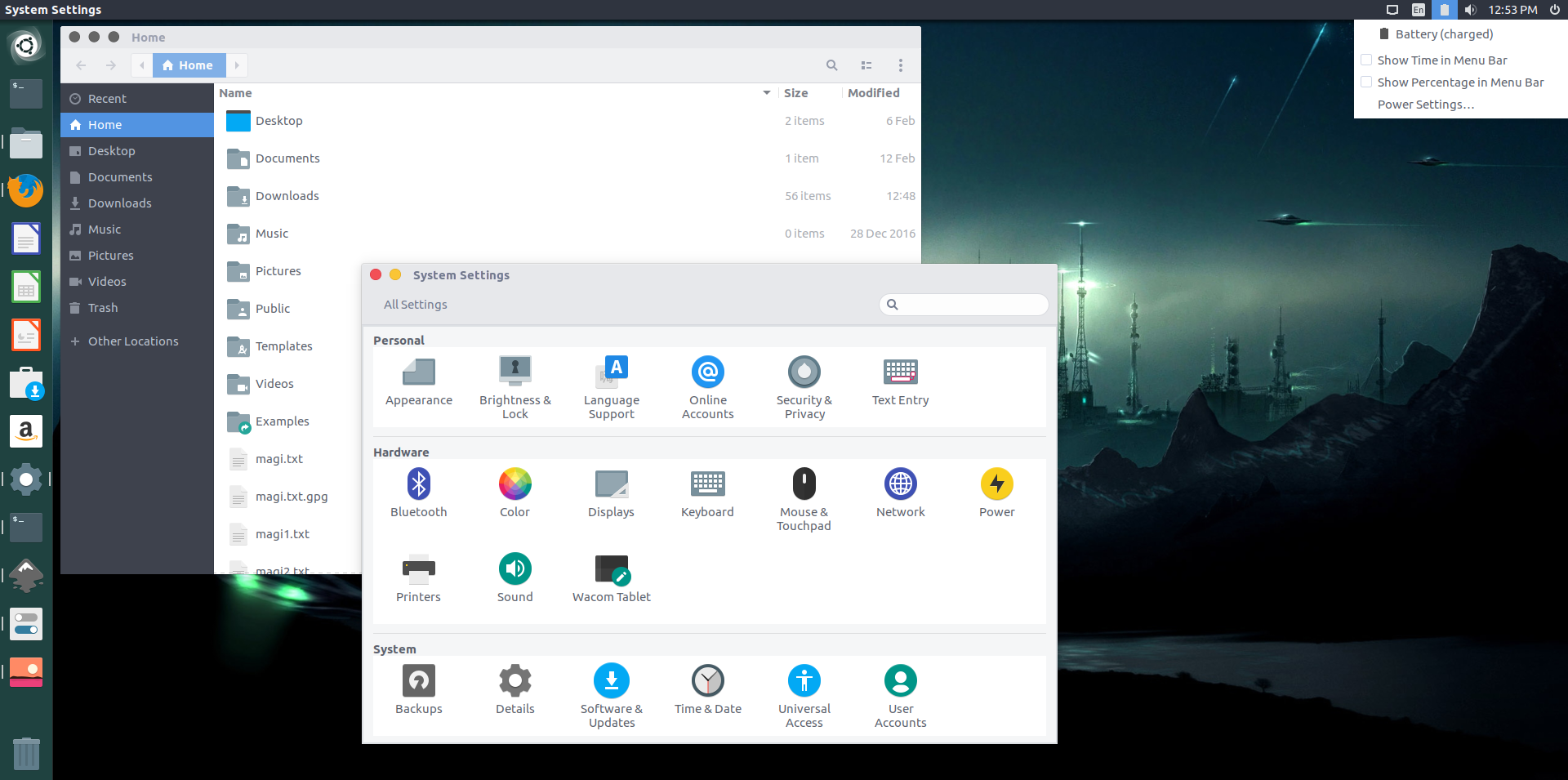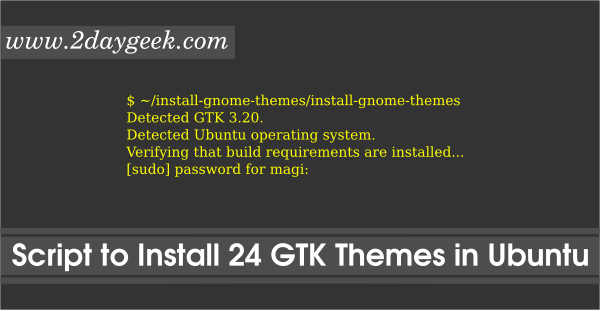After a long time, I’m going to add another great GTK Theme called OSX-Arc Collection in our list, as I have seen today. Arc based themes are more popular among others but still you have options too.
OSX-Arc theme collection is a flat theme collection based on arc (Optimized from the original Arc theme) with transparent elements for GTK 3, GTK 2 and Gnome-Shell which supports GTK 3 and GTK 2 based desktop environments like Gnome, Unity, Budgie, Pantheon, XFCE, Mate, etc.
OSX-Arc theme comes with four variants, Three got released and the last one, currently in Beta. It will be added soon in the release list.
- OSX-Arc-White
- OSX-Arc-Darker
- OSX-Arc-Shadow
- OSX-Arc-Plus (BETA)
Suggested Read : Check Available GTK Theme for Linux Desktop
Developer recommending us to install Arc Icon Theme or Flat Remix Icon Theme or Paper Icon Theme for better look.
Suggested Read : Check Available Icon Theme for Linux Desktop
How to install OSX-Arc Collection
Developer doesn’t offer rpm or dep packages for easy installation. So, the only option is manual. I hope he will offer distribution based package later some times. Visit developer github page and download the latest release of archive file, then follow our instruction for manual installation. Navigate to /usr/share/themes directory then download and extract it.
For OSX-Arc-White
$ sudo wget -O /usr/share/themes/OSX-Arc-White.tar.gz https://github.com/LinxGem33/OSX-Arc-White/archive/v1.3.7.tar.gz $ sudo tar zxvf OSX-Arc-White.tar.gz
For OSX-Arc-Darker
$ sudo wget -O /usr/share/themes/OSX-Arc-Darker.tar.gz https://github.com/LinxGem33/OSX-Arc-Darker/archive/v1.3.7.tar.gz $ sudo tar zxvf OSX-Arc-Darker.tar.gz
For OSX-Arc-Shadow
$ sudo wget -O /usr/share/themes/OSX-Arc-Shadow.tar.gz https://github.com/LinxGem33/OSX-Arc-Shadow/archive/v1.3.7.tar.gz $ sudo tar zxvf OSX-Arc-Shadow.tar.gz
Arch Linux users can install from AUR repository with help of yaourt or packer command.
$ yaourt -S osx-arc-white $ yaourt -S osx-arc-darker $ yaourt -S osx-arc-shadow or $ packer -S osx-arc-white $ packer -S osx-arc-darker $ packer -S osx-arc-shadow
How to activate Theme in Linux
Finally choose the theme based on the desktop environment tool to activate it.
GNOME Desktop:Gnome Tweak Tool >> Appearance >> Choose the theme from the drop-down box followed by “GTK+” >> Finally close the AppUnity Desktop:Unity Tweak Tool >> Appearance >> Theme >> Choose the desired theme from the list >> Finally close the AppCinnamon Desktop:Menu >> Appearances >> System Settings >> Theme >> Choose the desired theme from the drop-down box on “Window borders”, “Controls” & “Desktop”>> Finally close the System SettingsLXDE Desktop:Menu >> Appearances >> Customize Look and Feel >> Widget >> Choose the desired theme from the list >> Apply >> Finally closeXFCE Desktop:Menu >> Settings >> Appearance >> Style “Choose the desired theme from the list” >> Finally close
OSX-Arc Collection screen shot
I have included all the screenshots from OSX-Arc Collection GTK theme for reference.