We have already covered in our previous article about SpagoBI installation in Linux and working properly. After successfully installation of SpagoBI, Here i’m going to explain the steps to connect the new mysql datasource into SpagoBI Server.
Step-1
1) Login to biadmin >> Resources >> Data Source.

Step-2
2) In Data Source area >> Add.
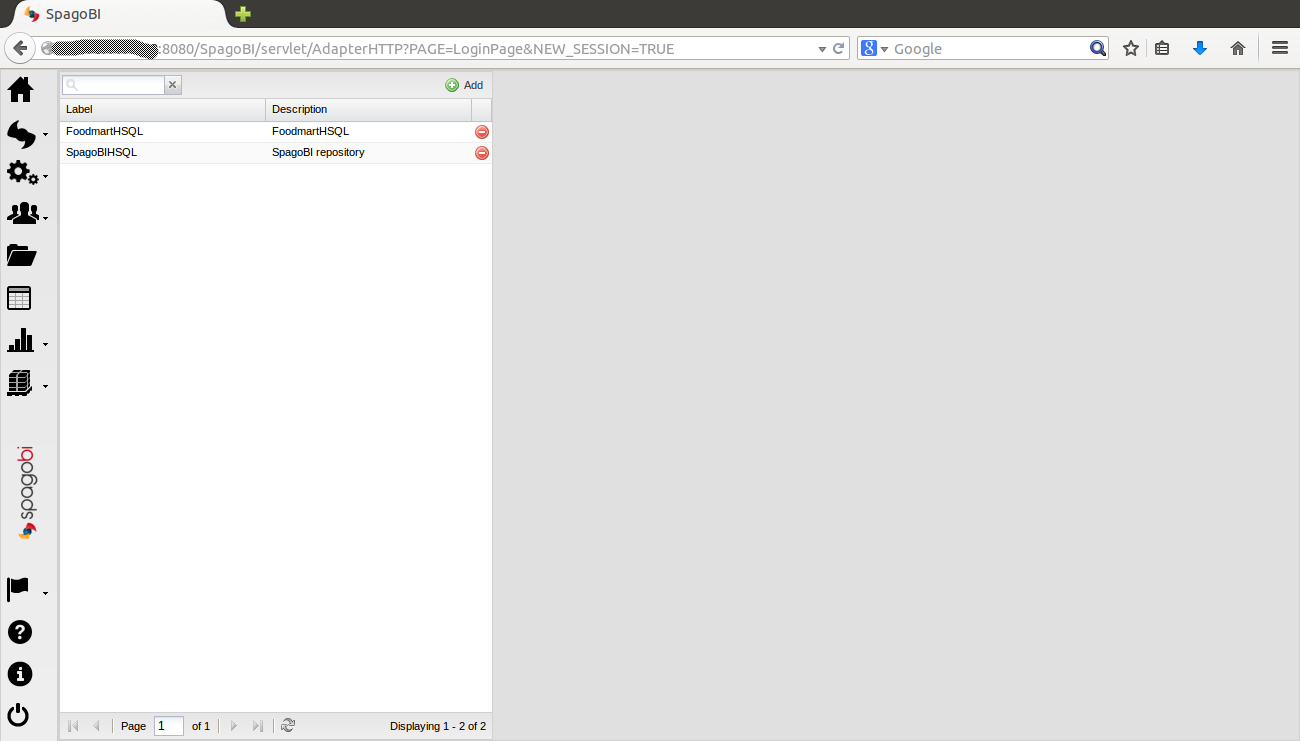
Step-3
3) In Data Source area >> You need to enter your data source (mysql database details) values. Here i’m going to add mysql data source
Data source connection string:
- Label : Your wish (add based on your DB or project name)
- Description : Your wish (add based on your DB or project name)
- Dialect : mysql (Must be choose mysql because we are going to connect mysql data source)
- Choose : Read and Write
- Choose : jdbc
- Url : jdbc:mysql://Your-server-IP:3306/Your-DB-Name (I’m connecting to remote server that’s y i mentioned remote server IP, If you going to connect locally, add localhost)
- User : Your-DB-User-Name
- Password : Your-DB-Password
- Driver : com.mysql.jdbc.Driver
Step-4
4) After updating all the required above values. Test your data source value by clicking T button top most right on your SpagoBI.
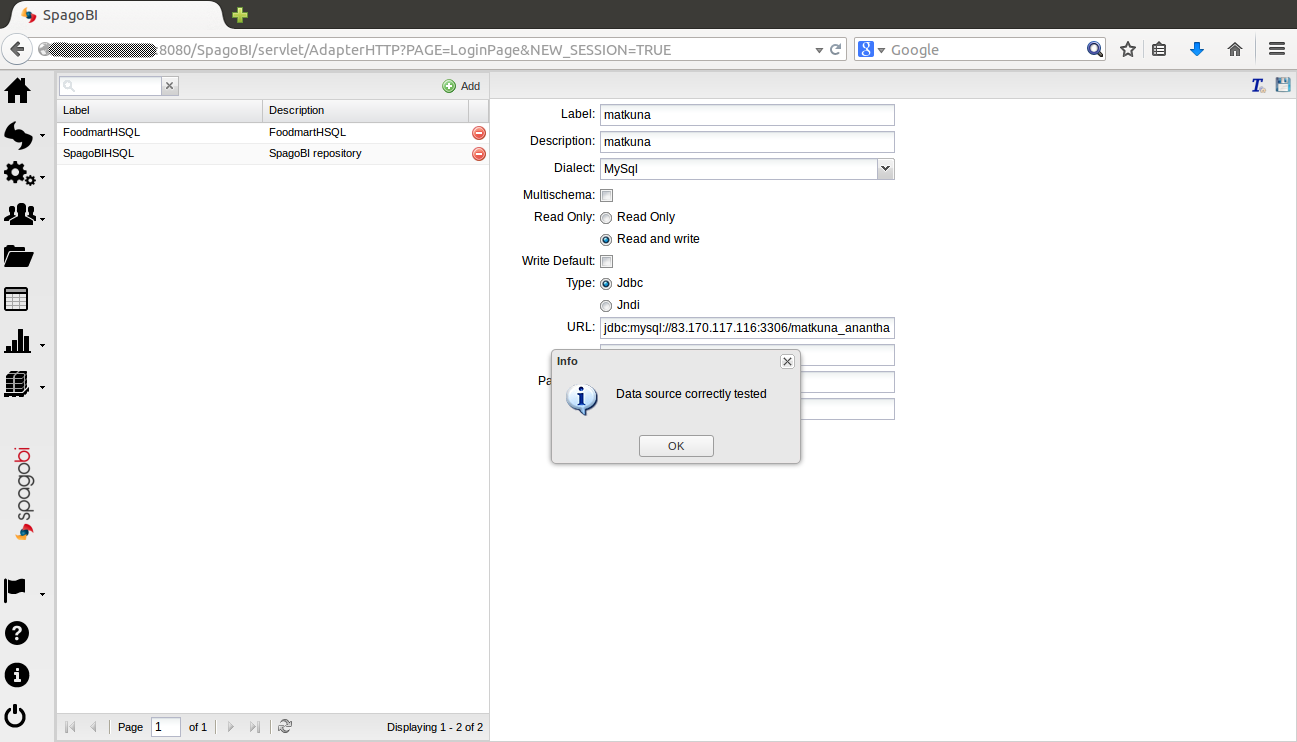
Yes, Data source is tested correctly.
Step-5
5) Finally save your data Source by clicking T button top most right on your SpagoBI.
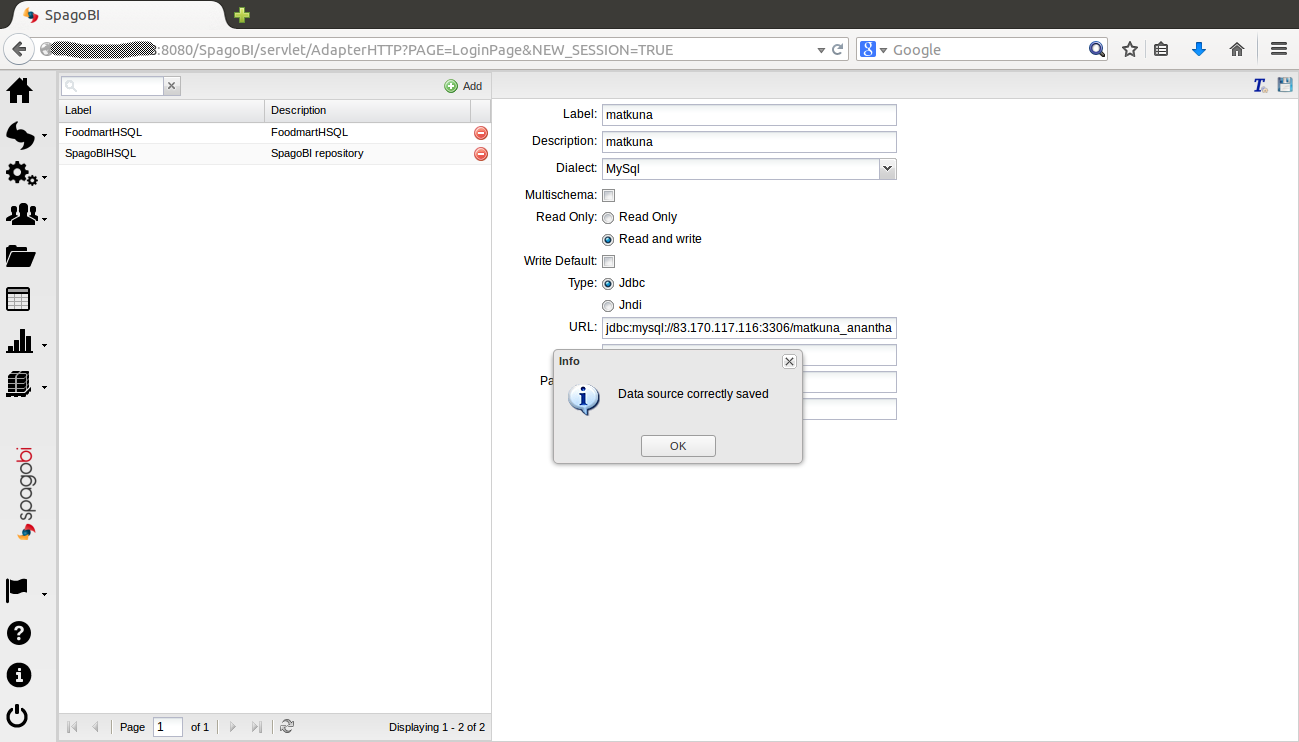
Step-6
6) See the below screen shot, your new data source has been created in SpagoBI.
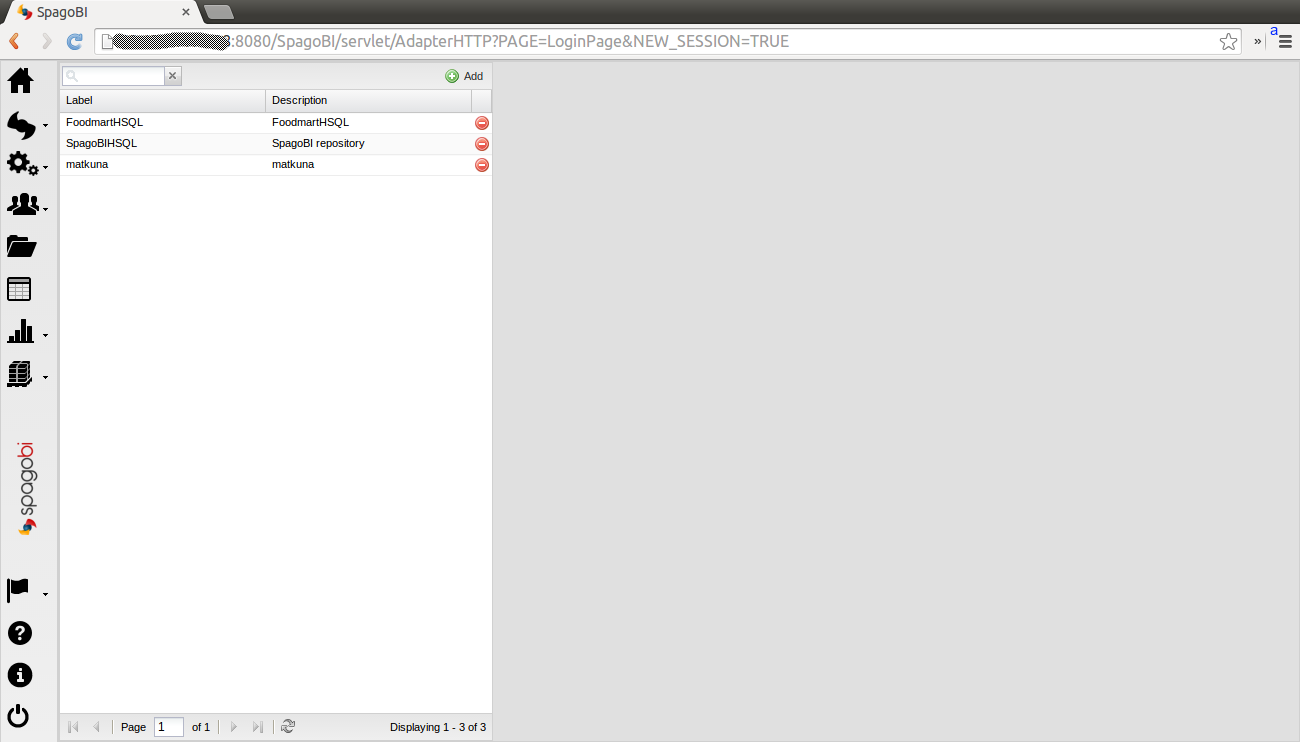
We are preparing all articles in-depth to understand by all level/stage Linux administrators. If the article is useful for you, then please spend less than a minute to share your valuable comments in our commenting section.
Please stay tune with us…Good Luck.

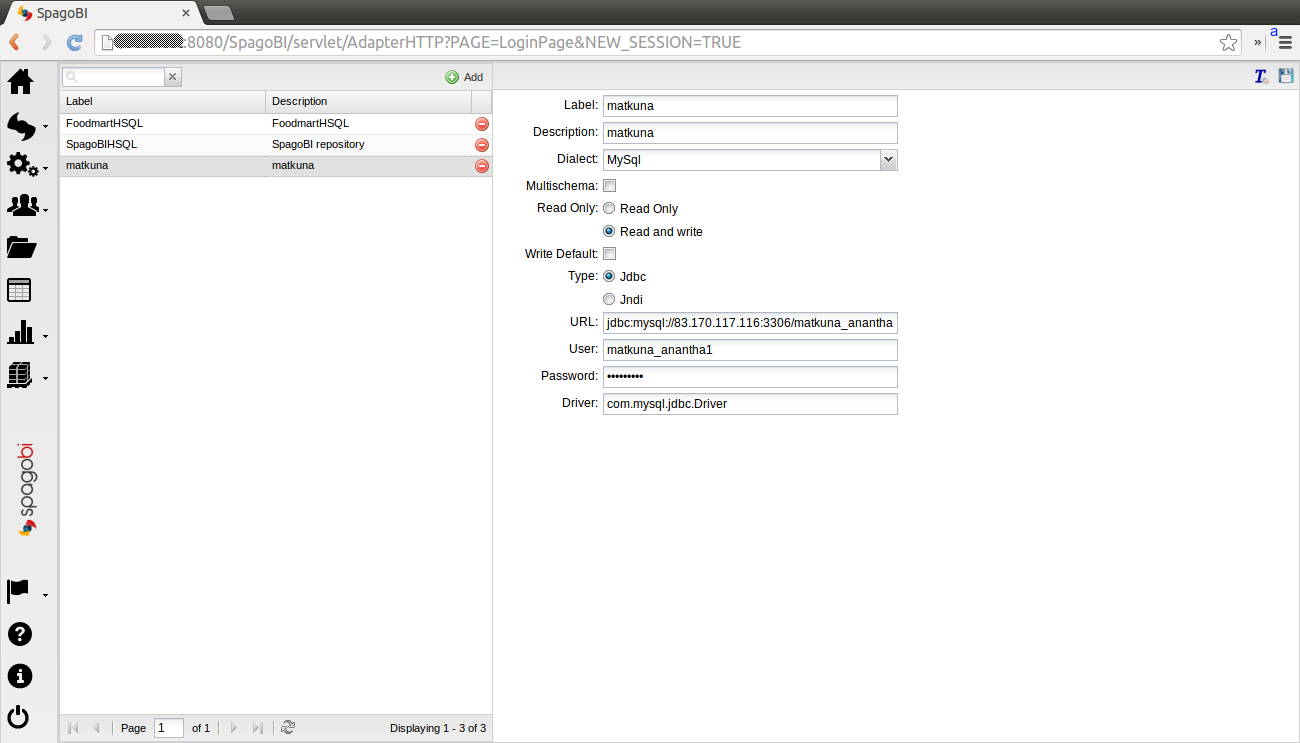


Hi,
I am try to connect postgresql in spago BI for create report dashboard for my own db. can anyone help me !
thanks for this important information , i import my old database to new spagobi 5.2 , i have 2 question
1- how to connect mysql to new spago 5.2 server,
2- and i add data source in SpagoBI, Data source is tested correctly, but when i try to save my data source ‘cannot send response to the client’
Please can you help me.
https://uploads.disquscdn.com/images/c319679e04ecc31639cb6182e0b35ba0c4efbb06b0f84b652d15fcff6059843a.png
“cannot send responce to the client”
what should i do??
Add your MySQL DB IP instead of ours.
‘cannot send response to the client’,when i try to save my data source..how to tackle this error
@darshangala:disqus,
Can you please check the error log file for more details, also share the error message to check further.
where to find the log file please ?
What if my datasource is from Microsoft SQL server?
@knkamunyu:disqus,
Datasource for SQL, url=”jdbc:sqlserver://IP-Address:1433;databaseName=DBNAME”
Yes, it will work for everybody.
Thanks for this helpful article. Did work for me
Hello Magesh I have a doubt… I need to extract from a PostgresSQL as a data source two different kind of data and put it on SpagoBI 5 to make an analysis, the analysis is the following, I have to take from PostgreSQL the list called “Quotation” with a series of columns with their names and put it on Spago BI and I have to take also the data called “Invoice” with a series of columns too, and from these two data I have to take a common column between those two data source (Rel Nr is the name in this case) in order to see the duration of the time clients who ask for a quotation in a given date finally did a purchase too in a final date. the data starts since 1998, but I only want to work with data from 2010 until current. Invoice is the data of the clients who did a purchase and Quotation is the data of clients who ask for a Quotation. I really appreciate all the help you can provide me… I am testing this BI Tool and I need some lights with this. Thanks!
Georzeth Vega,
Long time back i worked with SpagoBI that too with MySQL back end. Can you please post your query on SpagoBI forum.
Hello Magesh I have a doubt… I need to extract from a PostgresSQL as a data source two different kind of data and put it on SpagoBI 5 to make an analysis, the analysis is the following, I have to take from PostgreSQL the list called “Quotation” with a series of columns with their names and put it on Spago BI and I have to take also the data called “Invoice” with a series of columns too, and from these two data I have to take a common column between those two data source (Rel Nr is the name in this case) in order to see the duration of the time clients who ask for a quotation in a given date finally did a purchase too in a final date. the data starts since 1998, but I only want to work with data from 2010 until current. Invoice is the data of the clients who did a purchase and Quotation is the data of clients who ask for a Quotation. I really appreciate all the help you can provide me… I am testing this BI Tool.
I am connecting SpagoBi to MYSQL. It’s correctly tested. But after that when i am saving it. It is throwing an error like “Cannot send Responce to client”. Anyone help me will appreciate that.
@sankar,
Can you please share the screenshot of error message to move forward.
Hi,
I have added the below configurations for mssql and I get service error.
Type: jdbc
Dialect: SQL Server
URL: sqlserver://localhost:1433;DatabaseName=***;SelectMethod=cursor
UserID; ****
PAssword: *****
Driver: com.microsoft.sqlserver.jdbc.SQLServerDriver
Please help me.
Regards,
Praveen
@Praveen,
I didn’t tried MSSQL till now but I guess the above configuration is correct. Have a look into error log file to get where it’s struck.
vraiment merciiiiiiiiiiiiii , trés utile merci bien , svp s’il ya d’autre tuto me donner liens urgent
Thanks for your tutorial, I have tried successfully.
Hi All,
I want to add BigQuery Connection in SopagoBI, Can any one help to do this.
Thanks in advance. I need it on urgent bases.
@Jyothikumar,
Welcome
I followed your directions exactly to connect to mysql its work for me ,,
thanks you
I followed your directions exactly to connect to remote server , got service error ”
“No suitable driver found for jdbc:mysql://192.168.100.34:3306/bitnami_sugarcrm”
any thoughts?
I tested connecting via ODBC from a server and it works.