We have already covered in our previous article, Zabbix installation on RPM based systems such as CentOS & RHEL and Zabbix installation on DEB based systems such as Debian, Ubuntu & Mint, also refer Adding Zabbix Remote Windows Host . For Monitoring Linux/Windows hosts in Zabbix Server, We need to install Zabbix Agent to our Remote Linux/Windows systems. What Zabbix Agent does ? Zabbix Agent collects all the data such as (CPU usage, memory usage, network usage, http usage, etc…) and send the reports to Zabbix Server. Here I’m going to show your how to add remote Linux host on zabbix server to monitor
1) Install Zabbix Agent repository
You can directly download the repository configuration package from Zabbix website based on your distribution and version.
# Zabbix Agent repository For Ubuntu/Mint # $ sudo wget http://repo.zabbix.com/zabbix/2.4/ubuntu/pool/main/z/zabbix/zabbix-agent_2.4.7-1+trusty_amd64.deb $ sudo dpkg -i zabbix-agent_2.4.7-1+trusty_amd64.deb $ sudo apt-get update # Zabbix Agent repository For Debian 7 # $ sudo wget http://repo.zabbix.com/zabbix/2.4/debian/pool/main/z/zabbix/zabbix-agent_2.4.7-1+wheezy_amd64.deb $ sudo dpkg -i zabbix-agent_2.4.7-1+wheezy_amd64.deb $ sudo apt-get update # Zabbix Agent repository For Debian 8 # $ sudo wget http://repo.zabbix.com/zabbix/2.4/debian/pool/main/z/zabbix/zabbix-agent_2.4.7-1+jessie_amd64.deb $ sudo dpkg -i zabbix-agent_2.4.7-1+jessie_amd64.deb $ sudo apt-get update # Zabbix Agent repository For RHEL/CentOS 5 # # rpm -Uvh http://repo.zabbix.com/zabbix/2.4/rhel/5/x86_64/zabbix-agent-2.4.7-1.el5.x86_64.rpm # Zabbix Agent repository For RHEL/CentOS 6 # # rpm -Uvh http://repo.zabbix.com/zabbix/2.4/rhel/6/x86_64/zabbix-agent-2.4.7-1.el6.x86_64.rpm # Zabbix Agent repository For RHEL/CentOS 7 # # rpm -Uvh http://repo.zabbix.com/zabbix/2.4/rhel/7/x86_64/zabbix-agent-2.4.7-1.el7.x86_64.rpm
2) Installing Zabbix Agent
Run the below command to install Zabbix Agent on your host.
# Install Zabbix Agent DEB based system # # $ sudo apt-get install zabbix-agent # Install Zabbix Agent RHEL based system # # yum install zabbix-agent
3) Modify Zabbix Agent Configuration
Open zabbix_agentd.conf file on your favorite text editor and make below necessary changes (Add your Zabbix Server IP and add Zabbix Agent hostname) and save + Exit.
$ sudo nano /etc/zabbix/zabbix_agentd.conf Server=192.168.1.137 Hostname=server.2daygeek.com
Restart Zabbix Agent
# For SysVinit Systeme # # service zabbix-agent restart or # /etc/init.d/zabbix-agent restart # For Systemd Systeme # # systemctl restart zabbix-agent.service or # systemctl restart zabbix-agent or # /bin/systemctl restart zabbix-agent.service
4) Adding New host in Zabbix server
Login to Zabbix Server web interface.
Step-1
- Go to Configuration Main menu
- Click Hosts Sub menu
- Then, Create Host button
Step-2
- Enter your Original Host Name
- Enter visible name which you want to show the host
- Add Linux Servers group
- Add Zabbix Server IP
- Tick Enabled Check box to monitor the host
- Click Templates
Step-3
- Click Select to add new template
- Choose Template OS Linux because i’m going to add linux host
- Select the Template
- Add button to add the Template to new hosts
- Click Update to complete the process
Step-4
You can see New Linux hosted added for Monitoring.
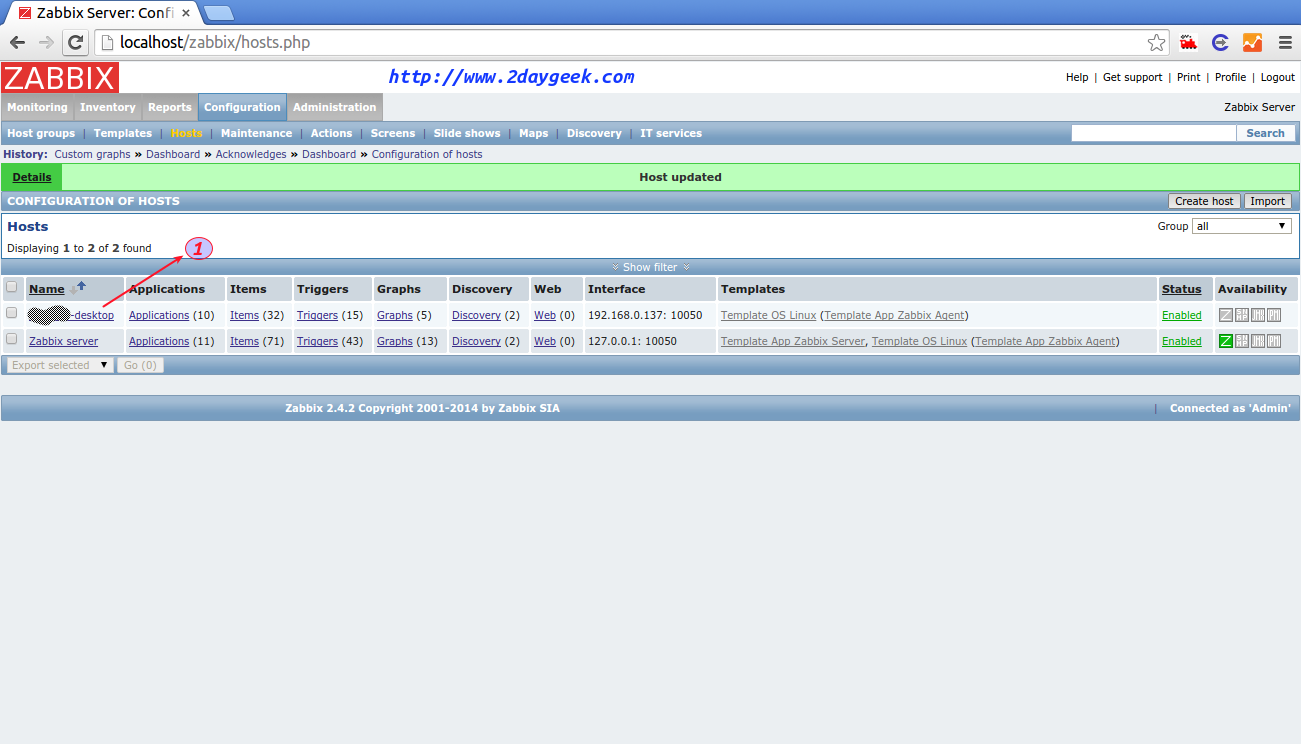
We document all the articles in-depth so that its understand by all level/stage Linux administrators. If the article was useful for you, then please spend less than a minute to share your valuable comments in our commenting section.
Please stay tuned with us…Good Luck!!

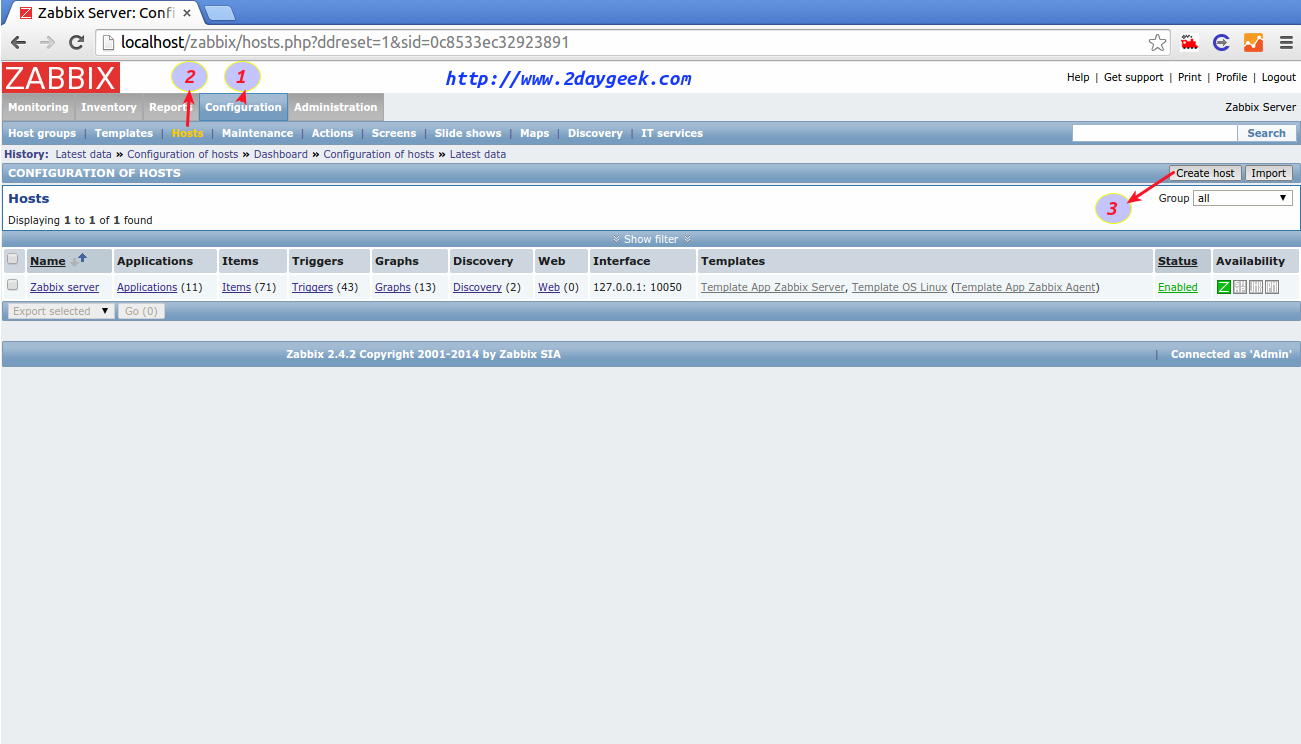
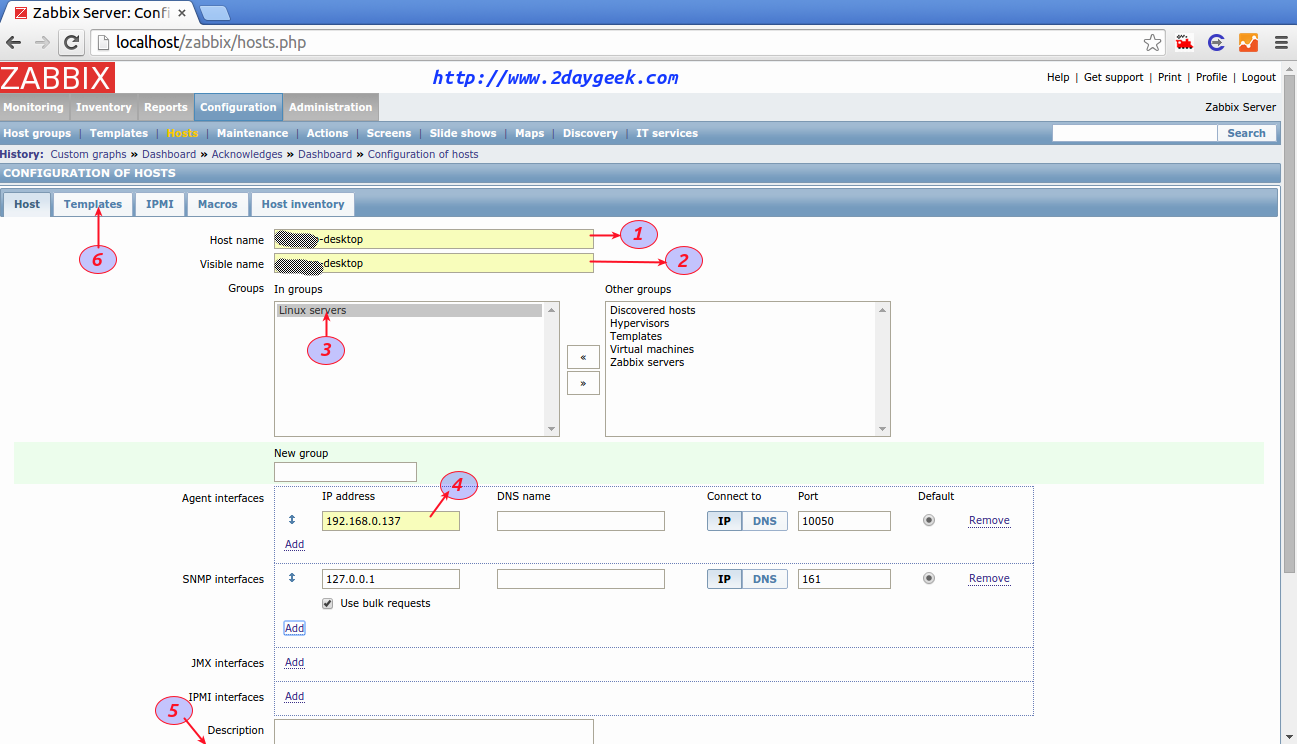
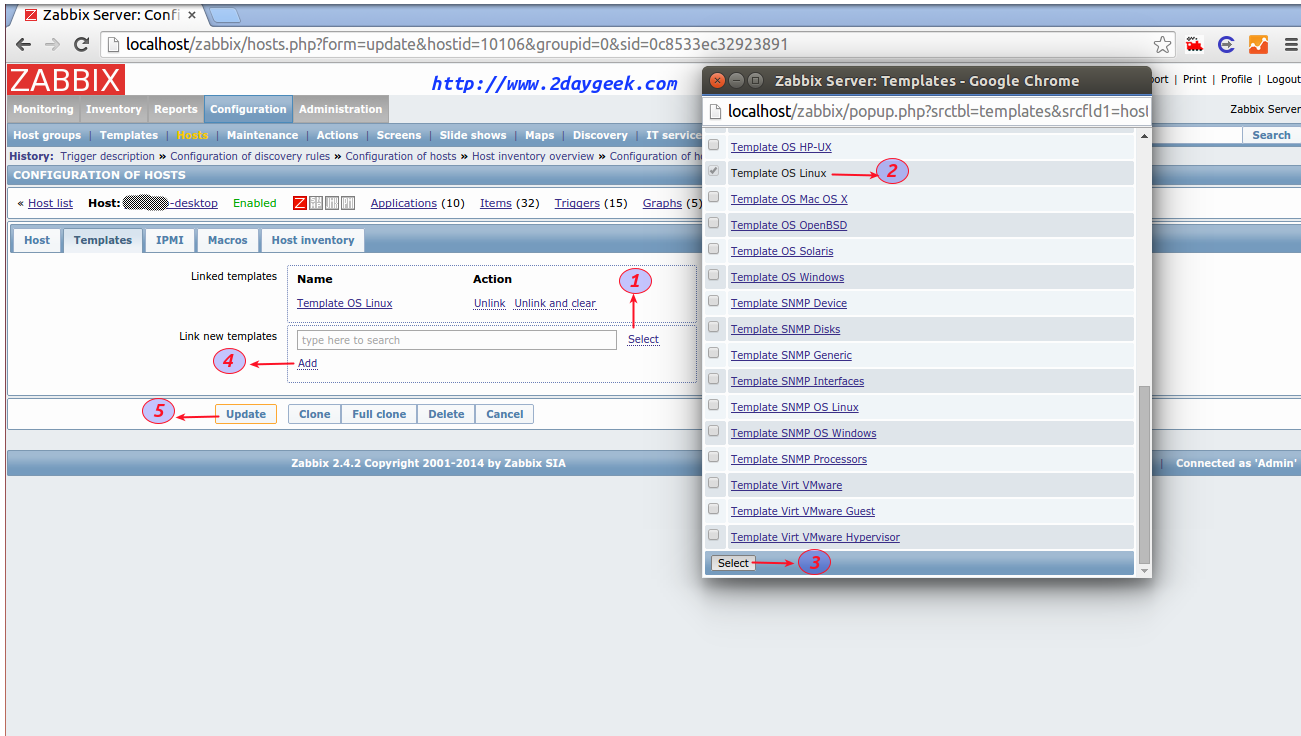

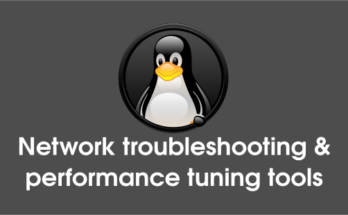
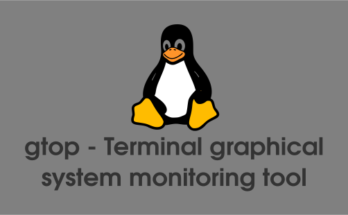
thank you for the tutorial. You gave me a link to zabbix 2.4 for debian’s distro as well
@Zabawek,
Welcome.
pls help zabbix 2.1 installation
@siva,
visit the link for http://repo.zabbix.com/zabbix/ zabbix download link.
pls help to install zabbix 2.0
@siva,
Download the aprapriate version which you want and do follow the same steps.
pls help to install zabbix 2.4 simple steps