GenyMotion is a Android emulator which comes with per-configured Android (x86 with OpenGL hardware acceleration) images, suitable for application testing.
If you want to run any mobile apps such as WhatsApp in your system you should install the android emulator. Genymotion is the one of best Android Emulator compared to others because genymotion have more and more features.
We have already wrote about Android SDK installation and Whatsapp installation in our previous articles. Now, I’m going to explain how to install genymotion (Android Emulator) in Linux.
[ac-button size=”large” color=”orange” style=”flat” icon=”fa-external-link” url=”https://www.2daygeek.com/install-sdk-android-emulator-on-ubuntu-centos-debian-fedora-rhel-opensuse-arch-linux-mint/” target=”_blank”]How to Install Android Emulator (SDK) on Linux[/ac-button]
[ac-button size=”large” color=”green” style=”flat” icon=”fa-external-link” url=”https://www.2daygeek.com/install-whatsapp-on-ubuntu-centos-debian-fedora-mint-rhel-opensuse/” target=”_blank”]How to Install WhatsApp on Linux[/ac-button]
genymotion Features
- Resizable windows
- Screenshots
- CPU virtualization
- support latest version of android
- Custom devices
- Command line tool
- Java API
- Customizable IMEI, MEID, Android ID
- App installation via drag and drop
- OpenGL acceleration
- 20 pre-configured devices
1) Prerequisites for genymotion
Make sure, your system have virtualbox installed before proceeding to genymotion installation because virtualbox is mandatory to run genymotion.
[ac-button size=”large” color=”orange” style=”flat” icon=”fa-external-link” url=”https://www.2daygeek.com/install-upgrade-oracle-virtualbox-on-ubuntu-centos-debian-fedora-mint-rhel-opensuse/” target=”_blank”]How to Install Virtualbox on Linux[/ac-button]
[ac-button size=”large” color=”green” style=”flat” icon=”fa-external-link” url=”https://www.2daygeek.com/install-upgrade-oracle-virtualbox-on-arch-linux-manjaro/” target=”_blank”]How to Install Virtualbox on ArchLinux/Manjaro[/ac-button]
2) Download genymotion
There is no direct download link for genymotion. You need to signup into genymotion then download the file. Currently they are offering image for Ubuntu & Debian but it will work for all the distributions. I have tested with Ubuntu, Fedora & openSUSE.
3) genymotion installation
We already knows, for thirdparty software installation should go to /opt directory. So, first will move the download file from /home/username/download to /opt directory then start installation by following the below steps.
[Move the downloaded file to /opt directory] # mv genymotion-2.3.1_x64.bin /opt [Set executable permission] # chmod +x genymotion-2.3.1_x64.bin [Install genymotion by running the file] # ./genymotion-2.3.1_x64.bin [Navigate into genymotion directory] # cd genymotion [launch the genymotion] # ./genymotion
4) Add a new device
As of now ,there is no device added into genymotion. So, click Yes to add new device.
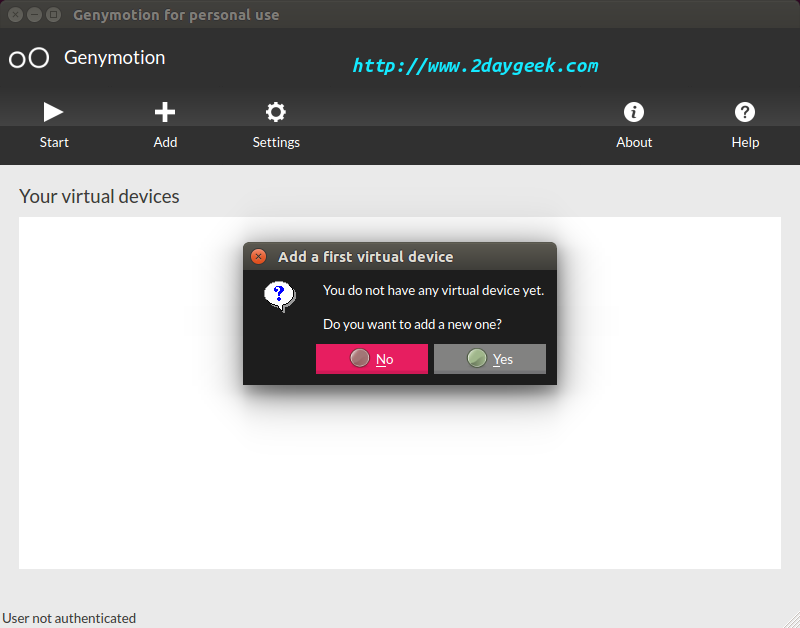
5) Sign into your account
Click Sign_in button and enter your account details then hit Sign in button.
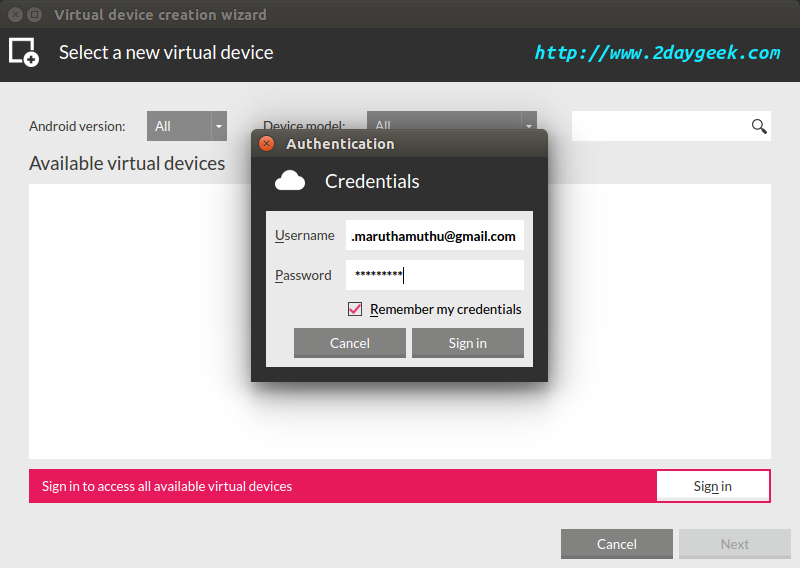
6) Choose a device
By default genymotion offers 20 pre-configured devices you can choose one or you can configure the custom one. Then hit Next.
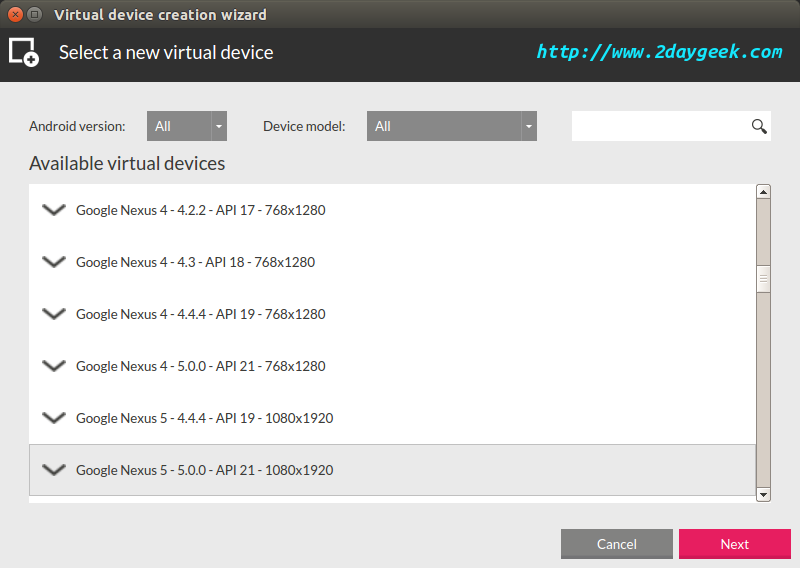




https://uploads.disquscdn.com/images/9299e29cd985abfc62e21ba2ae0d331b8af8622d83d7731b63119692efaef8db.png when I run ./genymotion I get following error and I installed virtualbox
./genymotion: /usr/lib/x86_64-linux-gnu/libstdc++.so.6: version `CXXABI_1.3.8′ not found (required by /home/synerzip/software/genymotion/genymotion/libQt5Core.so.5)
./genymotion: /usr/lib/x86_64-linux-gnu/libstdc++.so.6: version `GLIBCXX_3.4.20′ not found (required by /home/synerzip/software/genymotion/genymotion/libQt5WebKit.so.5)
./genymotion: /usr/lib/x86_64-linux-gnu/libstdc++.so.6: version `CXXABI_1.3.8′ not found (required by /home/synerzip/software/genymotion/genymotion/libicui18n.so.52)
./genymotion: /usr/lib/x86_64-linux-gnu/libstdc++.so.6: version `CXXABI_1.3.8′ not found (required by /home/synerzip/software/genymotion/genymotion/libicuuc.so.52)
./genymotion: /usr/lib/x86_64-linux-gnu/libstdc++.so.6: version `GLIBCXX_3.4.20′ not found (required by /home/synerzip/software/genymotion/genymotion/libQt5Qml.so.5)
Mine is Cent 7 please help me on this
I have ubuntu 14.04 32 bit, I thougt it’ll work for it. When I run ./genymotion it says cannot execute binary file: Formato de ejecutable incorrecto.
Any idea of how can I issue this???
thanks
why i get this error?
./genymotion-2.5.3_x86.bin: line 2: syntax error near unexpected token `newline’
./genymotion-2.5.3_x86.bin: line 2: `’
when i run this, ./genymotion-2.5.3_x86.bin
is this because of i have not installed virtualbox yet?
i installed VirtualBox 5.1
when I run ./genymotion I get following error and I installed virtualbox
./genymotion: /usr/lib/x86_64-linux-gnu/libstdc++.so.6: version `CXXABI_1.3.8′ not found (required by /home/synerzip/software/genymotion/genymotion/libQt5Core.so.5)
./genymotion: /usr/lib/x86_64-linux-gnu/libstdc++.so.6: version `GLIBCXX_3.4.20′ not found (required by /home/synerzip/software/genymotion/genymotion/libQt5WebKit.so.5)
./genymotion: /usr/lib/x86_64-linux-gnu/libstdc++.so.6: version `CXXABI_1.3.8′ not found (required by /home/synerzip/software/genymotion/genymotion/libicui18n.so.52)
./genymotion: /usr/lib/x86_64-linux-gnu/libstdc++.so.6: version `CXXABI_1.3.8′ not found (required by /home/synerzip/software/genymotion/genymotion/libicuuc.so.52)
./genymotion: /usr/lib/x86_64-linux-gnu/libstdc++.so.6: version `GLIBCXX_3.4.20′ not found (required by /home/synerzip/software/genymotion/genymotion/libQt5Qml.so.5)
Run the following commands to fix this:
$ LD_LIBRARY_PATH=/usr/local/lib64/:$LD_LIBRARY_PATH
$ export LD_LIBRARY_PATH
$ sudo apt-add-repository ppa:ubuntu-toolchain-r/test
$ sudo apt-get update
$ sudo apt-get install gcc-4.9 g++-4.9
I moved genymotion-2.6.0-linux_x86.bin to opt directory. But now when i type this command chmod +x genymotion-2.6.0-linux_x86.bin i get this..
chmod: cannot access ‘genymotion-2.6.0-linux_x86.bin’: No such file or directory
im new to linux so i have no idea what im doing wrong
oh and im also running lubuntu not sure if that info will help
I think you have moved the bin file somewhere, can you please cross check whether bin file is available at /opt directory. If so 100% will work.
Hello 2daygeek do you know why I can’t run Wechat app on genymotion 2.52 with linux mint machine? My virtuaI device is Samsung Galaxy S3 – 43. – API 18 and I manage to install wechat but I can’t run it? I mean I still can fill in my username password but when I enter I will lose the wechat display and go back to my main menu. Can you explain why please.
@Sayalah,
Can you please look into the error logs against the device, which will give you the info.
This guide was awesome, thanks so much!
Welcome Mike.
I am getting the same error on windows too……….
I am getting the error: genymotion could not open ‘sys/class/power_supply genymotion_fake_path/present’
Are you referring this error on Windows machine ?
My OS is 14.04 Ubuntu & Oracle VM succesfully installed
I am getting the message while ./genymotion “bash: ./genymotion: No such file or directory”
Make sure you should give executable permission to genymotion shell file and nagivate to aprapriate location before executing. give me more log
Make sure, the file should have executable file permission and you need to navigate to appropriate directory before executing the file. Also provide more logs.
It tells the downloaded package is corrupted after Deploying to the virtual device.
hello, I can`t run this step ./genymotion in CentOs7?
@aji,
Just navigate to that directory and run, that is it. If you facing any issue, pls share the error message to move forward.