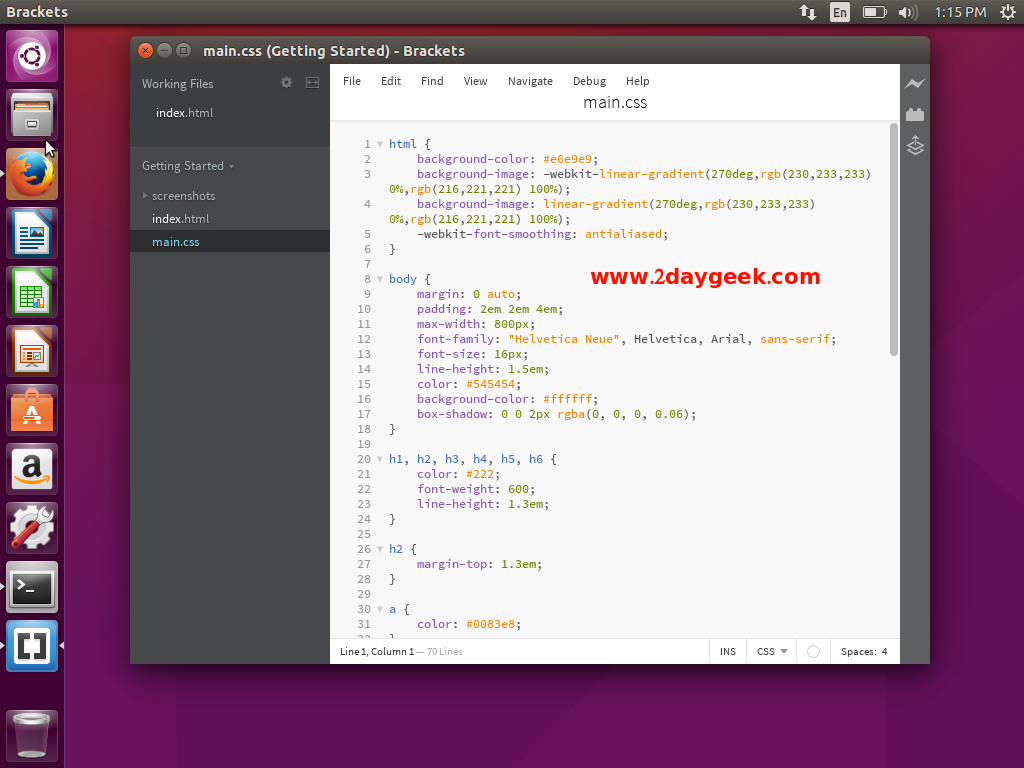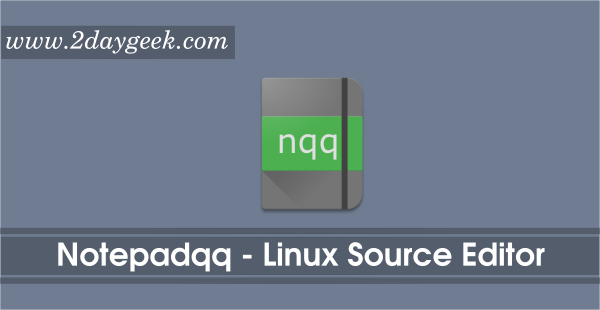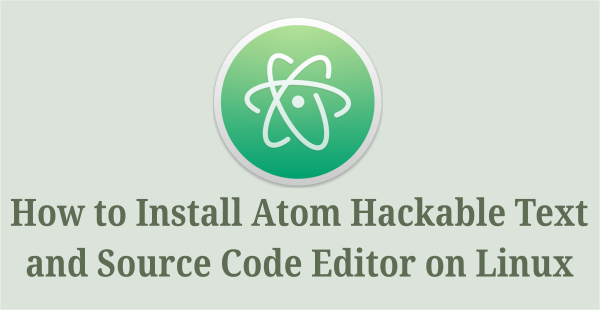Brackets is a Free, cross-platform, open-source, modern text editor created by Adobe which will very useful for developers because it’s support HTML, CSS and JavaScript that understands web design. Brackets is a lightweight, yet powerful. They inbuilt with visual tools into the editor which is very useful whenever you want help about the option and other things. Using Live Preview, Brackets pushes code edits instantly to the browser to present an updated page without having to reload. You will get code hints when you converting from PSD to html.
What’s new in Brackets 1.5
- Fold Selected Text: Select any text block in the editor and fold markers will appear to collapse the selected text.
- Instant Search (Improved Stability and Performance): Major stability and performance improvements. Find in Files can now index and search robustly in thousands of files instantly.
- CSS Code Hints in PHP: CSS code hints are now available for style elements inside PHP files.
- Remember Collapsed Linters: Remember collapsed state of linters on switching files.
- Improve JS Code Hints performance in minified files: JS Code Hints now perform more efficiently with minified
files - Resolve Brackets freezing/crashing on windows on reload: Fixed the crash when reloading Brackets through “Debug Reload With Extensions” menu
- El Capitan Fixes: Fixed full-screen bugs with Brackets on El Capitan.
- Brackets 1.5 Release notes
- Brackets Home page
1) Install Brackets in Ubuntu/Linux Mint
Just add the below PPA to install latest version of Brackets 1.5 to Ubuntu and Derivatives system. This guide will suitable for Ubuntu 15.10, 15.04, 4.10 & 14.04, Linux Mint 17.2, Linux Mint 17.1, Linux Mint 17.
# Add Brackets PPA to Ubuntu/Linux Mint # 2daygeek@2daygeek-desktop:~$ sudo add-apt-repository ppa:webupd8team/brackets # Update repository index # 2daygeek@2daygeek-desktop:~$ sudo apt-get update # Install Brackets to Ubuntu/Linux Mint # 2daygeek@2daygeek-desktop:~$ sudo apt-get install brackets # To remove Brackets # 2daygeek@2daygeek-desktop:~$ sudo apt-get remove brackets
2) Install Brackets in Debian
For Debian we need to install using deb file. This guide will suitable for Debian 7.0 Wheezy, Debian 8.0 Jessie, Debian 8.1 Jessie, Debian 8.2 Jessie.
# Install gdebi package # 2daygeek@2daygeek-desktop:~$ sudo apt-get install gdebi # Downloading Brackets 32-bit deb package # 2daygeek@2daygeek-desktop:~$ wget https://github.com/adobe/brackets/releases/download/release-1.5/Brackets.Release.1.5.32-bit.deb # Install Brackets 32-bit package # 2daygeek@2daygeek-desktop:~$ sudo gdebi Brackets.Release.1.5.32-bit.deb # Downloading Brackets 64-bit deb package # 2daygeek@2daygeek-desktop:~$ wget https://github.com/adobe/brackets/releases/download/release-1.5/Brackets.Release.1.5.64-bit.deb # Install Brackets 64-bit package # 2daygeek@2daygeek-desktop:~$ sudo gdebi Brackets.Release.1.5.64-bit.deb # To remove Brackets # 2daygeek@2daygeek-desktop:~$ sudo apt-get remove brackets
2) Install Brackets On CentOS & Fedora
We can install brackets on CentOS & Fedora Systems through copr repository.
[For CentOS 7 & Fedora 21] # yum install yum-plugin-copr # yum copr enable jgillich/brackets # yum update # yum install brackets [Fedora 22 & later] # dnf install dnf-plugin-copr # dnf copr enable jgillich/brackets # dnf update # dnf install brackets