Sylpheed is a free, open source, cross-platform, simple, lightweight, featureful and easy-to-use e-mail client. Sylpheed provides intuitive user-interface based on GTK+. Sylpheed uses GTK+ GUI toolkit and latest versin of Sylpheed works with GTK+ 2.4 or later (2.6 or later is recommended). The latest version of Sylpheed 3.5 released on January 25, 2016.
Sylpheed Feature
- Simple, beautiful, and well-polished user interface
- Comfortable operationality which is built in detail
- Well-organized, easy-to-understand configuration
- Lightweight operation
- High reliability with one-mail-corresponding-to-one-file format
- Extensibility by plug-in faculty
- Powerful filtering and search
- Junk mail control
- Security features (GnuPG, SSL/TLSv1)
- Various protocols support
- Internationalization and Multilingualization support
- High-level Japanese processing
- Flexible cooperation with external commands
- Detailed info about feature
1) Install Sylpheed on Linux
We can easily install Latest version of Sylpheed release from distribution official repository (All the distribution having upate repository where the team’s are pushing updates based on software releases). This method is good and handy for further update too.
# CentOS/RHEL & Upto Fedora 21 # # yum install sylpheed # Fedora 22 & later # # dnf install sylpheed # For Ubuntu, Debian & Mint # $ sudo apt-get install sylpheed
For openSUSE, we need to add openSUSE additional repository, refer packman repo for adding repository.
# For openSUSE Leap 42.1 # # zypper ar http://download.opensuse.org/repositories/home:belphegor_belbel/openSUSE_Leap_42.1/home:belphegor_belbel.repo # For openSUSE 13.2 # # zypper ar http://download.opensuse.org/repositories/home:belphegor_belbel/openSUSE_13.2/home:belphegor_belbel.repo # For openSUSE 13.1 # # zypper ar http://download.opensuse.org/repositories/home:belphegor_belbel/openSUSE_13.1/home:belphegor_belbel.repo # zypper ref # zypper in sylpheed
2) Download & Install Sylpheed on Linux from Source
If you don’t get Sylpheed from your distribution repo, try any third party repo, if its fail. Use the below steps to download the latest version of Sylpheed archive file and install it. Most of us usually get confused where we can download and extract the source file. If so, don’t worry, for manual software installation I would advise you to use /opt directory.
# [yum|dnf|zypper|apt-get] install gcc gtk2 gtk2-devel # wget http://sylpheed.sraoss.jp/sylpheed/v3.5/sylpheed-3.5.0.tar.gz # tar -zxvf sylpheed-3.5.0.tar.gz # cd sylpheed-3.5.0 # ./configure # make # make install # sylpheed
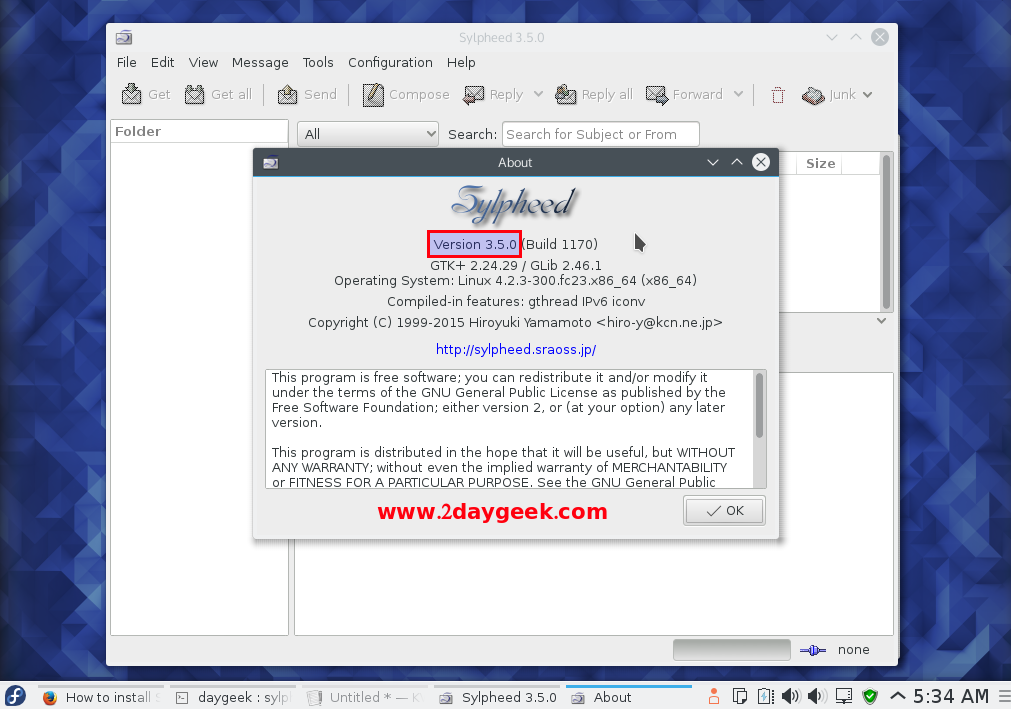
Enjoy….)




Great article. There is one more command which is required to make the installation work. after make install users need to give one more command i.e. ldconfig
After this if will work for all.