You can easily access a remote Linux system from Windows machine through Putty application.
In general most of us using this way. I did the same for 3-4 years when i don’t have a Linux laptop.
Still doing the same whenever i was in office but I’m not doing the same from home as i have Linux laptop.
Instead I’m directly connecting from my terminal. There are multiple options we can use to connect the remote Linux system.
Make sure that you should already have installed openSSH Client on your system, if not, run the following command to install it.
Also, your remote server should have installed openSSH Server package and it should be up and running.
What’s SSH?
SSH stands for Secure Shell is a cryptographic network protocol that provide secure encrypted communications between two untrusted hosts over an insecure network.
How to Install openSSH Server/Client in Linux?
We can easily install it with help of package manager since the package is available in all the Linux distributions repository.
For Fedora system, use DNF Command to install openssh-client openssh-server.
$ sudo dnf install openssh-client openssh-server
For Debian/Ubuntu systems, use APT-GET Command or APT Command to install openssh-client openssh-server.
$ sudo apt install openssh-client openssh-server
For Arch Linux based systems, use Pacman Command to install openssh-client openssh-server.
$ sudo pacman -S openssh-client openssh-server
For RHEL/CentOS systems, use YUM Command to install openssh-client openssh-server.
$ sudo yum install openssh-client openssh-server
For openSUSE Leap system, use Zypper Command to install openssh-client openssh-server.
$ sudo zypper install openssh-client openssh-server
Refer the following article, if you would like to setup public key-based authentication. SSH keys can be used to automate access to servers.
They are commonly used in scripts, backup systems, configuration management tools, and by developers and sysadmins.
How to Use SSH to Access Remote Linux System from Linux Terminal?
Once the openSSH Client package have installed on your system then you can access the remote Linux system.
Basic Syntax:
$ ssh remote_host
To do so, use the following format. Use your username and remote host name instead of us.
$ ssh root@192.168.1.4 The authenticity of host '192.168.1.4 (192.168.1.4)' can't be established. ECDSA key fingerprint is SHA256:Enc7yLKe17J+prTjfol+v5nkFus7qcA5Odjs6CpVKOE. Are you sure you want to continue connecting (yes/no/[fingerprint])? yes Warning: Permanently added '192.168.1.4' (ECDSA) to the list of known hosts. root@192.168.1.4's password: Last login: Mon Feb 25 14:16:51 2019 from 192.168.1.6 Have a lot of fun...
Alternatively, you can use the following format.
$ ssh 192.168.1.4 -l daygeek Password: Last login: Sun Jun 23 17:23:03 2019 from 192.168.1.6 Have a lot of fun...
Use the following format if you had set up Non-standard SSH port on your remote system.
$ ssh 192.168.1.9 -l root -p 2222 Password: Last login: Sun Jun 23 17:23:03 2019 from 192.168.1.6 Have a lot of fun...

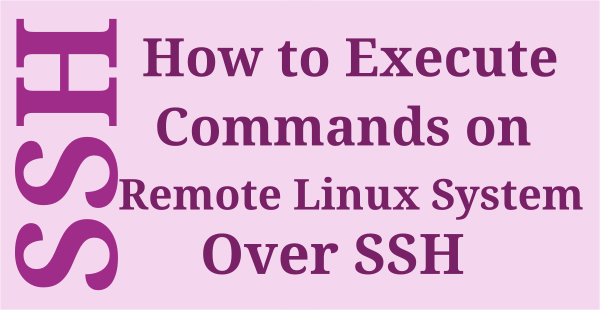


One Comment on “How To Use SSH to Connect a Remote Linux System from Linux Terminal?”