Sometimes, you might have to assign a secondary IP address to a single Network Interface Card (NIC) on RHEL 8 and CentOS 8 systems.
There are numerous reasons for this and some of them, such as application requirement or installation of SSL certificate.
There are two ways to add a secondary IP address to the RHEL 7 and CentOS 7 network interface.
- Using Network Scripts files (ifcfg-*)
- Using nmcli command
In this guide, we will explain how to add additional or multiple IP addresses in RHEL 7/8 and CentOS 7/8. The same procedure works on Rocky Linux and Almalinux.
- Suggested Read: How to configure static IP address in CentOS 8 / RHEL 8
Method-1: Adding Secondary IP address Manually
Before proceeding to configure a secondary IP, let’s see the current configuration using the IP command.
# ip a show enp0s3
2: enp0s3: <BROADCAST,MULTICAST,UP,LOWER_UP> mtu 1500 qdisc pfifo_fast state UP group default qlen 1000
link/ether 08:00:27:97:13:2e brd ff:ff:ff:ff:ff:ff
inet 192.168.1.4/24 brd 192.168.1.255 scope global enp0s3
valid_lft forever preferred_lft forever
inet6 fe80::a00:27ff:fe97:132e/64 scope link
valid_lft forever preferred_lft forever
Also, let’s see the contents of our ‘ifcfg-enp0s3’ file:
# cat /etc/sysconfig/network-scripts/ifcfg-enp0s3 NAME="enp0s3" DEVICE="enp0s3" ONBOOT="yes" NETBOOT="yes" UUID="3grf34s0-9045-4312-e12t-567v90lk0e9t" IPV6INIT="yes" BOOTPROTO="none" TYPE="Ethernet" PROXY_METHOD="none" BROWSER_ONLY="no" DEFROUTE="yes" IPV4_FAILURE_FATAL="no" IPV6_AUTOCONF="yes" IPV6_DEFROUTE="yes" IPV6_FAILURE_FATAL="no" IPADDR=192.168.1.4 PREFIX=24 GATEWAY=192.168.1.1 DNS1=8.8.8.8
As the above output shows that we had already configured the static IP address. Now, we will modify this file to accommodate secondary IP address as well.
To do so, modify the "IPADDR" variable to “IPADDR0” for 1st IP and “IPADDR1” for 2nd IP as shown below:
IPADDR0=192.168.1.50
IPADDR1=192.168.1.51
This can be further configured to accommodate more IPs by adding the variables “IPADDR2”, “IPADDR3”, and so on.
After modification, the file should be as shown below:
# cat /etc/sysconfig/network-scripts/ifcfg-enp0s3 NAME="enp0s3" DEVICE="enp0s3" ONBOOT="yes" NETBOOT="yes" UUID="3grf34s0-9045-4312-e12t-567v90lk0e9t" IPV6INIT="yes" BOOTPROTO="none" TYPE="Ethernet" PROXY_METHOD="none" BROWSER_ONLY="no" DEFROUTE="yes" IPV4_FAILURE_FATAL="no" IPV6_AUTOCONF="yes" IPV6_DEFROUTE="yes" IPV6_FAILURE_FATAL="no" IPADDR0=192.168.1.50 IPADDR1=192.168.1.51 PREFIX=24 GATEWAY=192.168.1.1 DNS1=8.8.8.8
Once configured, run the following commands and bring down and bring up the interface.
# ifdown enp0s3 && ifup enp0s3
Now, run the ip command to verify if both the IP addresses have been successfully assigned to ‘enp0s3’ interface or not:
# ip a show enp0s3
2: enp0s3: <BROADCAST,MULTICAST,UP,LOWER_UP> mtu 1500 qdisc pfifo_fast state UP group default qlen 1000
link/ether 08:00:27:97:13:2e brd ff:ff:ff:ff:ff:ff
inet 192.168.1.50/24 brd 192.168.1.255 scope global noprefixroute enp0s3
valid_lft forever preferred_lft forever
link/ether 08:00:27:97:13:2e brd ff:ff:ff:ff:ff:ff
inet 192.168.1.51/24 brd 192.168.1.255 scope global secondary noprefixroute enp0s3
valid_lft forever preferred_lft forever
inet6 fe80::a00:27ff:fe97:132e/64 scope link
valid_lft forever preferred_lft forever
Method-1(a): Configure a Virtual Network Interface
Similarly you can configure a secondary IP address using virtual network interface.
To do so, create a virtual interface. Note that you need to create a new interface file with 'enp0s3:1'.
# touch /etc/sysconfig/network-scripts/ifcfg-enp0s3:1
Add the following configuration for secondary IP.
# vi /etc/sysconfig/network-scripts/ifcfg-enp0s3:1 DEVICE=enp0s3:1 Type=Ethernet ONBOOT=yes NM_CONTROLLED=no BOOTPROTO=none IPADDR=192.168.1.51 PREFIX=24
Once you configured, run the below command to shut down the interface and bring it back:
# ifdown enp0s3 && ifup enp0s3
Check if the new configurations are populated by using ip command:
# ip a show enp0s3
2: enp0s3: <BROADCAST,MULTICAST,UP,LOWER_UP> mtu 1500 qdisc pfifo_fast state UP group default qlen 1000
link/ether 08:00:27:97:13:2e brd ff:ff:ff:ff:ff:ff
inet 192.168.1.50/24 brd 192.168.1.255 scope global noprefixroute enp0s3
valid_lft forever preferred_lft forever
link/ether 08:00:27:97:13:2e brd ff:ff:ff:ff:ff:ff
inet 192.168.1.51/24 brd 192.168.1.255 scope global secondary noprefixroute enp0s3:1
valid_lft forever preferred_lft forever
inet6 fe80::a00:27ff:fe97:132e/64 scope link
valid_lft forever preferred_lft forever
Method-2: Adding Secondary IP address using nmcli
We can add a secondary ip to the same interface using nmcli command as shown below:
Run the below nmcli command to configure a secondary ip address. Use the '+ipv4.addresses' option for adding a secondary IP address.
# nmcli con mod enp1s0 +ipv4.addresses "192.168.1.51/24"
To save these changes and to reload the interface, run:
# nmcli con up enp0s3
Verify the configured IPs.
# ip a show enp0s3
2: enp0s3: <BROADCAST,MULTICAST,UP,LOWER_UP> mtu 1500 qdisc pfifo_fast state UP group default qlen 1000
link/ether 08:00:27:97:13:2e brd ff:ff:ff:ff:ff:ff
inet 192.168.1.50/24 brd 192.168.1.255 scope global noprefixroute enp0s3
valid_lft forever preferred_lft forever
link/ether 08:00:27:97:13:2e brd ff:ff:ff:ff:ff:ff
inet 192.168.1.51/24 brd 192.168.1.255 scope global secondary noprefixroute enp0s3
valid_lft forever preferred_lft forever
inet6 fe80::a00:27ff:fe97:132e/64 scope link
valid_lft forever preferred_lft forever
Closing Notes
In this guide, we’ve shown you how to configure additional or seconday IP in RHEL 7/8 and CentOS 7/8 using two different methods.
If you have any questions or feedback, feel free to comment below.

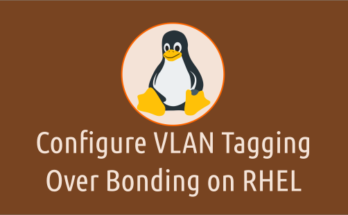
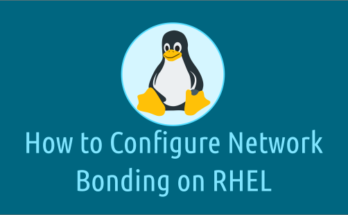
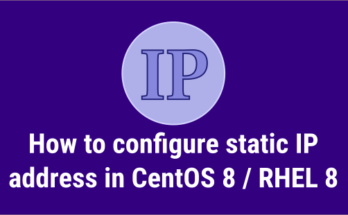
Very useful, thank you so much.
Hi,
Thanks a lot
Nice article