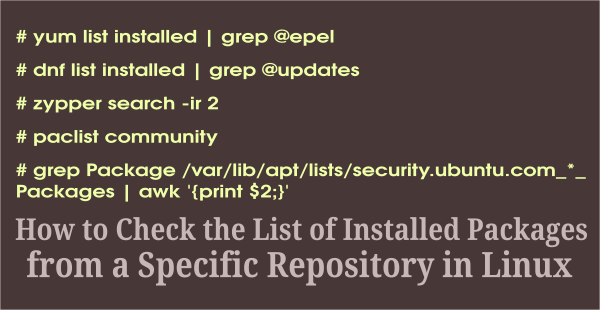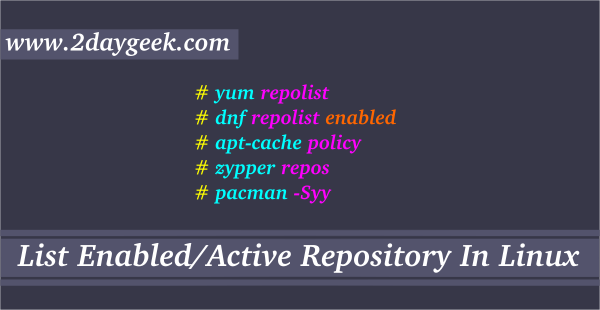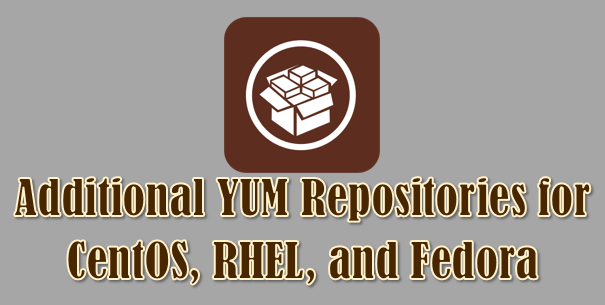We already discussed about EPEL & REMI Repository which helps many of our readers to install most of thirdparty packages without any trouble. Based on that Today i’m going to explain & instruct you, how to enable RepoForge Repository. RepoForge is not approved by CentOS Community but the default RepoForge repository does not replace official CentOS base packages. So, don’t worry to use RepoForge repository.
What is RepoForge Repository ?
RepoForge is formally RPMForge. RepoForge is a collaboration of Dag and other packagers. They provide over 5000 packages for CentOS, including wine, vlc, mplayer, xmms-mp3, and other popular media tools. Packages are supplied in RPM format and in most cases are ready to use. The default RPMforge repository does not replace official CentOS base packages. More detailed instructions and recommendations are available on the CentOS wiki. You can find a complete listing of the RPMforge packages.
1) Install & Enabling RepoForge Repository in RHEL/CentOS/Scientific Linux
Just download the corresponding version of RepoForge based on your OS & Architecture version from RepoForge website using wget command and install it using rpm. That’s it. By default it’s enabled. If you want to disable, just change enabled=1 to enabled=0 in rpmforge.repo file.
# For CentOS 7/RHEL 7/ Scientific Linux 7 # root@2daygeek [~]# rpm -Uvh http://pkgs.repoforge.org/rpmforge-release/rpmforge-release-0.5.3-1.el7.rf.x86_64.rpm # For CentOS 6.x/RHEL 6.x/ Scientific Linux 6.x - 64bit # root@2daygeek [~]# rpm -Uvh http://pkgs.repoforge.org/rpmforge-release/rpmforge-release-0.5.3-1.el6.rf.x86_64.rpm # For CentOS 6.x/RHEL 6.x/ Scientific Linux 6.x - 32bit # root@2daygeek [~]# rpm -Uvh http://pkgs.repoforge.org/rpmforge-release/rpmforge-release-0.5.3-1.el6.rf.i686.rpm # Install DAG's GPG key (If you get any error while installaing RepoForge) # root@2daygeek [~]# rpm --import http://apt.sw.be/RPM-GPG-KEY.dag.txt
2) How to check whether RepoForge Repository is Enabled or not
Run the below command to verify and confirm the RepoForge Repository is installed in your system.
root@2daygeek [~]# yum repolist Loaded plugins: fastestmirror, refresh-packagekit, security Loading mirror speeds from cached hostfile * base: mirrors.coreix.net * epel: mirrors.coreix.net * extras: mirrors.coreix.net * rpmforge: www.mirrorservice.org * updates: mirrors.coreix.net repo id repo name status base CentOS-6 - Base 6,456+62 epel Extra Packages for Enterprise Linux 6 - x86_64 10,494+671 extras CentOS-6 - Extras 36 rpmforge RHEL 6 - RPMforge.net - dag 4,677+41 updates CentOS-6 - Updates 496+34 repolist: 22,159
3) How to Check whether the package is available from RepoForge Repository
Use the below command to search whether the package is available from RepoForge repo.
root@2daygeek [~]# yum --enablerepo=rpmforge list htop
Loaded plugins: fastestmirror, refresh-packagekit, security
Loading mirror speeds from cached hostfile
* base: mirrors.coreix.net
* epel: mirrors.coreix.net
* extras: mirrors.coreix.net
* rpmforge: www.mirrorservice.org
* updates: mirrors.coreix.net
rpmforge | 1.9 kB 00:00
rpmforge/primary_db | 2.7 MB 00:00
Available Packages
htop.x86_64 1.0.3-1.el6.rf rpmforge
4) How to install package from RepoForge Repository
Use the RepoForge command format like below to install package from REMI Repository. For example, i’m going to install htop using RepoForge Repository.
root@2daygeek [~]# yum --enablerepo=rpmforge install htop
5) How to Check whether the package is installed from RepoForge Repository
Use the below command to check whether the package is installed from RepoForge repo.
root@2daygeek [~]# yum info htop Loaded plugins: fastestmirror, refresh-packagekit, security Loading mirror speeds from cached hostfile * base: mirrors.coreix.net * epel: mirrors.coreix.net * extras: mirrors.coreix.net * rpmforge: www.mirrorservice.org * updates: mirrors.coreix.net Installed Packages Name : htop Arch : x86_64 Version : 1.0.3 Release : 1.el6.rf Size : 209 k Repo : installed From repo : rpmforge Summary : Interactive process viewer URL : http://htop.sourceforge.net/ License : GPL Description : htop is an interactive process viewer for Linux.
6) How to list out the packages available from RepoForge Repository
Use the below command to listout, list of packages available from RepoForge repo.
root@2daygeek [~]# yum --enablerepo=rpmforge list available | more
Now, Everybody can install any third party opensource software without any trouble. Welcome to 2015 by Vino…)