It’s very difficult to give instruction or administrate when students are seated in a computer lab.
It is not possible to draw attention from everyone because they are too busy with something on screen.
To overcome this problem and get attention from everyone, you need to use the right lab management applications to suit your needs.
Today I bring you a tool called Epoptice that solves your problem.
What’s Epoptes
Epoptes is an open source computer lab management and monitoring tool. It can be installed in Ubuntu, Debian and openSUSE based labs.
It supports many features, the details are as follows:
Epoptes Features
- Screen broadcasting and monitoring
- Remote command execution
- Sending a message to clients
- Screen lock on/off
- Sound on/off
How to Install Epoptes Server Package on Linux
As stated earlier, this can be installed in Ubuntu, Debian and openSUSE operating systems.
It has two packages.
- epoptes: This package must be installed on Lab Master Server (aka Lab Management Server).
- epoptes-client: This package must be installed on the client system, which is monitored by the Lab Master server.
For Debian/Ubuntu systems, use APT-GET Command or APT Command to install epoptes.
$ sudo apt install epoptes
For openSUSE Leap system, use Zypper Command to install epoptes.
$ sudo zypper install epoptes
Once you have installed the Epoptes package, add the user to the epoptes group, which allows the user to start the GUI and control the clients.
$ sudo usermod -aG epoptes $USER or sudo gpasswd -a $USER epoptes
Once you have made the changes, restart the system to take effect.
The configuration file for the primary server can be found in “/etc/default/epoptes”. If you want to separate customers you can group them.
To do so, add a group under “SOCKET_GROUP” and add clients who need to be a part of it. The group must exist, otherwise create it.
How to Install Epoptes Client Package on Linux
Use the following commands to install the Epoptes Client Package on Linux.
For Debian/Ubuntu systems, use APT-GET Command or APT Command to install epoptes.
$ sudo apt install epoptes-client
For openSUSE Leap system, use Zypper Command to install epoptes.
$ sudo zypper install epoptes-client
Make a note: Once you have installed the Epoptice client, it will attempt to connect the master server to the DNS name “server”. If you do not have a central DNS server in your network, update the Epoptes Master Server IP entries in the “/etc/hosts” files in all clients and replace the IP with the server’s static IP.
# vi /etc/hosts 192.168.1.113 server
If your network has a DNS server and your master server hostname is “myserver.2daygeek.com”, then update the value in the following file.
# /etc/default/epoptes-client SERVER=myserver.2daygeek.com
Obtain an OpenSSL certificate from the server using the following command for secure communication.
$ sudo epoptes-client -c
Once you have made the changes, restart the system to take effect.
Make a Note: You do not need to change anything on the server side, but if you encounter any problems, use the command below to check the syntax error on the master server.
$ sh -n /etc/default/epoptes
Go to the menu and launch the Epoptes GUI.
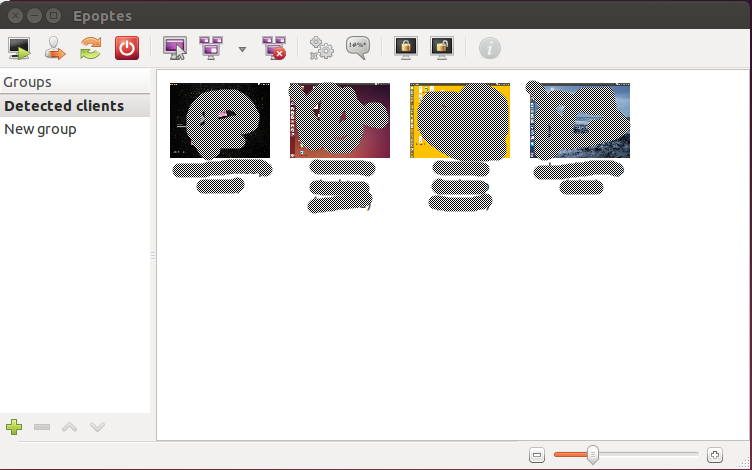
I believe! Now you can control your Linux lab setup without pain.




Regarding Epoptes client setup:
I have a server whose ip is dynamically allocated by router using DHCP so the ip is never fixed on each reboot of server..
how can perform the hosts file editing step in this case? Any other options to connect the clients to server dynamically?
email me any help on aa1212121@gmail.com.. Appreciate your time..
For this kind of situation, you can use Host Name instead of IP.