Have you tried to change wordpress admin username on wordpress admin panel ? If so you will get “Usernames cannot be changed” but you don’t worry about that, i have explained step by step to change the wordpress admin username. you just follow my steps to get complete your task.
Login to your cPanel >> Go to “Databases” tab >> Here you can see the “MySql Databases” link >> Just click it and get the wordpress database name.
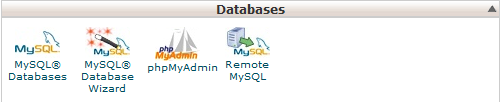
Login to your cPanel >> Go to “Databases” tab >> Here you can see the “phpMyAdmin” link >> Just click it.
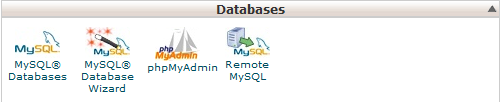
Choose the wordpress databases which is integrated with your site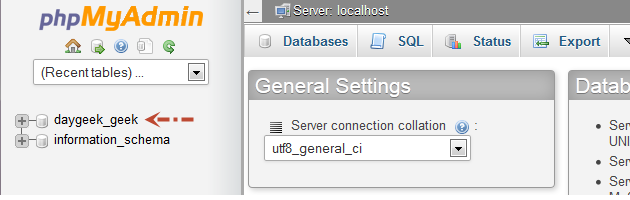
Choose the “wp_users” table on your database then click edit on the username which you want to change.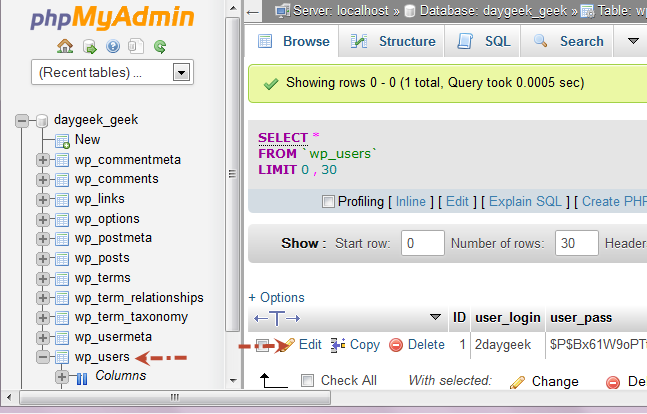
Here you need to enter the new username of wp-admin user.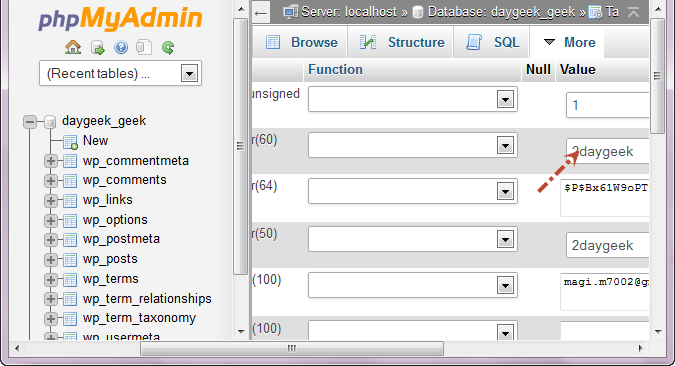
Linux and Unix, Open Source, Linux Howtos

