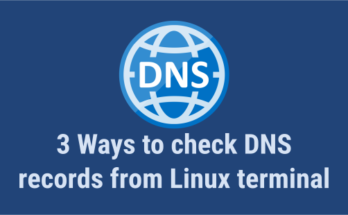rDNS stand for Reverse DNS Lookup or Reverse DNS Resolution. In general, DNS is used to determine the IP address associated with a domain name.
This process is known as forward DNS resolution. Reverse DNS lookup is the inverse process of this, it determines the hostname associated with a given IP address.
The reverse DNS lookup will do a reverse IP lookup.
You may interested to learn other articles related to DNS, if so, navigate to the following URLs.
- List of DNS Records and it’s Definition
- How to Clear/Flush DNS Cache on Linux?
- jwhois – A Tool To Check Information About Ownership Of A Domain Name And IP Address In Linux
- whois – A CLI Tool To Check Information About Ownership Of A Domain Name And IP Address
Why we need a Reverse DNS (rDNS) for a IP Address?
rDNS is commonly used by Email servers to validate an email messages. By default Email servers mark the incoming messages as SPAM, if rDNS check fails.
Most of the mail servers are set to automatically reject messages from an IP address that does not have rDNS in place.
If you want to add a reverse DNS, you would need to contact your IP Provider or Hosting Provider to do it.
Reverse DNS Lookup can be done in Linux using the following three commands.
host Command:Host is a simple utility for performing DNS lookups. It is normally used to convert names to IP addresses and vice versa.nslookup Command:Nslookup is a program to query Internet domain name servers.dig Command:Dig stands for domain information groper is a flexible tool for interrogating DNS name servers.
1) How To Check Reverse DNS (rDNS) Lookup Using Dig Command?
Dig command stands for domain information groper is a flexible tool for interrogating DNS name servers.
It performs DNS lookups and displays the answers that are returned from the name server(s) that were queried.
Most DNS administrators use dig to troubleshoot DNS problems because of its flexibility, ease of use and clarity of output.
Other lookup tools tend to have less functionality than dig.
# dig -x 109.123.79.88 +noall +answer ; <<>> DiG 9.14.4 <<>> -x 109.123.79.88 +noall +answer ;; global options: +cmd 88.79.123.109.in-addr.arpa. 21543 IN PTR server.2daygeek.com.
2) How To Check Reverse DNS (rDNS) Lookup Using Nslookup Command?
Nslookup command is a program to query Internet domain name servers. Nslookup has two modes interactive and non-interactive.
Interactive mode allows the user to query name servers for information about various hosts and domains or to print a list of hosts in a domain.
Non-interactive mode is used to print just the name and requested information for a host or domain.
It’s network administration tool which will help them to check and troubleshoot DNS related issues.
# nslookup 109.123.79.88 88.79.123.109.in-addr.arpa name = server.2daygeek.com. Authoritative answers can be found from:
3) How To Check Reverse DNS (rDNS) Lookup Using Host Command?
Host command is a simple utility for performing DNS lookup.
It is normally used to convert names to IP addresses and vice versa. When no arguments or options are given, host prints a short summary of its command line arguments and options.
# host 109.123.79.88 88.79.123.109.in-addr.arpa domain name pointer server.2daygeek.com.