Select your Keyboard Layout
Select your keyboard layout, then Hit Continue button to move forward.
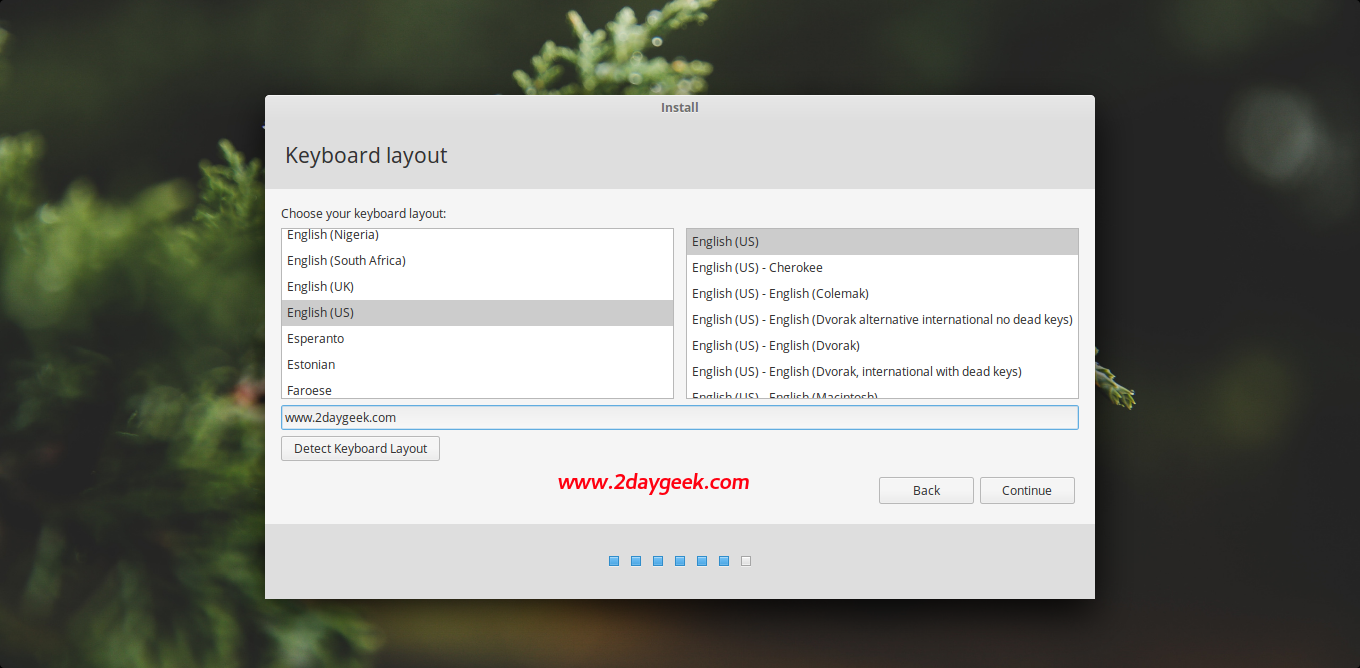
Create Your User Account
Its time to create new user and password on your system, then Hit Continue button to move forward.
- Your Name
- Computer Name
- Username
- Choose a password
- Confirm your password
- Require my password to login
Installation process is on-going
Elementary OS Loki Installation process is on-going and will take a while to complete the installation.

Once installation got completed, Remove your installation media then hit Restart Now button.
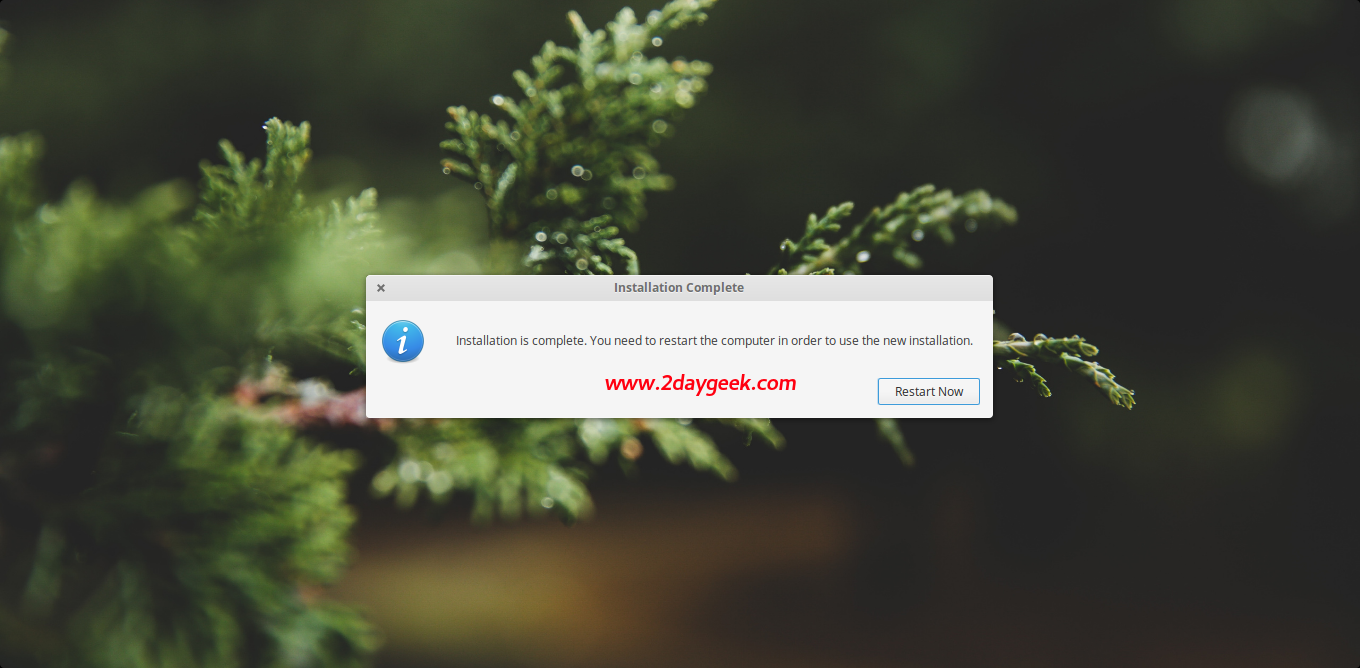
Enter User Name & Password
This is the Welcome Screen, Enter your password to login.


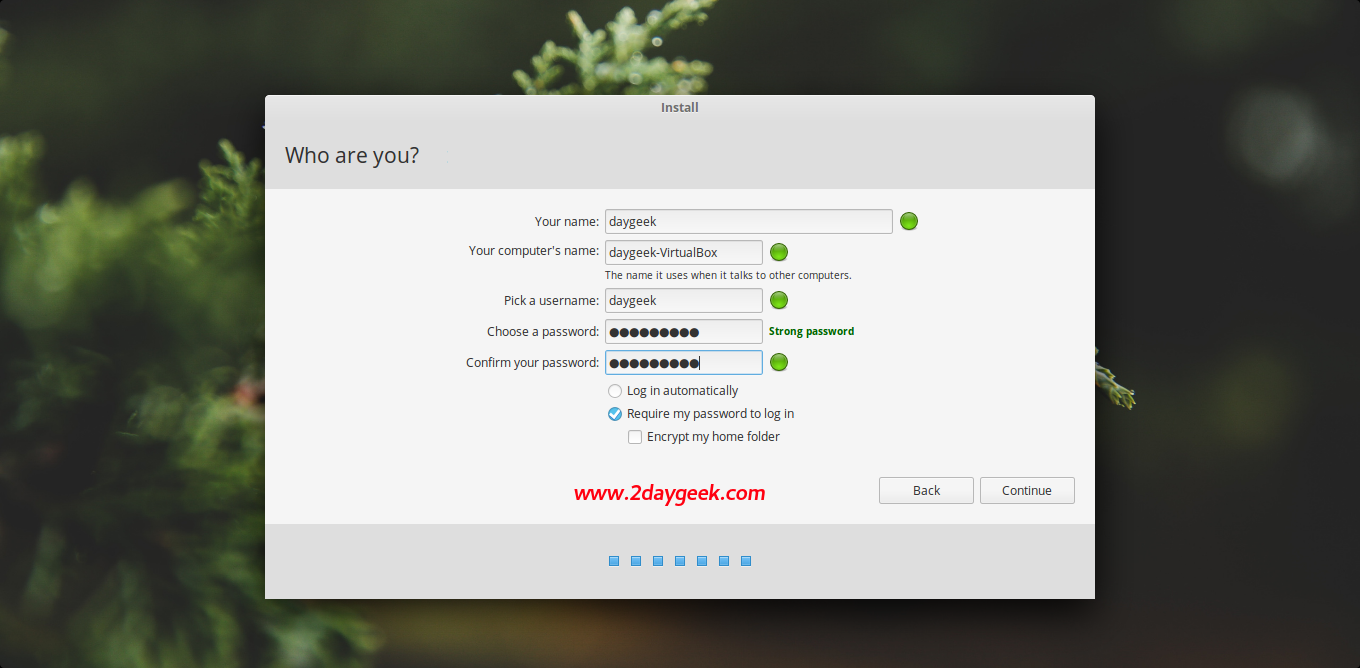



I installed Loki lastweek it looks good but, im having trouble installing updates and additional apps.
Can you please tell me, what kind of errors, are you getting while doing upgrade. Also refer the following article for Loki Tweaks.
https://www.2daygeek.com/things-to-do-after-installing-elementary-os-0-4-loki-post-installation-guide-tweaks/
thanks, after a couple of reboot sudo apt-get install is working now.
I am trying this newest release and very excited – hopefully more stable. The previous release did not want to install on my laptop (Thinkpad T410) – for some reason ran fine in Live environment but it would never finish installing. Can’t wait to try it!!!