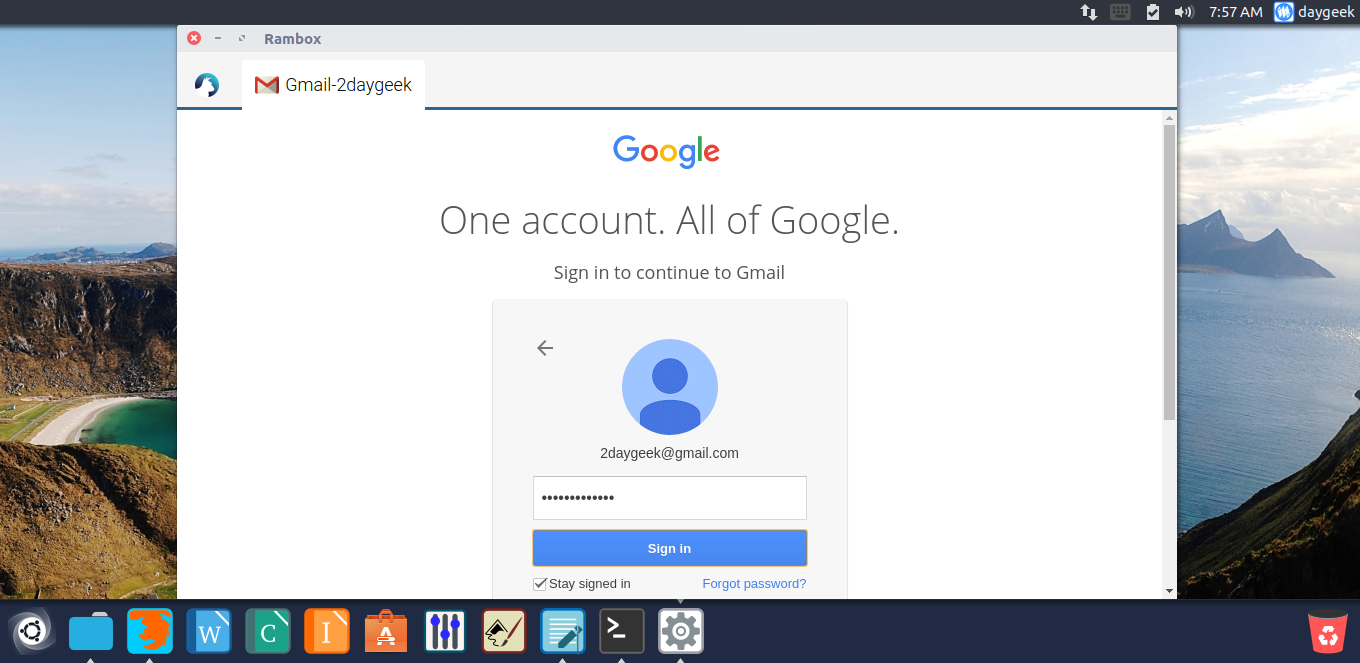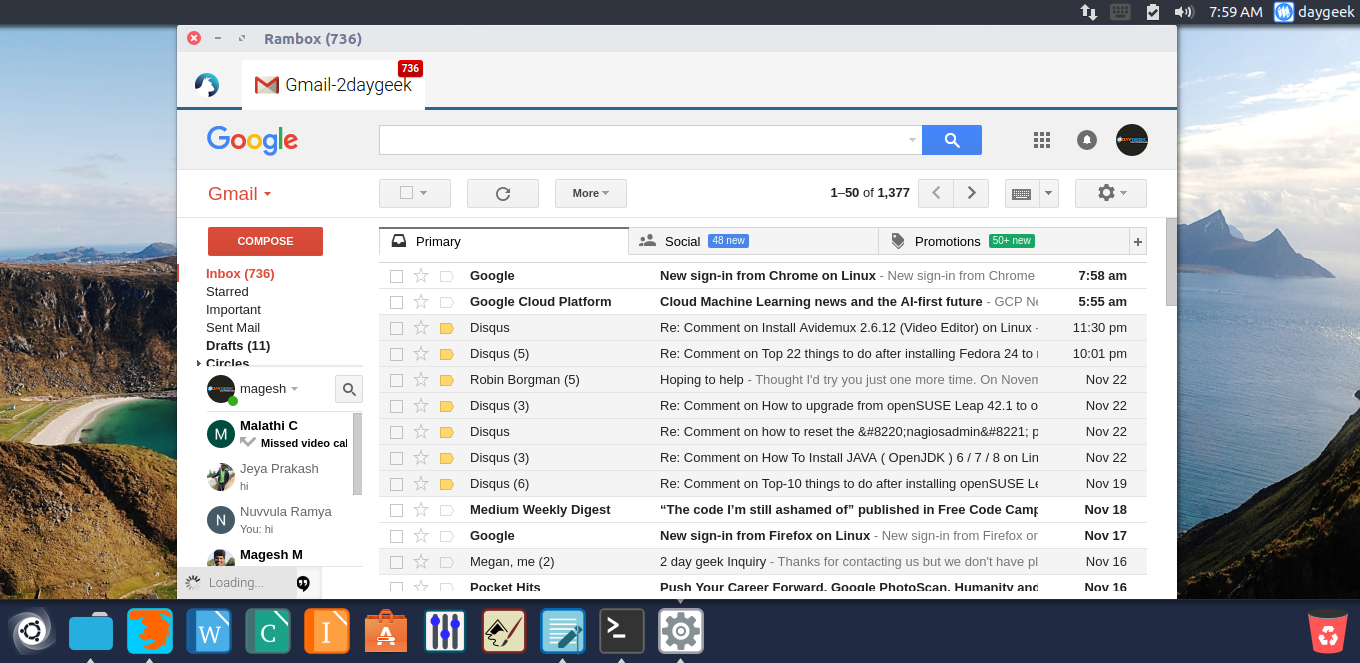I’m going to configure Gmail. When i click the Gmail icon, instantly it will pop-up a window to allow us to add the custom name (I have two Gmail accounts, that’s why I named Gmail-2daygeek for reference) and notifications was selected by default.
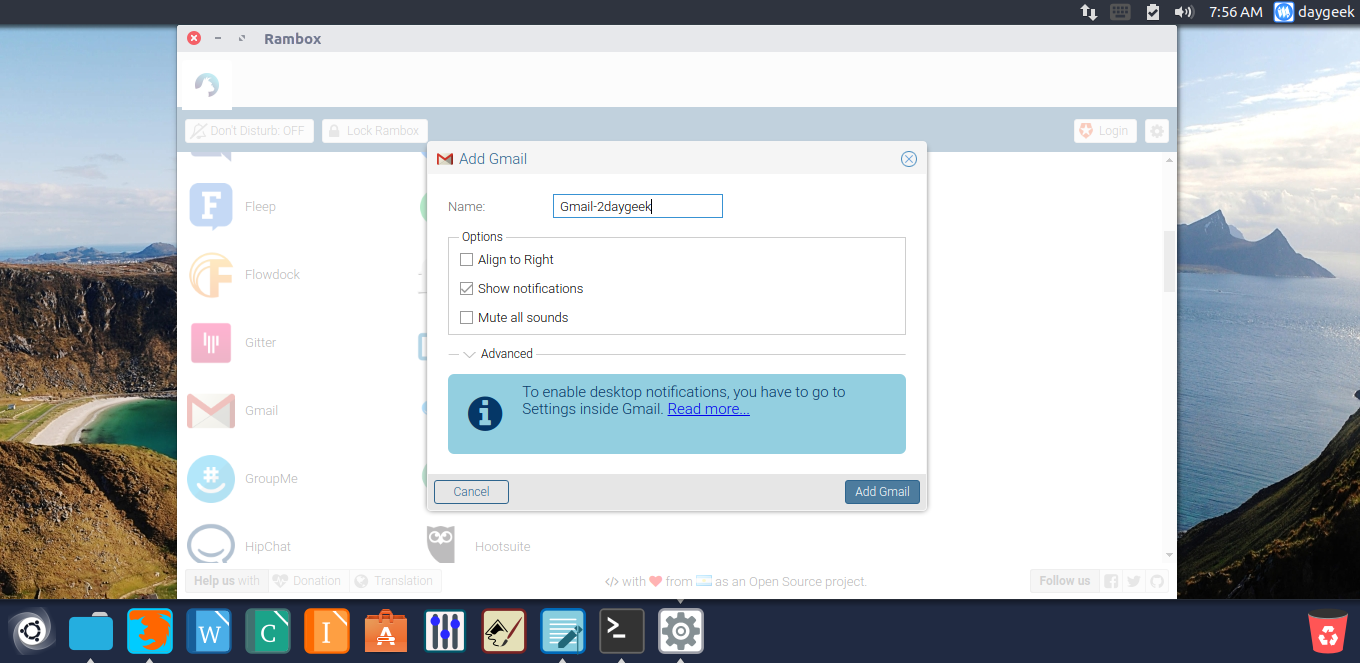
It opened a separate tab for Gmail and ask us to login. After successful login, it started showing all the mails also got the unread mail notification on the Gmail tab.
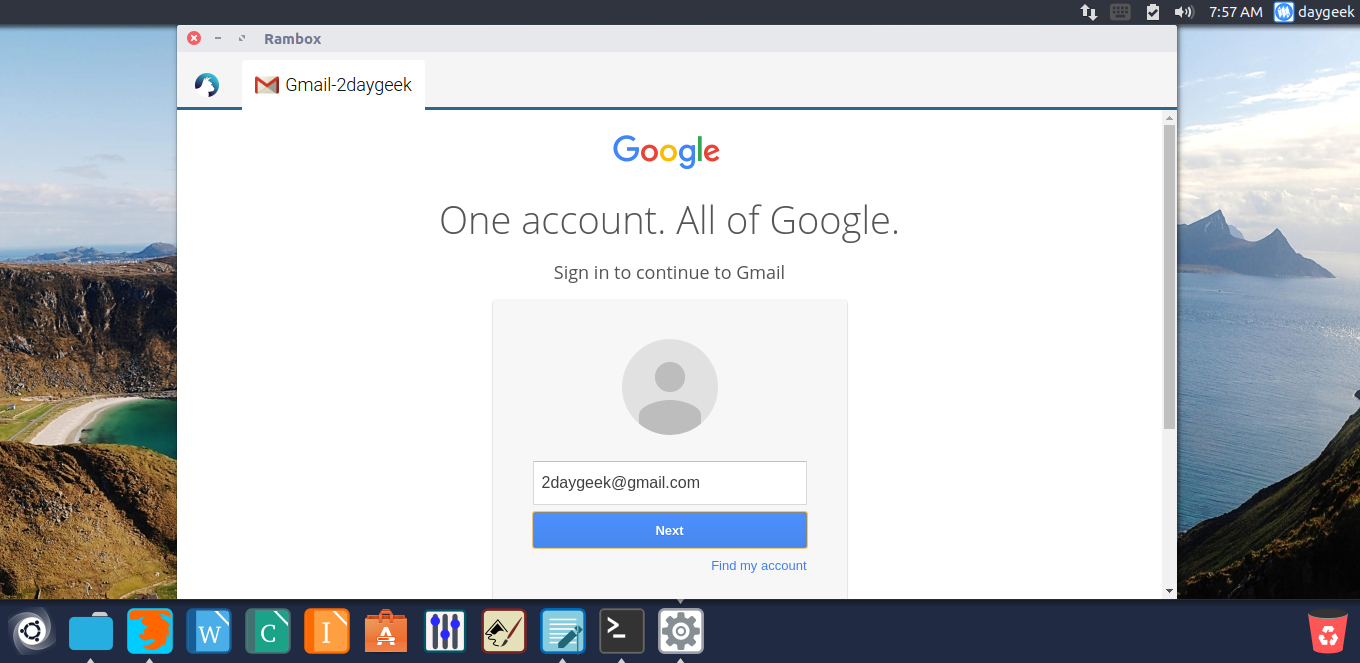
Similar way, you can enable required services as per wish. Each Apps have their own tab with unread notification for better navigation by users. For testing purpose I have added hangouts too, see the below image which has both tab.
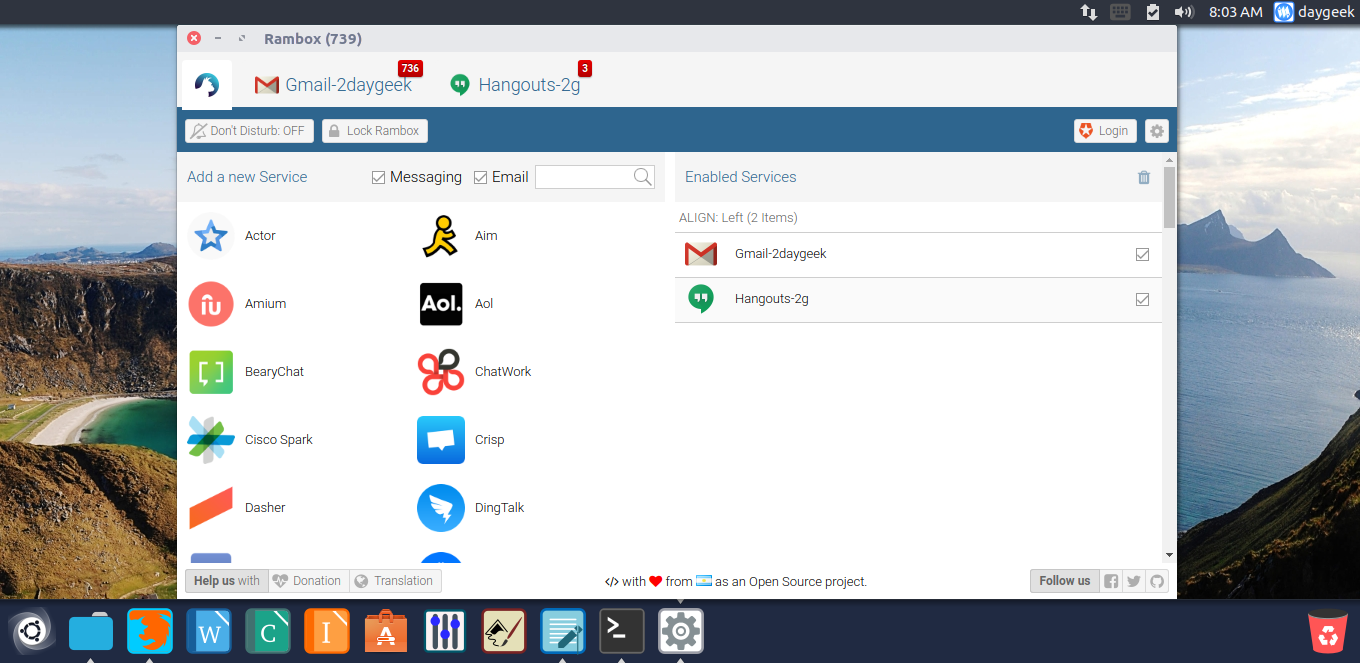
More than one user having a access on the machine, don’t worry Rambox have a application lock which restrict others to access the application.
How to lock Rambox ? click the Lock Rambox button on the main menu, it will ask you to set the temporary password.
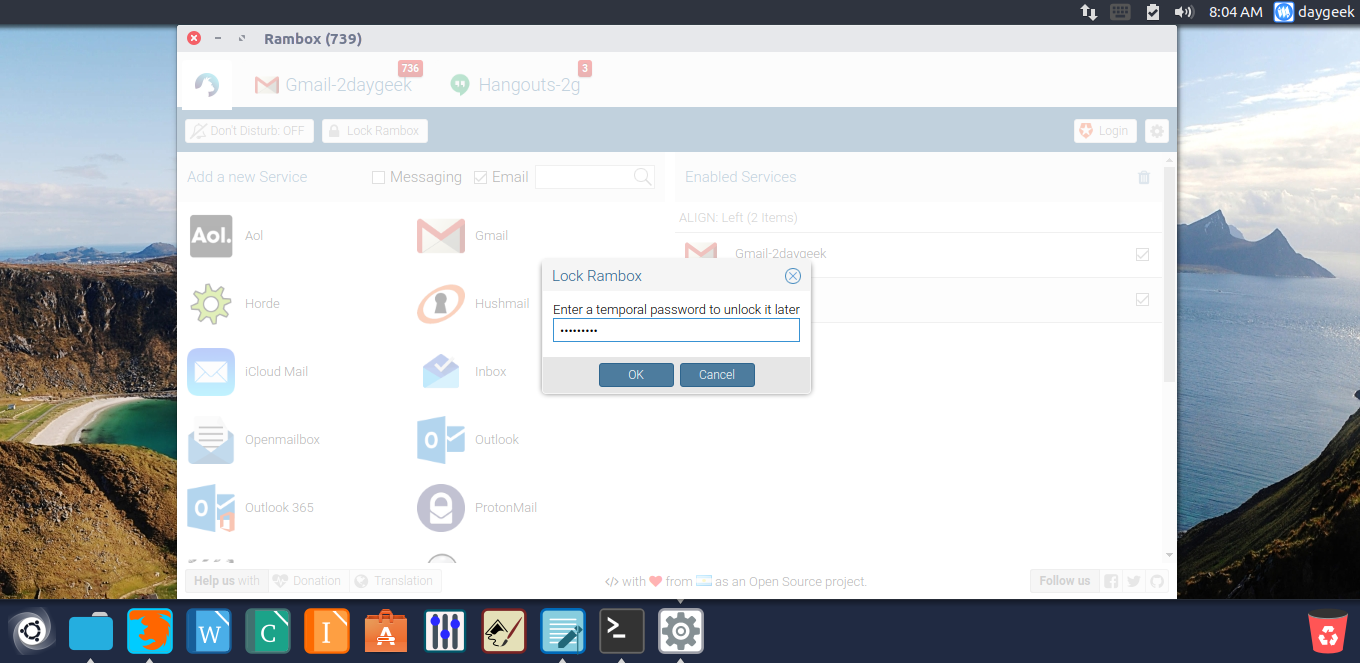
See below, the application get locked, you can move away for coffee.
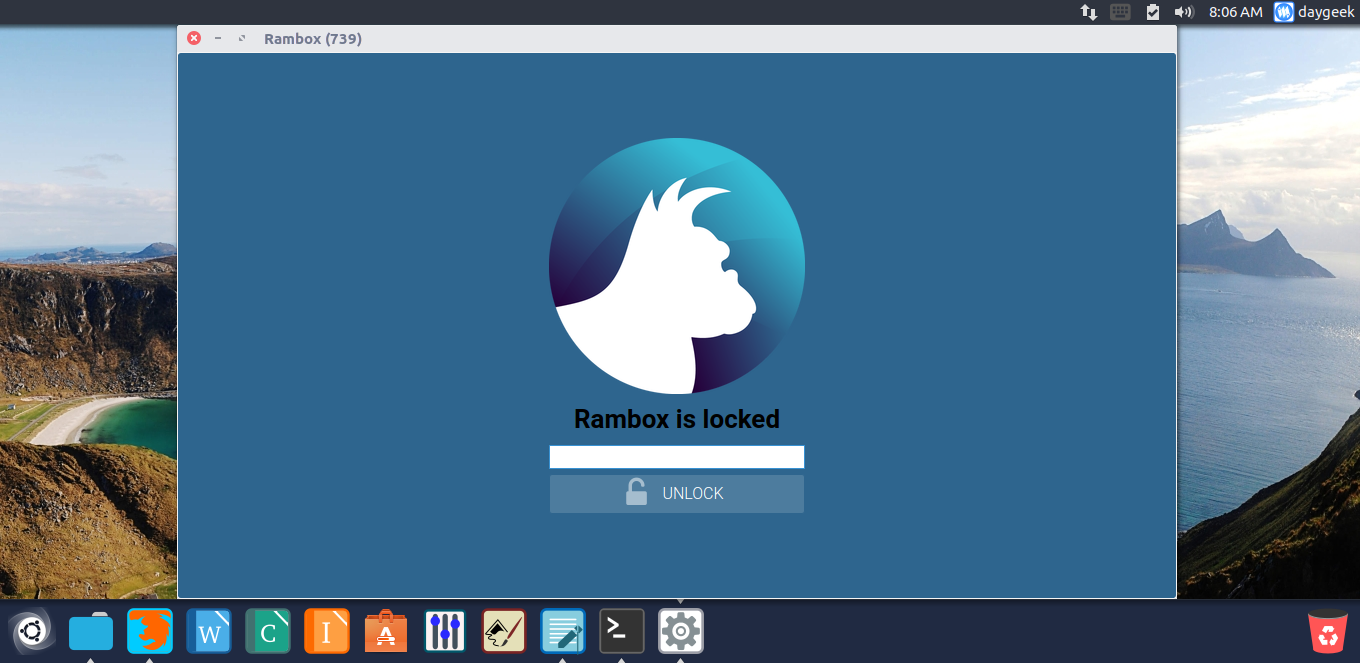
You can access Rambox from multiple devices by syncing configuration across all the devices while creating a Rambox personal account.