Regular system maintenance is necessary, which ensures that the system is secure, and this is common for all the operating systems not just Linux.
There is no specific scheduled window for Linux to release the package updates. Hence you need to perform the package update at least once a month to get the latest updates.
If monthly update isn’t possible, it should be performed at least once in a quarter.
Patching can be performed using one of the below methods, but most of the companies are installing only security patches, which is necessary to make the system more stable and secure.
- Installing full patch, which includes security, bug fixes & enhancements
- Installing only security patches
- Installing security & bug fixes
In this guide, we will explain how to list available package updates in various Linux distributions, like RHEL, CentOS, Fedora, Arch Linux, Debian, Ubuntu and openSUSE.
Package management tools are playing a key role here, so you should have hands on experience in it:
- YUM Package Manager
- DNF Package Manager
- APT Package Manager
- APT-GET Package Manager
- Zypper Package Manager
- Pacman Package Manager
- RPM Package Manager
- DPKG Package Manager
1) Listing package updates in CentOS/RHEL 6/7
‘yum’ is the default package manager for RHEL/CentOS 6/7 systems, it can be used in the following 3 ways to check and update the packages:
- ‘yum check-update’ command returns a list of the packages to be updated in list format.
- ‘yum list updates’ command is similar to yum check-update and returns a list of packages to be updated in list format.
- ‘yum update’ command will update currently installed packages to latest version if a package update is available.
1(a): Using ‘yum check-update’ command
Run the ‘yum check-update’ command without any parameters to obtain the available package updates as shown below:
# yum check-update Loaded plugins: fastestmirror, security Loading mirror speeds from cached hostfile epel/metalink | 19 kB 00:00 epel: ewr.edge.kernel.org base | 3.7 kB 00:00 centos-sclo-sclo | 2.9 kB 00:00 epel | 3.2 kB 00:00 epel/primary | 3.2 MB 00:00 epel 2518/12518 extras | 3.4 kB 00:00 updates | 3.4 kB 00:00 updates/primary_db | 1.2 MB 00:00 … abrt.x86_64 2.0.8-44.el6.centos base abrt-addon-ccpp.x86_64 2.0.8-44.el6.centos base abrt-addon-kerneloops.x86_64 2.0.8-44.el6.centos base abrt-addon-python.x86_64 2.0.8-44.el6.centos base dbus-libs.x86_64 1:1.2.24-9.el6 base device-mapper-persistent-data.x86_64 0.6.2-0.2.rc7.el6 base dhclient.x86_64 12:4.1.1-61.P1.el6.centos updates dhcp-common.x86_64 12:4.1.1-61.P1.el6.centos updates
If you would like to count the number of packages to be upgraded, use the following format:
# yum check-update | wc -l 103
1(b): Using ‘yum list updates’ command
‘yum list updates’ command is like ‘yum check-update’, which displays the available package updates as shown below:
# yum list updates Loaded plugins: fastestmirror, security Loading mirror speeds from cached hostfile * epel: ewr.edge.kernel.org Updated Packages abrt.x86_64 2.0.8-44.el6.centos base abrt-addon-ccpp.x86_64 2.0.8-44.el6.centos base abrt-addon-kerneloops.x86_64 2.0.8-44.el6.centos base abrt-addon-python.x86_64 2.0.8-44.el6.centos base abrt-cli.x86_64 2.0.8-44.el6.centos base abrt-libs.x86_64 2.0.8-44.el6.centos base abrt-python.x86_64 2.0.8-44.el6.centos base abrt-tui.x86_64 2.0.8-44.el6.centos base bind-libs.x86_64 32:9.8.2-0.68.rc1.el6 base bind-utils.x86_64 32:9.8.2-0.68.rc1.el6 base dhclient.x86_64 12:4.1.1-61.P1.el6.centos updates dhcp-common.x86_64 12:4.1.1-61.P1.el6.centos updates
Available package updates can be counted as shown below:
# yum list updates | wc -l 103
1(c): Using ‘yum update’ command
We generally use ‘yum update’ command to update the system packages to their latest versions available, but this command can also be used to gather additional information such as a list of packages to be updated, to be installed, package download size, and the repository information.
Using ‘yum update’ command, will get you more information than the other two commands.
# yum update Loaded plugins: fastestmirror, security Setting up Update Process Loading mirror speeds from cached hostfile epel: ewr.edge.kernel.org Resolving Dependencies --> Running transaction check ---> Package abrt.x86_64 0:2.0.8-43.el6.centos will be updated ---> Package abrt.x86_64 0:2.0.8-44.el6.centos will be an update ---> Package abrt-addon-ccpp.x86_64 0:2.0.8-43.el6.centos will be updated . . ---> Package yum-utils.noarch 0:1.1.30-42.el6_10 will be an update --> Finished Dependency Resolution Dependencies Resolved =============================================================================================== Package Arch Version Repository Size =============================================================================================== Installing: kernel x86_64 2.6.32-754.3.5.el6 updates 32 M Updating: abrt x86_64 2.0.8-44.el6.centos base 229 k abrt-addon-ccpp x86_64 2.0.8-44.el6.centos base 124 k abrt-addon-kerneloops x86_64 2.0.8-44.el6.centos base 71 k bind-libs x86_64 32:9.8.2-0.68.rc1.el6 base 892 k bind-utils x86_64 32:9.8.2-0.68.rc1.el6 base 189 k binutils x86_64 2.20.51.0.2-5.48.el6 base 2.8 M . . sos noarch 3.2-63.el6.centos.2 updates 326 k systemtap-runtime x86_64 2.9-9.el6 base 206 k yum-utils noarch 1.1.30-42.el6_10 updates 114 k Transaction Summary =============================================================================================== Install 1 Package(s) Upgrade 98 Package(s) Total download size: 190 M Is this ok [y/N]: n Exiting on user Command Your transaction was saved, rerun it with: yum load-transaction /tmp/yum_save_tx-2020-08-18-10-41obLDvp.yumtx
Use the below command to check whether an update is available for a particular package. If yes, you will get information about the package. If not, it will show “Error: No matching Packages to list”.
# yum list updates sos Loaded plugins: fastestmirror, security Loading mirror speeds from cached hostfile epel: ewr.edge.kernel.org Updated Packages sos.noarch 3.2-63.el6.centos.2 updates
2) Checking available package updates in CentOS/RHEL 8 & Fedora
CentOS 8, RHEL 8 and Fedora systems use DNF package manager. Hence, we can use the dnf command to get this information.
Here are the four ways we could use the dnf command:
- ‘dnf check-update‘: This command returns a list of packages to be updated in list format.
- ‘dnf list updates‘: This command is similar to ‘dnf check-update’ and returns a list of the packages to be updated in list format.
- ‘dnf update‘: This command will update currently installed packages to their latest version’s if update’s are available.
- ‘dnf updateinfo‘ : It will list all the advisories available in the system.
2(a): Using ‘dnf check-update’ command
‘dnf check-update’ command checks whether any updates are available for your system. If there are, it will return a list of packages to be updated along with a DNF exit code listed below:
- 100 – If any updates are available
- 0 – No updates available
- 1 – If any error occurs
# dnf check-update Last metadata expiration check: 0:01:06 ago on Sun 19 Aug 2020 04:14:00 PM IST. GeoIP-GeoLite-data.noarch 2018.04-1.fc26 updates GraphicsMagick.x86_64 1.3.29-1.fc26 updates ImageMagick.x86_64 6.9.9.38-1.fc26 updates ImageMagick-libs.x86_64 6.9.9.38-1.fc26 updates ImageMagick-perl.x86_64 6.9.9.38-1.fc26 updates LibRaw.x86_64 0.18.11-1.fc26 updates appstream-data.noarch 26-18.fc26 updates autocorr-en.noarch 1:5.3.7.2-9.fc26 updates boost.x86_64 1.63.0-12.fc26 updates boost-atomic.x86_64 1.63.0-12.fc26 updates boost-chrono.x86_64 1.63.0-12.fc26 updates boost-container.x86_64 1.63.0-12.fc26 updates
2(b): Using ‘dnf list updates’ command
The ‘dnf list updates’ command is similar to the ‘dnf check-update’ command, which provides a list of packages that need to be updated in a list format.
# dnf list updates Last metadata expiration check: 0:01:06 ago on Sun 19 Aug 2020 04:14:00 PM IST. GeoIP-GeoLite-data.noarch 2018.04-1.fc26 updates GraphicsMagick.x86_64 1.3.29-1.fc26 updates ImageMagick.x86_64 6.9.9.38-1.fc26 updates ImageMagick-libs.x86_64 6.9.9.38-1.fc26 updates ImageMagick-perl.x86_64 6.9.9.38-1.fc26 updates LibRaw.x86_64 0.18.11-1.fc26 updates appstream-data.noarch 26-18.fc26 updates autocorr-en.noarch 1:5.3.7.2-9.fc26 updates boost.x86_64 1.63.0-12.fc26 updates boost-atomic.x86_64 1.63.0-12.fc26 updates boost-chrono.x86_64 1.63.0-12.fc26 updates boost-container.x86_64 1.63.0-12.fc26 updates
2(c): Using ‘dnf update’ command
If there are package updates available, then the ‘dnf update’ command will update the currently installed packages to their latest version.
In addition, it shows a list of packages that need to be installed, upgradable or removed as part of this operation. Also, it provides the total size to be downloaded.
# dnf update Last metadata expiration check: 0:05:22 ago on Sun 19 Aug 2020 04:14:00 PM IST. Dependencies resolved. ==================================================================================== Package Arch Version Repository Size ==================================================================================== Installing: kernel x86_64 4.16.11-100.fc26 updates 74 k kernel-core x86_64 4.16.11-100.fc26 updates 23 M kernel-debug-devel x86_64 4.16.11-100.fc26 updates 12 M kernel-modules x86_64 4.16.11-100.fc26 updates 27 M kernel-modules-extra x86_64 4.16.11-100.fc26 updates 2.2 M Upgrading: GeoIP-GeoLite-data noarch 2018.04-1.fc26 updates 551 k GraphicsMagick x86_64 1.3.29-1.fc26 updates 1.5 M ImageMagick x86_64 6.9.9.38-1.fc26 updates 183 k xen-libs x86_64 4.8.3-5.fc26 updates 657 k xen-licenses x86_64 4.8.3-5.fc26 updates 118 k Removing: kernel x86_64 4.12.14-300.fc26 @updates 0 kernel-core x86_64 4.12.14-300.fc26 @updates 54 M kernel-debug-devel x86_64 4.12.14-300.fc26 @updates 43 M kernel-modules x86_64 4.12.14-300.fc26 @updates 23 M kernel-modules-extra x86_64 4.12.14-300.fc26 @updates 2.0 M Transaction Summary ==================================================================================== Install 5 Packages Upgrade 280 Packages Remove 5 Packages Total download size: 687 M Is this ok [y/N]: n Operation aborted.
2(d): Using ‘dnf updateinfo’ command
‘dnf updateinfo’ command displays just counts of advisory types. If you want to know more about it, use the appropriate arguments with the command.
# dnf updateinfo
Last metadata expiration check: 0:00:00 ago on Sun 19 Aug 2020 04:14:00 PM IST.
Updates Information Summary: available
28 Security notice(s)
2 Critical Security notice(s)
2 Important Security notice(s)
8 Moderate Security notice(s)
5 Low Security notice(s)
47 Bugfix notice(s)
21 Enhancement notice(s)
3) How to check available package updates in Arch Linux
‘pacman’ stands for package manager utility, which is a command-line utility to install, build, remove and manage Arch Linux packages.
‘pacman -Qu’ command will query and filter the packages that are out-of-date on the local system as shown below:
# pacman -Qu json-glib 1.2.8-1 -> 1.4.2-2 jsoncpp 1.8.1-1 -> 1.8.4-2 keyutils 1.5.10-1 -> 1.5.10-2 kidletime 5.37.0-1 -> 5.49.0-1 kmod 24-1 -> 25-1 krb5 1.15.1-1 -> 1.16.1-1 kwayland 5.37.0-1 -> 5.49.0-1 kwindowsystem 5.37.0-1 -> 5.49.0-1 lame 3.99.5-3 -> 3.100-2 lcms2 2.8-2 -> 2.9-1 less 487-1 -> 530-1 libaio 0.3.110-1 -> 0.3.111-1 libarchive 3.3.2-1 -> 3.3.2-2 libass 0.13.7-1 -> 0.14.0-1 libassuan 2.4.3-1 -> 2.5.1-1 libatasmart 0.19-3 -> 0.19-4 libatomic_ops 7.4.6-1 -> 7.6.6-1 libblockdev 2.10-1 -> 2.19-1 libbluray 1.0.1-1 -> 1.0.2-1
Run the following command to count the number of packages that can be upgraded:
# pacman -Qu | wc -l 475
Alternatively, this can be done using the below command:
# pacman -Syu
:: Synchronizing package databases...
testing is up to date
core is up to date
extra is up to date
community is up to date
multilib is up to date
archlinuxfr is up to date
:: Starting full system upgrade...
Packages (548) acl-2.2.53-1 adwaita-icon-theme-3.28.0-1 alsa-lib-1.1.6-1
aom-1.0.0-1 archlinux-keyring-20180808-1 argon2-20171227-3
at-spi2-atk-2.26.2-1 at-spi2-core-2.28.0-1 atk-2.28.1-1
attr-2.4.48-1 avahi-0.7+16+g1cc2b8e-2 bash-4.4.023-1
binutils-2.31.1-3 bison-3.0.5-1 btrfs-progs-4.17.1-1
bzip2-1.0.6-7 ca-certificates-mozilla-3.38-1 cairo-1.15.12-1
cantarell-fonts-1:0.101-1 cmake-3.11.4-2 colord-1.4.3-2
compositeproto-0.4.2-3 [removal] coreutils-8.30-1
cryptsetup-2.0.4-1 curl-7.61.0-2 damageproto-1.2.1-3 [removal]
db-5.3.28-4 dbus-1.12.10-1 dbus-glib-0.110-1 dconf-0.28.0-1
desktop-file-utils-0.23+4+g92af410-1 device-mapper-2.02.181-1
dhcpcd-7.0.7-1 dmraid-1.0.0.rc16.3-11
dmxproto-2.3.1-3 [removal] dri2proto-2.8-2 [removal]
dri3proto-1.0-1 [removal] e2fsprogs-1.44.3-1 exo-0.12.2-1
expat-2.2.5-1 fakeroot-1.23-1 ffmpeg-1:4.0.2-2 figlet-2.2.5-3
file-5.34-1 filesystem-2018.1-2 firefox-61.0.2-1
Total Download Size: 679.43 MiB
Total Installed Size: 2816.48 MiB
Net Upgrade Size: 394.96 MiB
:: Proceed with installation? [Y/n] n
4) How to find the available package updates in openSUSE
openSUSE system uses zypper package manager hence we can use the ‘zypper command‘ to retrieve this information.
4(a): Using ‘zypper list-updates’ command
zypper list-updates command returns a list of packages to be updated in list format:
# zypper list-updates Loading repository data... Warning: Repository 'Update Repository (Non-Oss)' appears to be outdated. Consider using a different mirror or server. Warning: Repository 'Main Update Repository' appears to be outdated. Consider using a different mirror or server. Reading installed packages... S | Repository | Name | Current Version | Available Version | Arch --+------------------------+----------------------------------+-----------------------------------+---------------------------------------+------- v | Main Update Repository | ImageMagick | 6.8.8.1-30.6.1 | 6.8.8.1-30.21.1 | x86_64 v | Main Update Repository | MozillaFirefox | 52.4.0-57.18.2 | 52.6-57.30.1 | x86_64 v | Main Update Repository | MozillaThunderbird | 52.4.0-41.18.1 | 52.5.2-41.24.1 | x86_64 v | Main Update Repository | SuSEfirewall2 | 3.6.312-5.6.1 | 3.6.312-5.12.1 | noarch v | Main Update Repository | apparmor-abstractions | 2.10.2-12.3.1 | 2.10.3-12.6.1 | noarch v | Main Update Repository | apparmor-docs | 2.10.2-12.3.1 | 2.10.3-12.6.1 | noarch v | Main Update Repository | apparmor-parser | 2.10.2-12.3.1 | 2.10.3-12.6.1 | x86_64 v | Main Update Repository | apparmor-profiles | 2.10.2-12.3.1 | 2.10.3-12.6.1 | noarch v | Main Update Repository | apparmor-utils | 2.10.2-12.3.1 | 2.10.3-12.6.1 | noarch . .
4(b): Using ‘zypper update’ command
This command will update currently installed packages to their latest versions, if package updates are available:
# zypper update Loading repository data... Warning: Repository 'Update Repository (Non-Oss)' appears to be outdated. Consider using a different mirror or server. Warning: Repository 'Main Update Repository' appears to be outdated. Consider using a different mirror or server. Reading installed packages... The following package is going to be REMOVED: gimp-help-browser The following package is going to be upgraded: gimp 1 package to upgrade, 1 to remove. Overall download size: 6.9 MiB. Already cached: 0 B. After the operation, 3.6 MiB will be freed. Continue? [y/n/...? shows all options] (y): y Retrieving package gimp-2.8.18-2.6.2.x86_64 (1/1), 6.9 MiB ( 28.1 MiB unpacked) Retrieving delta: ./x86_64/gimp-2.8.18-2.3.1_2.6.2.x86_64.drpm, 682.7 KiB Retrieving: gimp-2.8.18-2.3.1_2.6.2.x86_64.drpm ...........................................................................................................................[done (49.2 KiB/s)] Applying delta: ./gimp-2.8.18-2.3.1_2.6.2.x86_64.drpm ..................................................................................................................................[done] Checking for file conflicts: ...........................................................................................................................................................[done] (1/1) Installing: gimp-2.8.18-2.6.2.x86_64 .............................................................................................................................................[done] There are some running programs that might use files deleted by recent upgrade. You may wish to check and restart some of them. Run 'zypper ps -s' to list these programs.
5) How to list the available package updates in Debian/Ubuntu
‘apt’ and ‘apt-get’ command can be used to find this information on Debian/Ubuntu and it’s derivatives.
Run “apt update” or “apt-get update” before checking the list of available package updates. This will refresh the repository meta-data.
This can be done using the below five commands.
- ‘apt list –upgradable’: returns a list of packages to be updated in list format.
- ‘apt-get upgrade –dry-run’: returns a list of packages to be updated in list format.
- ‘apt-get -s upgrade’: returns a list of packages to be updated in list format.
- ‘apt upgrade’: will update currently installed packages to their latest versions if updates are available.
- ‘apt-get upgrade’: will update currently installed packages to their latest versions if updates are available.
5(a): Using ‘apt list –upgradable’ command
The ‘apt list –upgradable’ command displays a list of packages to be updated and other information in list format:
# apt list --upgradable Listing... Done apache2/artful-updates 2.4.27-2ubuntu4.2 amd64 [upgradable from: 2.4.27-2ubuntu4.1] apache2-bin/artful-updates 2.4.27-2ubuntu4.2 amd64 [upgradable from: 2.4.27-2ubuntu4.1] apache2-data/artful-updates,artful-updates 2.4.27-2ubuntu4.2 all [upgradable from: 2.4.27-2ubuntu4.1] apache2-utils/artful-updates 2.4.27-2ubuntu4.2 amd64 [upgradable from: 2.4.27-2ubuntu4.1] apt/artful-updates 1.5.2 amd64 [upgradable from: 1.5.1] apt-transport-https/artful-updates 1.5.2 amd64 [upgradable from: 1.5.1] apt-utils/artful-updates 1.5.2 amd64 [upgradable from: 1.5.1] avahi-autoipd/artful-updates 0.6.32-1ubuntu1.1 amd64 [upgradable from: 0.6.32-1ubuntu1] avahi-daemon/artful-updates 0.6.32-1ubuntu1.1 amd64 [upgradable from: 0.6.32-1ubuntu1] avahi-utils/artful-updates 0.6.32-1ubuntu1.1 amd64 [upgradable from: 0.6.32-1ubuntu1] bsdutils/artful-updates 1:2.30.1-0ubuntu4.2 amd64 [upgradable from: 1:2.30.1-0ubuntu4.1] desktop-file-utils/artful-updates 0.23-1ubuntu3.17.10.1 amd64 [upgradable from: 0.23-1ubuntu3]
To count the packages that needs to be upgraded, use the below command:
# apt list --upgradable | wc -l 89
5(b): Using ‘apt-get upgrade’ command
The command along with the --dry-run or --simulate or --just-print option’s performs a simulation of events that would occur, but does not actually change the system.
# apt-get upgrade --dry-run or # apt-get --simulate upgrade or # apt-get --just-print upgrade Reading package lists... Done Building dependency tree Reading state information... Done Calculating upgrade... Done The following packages were automatically installed and are no longer required: linux-headers-4.13.0-38 linux-headers-4.13.0-38-generic linux-headers-4.13.0-39 linux-headers-4.13.0-39-generic linux-headers-4.13.0-43 linux-headers-4.13.0-43-generic linux-image-4.13.0-38-generic linux-image-4.13.0-39-generic linux-image-4.13.0-43-generic linux-image-extra-4.13.0-38-generic linux-image-extra-4.13.0-39-generic linux-image-extra-4.13.0-43-generic Use 'sudo apt autoremove' to remove them. The following packages will be upgraded: apache2 apache2-bin apache2-data apache2-utils apt apt-transport-https apt-utils avahi-autoipd avahi-daemon avahi-utils bsdutils desktop-file-utils docker-ce fdisk fonts-opensymbol google-chrome-stable hdparm ifupdown libapt-inst2.0 libapt-pkg5.0 libavahi-client3 libavahi-common-data libavahi-common3 libavahi-core7 libavahi-glib1 libavahi-ui-gtk3-0 libblkid1 libfdisk1 libmount1 libnss-myhostname libpam-modules libpam-modules-bin libpam-runtime libpam-systemd libpam0g libplymouth4 libpython3-dev libpython3-stdlib libreoffice-avmedia-backend-gstreamer libreoffice-base-core libreoffice-calc libreoffice-common libreoffice-core libreoffice-draw libreoffice-gnome libreoffice-gtk3 libreoffice-help-en-us libreoffice-impress libreoffice-math libreoffice-ogltrans libreoffice-pdfimport libreoffice-style-breeze libreoffice-style-elementary libreoffice-style-galaxy libreoffice-style-papirus libreoffice-style-tango libreoffice-writer libsmartcols1 libsystemd0 libudev1 libuuid1 lshw mount notepadqq notepadqq-common nplan papirus-icon-theme plymouth plymouth-label plymouth-theme-ubuntu-logo plymouth-theme-ubuntu-text python3 python3-dev python3-minimal python3-uno python3-update-manager snapd systemd systemd-sysv udev uno-libs3 update-manager update-manager-core update-notifier update-notifier-common ure util-linux uuid-runtime 88 upgraded, 0 newly installed, 0 to remove and 0 not upgraded. Inst bsdutils [1:2.30.1-0ubuntu4.1] (1:2.30.1-0ubuntu4.2 Ubuntu:17.10/artful-updates [amd64]) Conf bsdutils (1:2.30.1-0ubuntu4.2 Ubuntu:17.10/artful-updates [amd64]) Inst libuuid1 [2.30.1-0ubuntu4.1] (2.30.1-0ubuntu4.2 Ubuntu:17.10/artful-updates [amd64]) Conf libuuid1 (2.30.1-0ubuntu4.2 Ubuntu:17.10/artful-updates [amd64]) Inst libblkid1 [2.30.1-0ubuntu4.1] (2.30.1-0ubuntu4.2 Ubuntu:17.10/artful-updates [amd64]) Conf libblkid1 (2.30.1-0ubuntu4.2 Ubuntu:17.10/artful-updates [amd64]) Inst libfdisk1 [2.30.1-0ubuntu4.1] (2.30.1-0ubuntu4.2 Ubuntu:17.10/artful-updates [amd64]) Conf libfdisk1 (2.30.1-0ubuntu4.2 Ubuntu:17.10/artful-updates [amd64]) Inst libmount1 [2.30.1-0ubuntu4.1] (2.30.1-0ubuntu4.2 Ubuntu:17.10/artful-updates [amd64]) Conf libmount1 (2.30.1-0ubuntu4.2 Ubuntu:17.10/artful-updates [amd64]) Inst libsmartcols1 [2.30.1-0ubuntu4.1] (2.30.1-0ubuntu4.2 Ubuntu:17.10/artful-updates [amd64])
5(c): Using ‘apt upgrade’ command
apt upgrade command will update currently installed packages to their latest versions if updates are available.
Additionally, it gives you a list of packages to be upgradable and total download size as shown below:
# apt upgrade Reading package lists... Done Building dependency tree Reading state information... Done Calculating upgrade... Done The following packages were automatically installed and are no longer required: linux-headers-4.13.0-38 linux-headers-4.13.0-38-generic linux-headers-4.13.0-39 linux-headers-4.13.0-39-generic linux-headers-4.13.0-43 linux-headers-4.13.0-43-generic linux-image-4.13.0-38-generic linux-image-4.13.0-39-generic linux-image-4.13.0-43-generic linux-image-extra-4.13.0-38-generic linux-image-extra-4.13.0-39-generic linux-image-extra-4.13.0-43-generic Use 'sudo apt autoremove' to remove them. The following packages will be upgraded: apache2 apache2-bin apache2-data apache2-utils apt apt-transport-https apt-utils avahi-autoipd avahi-daemon avahi-utils bsdutils desktop-file-utils docker-ce fdisk fonts-opensymbol google-chrome-stable hdparm ifupdown libapt-inst2.0 libapt-pkg5.0 libavahi-client3 libavahi-common-data libavahi-common3 libavahi-core7 libavahi-glib1 libavahi-ui-gtk3-0 libblkid1 libfdisk1 libmount1 libnss-myhostname libpam-modules libpam-modules-bin libpam-runtime libpam-systemd libpam0g libplymouth4 libpython3-dev libpython3-stdlib libreoffice-avmedia-backend-gstreamer libreoffice-base-core libreoffice-calc libreoffice-common libreoffice-core libreoffice-draw libreoffice-gnome libreoffice-gtk3 libreoffice-help-en-us libreoffice-impress libreoffice-math libreoffice-ogltrans libreoffice-pdfimport libreoffice-style-breeze libreoffice-style-elementary libreoffice-style-galaxy libreoffice-style-tango libreoffice-writer libsmartcols1 libsystemd0 libudev1 libuuid1 lshw mount notepadqq notepadqq-common nplan plymouth plymouth-label plymouth-theme-ubuntu-logo plymouth-theme-ubuntu-text python3 python3-dev python3-minimal python3-uno python3-update-manager snapd systemd systemd-sysv udev uno-libs3 update-manager update-manager-core update-notifier update-notifier-common ure util-linux uuid-runtime 86 upgraded, 0 newly installed, 0 to remove and 0 not upgraded. Need to get 0 B/201 MB of archives. After this operation, 26.5 MB of additional disk space will be used. Do you want to continue? [Y/n] n Abort.
5(d): Using ‘apt-get upgrade’ command
This is similar to the ‘apt upgrade’ command and provides you the same information:
# apt-get upgrade Reading package lists... Done Building dependency tree Reading state information... Done Calculating upgrade... Done The following packages were automatically installed and are no longer required: linux-headers-4.13.0-38 linux-headers-4.13.0-38-generic linux-headers-4.13.0-39 linux-headers-4.13.0-39-generic linux-headers-4.13.0-43 linux-headers-4.13.0-43-generic linux-image-4.13.0-38-generic linux-image-4.13.0-39-generic linux-image-4.13.0-43-generic linux-image-extra-4.13.0-38-generic linux-image-extra-4.13.0-39-generic linux-image-extra-4.13.0-43-generic Use 'sudo apt autoremove' to remove them. The following packages will be upgraded: apache2 apache2-bin apache2-data apache2-utils apt apt-transport-https apt-utils avahi-autoipd avahi-daemon avahi-utils bsdutils desktop-file-utils docker-ce fdisk fonts-opensymbol google-chrome-stable hdparm ifupdown libapt-inst2.0 libapt-pkg5.0 libavahi-client3 libavahi-common-data libavahi-common3 libavahi-core7 libavahi-glib1 libavahi-ui-gtk3-0 libblkid1 libfdisk1 libmount1 libnss-myhostname libpam-modules libpam-modules-bin libpam-runtime libpam-systemd libpam0g libplymouth4 libpython3-dev libpython3-stdlib libreoffice-avmedia-backend-gstreamer libreoffice-base-core libreoffice-calc libreoffice-common libreoffice-core libreoffice-draw libreoffice-gnome libreoffice-gtk3 libreoffice-help-en-us libreoffice-impress libreoffice-math libreoffice-ogltrans libreoffice-pdfimport libreoffice-style-breeze libreoffice-style-elementary libreoffice-style-galaxy libreoffice-style-tango libreoffice-writer libsmartcols1 libsystemd0 libudev1 libuuid1 lshw mount notepadqq notepadqq-common nplan plymouth plymouth-label plymouth-theme-ubuntu-logo plymouth-theme-ubuntu-text python3 python3-dev python3-minimal python3-uno python3-update-manager snapd systemd systemd-sysv udev uno-libs3 update-manager update-manager-core update-notifier update-notifier-common ure util-linux uuid-runtime 86 upgraded, 0 newly installed, 0 to remove and 0 not upgraded. Need to get 0 B/201 MB of archives. After this operation, 26.5 MB of additional disk space will be used. Do you want to continue? [Y/n] n Abort.
5(e): Using apt-check
Alternatively, use the following apt-check command to find out the number of packages to be upgraded in the system:
# /usr/lib/update-notifier/apt-check 2>&1 | cut -d ';' -f 1
5(f): Using apticron
Additionally, ‘apticron’ is a simple script which sends daily emails about pending package updates such as security updates, properly handling packages on hold both by dselect and aptitude.
Wrapping Up
In this tutorial, we have shown you several commands used to check for package updates available on various Linux distributions such as RHEL, CentOS, Fedora, openSUSE, Debian, Ubuntu & Arch Linux.
If you found this article helpful, please do share with your friends and spread the knowledge. Please feel free to comment below if you have any queries/concerns. We will get back to you as soon as we can. Happy learning!


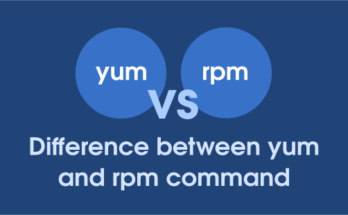

Some very important points you omitted:
One difference between “apt-get upgrade” and “apt upgrade” is that the latter deletes the deb files after installing them. If you don’t like this, use apt-get.
If you want to upgrade packages that involve installation or removal of other packages, use dist-upgrade.
The easy way is to use synaptic, a graphical frontend for apt-get. It works well most of the time (but not always).