Audacity is free, open source, cross-platform software for recording and editing audios. It’s is available for Windows, Mac, GNU/Linux and other operating systems. This app serving more then 15 years and under active development. As per wikipedia page information, morethan 76.5 million downloads before moving to FOSSHUB. Audacity won the SourceForge Community Choice Award for Best Project in Multimedia on 2007 and 2009. Still Audacity is No.1 top download from FOSSHUB. The latest version of Audacity 2.1.2 released on January 20, 2016.
Main features of Audacity
- Record live audio.
- Record computer playback on any Windows Vista or later machine.
- Convert tapes and records into digital recordings or CDs.
- Edit WAV, AIFF, FLAC, MP2, MP3 or Ogg Vorbis sound files.
- AC3, M4A/M4R (AAC), WMA and other formats supported using the optional FFmpeg library
- Cut, copy, splice or mix sounds together.
- Numerous effects including change speed or pitch and vocal reduction or isolation (given suitable stereo tracks).
- For more features
1) Install Audacity in debian based system
By default Audacity package included into debian based systems, so we can simply install from official repository
$ sudo apt install audacity
1a) Install Audacity in Ubuntu/Mint via PPA
Alternatively we can install latest version of Audacity in Ubuntu/Mint system using PPA.
$ sudo add-apt-repository ppa:ubuntuhandbook1/audacity $ sudo apt-get update $ sudo apt-get install audacity
2) Install Audacity in Fedora/openSUSE
For Fedora and openSUSE you can get from default repository.
# Install Audacity in Fedora # $ sudo dnf install audacity # Install Audacity in openSUSE # $ sudo zypper install audacity
3) Install Audacity in RHEL/CentOS
RHEL & CentOS repo’s don’t have Audacity package and we can install it by enabling EPEL Repository.
$ sudo yum install audacity
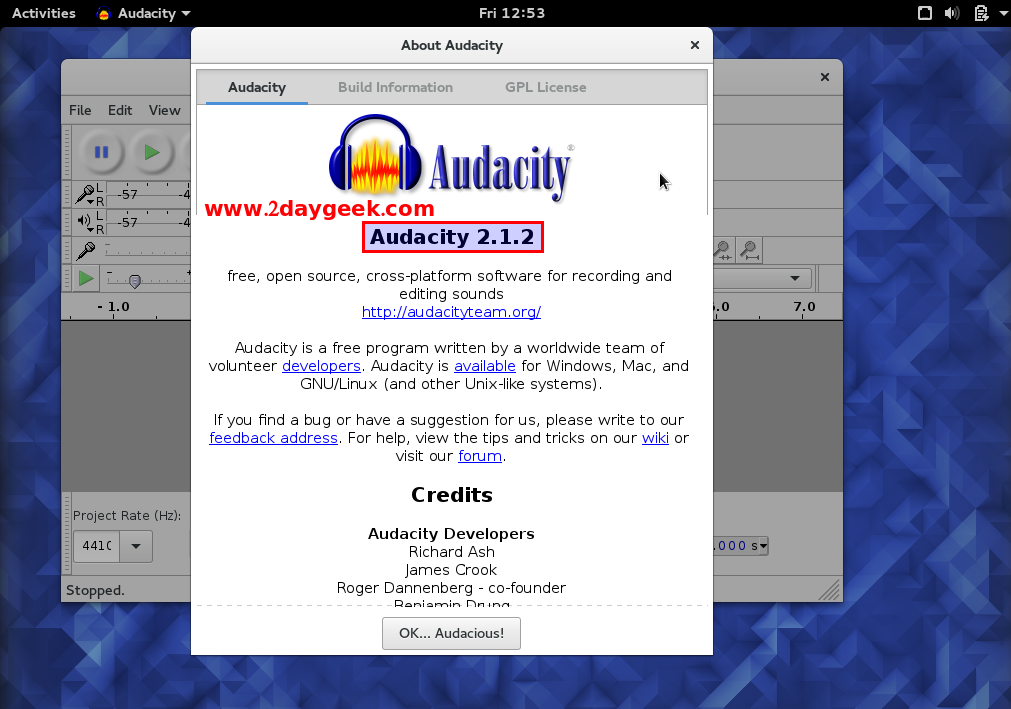
Enjoy…)

