Corebird is a modern, lightweight, feature rich, open-source, easy and fun twitter desktop client that provides support for almost all twitter features such as list all twitts, direct message, reply, retweet & delete. GUI based on GTK+. The latest version of Corebird 1.2 released on February 29, 2016 with lot of bug fixes, changes & improvements.
1) Install corebird on Fedora
By default Fedora ship with corebird, so we can install easily by issuing below command.
# [yum|dnf] install corebird
2) Install corebird on openSUSE
By default openSUSE ship with corebird, so we can install easily by issuing below command.
# zypper install corebird
3) Install corebird on Manjaro/Archi Linux
By default Manjaro & Archi Linux systems ship with corebird, so we can install easily by issuing below command.
$ sudo pacman -S corebird
4) Install corebird on Ubuntu/Mint
Ubuntu & Mint wont ship with corebird, so we can install easily by adding below PPA.
$ sudo add-apt-repository ppa:ubuntuhandbook1/corebird $ sudo apt-get update $ sudo apt-get install corebird
5) Install corebird on Debian
Debian included corebird into (Stretch – Debian 9) repo. If you want to install on (Jessie – Debian 8) based system, just download the Corebird deb file and install it.
[Install Corebird on Debian 8 (Jessie) 32- bit system] $ wget http://ftp.de.debian.org/debian/pool/main/c/corebird/corebird_1.1-1_i386.deb $ sudo gdebi corebird_1.1-1_i386.deb [Install Corebird on Debian 8 (Jessie) 64- bit system] $ wget http://ftp.de.debian.org/debian/pool/main/c/corebird/corebird_1.1-1_amd64.deb $ sudo gdebi corebird_1.1-1_amd64.deb [Install Corebird on Debian 9 (Stretch) system] $ sudo apt-get install corebird
Launch Corebird client and you will get the below screen. Hit Request Pin button.
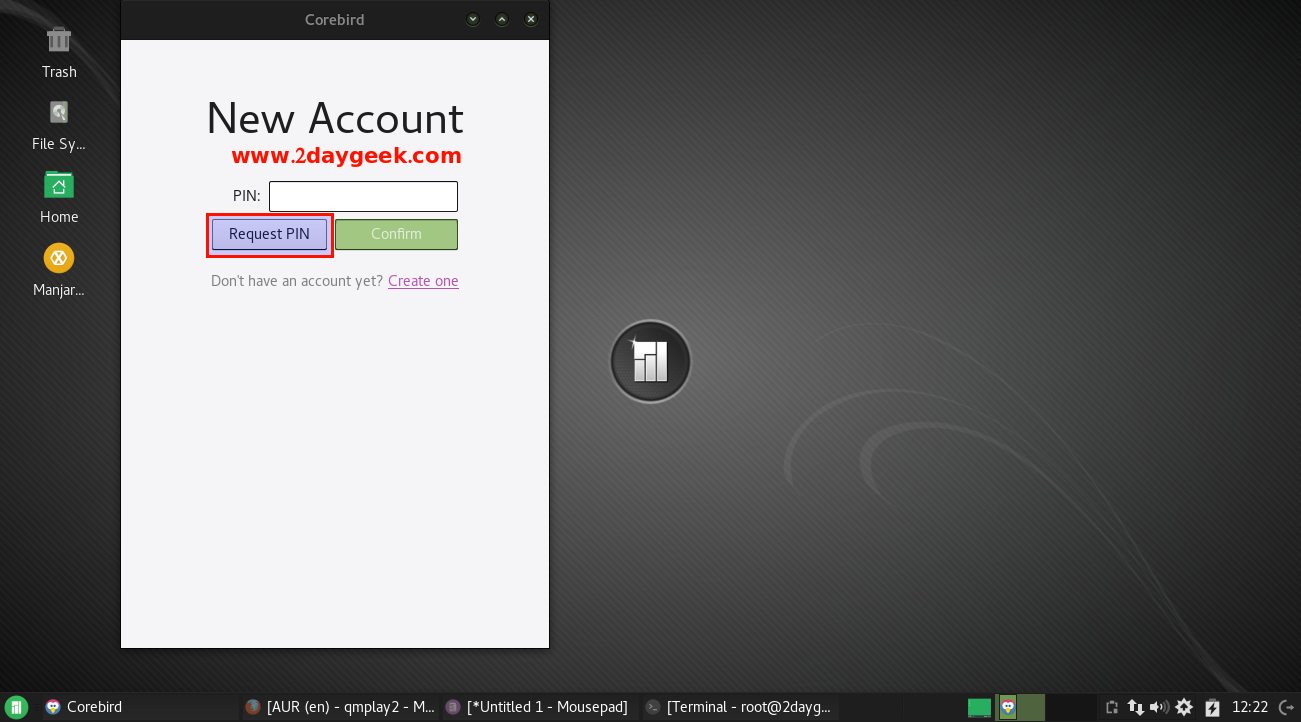
It will redirect to Web client, Enter your Email ID & password, then hit Authorize App button.
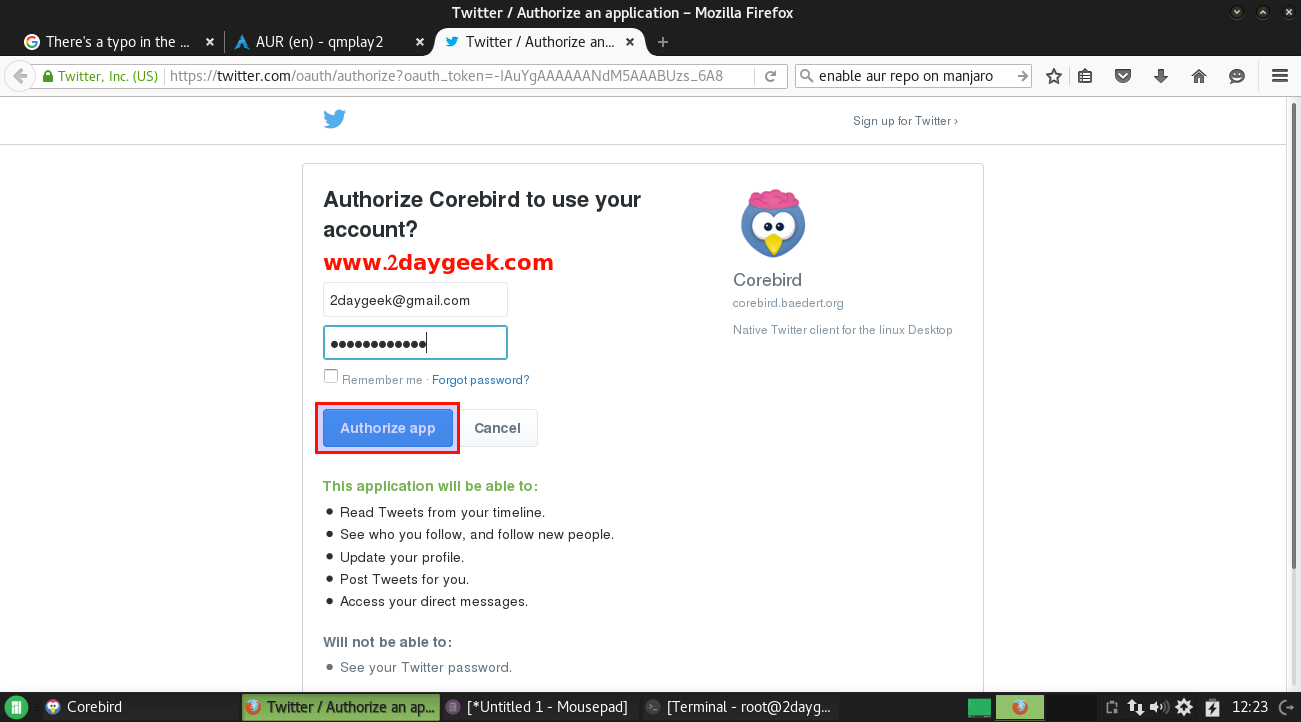
Note the Pin to Authorize the corebird app with your twitter account.
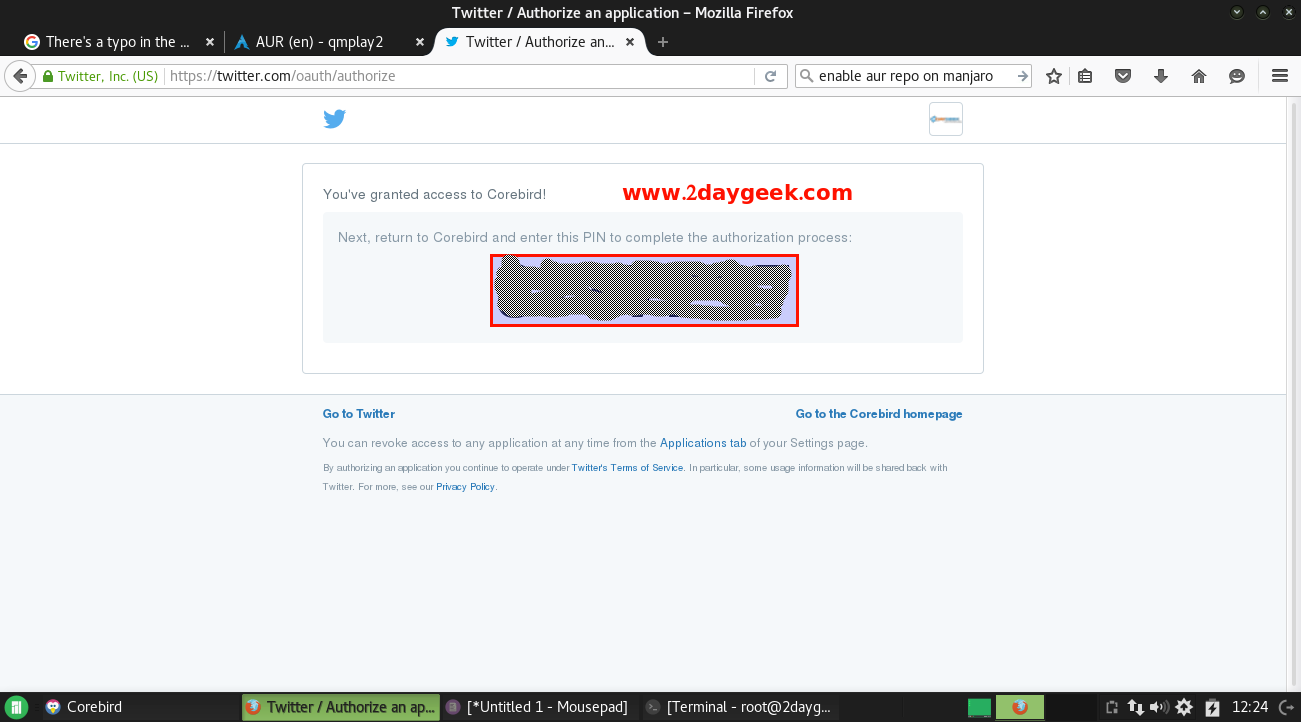
Enter the Pin, then hit Confirm button.
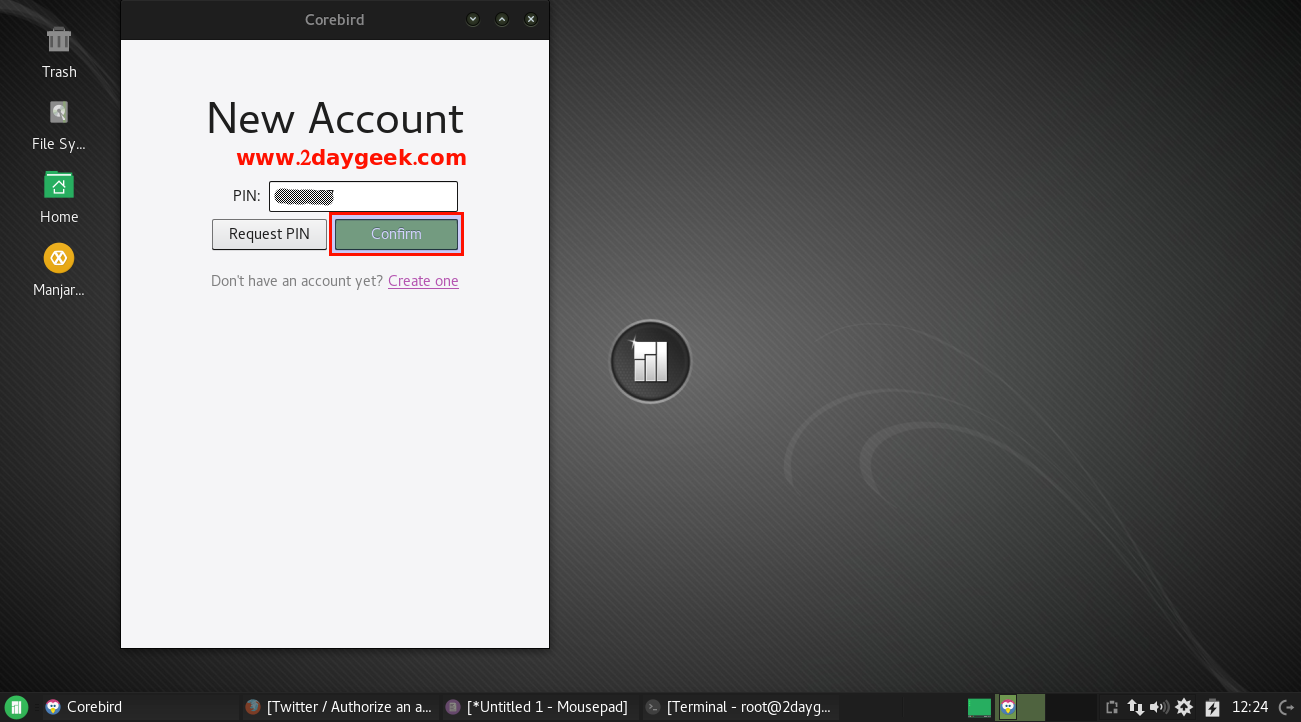
Now, start play with your twitter account via Corebird twitter client app.

Enjoy…)



