Cutegram is created to make a better client for Telegram on Linux, Windows, OS X and OpenBSD desktops. It has smart and beautiful user interface that supports drag and drop to send files and delete or forward messages. The latest version of Cutegram 2.7.1 released on January 12, 2016.
1) Install Cutegram in Ubuntu & Mint
We can easily install Cutegram in Ubuntu & Mint system via theire official PPA.
$ sudo add-apt-repository ppa:aseman/desktop-apps $ sudo apt-get update $ sudo apt-get install cutegram
2) Install Cutegram in Linux
We can easily install Cutegram in All the Linux distribution such as Ubuntu, Mint, Debian, CentOS, RHEL, Fedora & openSUSE using official installer.
# cd opt # wget http://aseman.co/downloads/cutegram/2/cutegram-2.7.1-linux-x64-installer.run # chmod +x cutegram-2.7.1-linux-x64-installer.run # ./cutegram-2.7.1-linux-x64-installer.run
Cutegram Welcome Wizard.
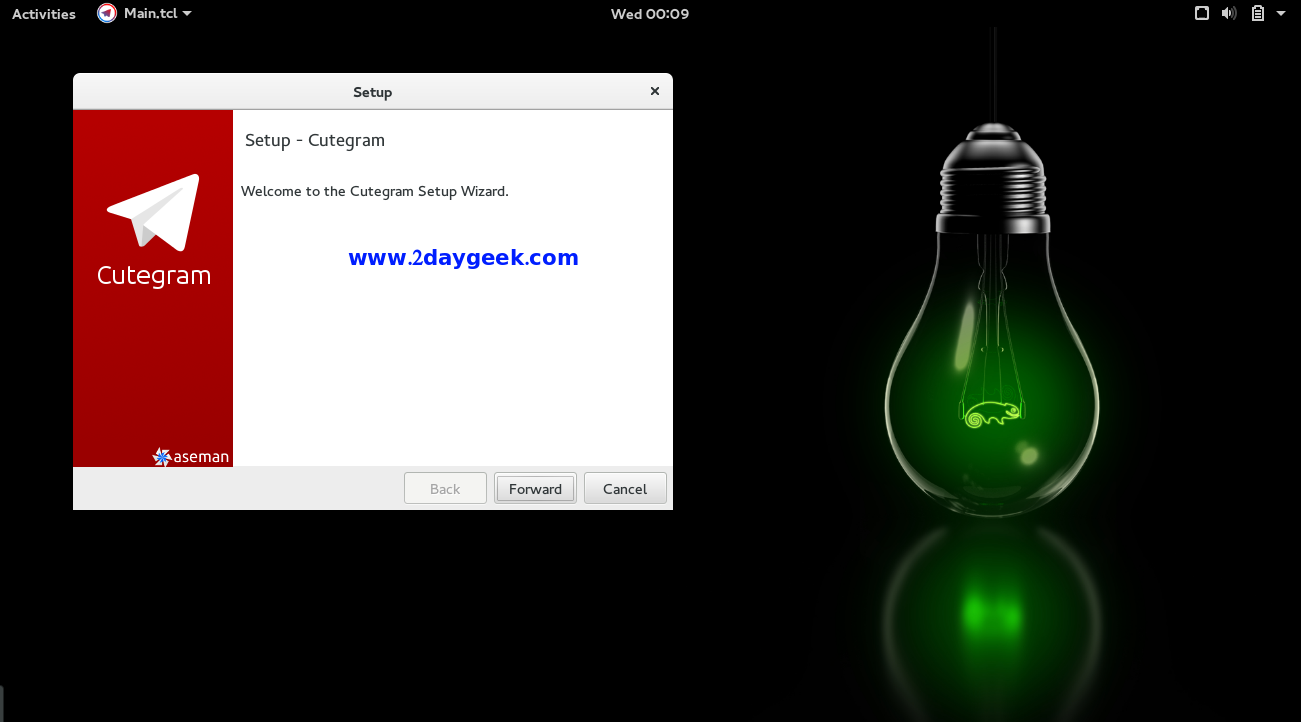
Accept GNU License Agreement.
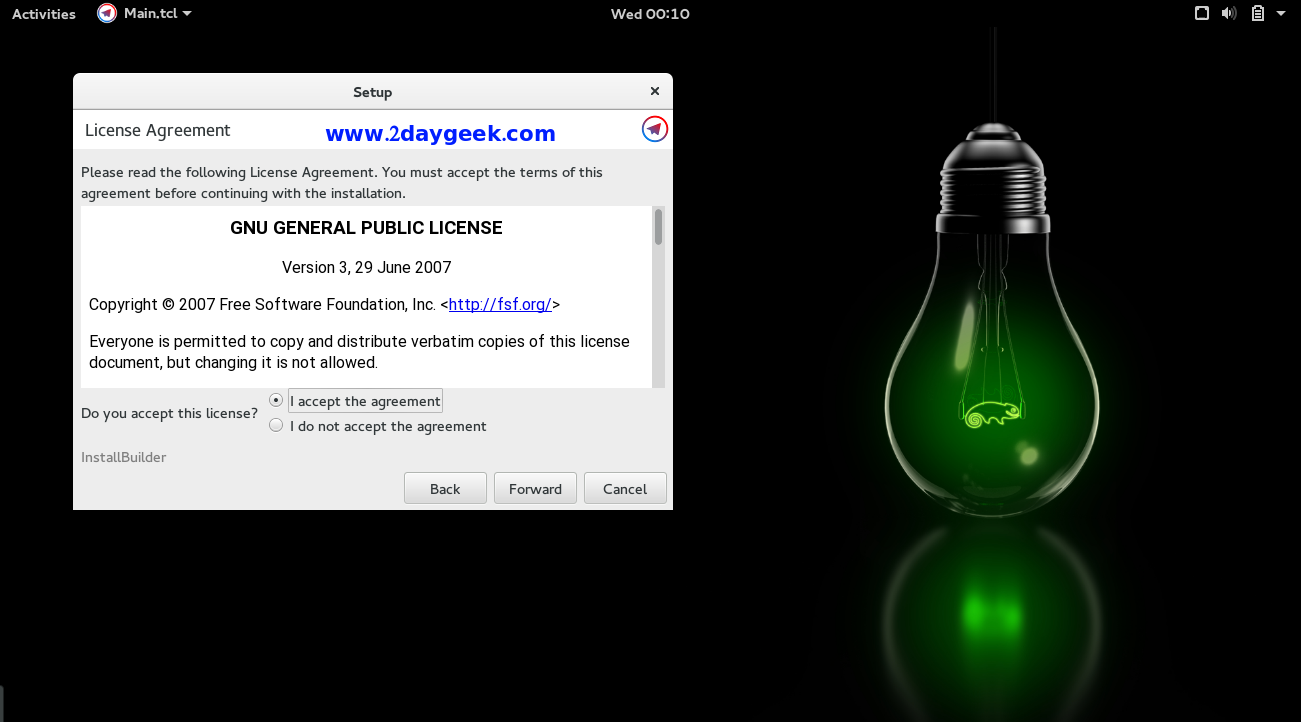
By default, it will choose the below Installation Direct and if you want any specifiy location, Mention according that.
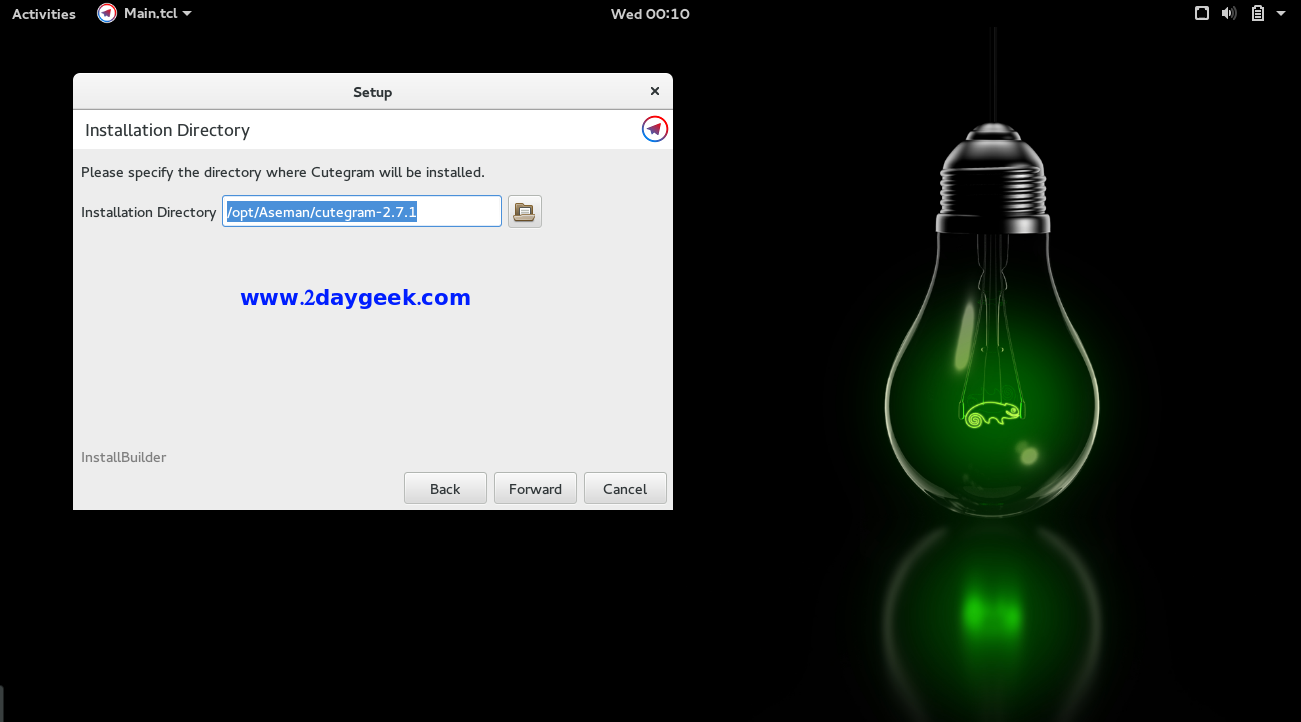
You have successfully setup Cutegram and ready for install.
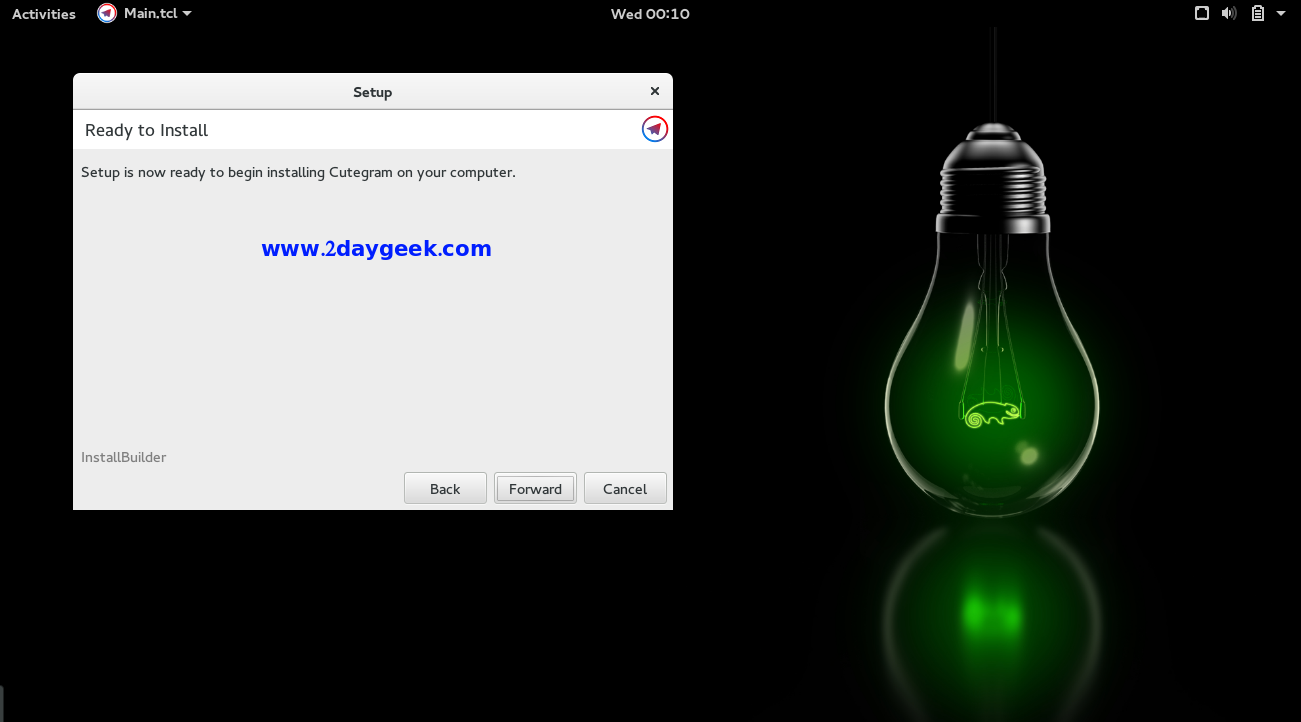
Cutegram installation under process.
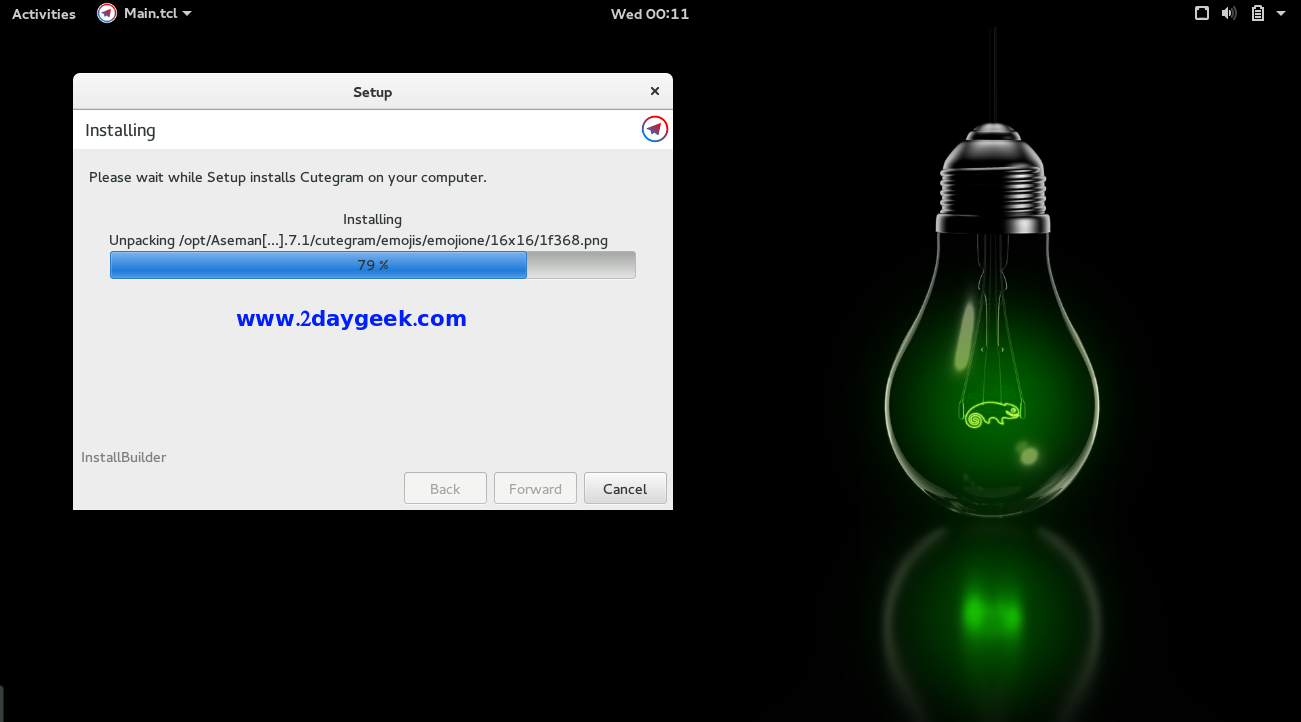
Cutegram installation competed and ready for use.
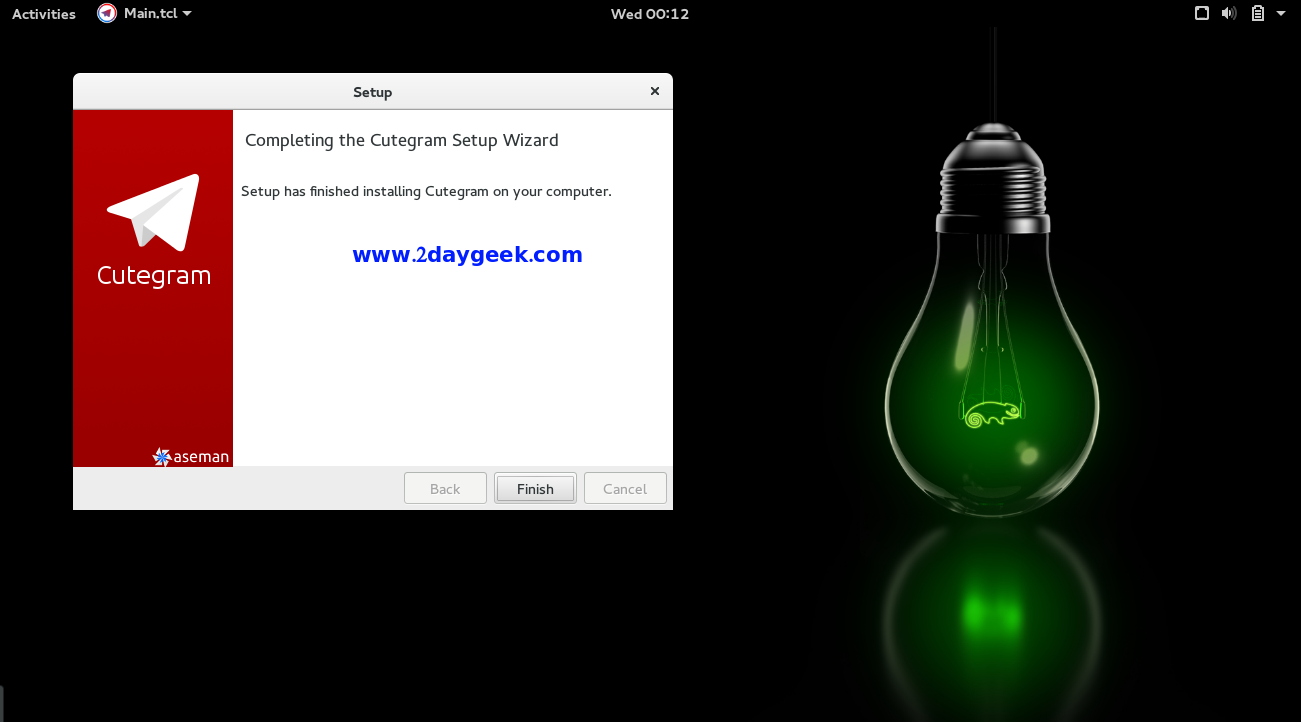
Launch the App & Singn into to Cugegram.
# cd Aseman/cutegram-2.7.1/cutegram # ./cutegram
Choose your country and enter your phone number.
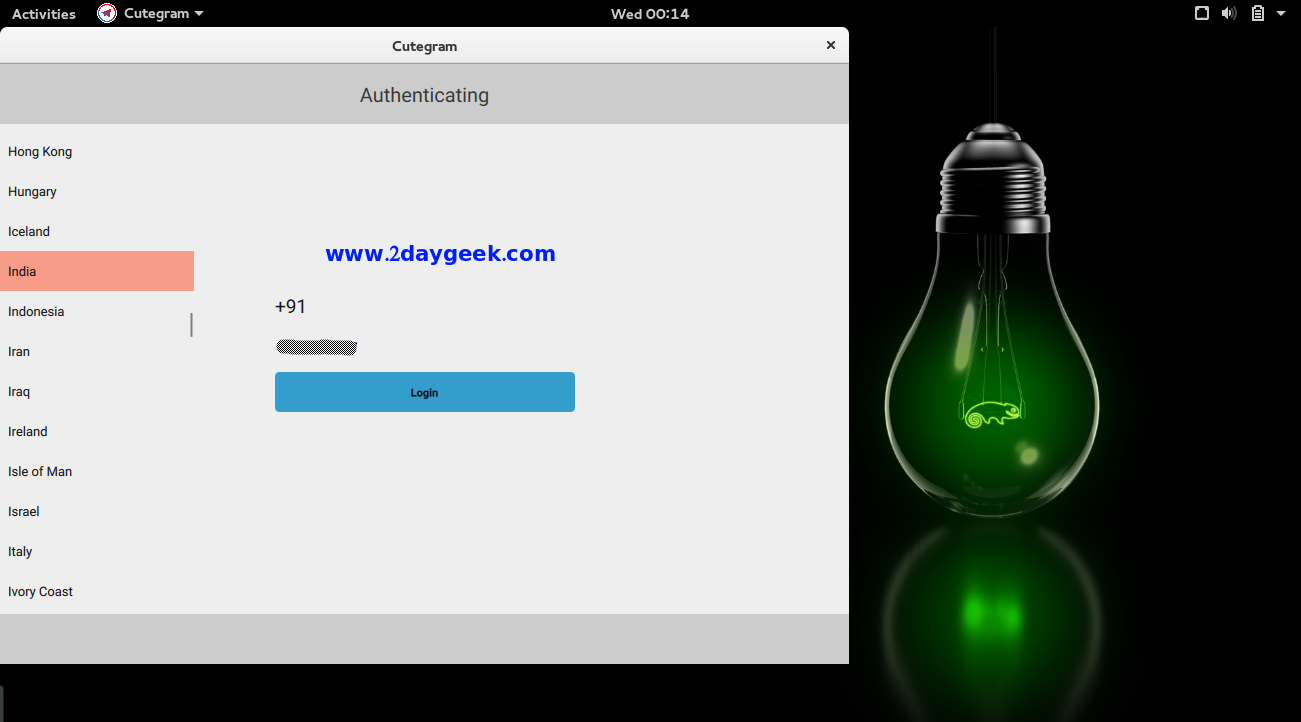
Enter the Secret code and hit Sign in.
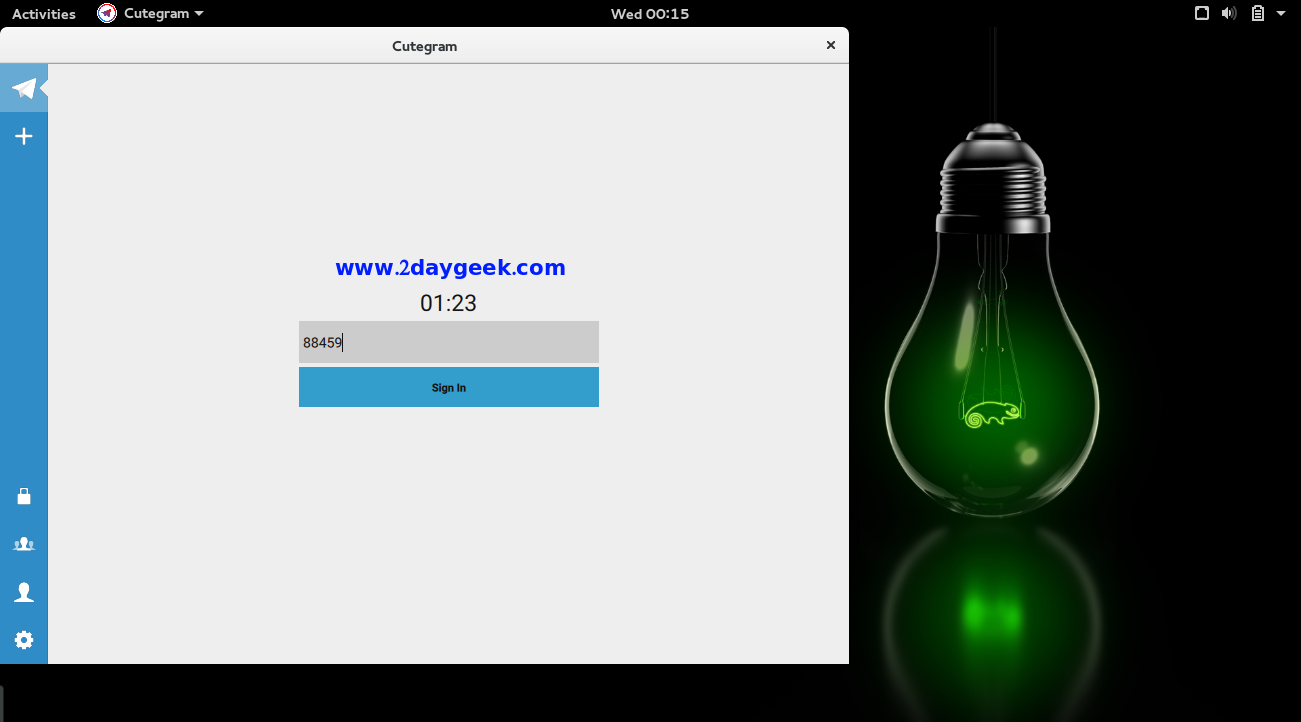
cutegram UI, Add your friends and do chatting.
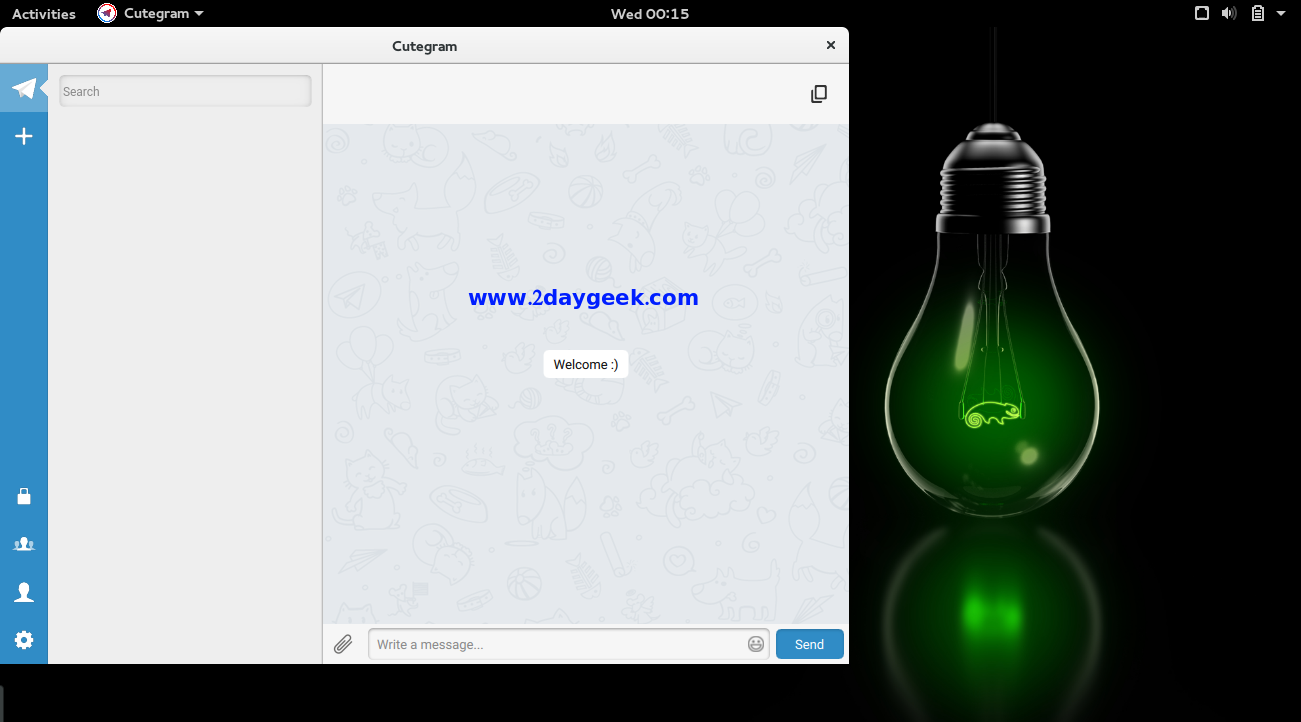
Enjoy..)



