Deluge is free and open source bittorrent client which is an alternative for µtorrent.
It supports all the major Operating Systems (Linux, windows & Mac).
It uses libtorrent in its backend and supports multiple user-interfaces such as GTK+, web and console.
It has been designed using the client server model with a daemon process that handles all the bittorrent activity.
Most of Deluge’s functionality is available in the form of plugins.
The development team announced the Major version of Deluge 2.0.2 on June 08, 2019 after continuous development of 2 Years and 5 Months.
If you are looking for alternate Bittorrent clients then check these QBitTorrent client, Vuze BitTorrent client & Frostwire BitTorrent client.
Deluge Features
- Core/UI split allowing Deluge to run as a daemon
- Connect remotely to the Deluge daemon
- Web, Console & GTK+ UI
- BitTorrent Protocol Encryption
- Mainline DHT
- FAST protocol extension
- µTorrent Peer Exchange
- UPnP and NAT-PMP
- Proxy support
- Web seed
- Private Torrents
- Configurable bandwidth scheduler
- Password protection
- For complete change log , please click here
1) Install deluge in Linux
All the major distribution included deluge package by default. We can install it by firing the below commands into our systems.
# For Ubuntu/Debian/LinuxMint # $ sudo apt-get install deluge # For openSUSE # $ sudo zypper install deluge # For Fedora 22 later # $ sudo dnf install deluge # For CentOS & Fedora 21 and older # $ sudo yum install deluge # Launch deluge # $ deluge
See the below screen shot of deluge 1.3.12 taken from Ubuntu 15.10.
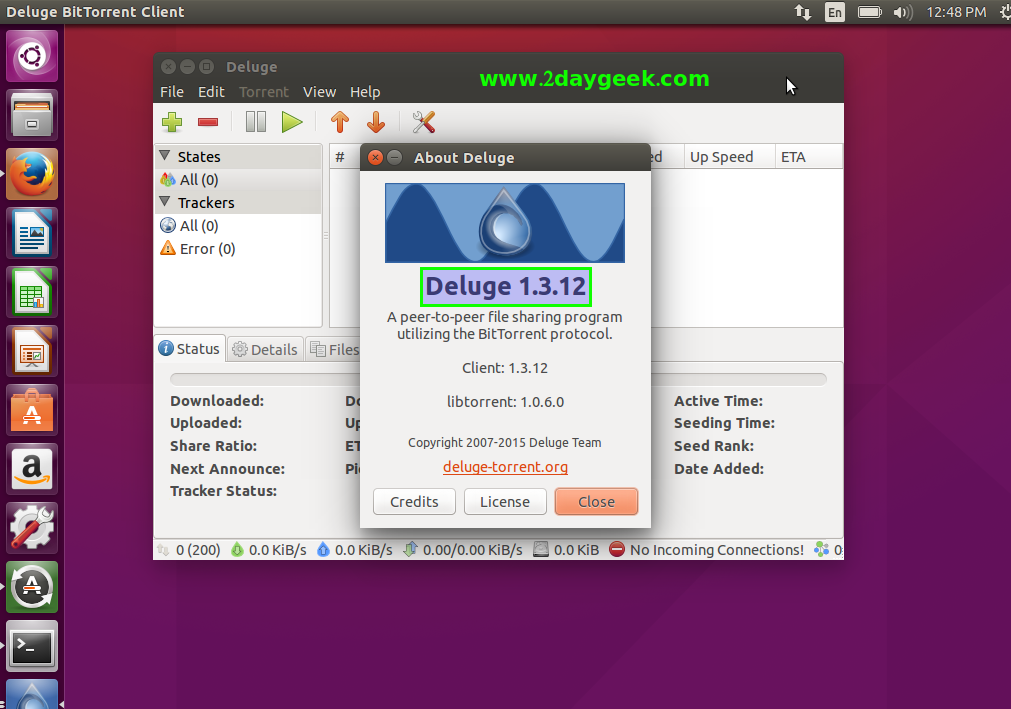
See the below screen shot of deluge 1.3.12 taken from Fedora 23.
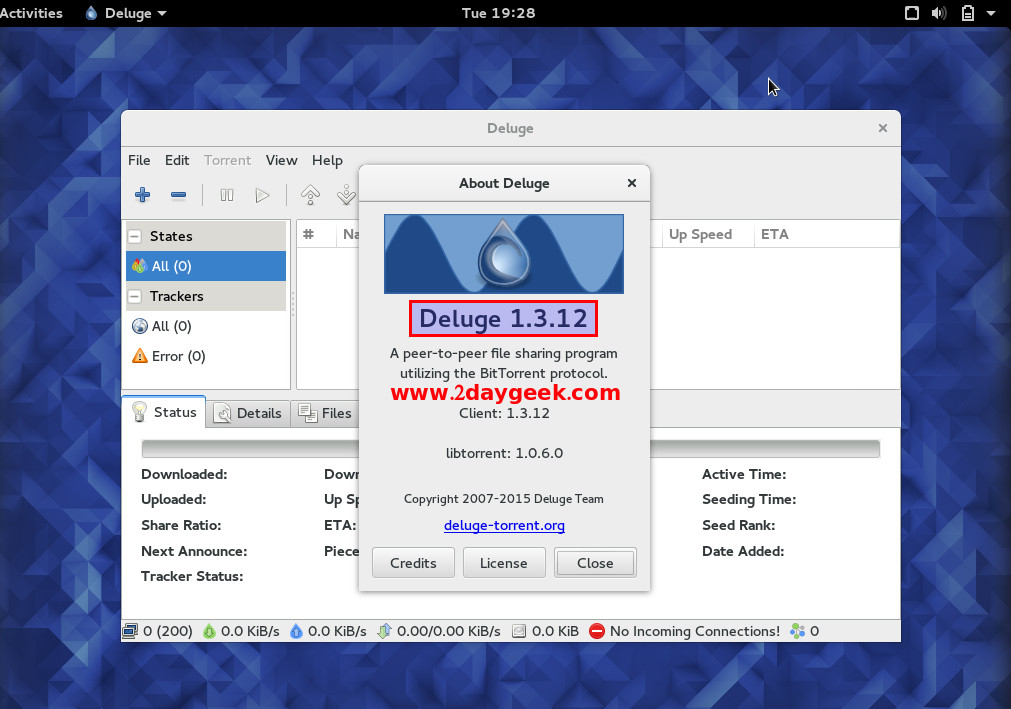
See the below screen shot of deluge 1.3.12 taken from openSUSE 42.1.
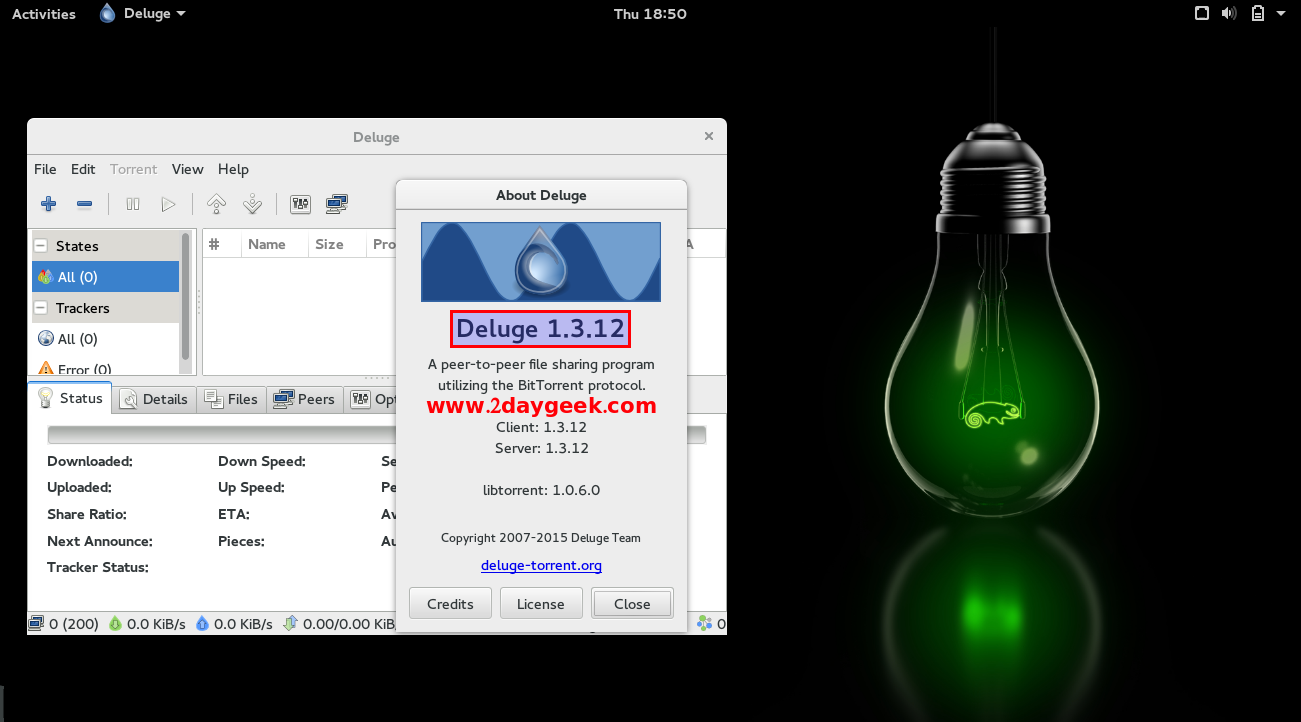
2) Install deluge latest version via PPA
For Ubuntu/LinuxMint users can install latest version of deluge 1.3.12 by adding below PPA’s into system.
# Adding deluge PPA # $ sudo add-apt-repository ppa:deluge-team/ppa # Update Repository index # $ sudo apt-get update # Install deluge # $ sudo apt-get install deluge # Remove deluge # $ sudo apt-get remove deluge # Launch deluge # $ deluge
When you launch the deluge bittorrent you will get the below notification, Just hit Yes.
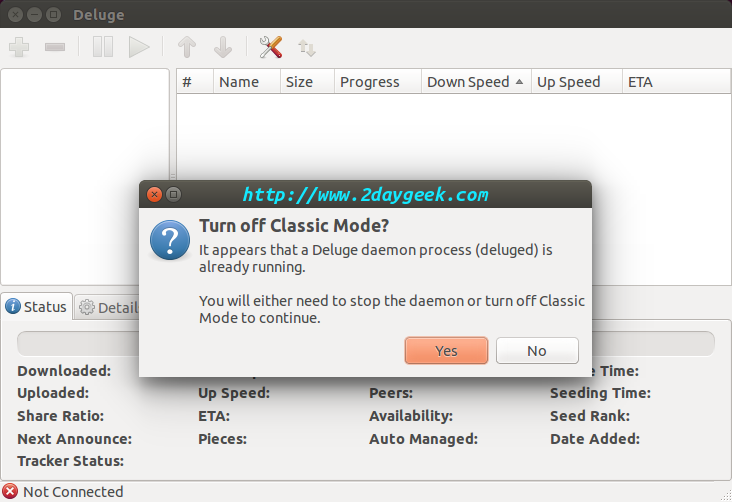
Then, It will popup a connection manager window, then hit Connect.
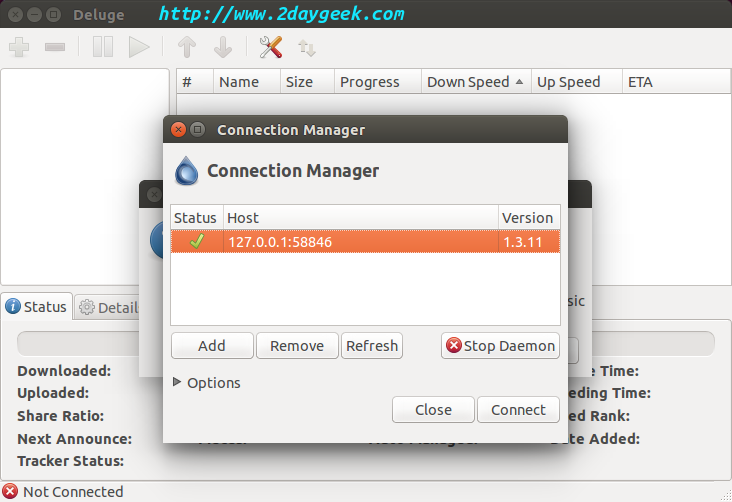
Home page of deluge.
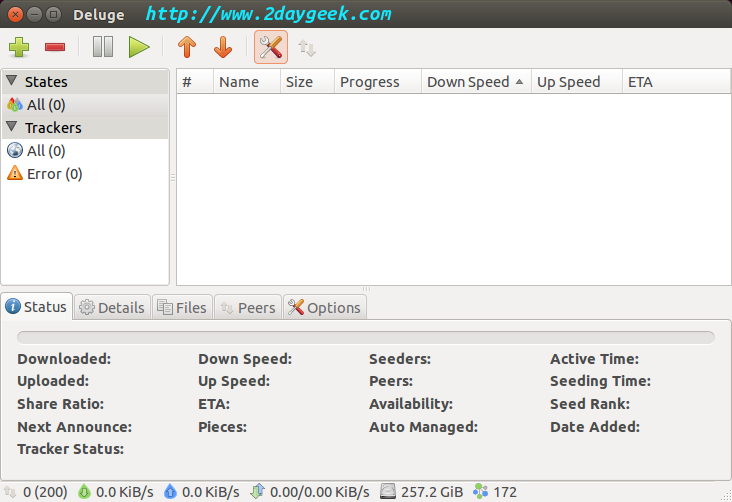
deluge Version details.
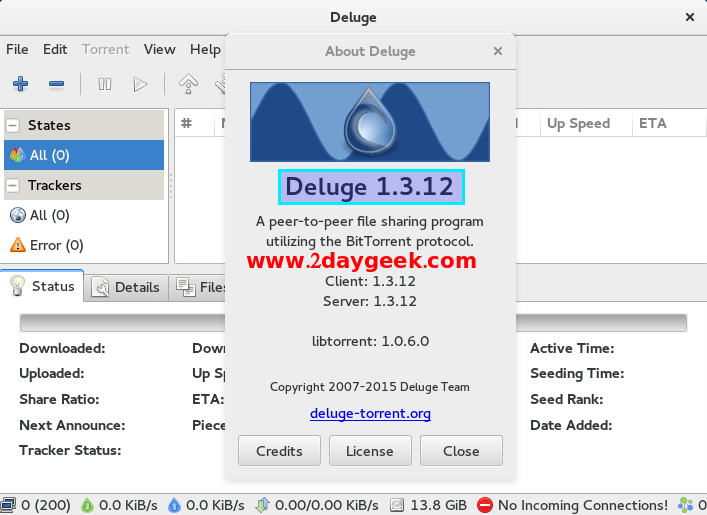
3) How to download file using deluge
You can download the torrent file using two methods.
- Add torrent link to deluge
- Add torrent file to deluge
Just copy the source link from website and add into deluge bittorrent by clicking Add torrent option in main menu >> URL >> OK.
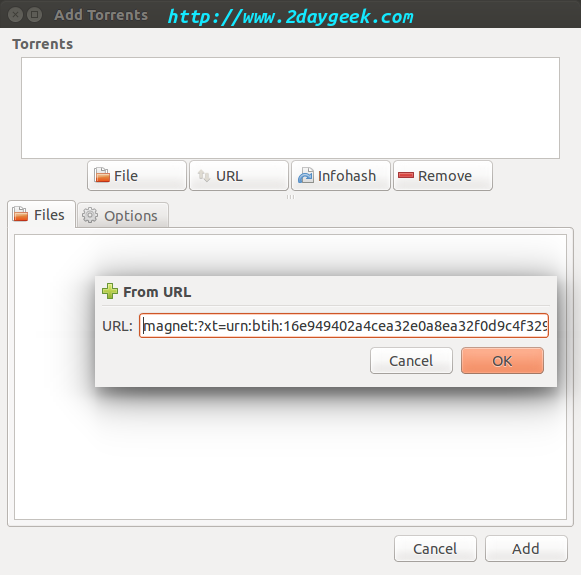
Then hit Add button.
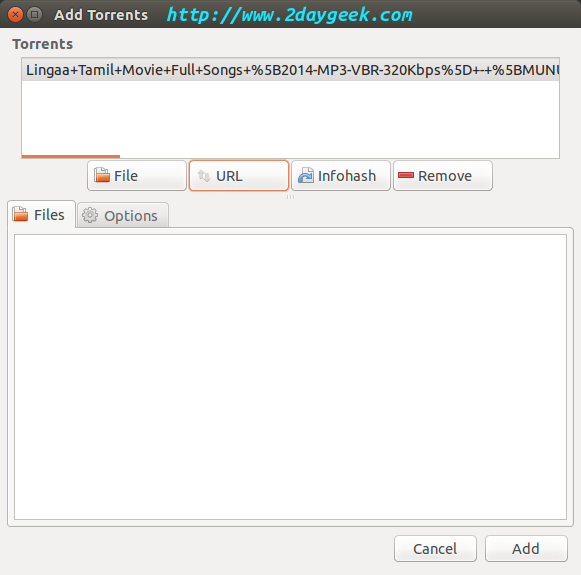
First it will seed the link, then download will start.
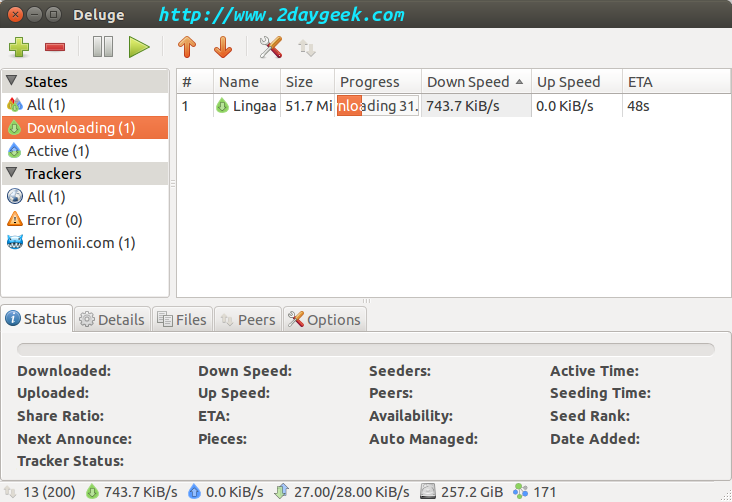
That’s it….)

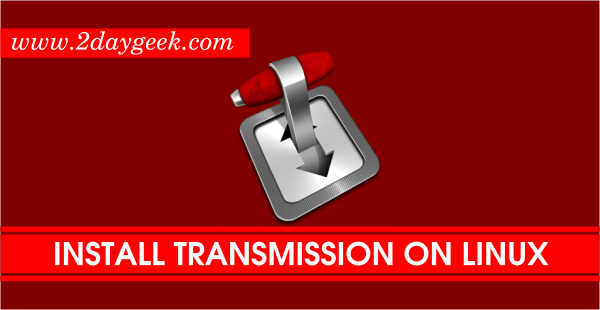

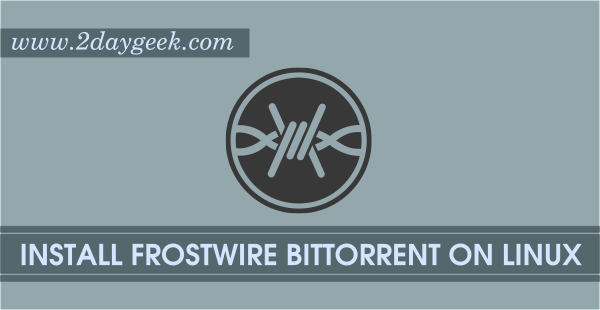
Does the current version actually use the proxy settings? There were several versions that ignored the proxy settings completely to the point I had to use the windows version of the client through Wine.
@Viper,
Not mandatory to setup proxy settings.
It is if you want to use a damn proxy.
Deluge support “SOCKS5 Proxy” and you can configure according that.
I just told you the last few versions have ignored the settings. I can put in fake info and it still downloads the same.
Viper,
I’m not telling, proxy is mandatory to work deluge torrent. If you want proxy support, you can configure or else leave as it is.
That’s the problem. I WANT to us ea proxy, but Deluge ignores the settings when I configure it.
Thank-You for this tutorial Prakash – I have completed the install on my Linux Mint 17.1 – I do have one problem for me though. When I try to copy the egg for plugin ltconfig, it is being recognized as an archive file, and the client doesn’t recognize it. Any ideas ? Thanks, Jack.
Thank you for this Guide, I’ve been using utorrent for the last 11 years but I have issues every now and then with Utorrent server on Linux Mint, I think finally i am going to give up Utorrent and go with this Deluge.