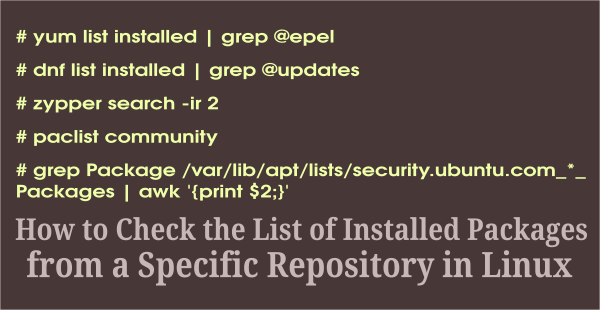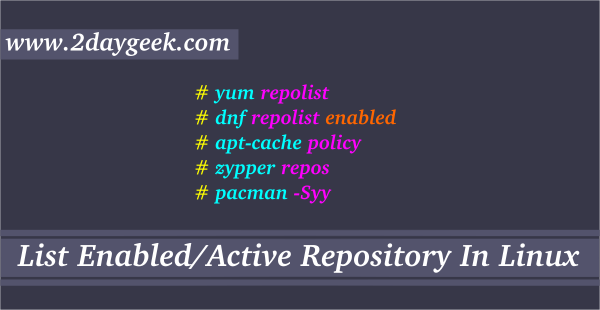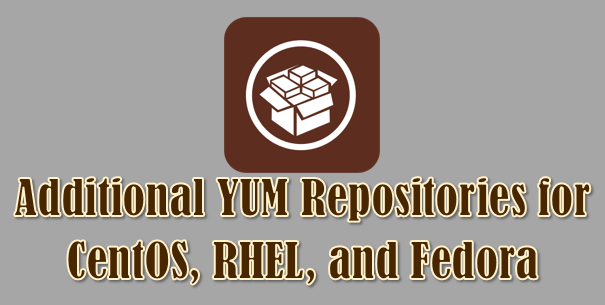Nux Dextop is a third-party RPM repository which contains many popular desktop and multimedia related packages such as Ardour, Shutter, SMPlayer, ffmpeg, HandBrake, etc.., for Enterprise Linux (RHEl, CentOS & ScientificLinux) 6 & 7. This repository is made to coexist with Fedora EPEL, So we should enable EPEL repository to avoid some package dependency issues. Also it will probably conflict badly with Repoforge/RPMforge possibly other repos. So, i advise you to disable the Nux Dextop repository by default whoever using the Repoforge/RPMforge and ATrpms (No more available) repos.
Also you can read the below additional third party repo for RPM based systems.
- Enable EPEL Repository in RHEL/CentOS/ScientificLinux
- Enable Remi Repository in RHEL/CentOS/Fedora
- Enable RPMFusion Repository in RHEL/CentOS/Fedora
- Enable Repoforge/RPMforge Repository in RHEL/CentOS/Fedora
1) Install/Enable Nux Dextop Repo
Run the below commands on your terminal to Install/Enable Nux Dextop Repositories to RHEL/CentOS/ScientificLinux systems.
# Import the official GPG key of Nux Dextop repository # # rpm --import http://li.nux.ro/download/nux/RPM-GPG-KEY-nux.ro # Install Nux Dextop Repo to RHEL 6/CentOS 6/ScientificLinux 6 # # yum -y install epel-release && rpm -Uvh http://li.nux.ro/download/nux/dextop/el6/x86_64/nux-dextop-release-0-2.el6.nux.noarch.rpm # Install Nux Dextop Repo to RHEL 7/CentOS 7/ScientificLinux 7 # # yum -y install epel-release && rpm -Uvh http://li.nux.ro/download/nux/dextop/el7/x86_64/nux-dextop-release-0-5.el7.nux.noarch.rpm
2) How to check whether Nux Dextop Repository is Enabled or not
Run the below command to verify and confirm the Nux Dextop Repository is installed in your system.
# yum repolist
Loaded plugins: fastestmirror
Loading mirror speeds from cached hostfile
* base: centos.bhs.mirrors.ovh.net
* epel: mirror.cogentco.com
* extras: centos.bhs.mirrors.ovh.net
* nux-dextop: mirror.li.nux.ro
* updates: centos.bhs.mirrors.ovh.net
repo id repo name status
base/7/x86_64 CentOS-7 - Base 9,007
*epel/x86_64 Extra Packages for Enterprise Linux 7 - x86_64 9,093
extras/7/x86_64 CentOS-7 - Extras 191
icinga-stable-release/7 ICINGA (stable release for epel) 98
nux-dextop/x86_64 Nux.Ro RPMs for general desktop use 2,351
updates/7/x86_64 CentOS-7 - Updates 369
vz-base vz-base 1
vz-updates vz-updates 0
repolist: 21,117
3) How to Check whether the package is available from Nux Dextop Repository
Use the below command to search whether the package is available from Nux Dextop repo.
# yum --enablerepo=nux-dextop list smplayer shutter
Loaded plugins: fastestmirror
Loading mirror speeds from cached hostfile
* base: centos.bhs.mirrors.ovh.net
* epel: mirror.cogentco.com
* extras: centos.bhs.mirrors.ovh.net
* nux-dextop: mirror.li.nux.ro
* updates: centos.bhs.mirrors.ovh.net
Available Packages
shutter.noarch 0.93.1-1.el7.nux nux-dextop
smplayer.x86_64 14.9.0.6994-1.el7.nux nux-dextop
4) How to install package from Nux Dextop Repository
Use the Nux Dextop command format like below to install package from Nux Dextop Repository. For example, i’m going to install smplayer shutter using Nux Dextop Repository.
# yum --enablerepo=nux-dextop install smplayer shutter
5) How to Check whether the package is installed from Nux Dextop Repository
Use the below command to check whether the package is installed from Nux Dextop repo.
# yum info smplayer Loaded plugins: fastestmirror Loading mirror speeds from cached hostfile * base: centos.bhs.mirrors.ovh.net * epel: mirror.cogentco.com * extras: centos.bhs.mirrors.ovh.net * nux-dextop: mirror.li.nux.ro * updates: centos.bhs.mirrors.ovh.net Installed Packages Name : smplayer Arch : x86_64 Version : 14.9.0.6994 Release : 1.el7.nux Size : 3.0 M Repo : nux-dextop/x86_64 Summary : A graphical frontend for mplayer URL : http://smplayer.sourceforge.net/ License : GPLv2+ Description : smplayer intends to be a complete front-end for Mplayer, from basic features : like playing videos, DVDs, and VCDs to more advanced features like support : for Mplayer filters and more. One of the main features is the ability to : remember the state of a played file, so when you play it later it will resume : at the same point and with the same settings. smplayer is developed with : the Qt toolkit, so it's multi-platform. # yum info shutter Loaded plugins: fastestmirror Loading mirror speeds from cached hostfile * base: centos.bhs.mirrors.ovh.net * epel: mirror.cogentco.com * extras: centos.bhs.mirrors.ovh.net * nux-dextop: mirror.li.nux.ro * updates: centos.bhs.mirrors.ovh.net Installed Packages Name : shutter Arch : noarch Version : 0.93.1 Release : 1.el7.nux Size : 1.9 M Repo : nux-dextop/x86_64 Summary : GTK+2-based screenshot application written in Perl URL : http://shutter-project.org License : GPLv3+ Description : Shutter is a GTK+ 2.x based screenshot application written in Perl. : Shutter covers all features of common command line tools like : scrot or import and adds reasonable new features combined : with a comfortable GUI using the GTK+ 2.x framework.
6) How to list out the packages available from Nux Dextop Repository
Use the below command to listout, list of packages available from Nux Dextop repo.
# yum --disablerepo="*" --enablerepo="nux-dextop" list available | more Loaded plugins: fastestmirror Loading mirror speeds from cached hostfile * nux-dextop: mirror.li.nux.ro Available Packages AtomicParsley.x86_64 0.9.5-2.el7.nux nux-dextop AtomicParsley-debuginfo.x86_64 0.9.5-2.el7.nux nux-dextop BackupPC.x86_64 3.3.0-4.el7.nux nux-dextop BackupPC-debuginfo.x86_64 3.3.0-4.el7.nux nux-dextop GLee.x86_64 5.4.0-5.el7.nux nux-dextop GLee-debuginfo.x86_64 5.4.0-5.el7.nux nux-dextop GLee-devel.x86_64 5.4.0-5.el7.nux nux-dextop GREYCstoration.x86_64 2.8-18.el7.nux nux-dextop GREYCstoration-debuginfo.x86_64 2.8-18.el7.nux nux-dextop GREYCstoration-gimp.x86_64 2.8-18.el7.nux nux-dextop GREYCstoration-gui.x86_64 2.8-18.el7.nux nux-dextop HandBrake-cli.x86_64 0.9.9-5.el7.nux nux-dextop HandBrake-debuginfo.x86_64 0.9.9-5.el7.nux nux-dextop HandBrake-gui.x86_64 0.9.9-5.el7.nux nux-dextop NetworkManager-iodine.x86_64 0.0.4-2.el7.nux nux-dextop NetworkManager-iodine-debuginfo.x86_64 0.0.4-2.el7.nux nux-dextop NetworkManager-iodine-gnome.x86_64 0.0.4-2.el7.nux nux-dextop NetworkManager-l2tp.x86_64 0.9.8.6-2.el7.nux nux-dextop NetworkManager-l2tp-debuginfo.x86_64 0.9.8.6-2.el7.nux nux-dextop NetworkManager-openconnect.x86_64 0.9.8.4-2.el7.nux nux-dextop NetworkManager-pptp.x86_64 1:0.9.8.2-4.el7.nux nux-dextop NetworkManager-pptp-debuginfo.x86_64 1:0.9.8.2-4.el7.nux nux-dextop NetworkManager-pptp-gnome.x86_64 1:0.9.8.2-4.el7.nux nux-dextop --More--
Now, Everybody can install any third party open-source software without any trouble. Happy Weekend with Nux Dextop by Magi…)