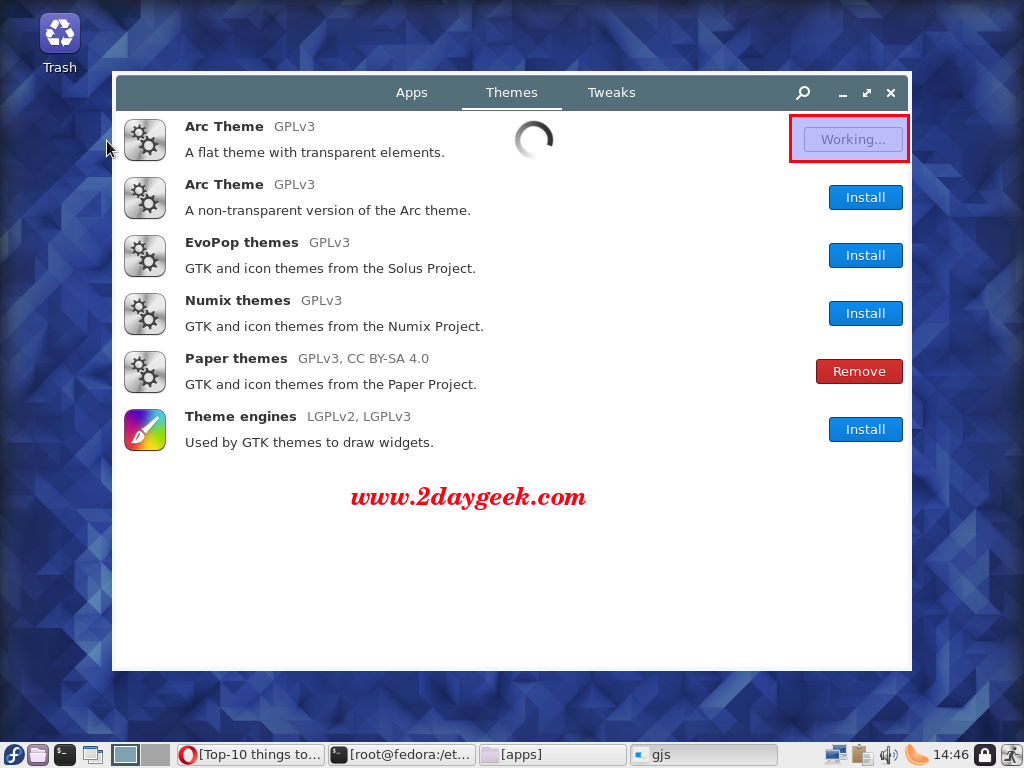Fedy is a small, lightweight, feature rich, simple and powerful GUI has a no-nonsense straightforward UI to get you started as quickly as possible. All the actions are queued so that you don’t have to wait for something to finish.
Fedy lets you install multimedia codecs and additional software that Fedora doesn’t want to ship, like mp3 support, Adobe Flash, Oracle Java etc., and much more with just a few clicks.
Suggested Read : PostInstallerF – Tweak your Fedora (Post Installation Script for Fedora)
Suggested Read : Post Installation Script for Fedora, Ubuntu & Solus
1) Install Fedy
Fire the below single command to install Fedy on Fedora systems.
# bash -c 'su -c "curl http://folkswithhats.org/fedy-installer -o fedy-installer && chmod +x fedy-installer && ./fedy-installer"'
2) Launch Fedy
Launch the application from the main menu, it will launch instantly. See, Fedy Home page and all the application segregated three categories.
- Apps
- Themes
- Tweaks
Click Each Category tab to view and install the available applications.
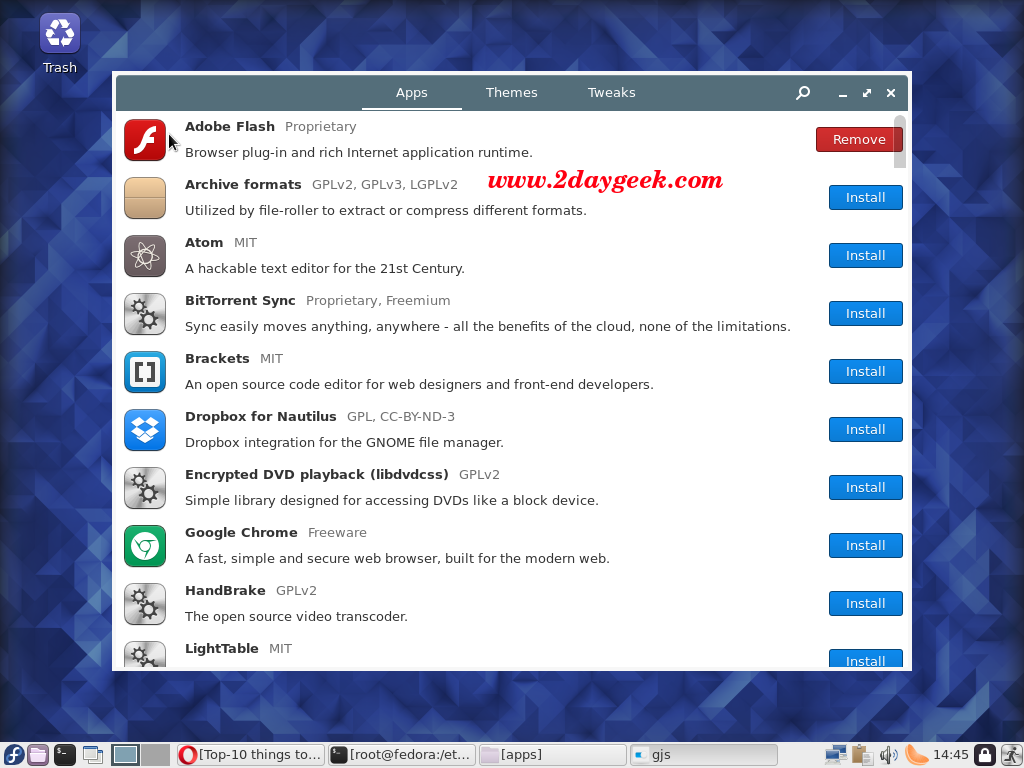
By default when we launching the Fedy application, It will automatically detect the default installed application on system which was listed on Fedy. That’s why Adobe Flash application shows got installed.
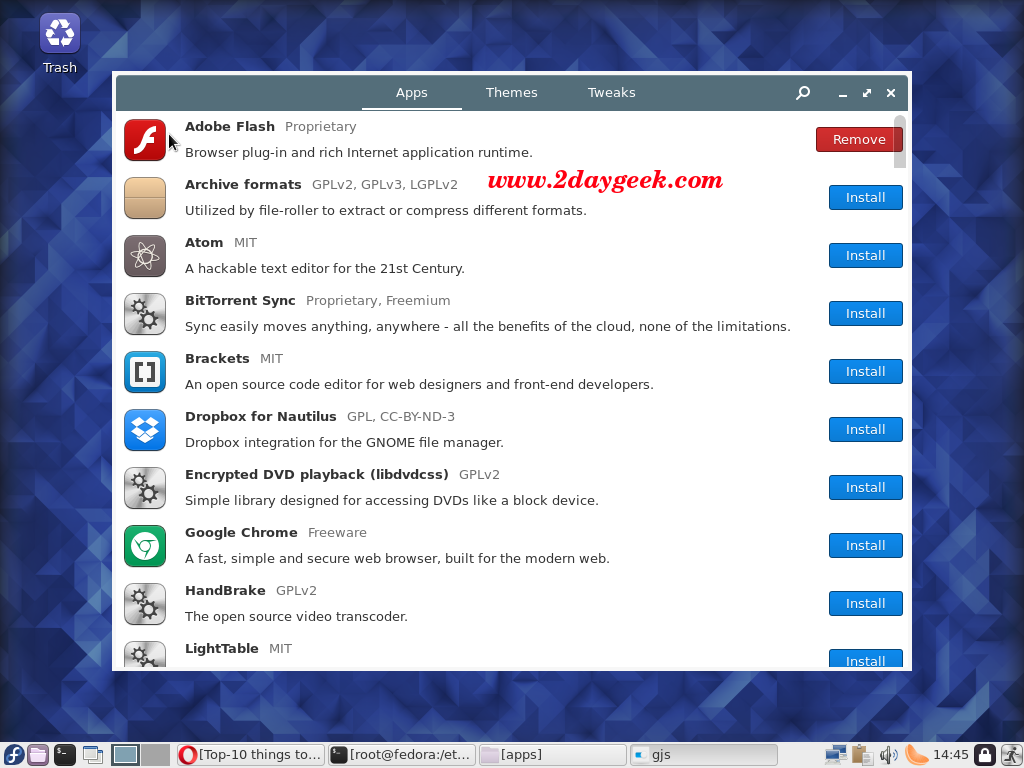
In my case i’m going to install Arc Theme. So just hit Install button. It’s Need Authentication to install the package. Make sure you have to enter the root password then hit Ok button.
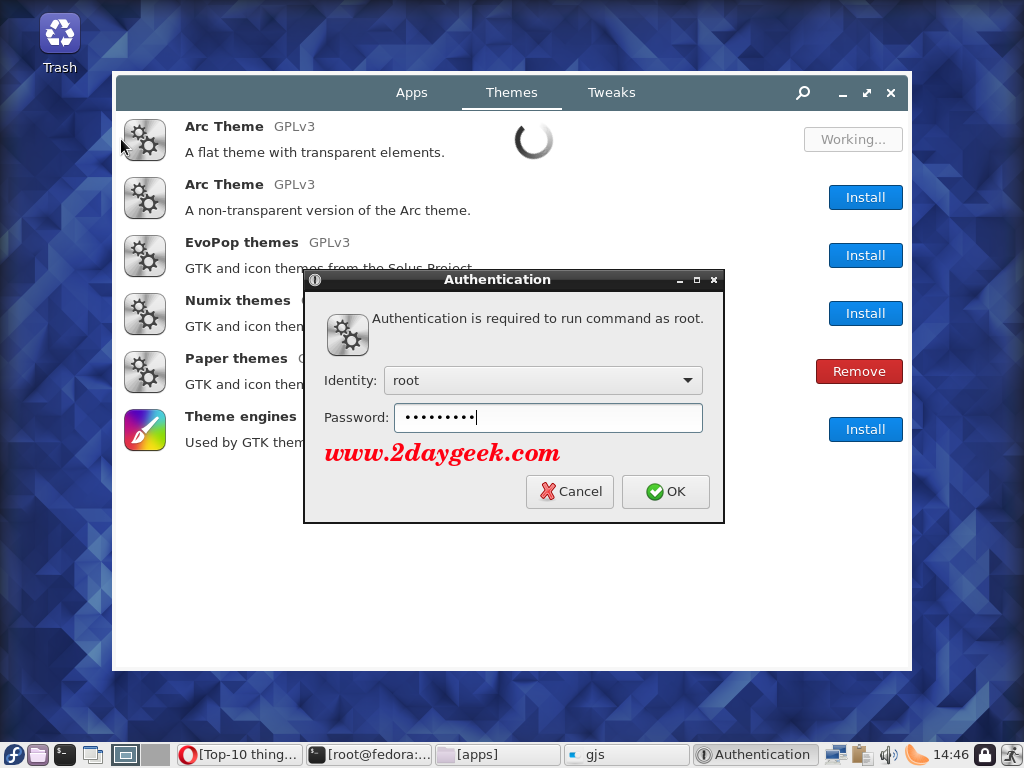
It will automatically change button color with content from Install to Remove, once its completed.
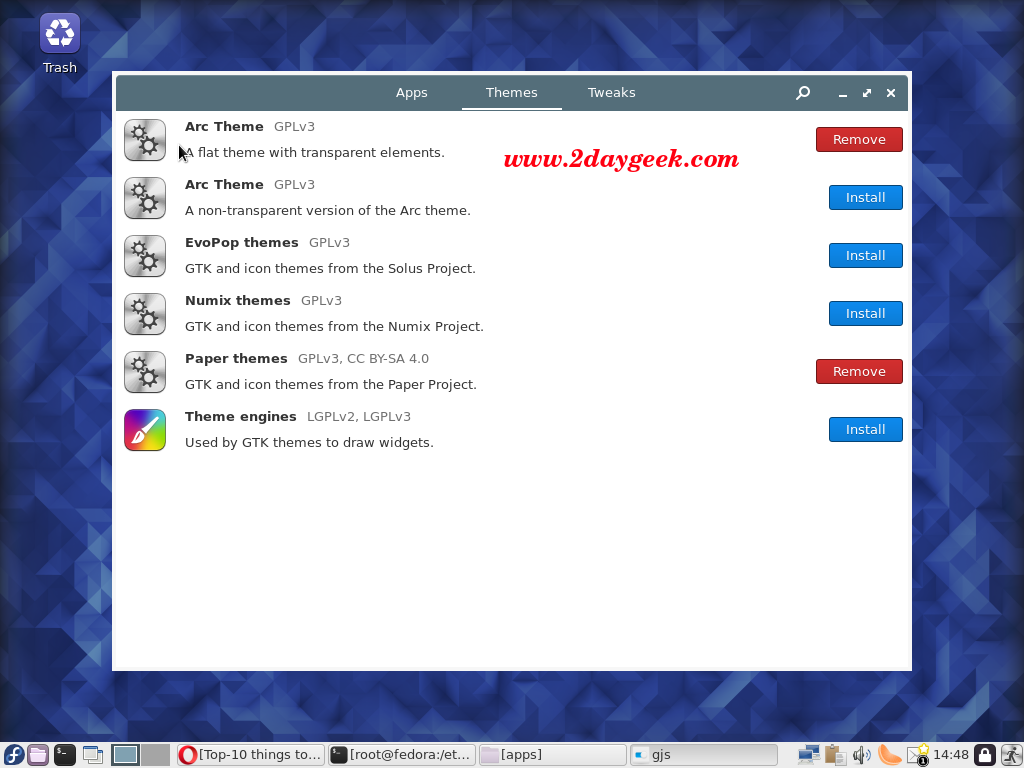
Tweaks application Screen shot.
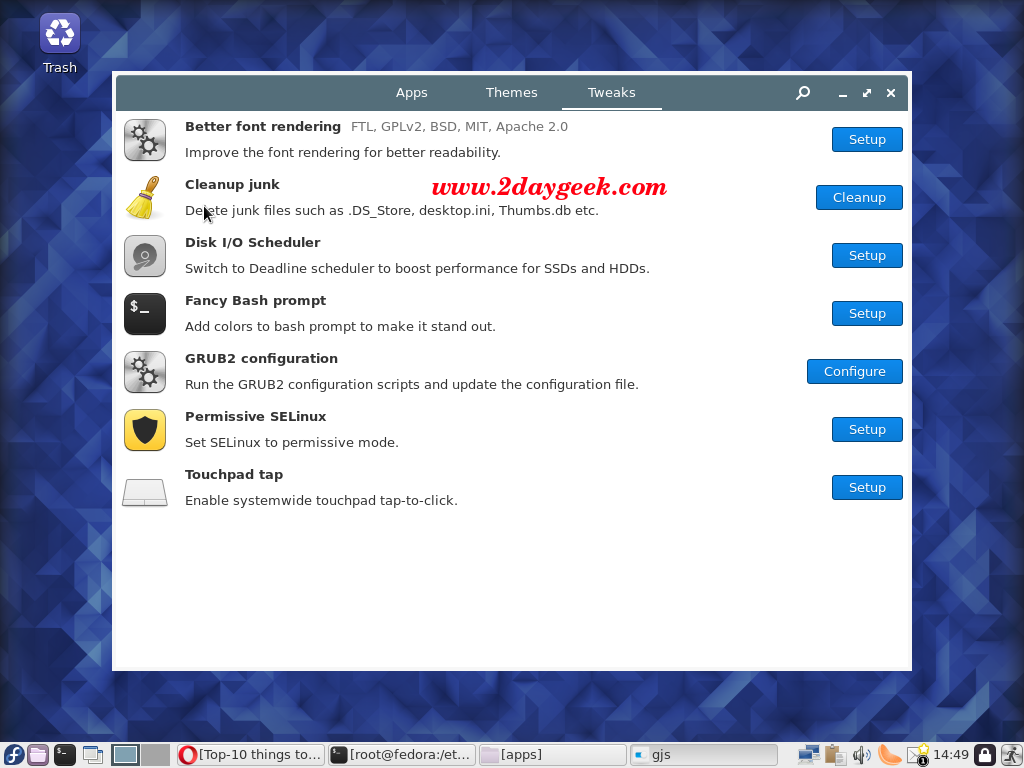
Enjoy…)