Geary is an email application built for GNOME 3. It allows you to read and send email with a simple, modern interface. Do you know about
Geary email App story? Due to lack of funds, Yorba – non profit organization founder Adam Dingle announced on November 2015, Yorba is no longer active.
All the Apps which was developed by Yorba now hosted at GNOME such as Shotwell photo organizer, Geary email reader, Valencia gedit plugin for Vala & gexiv2 GObject wrapper around Exiv2. elementary team have good relationship with Yorba to bring the App to elementary OS but unfortunately Yorba announced the shutdown then elementary OS immediately announced that Pantheon Mail App which forked from Geary.
On March 06, 2016 Michael Gratton picked up maintainer ship of Geary to make it alive. The new version of Geary 0.11.0 has been released on May 16, 2016 almost more then a year with new features, important bug fixes, improved server compatibility and improved network reliability.
Geary Features
- Modern and straightforward interface
- Quick account setup
- Supports Gmail, Yahoo! Mail, Outlook.com, and popular IMAP servers (Dovecot, Cyrus, Zimbra, etc.)
- Mail organized by conversations
- Full-featured HTML mail composer
- Fast keyword search
- Desktop notification of new mail
1) Install Geary on Ubuntu/Linux Mint
We can easily install latest version of Geary on Ubuntu & Linux Mint through GNOME PPA.
$ sudo add-apt-repository ppa:geary-team/releases $ sudo apt-get update $ sudo apt-get install geary
2) Install Geary on Linux
We can easily install Geary Email Client on Linux Distribution such as Debian, Ubuntu, Linux Mint, Fedora, CentOS, RHEL, Mageia, ArchLinux, Manjaro & FreeBSD from official repository.
[CentOS/RHEL & Upto Fedora 21] # yum install geary [Fedora 22 & later] # dnf install geary [Debian, Ubuntu & Mint] $ sudo apt-get install geary [suse & openSUSE] # zypper install geary [Mageia] # urpmi geary [ArchLinux/Manjaro] # pacman -S geary [FreeBSD] # pkg install geary
3) Configure Geary
Just follow the below steps to configure the Geary email client, you don’t want to enter much details manually except username password. Navigate to menu and launch the Geary Email Client App.
By default it shows Gmail, if you want to configure others choose the option according that, then enter the UserName & Password. It will take a while to authenticate.
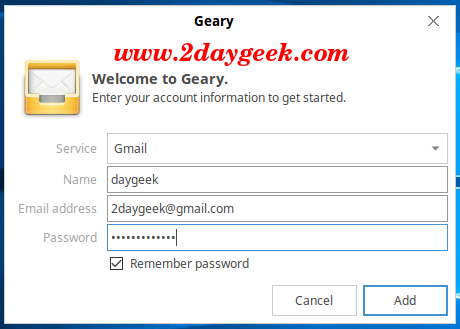
Note: While trying to access Gmail on Geary, i got error message (UserName & Password Wrong) even when i entering correct UserName & Password. After small google search, i came to know by default Google wont accept less secure sign-in technology from any device and App. Just visit the Google lesssecureapps link and choose Turn on radio button.
Yes, its successfully configured.
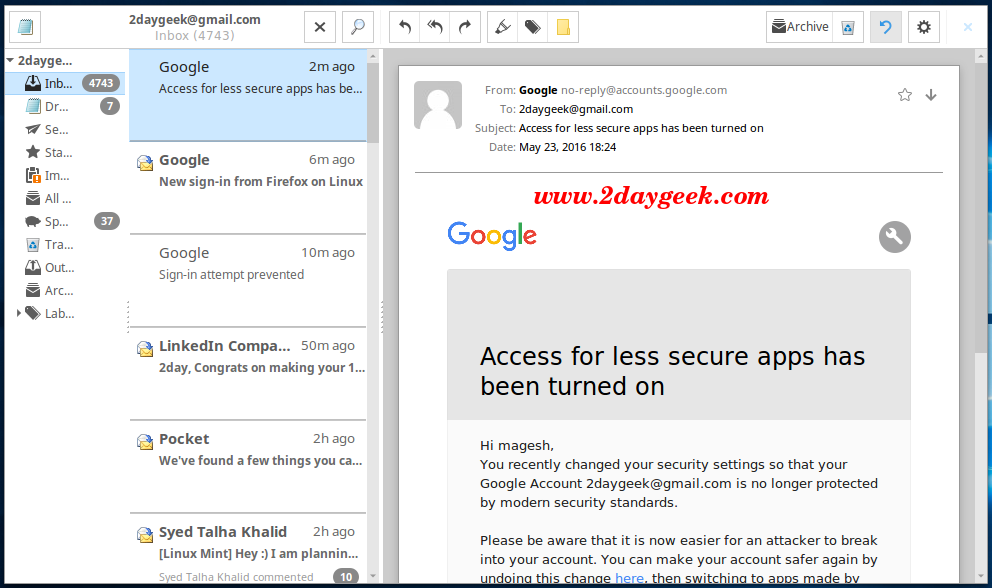
Checking the Geary Email Client Version.
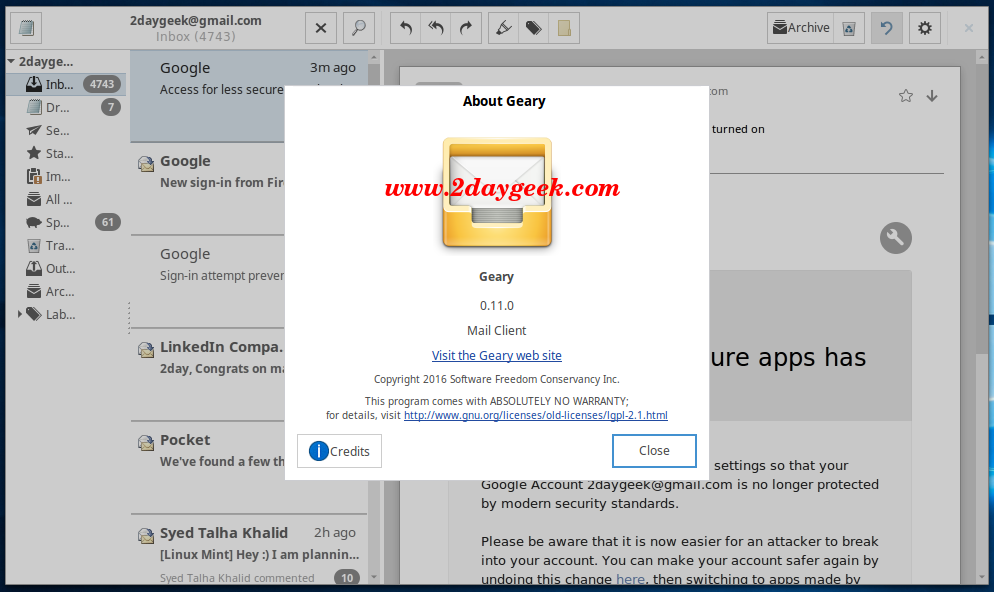
Enjoy….)




since today Geary don’t support S/Mime or PGP. for me a ‘nogo’.