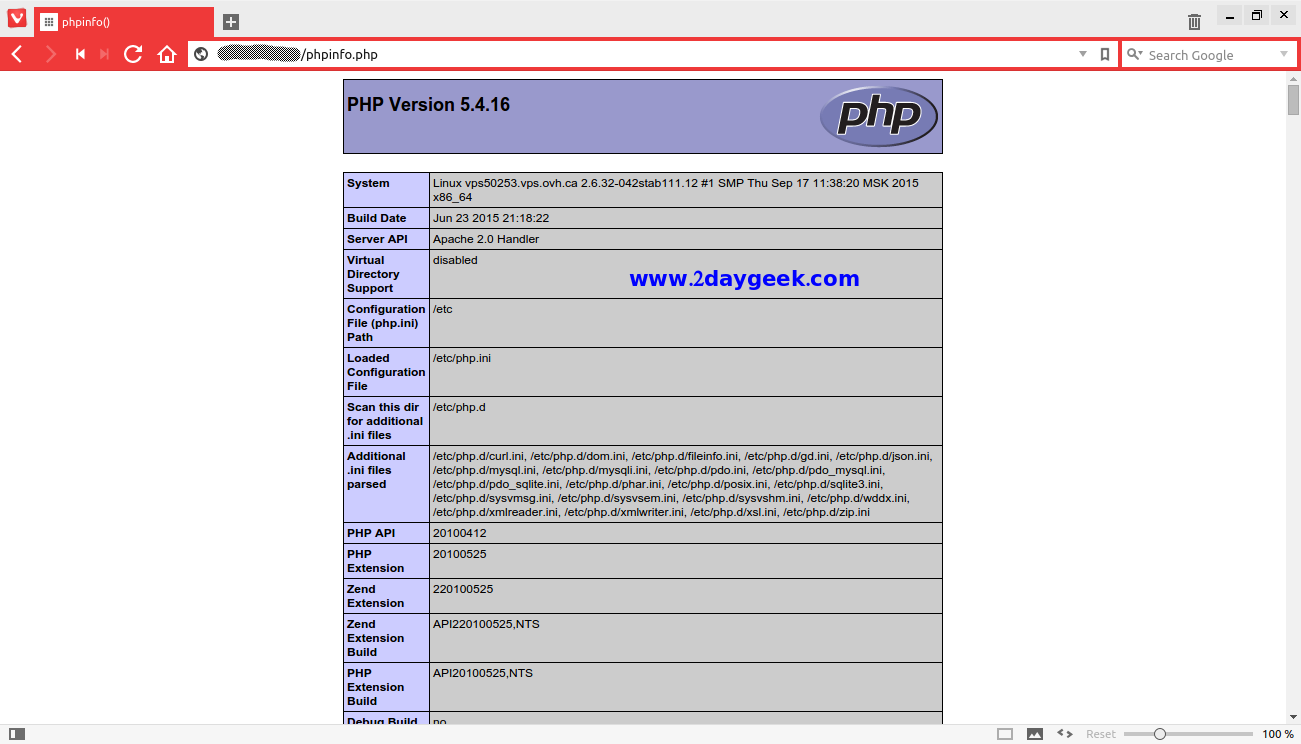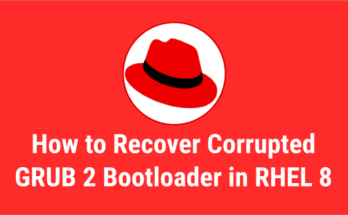4) PHP installation
Use the below command to install PHP. PHP initially called Personal Home Page, now it is called asHypertext Preprocessor. PHP is a open source software which is designed for web development purpose. It is used for server-side scripting language as well as general-purpose programming language.
# yum -y install php php-mysql php-gd php-pear
Create test php file to check whether php is working with apache or not.
# nano /var/www/phpinfo.php <?php phpinfo(); ?>
Restart Apache Service
[Restart apache on RHEL/CentOS 7] # systemctl restart httpd.service [Restart apache on RHEL/CentOS 6] # service httpd restart
Open your web browser and navigate to http://localhost/phpinfo.php or http://your-server-ip-address/phpinfo.php or http://127.0.0.1/phpinfo.php