LAMP Stands for Linux, Apache, MySQL, MariaDB, MongoDB, PHP, PERL, PYTHON, PhpMyAdmin. LAMP is combination of operating system and bunch of open-source software which is developed by different organizations. In this tutorial, we will show you about LAMP Stack installation On Fedora 24.
Fedora 24 additional articles
- Fedora 24 upgrade
- What’s new on Fedora 24
- Top 22 things to do on Fedora 24
- Fedora 24 Fresh installation steps with screenshot
1) Update your system upto date
Use the below command to keep your system upto date.
[Update your system to latest package]
$ sudo dnf update
2) Install Apache
Apache is a Free open-source multi-platform web server. It’s support wide range of language such as (.html, .php, .pl, .cgi, etc..,) Apache is developed and maintained by open community of developers under Apache Software Foundation. The default apache directory location in Fedora are /var/www/html
[Install Apache] $ sudo dnf install httpd [Start the Apache service] $ sudo systemctl start httpd.service [Enable Apache in boot] $ sudo systemctl enable httpd.service
Open your web browser and navigate to http://localhost/ or http://your-server-ip-address/ or http://127.0.0.1/
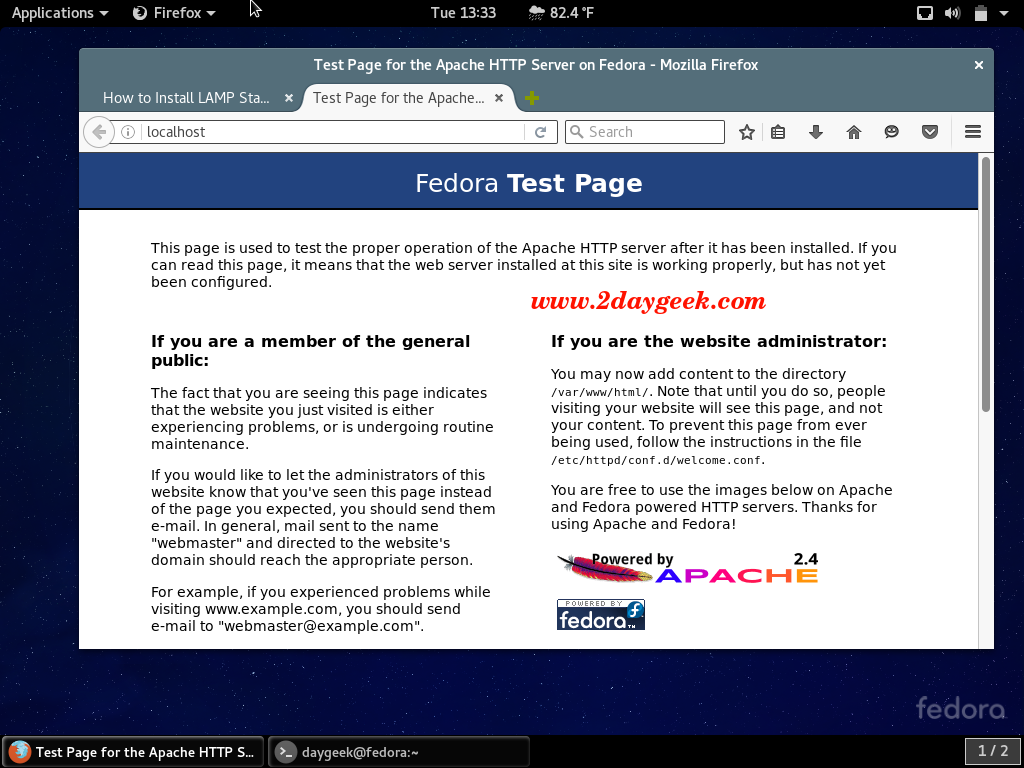
Now, You have successfully installed and configured apache on your Fedora 24 system.




The firewall might need to be restarted after running the commands in step 2a – I know my setup required it.
$sudo systemctl reload firewalld
Doug,
Yes, we have updated the article according that.
Very detailed, yet easy to follow and concise. Thanks for taking the time to put this together. It helped me to get LAMP up and running quickly so I can learn the languages of web development and how to set up WordPress and other CMS sites.
Chris,
Welcome