8) Install phpMyAdmin
phpMyAdmin is a free open-source web-based administration tool for managing the MySQL, MariaDB servers which will help us to manage the database easily.
[Install phpMyAdmin]
$ sudo dnf install phpmyadmin
Create symbolic link from /usr/share/phpMyAdmin to Nginx Web root /usr/share/nginx/html.
Configure phpMyAdmin
$ sudo sudo ln -s /usr/share/phpMyAdmin /usr/share/nginx/html
Restart & php-fpm Services to take effect.
[Restart Nginx services] $ sudo systemctl restart nginx.service [Restart php-fpm service] $ sudo systemctl restart php-fpm.service
Open your web browser and navigate to http://localhost/phpMyAdmin or http://your-server-ip-address/phpMyAdmin or http://127.0.0.1/phpMyAdmin
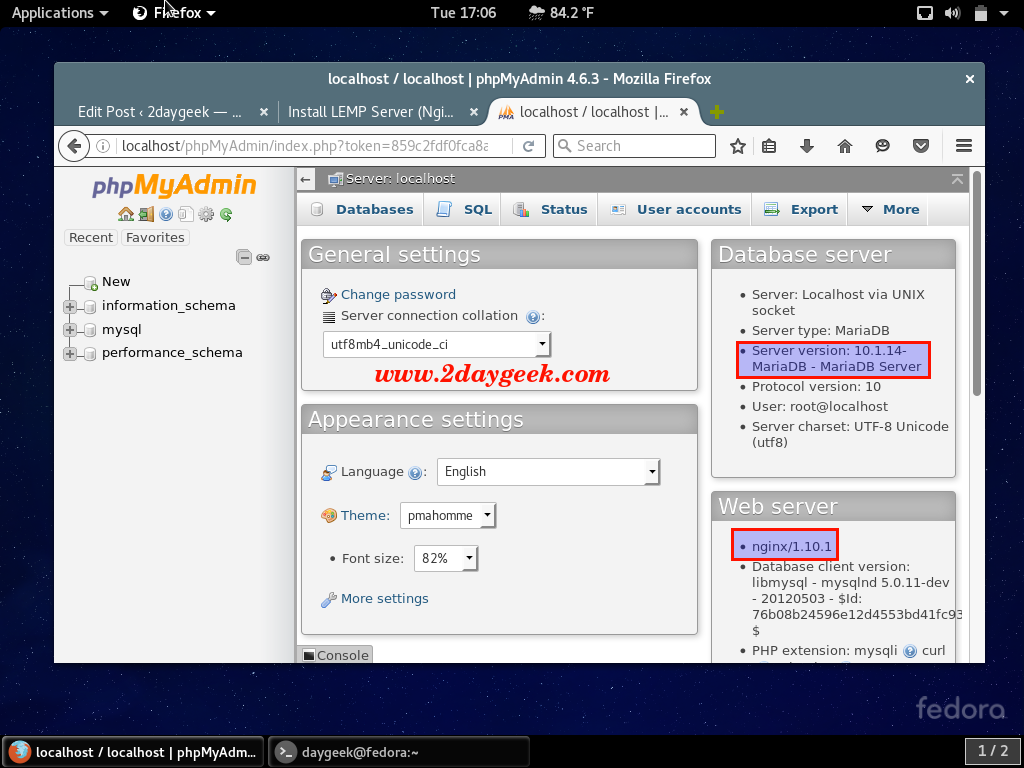
We are preparing all articles in-depth to understand by all level/stage Linux administrators. If the article is useful for you, then please spend less than a minute to share your valuable comments in our commenting section.
Please stay tune with us…Good Luck.



