MPlayer is a free software and open source media player. Initially MPlayer was called “Movie Player” for Linux and later on stage its shortened to “MPlayer”. MPlayer package available to all major operating systems such as Linux, Windows & Mac OS X. It plays & support most of the Audio & Video formats like MPEG/VOB, AVI, Ogg/OGM, VIVO, ASF/WMA/WMV, QT/MOV/MP4, RealMedia, Matroska, NUT, NuppelVideo, FLI, YUV4MPEG, FILM, RoQ, PVA files.
By default Mplayer wonth ship with any own GUI but around 50 external Mplayer’s frontend available and SMPlayer is best fronent for Mplayer. If you want to know about Mplayer Featues, Supported Input Formats, Video and Audio Codecs, Video Output Devices & Audio Output Devices Navigate to Mplayer website for Mplayer Features. The latest version of Mplayer 1.3.0 released on February 16, 2016 which is compatible with the recent FFmpeg 3.0 release.
1) Install MPlayer in Ubuntu/Mint/Debian
We can easily install SMPlayer in Debian based system using their official Repo.
$ sudo apt-get install mplayer
2) Install MPlayer in Fedora
We can install MPlayer in Fedora system by enabling RPMFusion Repository.
# Install MPlayer to Fedora 21 and older system # $ sudo yum install mplayer # Install MPlayer to Fedora 22 and later system # $ sudo dnf install mplayer
3) Install MPlayer in CentOS/RHEL/ScientificLinux
We can install MPlayer in CentOS/RHEL/ScientificLinux system by enabling Nux Dextop Repository.
$ sudo yum install mplayer
4) Install MPlayer in openSUSE
We can install MPlayer in openSUSE system by enabling Packman Repository.
$ sudo zypper install mplayer
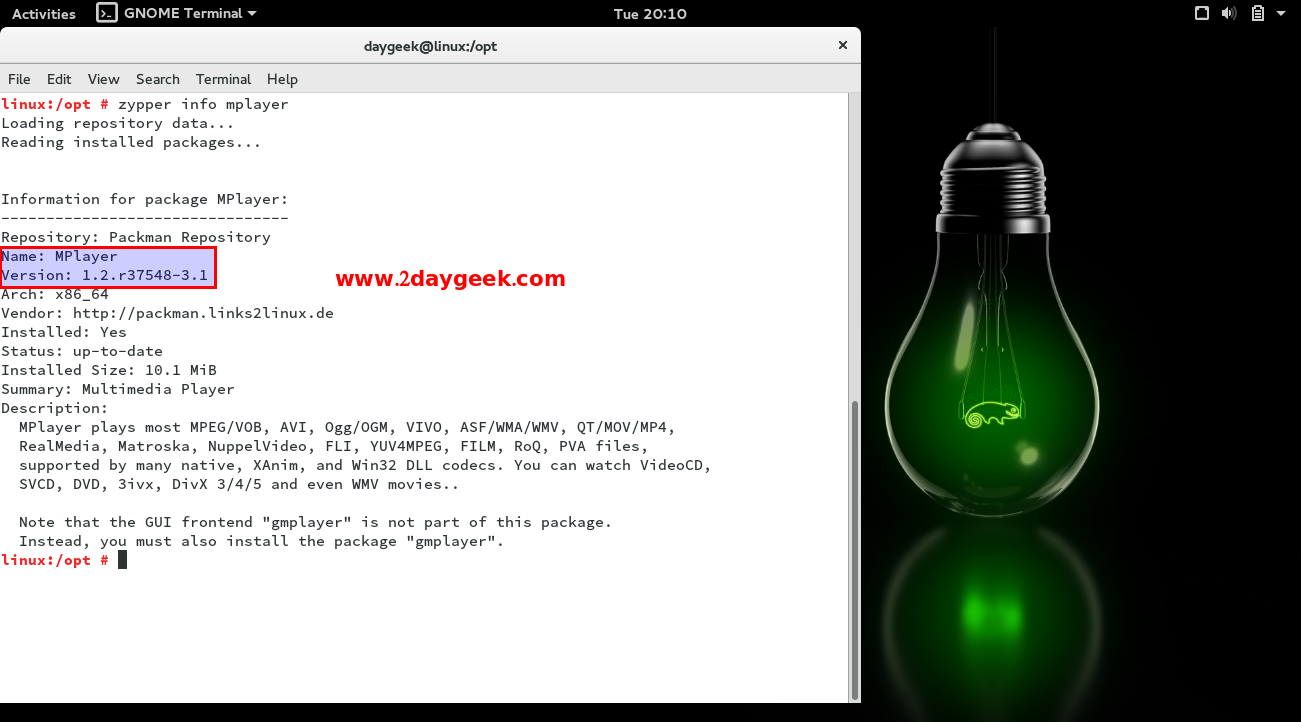
mplayer with GUI enabled (gmplayer).
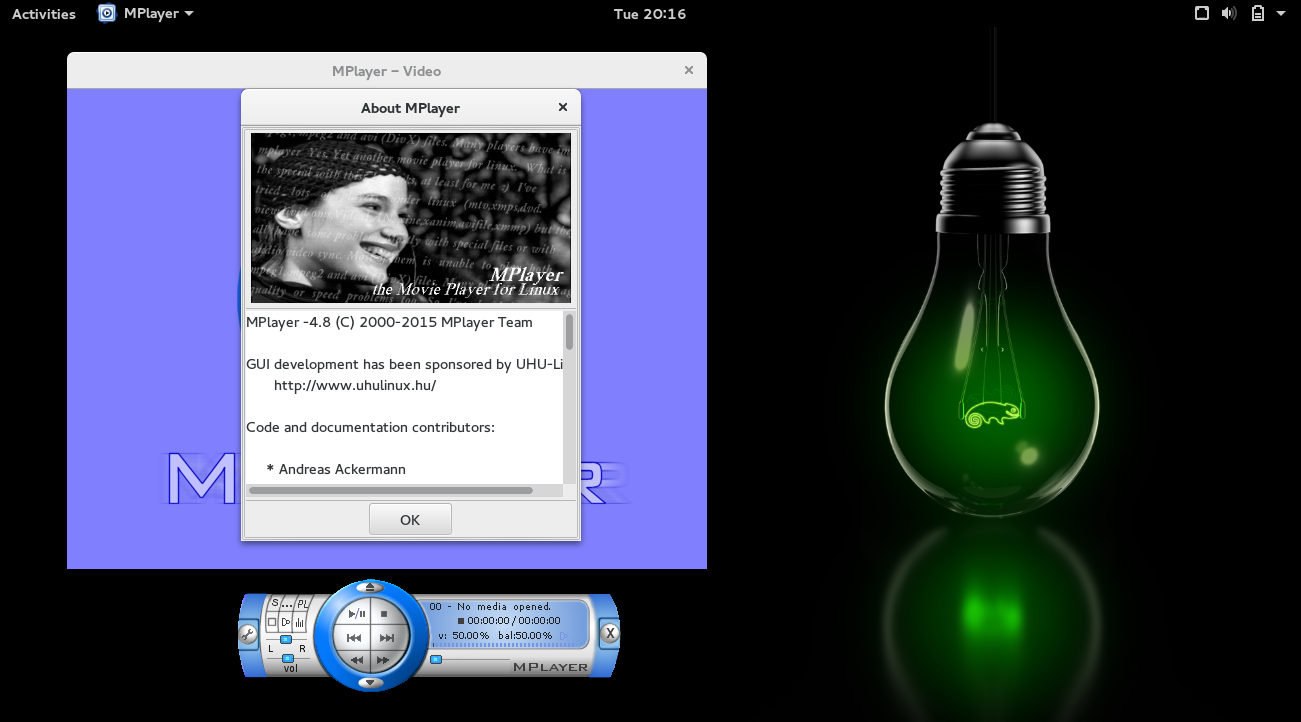
mplayer with GUI enabled (smplayer).

Enjoy…)



