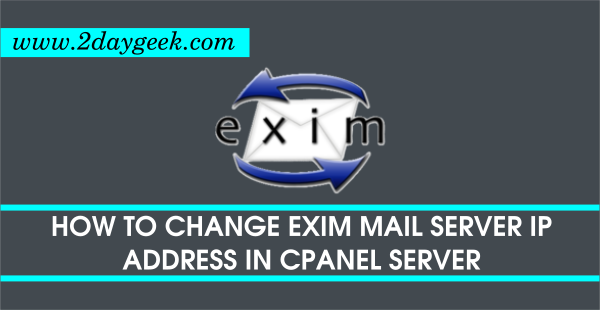If you want to install additional PEAR or PECL Packages on your cpanel server. Don’t worry cpanel having amazing feature for installing those packages.
- PEAR stands for PHP Extension and Application Repository
- PECL stands for PHP Extension Community Library
1) How to install a PEAR package on cpanel server
Just follow the below steps to install additional PEAR package on your cpanel server.
Step-1:
Login to WHM Panel >> Home >> Software >> Module Installers
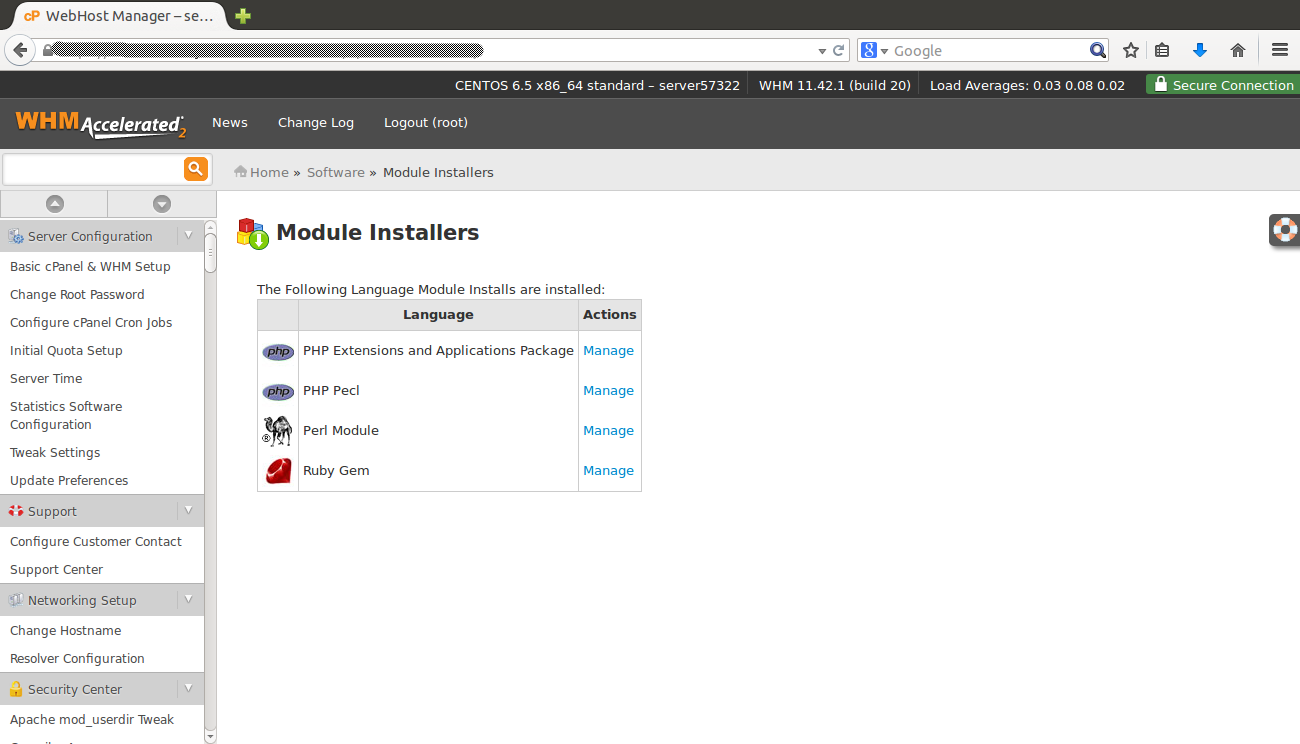
Step-2:
In Module Installers >> PHP Extensions and Applications Package >> Manage
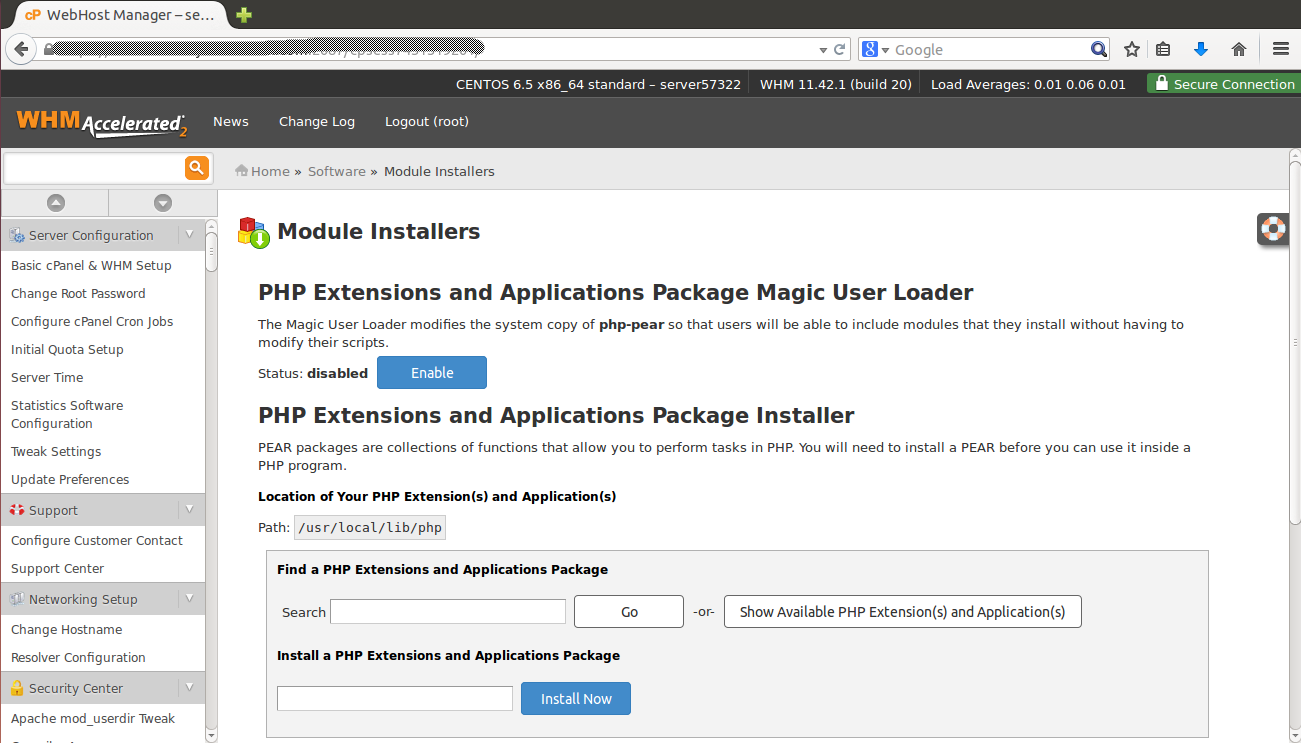
Step-3:
>> Show Available PHP Extension(s) and Application(s) (It will load available PEAR package on your cpanel server and you can install your required software by clicking Install action.
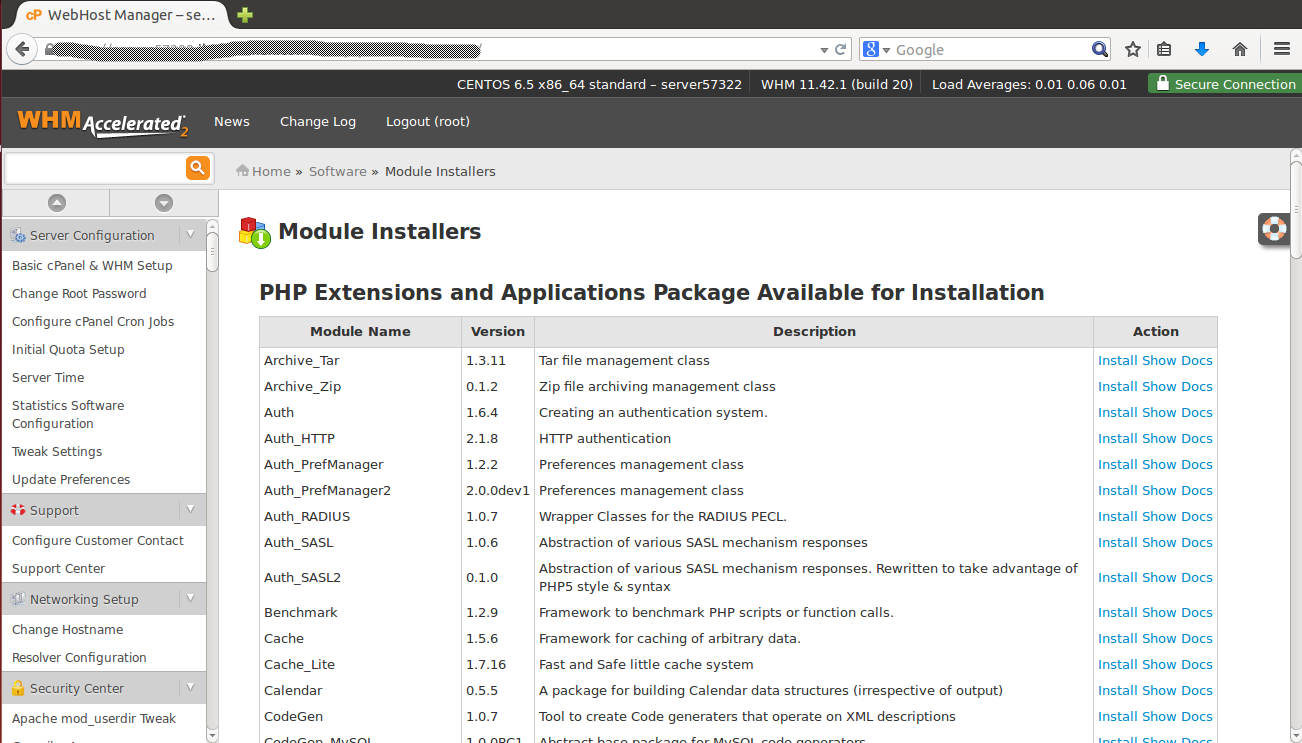
2) How to install a PECL package on cpanel server
Just follow the below steps to install additional PECL package on your cpanel server.
Step-1:
Login to WHM Panel >> Home >> Software >> Module Installers
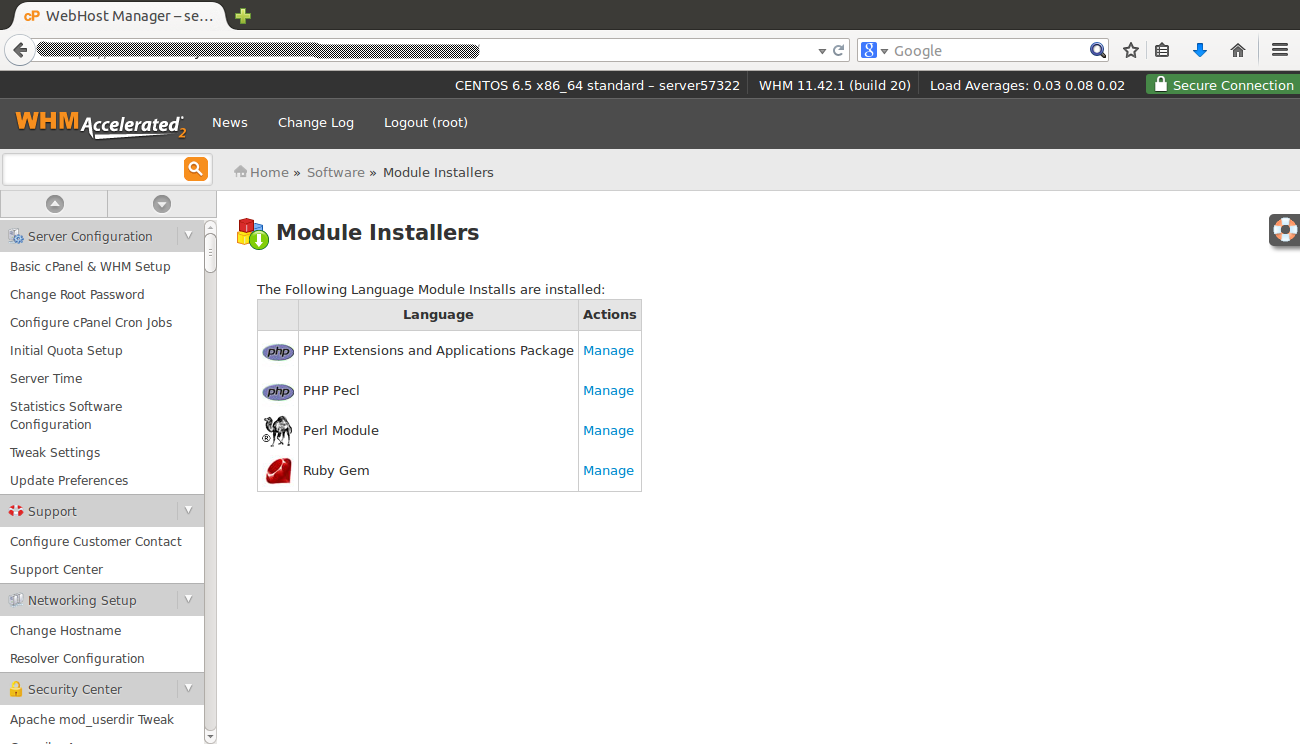
Step-2:
In Module Installers >> PHP Pecl >> Manage
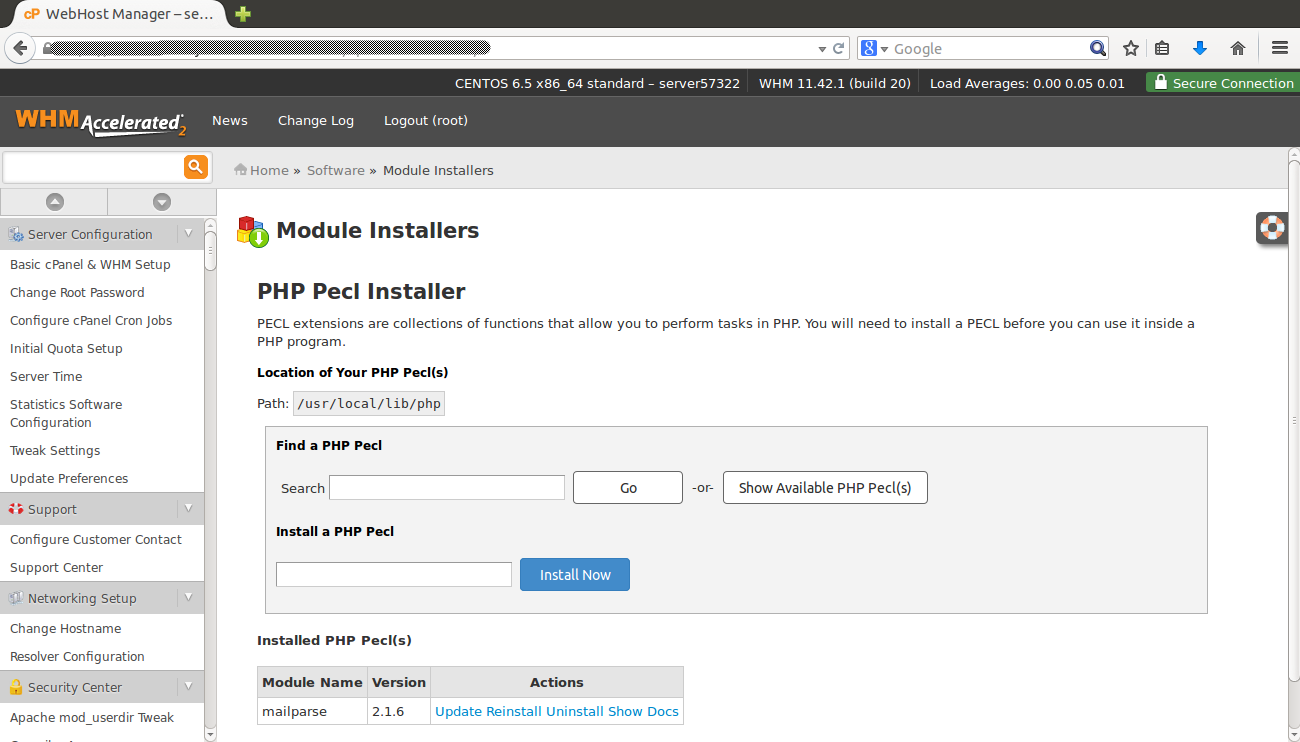
Step-3:
>> Show Available PHP Pecl(s) (It will load available PECL package on your cpanel server and you can install your required software by clicking Install action.
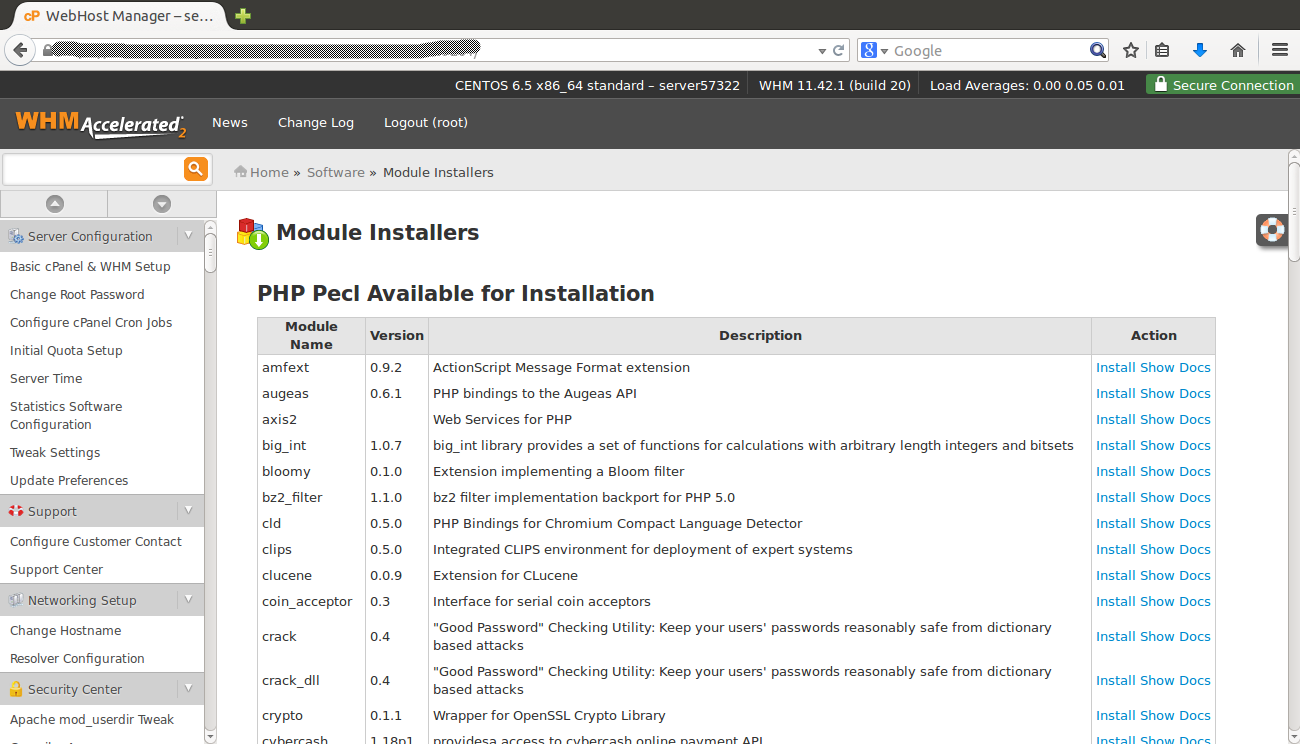
We are preparing all articles in-depth to understand by all level/stage Linux administrators. If the article is useful for you, then please spend less than a minute to share your valuable comments in our commenting section.
Please stay tune with us…Good Luck.