Rhythmbox is a Free, open-source audio player which was developed by GNOME team. Designed to work well under the GNOME Desktop using the GStreamer media framework also working good with other desktop environment too. It supports wide range of audio formats, also supports Internet Radio, iPod integration and generic portable audio player support, Audio CD burning, Audio CD playback, music sharing, and Podcasts The latest version of Rhythmbox 3.3.1 released on April 03, 2016
1) Install Rhythmbox on Ubuntu/Mint
We can install latest version of Rhythmbox by adding below PPA into Ubuntu & Mint systems.
[Install Rhythmbox] $ sudo add-apt-repository ppa:fossfreedom/rhythmbox $ sudo apt-get update $ sudo apt-get install rhythmbox [Install Rhythmbox Plugin] $ sudo add-apt-repository ppa:fossfreedom/rhythmbox-plugins $ sudo apt-get update $ sudo apt-get install rhythmbox-plugin-complete
2) Install Rhythmbox on Linux
By default Rhythmbox included to all the Linux distribution official repository, it is easiest way to install Rhythmbox on Linux using package manager.
[For Debian based system] $ sudo apt-get install rhythmbox [For RHEL/CentOS & Up to Fedora 21 system] # yum install rhythmbox [For Fedora 22 & later system] # dnf install rhythmbox [For suse & openSUSE system] # zypper install rhythmbox [For ArchLinux & Manjaro system] $ sudo pacman -S rhythmbox
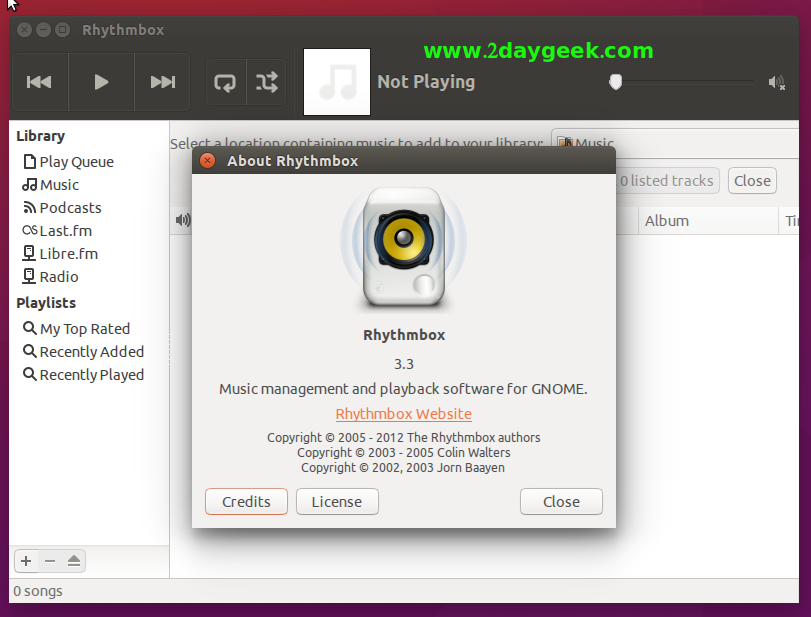
Enjoy…)



