Oranchelo Icon Theme is another great hybrid flat design icon theme.
It was inspired by Cornie icons and based on Super Flat Remix.
Initially the Papirus Icon Theme was developed for Oranchelo desktop.
Later it was enabled support for GTK environment.
It completely changes your desktop look and feel.
It supports all major Linux distributions and desktop environments such as Gnome, Cinnamon, xfce, etc,.
We had written many article about Icon Themes and GTK Themes. You can access those in single click by navigating the appropriate link in this article.
Oranchelo icon theme is available in four variants:
- Oranchelo
- Oranchelo Beak
- Oranchelo Classic Folders
- Oranchelo Green
1) How To Install Oranchelo Icon Theme In Ubuntu/Linux Mint?
There is no official package for Oranchelo icon theme. Hence, we need to manually install it.
However, developer is offering a PPA for Ubuntu and Ubuntu-based distributions.
To do so, run the following commands.
$ sudo add-apt-repository ppa:oranchelo/oranchelo-icon-theme $ sudo apt-get update $ sudo apt-get install oranchelo-icon-theme
For Arch Linux based users can easily install it with help of AUR Helper, as this package is available in AUR repository.
$ yay -S oranchelo-icon-theme-git
2) How To Install Oranchelo Icon Theme Manually In Linux?
If your distribution doesn’t provide the Oranchelo icon theme, don’t worry we can easily install it manually with few steps.
To do so, visit the Oranchelo icon theme github page and clone the repository and follow the below procedure to install it.
$ cd /opt $ sudo git clone https://github.com/OrancheloTeam/oranchelo-icon-theme.git $ cd oranchelo-icon-theme $ sudo ./oranchelo-installer.sh +---------------------------------------------+ | Oranchelo Icon Theme Installer Script | +---------------------------------------------+ What you want to do: (I)nstall, (R)emove : I Oranchelo Icon Theme will be installed in: /usr/share/icons It will be available to all users. Do you want to continue? (Y)es, (N)o : Y Installing Oranchelo... Installation complete! Do not forget you have to set icon theme.
3) How To Install Gnome Tweak Tool In Gnome Desktop?
The GNOME Tweak Tool is an extension of the GNOME shell that can be used to customize the Gnome desktop appearance.
Run the following command to install the Gnome tweak tool on Gnome desktop environment.
$ sudo apt install gnome-tweak-tool $ sudo dnf install gnome-tweak-tool
4) How To Enable/Activate The Oranchelo Icon Theme In Linux?
Once we have successfully installed the Oranchelo icon theme, it’s time to enable it.
To do so, follow the below procedure and enable it based on the desktop environment.
GNOME Desktop:Gnome Tweak Tool >> Appearance >> Choose the Icon from the drop-down box followed by “Icons” >> Finally close the AppUnity Desktop:Unity Tweak Tool >> Appearance >> Icon >> Choose the desired icon from the list >> Finally close the AppCinnamon Desktop:Menu >> Appearances >> System Settings >> Theme >> Choose the desired icon from the drop-down box >> Finally close the System SettingsLXDE Desktop:Menu >> Appearances >> Customize Look and Feel >> Icon Theme >> Choose the desired icon from the list >> Apply >> Finally closeXFCE Desktop:Menu >> Settings >> Appearance >> Icons “Choose the desired icon from the list” >> Finally close
Alternatively you can set the Oranchelo icon theme by running the following command.
$ gsettings set org.gnome.desktop.interface icon-theme "Oranchelo-Beak"
5) Oranchelo Icon Theme Screenshot Tour
Yup, we have successfully installed and activated the Oranchelo icon theme. Now, it’s time to see the look.
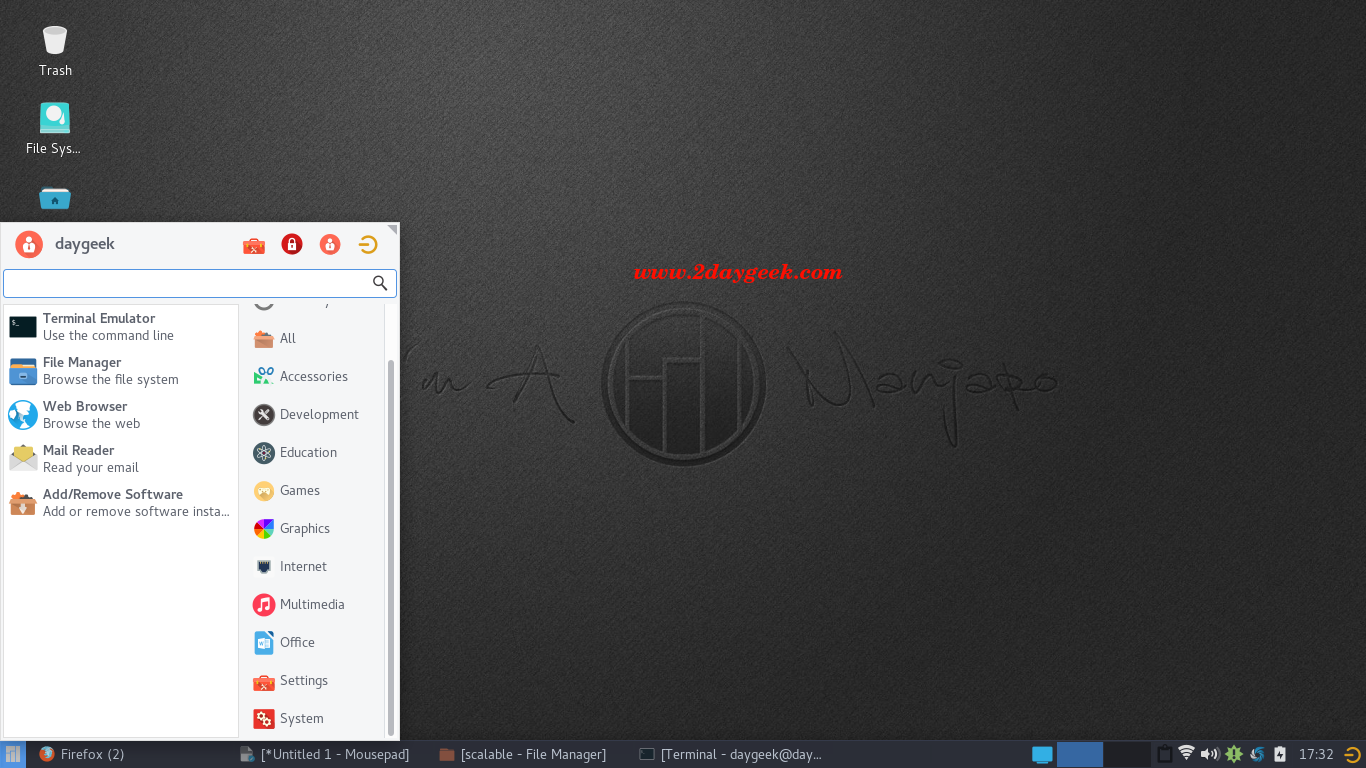
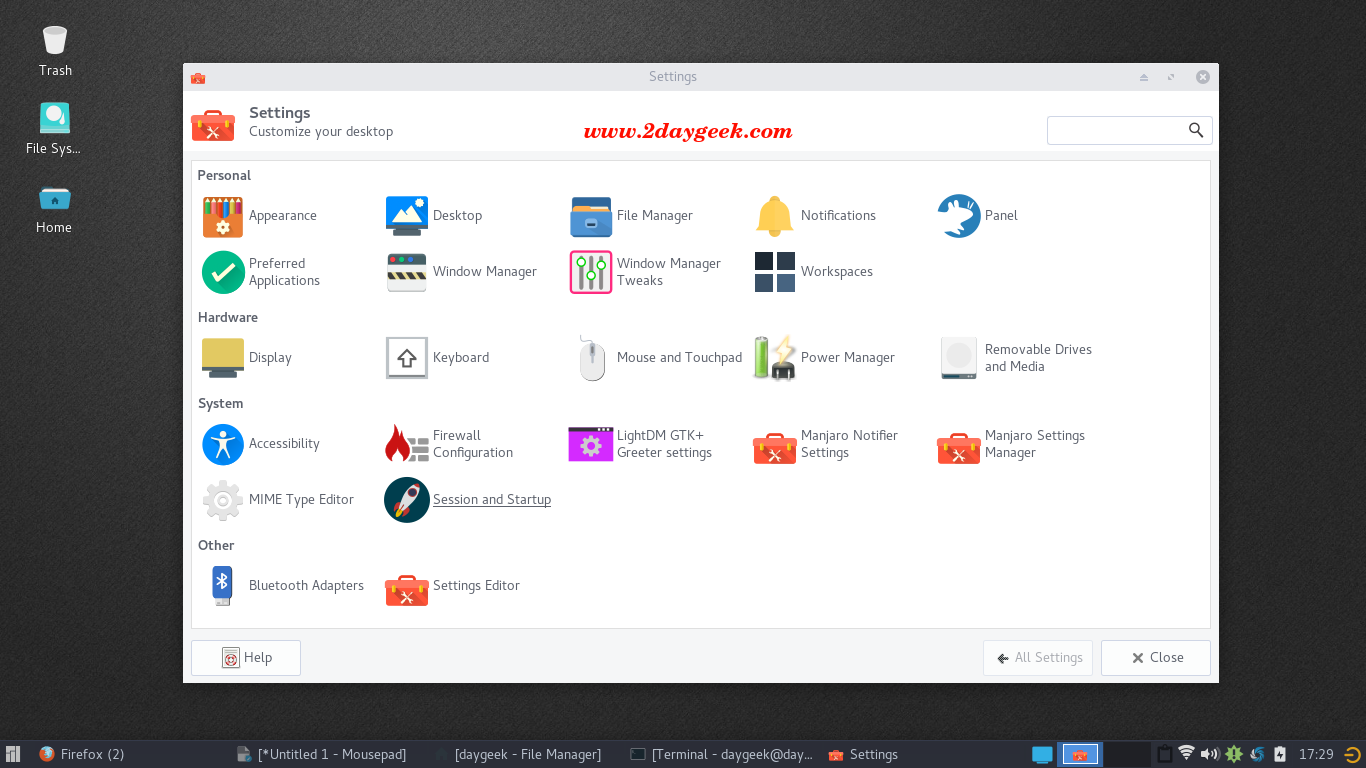
Oranchelo Icon Theme Folder Screenshot
![]()
Oranchelo Icon Theme Folder Green variant Screenshot
![]()
Oranchelo Icon Theme Screenshot
![]()
Enjoy…)
