SpagoBI is 100% FREE open source business intelligence suite which helps many large organizations to analyze their reports. It offers wide range of analytical tools (More than 15 analytical tools are available to generate reports) which are not available in some of paid BI tools.
SpagoBI is an Open Source Business Intelligence suite and It offers a large range of analytical functions, a highly functional semantic layer which is not available in other open source platforms and projects, and a respectable set of advanced data visualization features including geospatial analytics.
What’s New in SpagoBI 5.0
- Added ViewPoints support to Import Export procedure
- Option to change the parameter values of cross navigation target doc
- Option to save cockpit for future execute/edit
- Admin user have rights to undo the modifications which has been made by other users
- For, Full change log
SpagoBI Comes with fore Modules
- SpagoBI Server
- SpagoBI Studio
- SpagoBI Meta
- SpagoBI SDK
1) Prerequisites
Before proceeding to SpagoBI installation, check whether java (openjdk) has been installed in your system or not. If not, install it.
- Oracle JAVA Installation in CentOS/Fedora/RHEL using rpm
- Oracle JAVA Installation in Ubuntu/LinuxMint/Debian using java alternative
- OpenJDK 7 installation in Ubuntu/LinuxMint/Debian
- Setting up JAVA Environment Variable in linux
- Remove Oracle Java and OpenJDK in Linux
- OpenJDK 8 installation in Ubuntu 14.10
# java -version java version "1.7.0_71" OpenJDK Runtime Environment (rhel-2.5.3.2.el6_6-x86_64 u71-b14) OpenJDK 64-Bit Server VM (build 24.65-b04, mixed mode)
2) Download SpagoBI 5.0
Download All in on SpagoBI pack because it has all the dependent packages which are necessary to run SpagoBI server.
# Download SpagoBI All in one pack # # wget http://download.forge.ow2.org/spagobi/All-In-One-SpagoBI-5.0-01102014.zip # Extract the zip file # # unzip All-In-One-SpagoBI-5.0-01102014.zip # Give executable permission to .sh files in /bin directory # # cd ../SpagoBI-Server-5.0-16092014/bin # chmod +x *.sh # Give executable permission to .sh files in /database directory # # cd ../SpagoBI-Server-5.0-16092014/database # chmod +x *.sh
3) Modify server.xml file
Open server.xml file under conf directory (find 8080) and add your IP address instead of localhost to access the URL anywhere.
# Navigate to conf directory # # cd ../SpagoBI-Server-5.0-16092014/conf # nano server.xml <Environment name="spagobi_service_url" type="java.lang.String" value="http://Your-IP:8080/SpagoBI"/> <Environment name="spagobi_host_url" type="java.lang.String" value="http://Your-IP:8080"/>
4) Start SpagoBI
Navigate to bin directory and hit SpagoBIStartup.sh file and wait for 2-3 seconds, then try to access it.
# Navigate to bin directory # # cd ../SpagoBI-Server-5.0-16092014/bin # Start SpagoBI server # # ./SpagoBIStartup.sh or # ./startup.sh
5) Access the SpagoBI on browser
Navigate your browser to http://Your-IP:8080/SpagoBI/. By default SpagoBI have three accounts. Try to log into any account and start playing with BI.
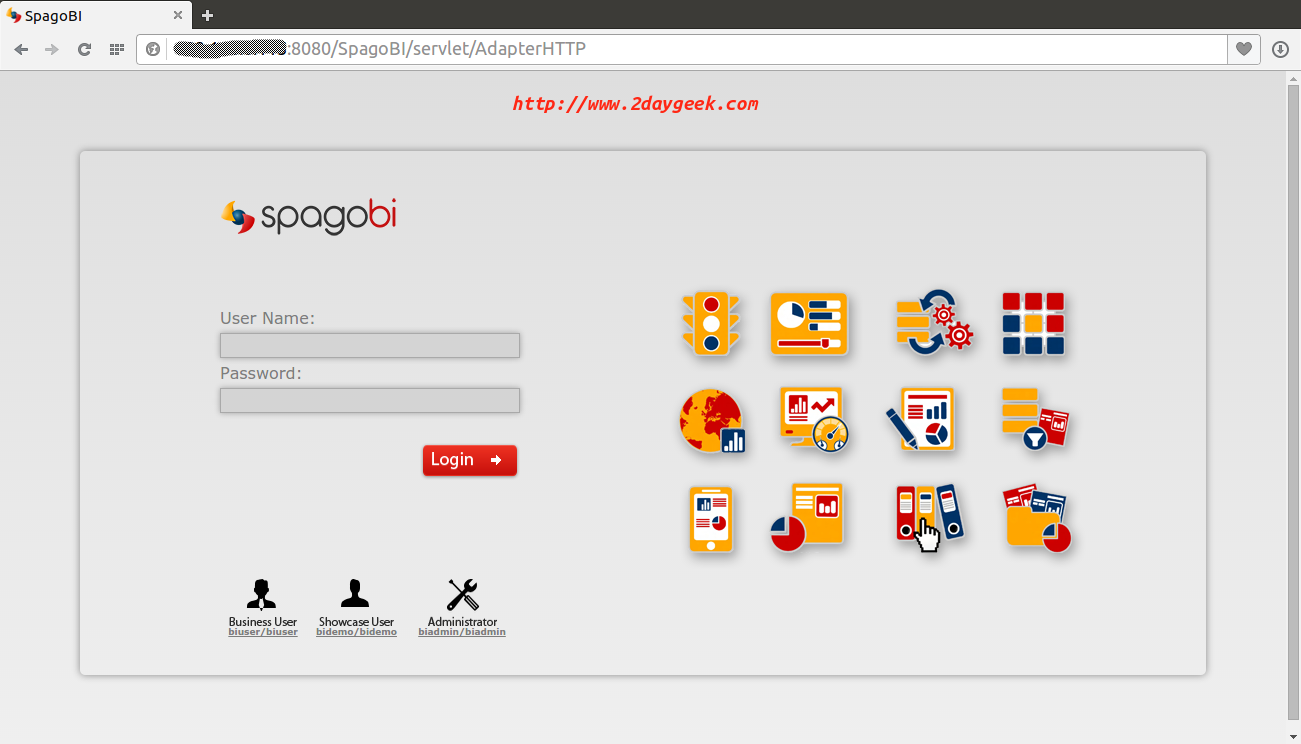
6) Administrator Login page
I logged into Administrator details. See the below screen shot for Administrator area.
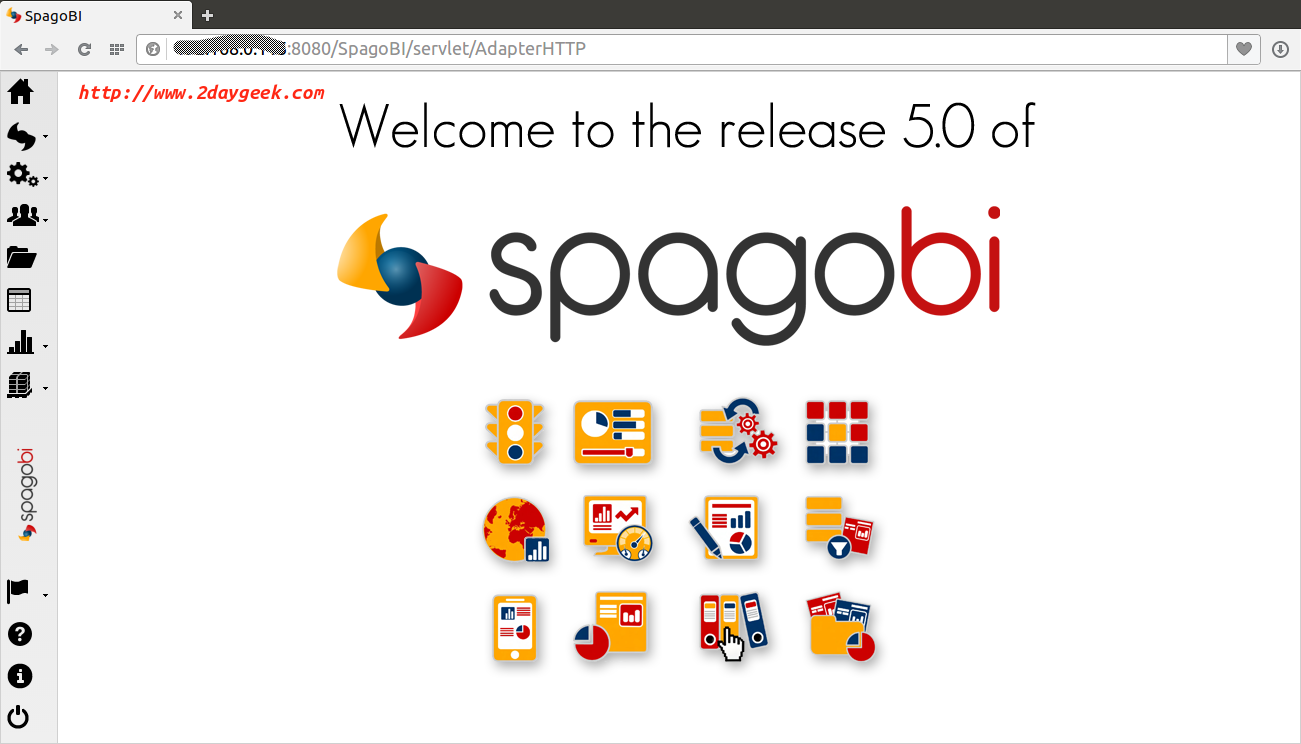
7) Add SpagoBI in boot
It will automatically start SpagoBI when we switch on the system.
# Add SpagoBI in boot #
# crontab -e
@reboot /opt/SpagoBI-Server-5.0-16092014/bin/startup.sh



Could you please let me know, Which version of Linux to install to run spagobi 5.2 ?
There is no specific Linux Version which is required to install spagobi 5.2, you can install any latest Linux boxes.
FYI : I have tested SpagoBI 5.0 with CentOS 6.5
HTTP Status 500 – java.lang.IllegalStateException: No output folder
I have installed Mongodb and SpagoBI on ubuntu and now i need to copy the jar files say “jdbc”. How can i download using cmder and where to copy the catalina_base etc., to integrate the mongo with spagobi successfully!!!
We didn’t configured Mongodb with SpagoBI till now. you can search SpagoBI forum for further help. Also give me some time to work on it.
Well, i have deployed it on a server and i am supposed to use mongodb as my database stating the intergation with spago part so that can go through analytics with respect to data easily…
Congratz for your assessment.
Hi !
In reality that didn’t work proprely…
When i do ./SpagoBIStartup.sh I got this :
[root@vm-bi-it bin]# ./SpagoBIStartup.sh
.
[root@vm-bi-it bin]# Using CATALINA_BASE: /root/SpagoBI-Server-5.0-16092014
Using CATALINA_HOME: /root/SpagoBI-Server-5.0-16092014
Using CATALINA_TMPDIR: /root/SpagoBI-Server-5.0-16092014/temp
Using JRE_HOME: /usr
Using CLASSPATH: /root/SpagoBI-Server-5.0-16092014/bin/bootstrap.jar:/root/SpagoBI-Server-5.0-16092014/bin/tomcat-juli.jar
[Server@42658704]: [Thread[main,5,main]]: checkRunning(false) entered
[Server@42658704]: [Thread[main,5,main]]: checkRunning(false) exited
[Server@42658704]: Startup sequence initiated from main() method
[Server@42658704]: Loaded properties from [/root/SpagoBI-Server-5.0-16092014/database/server.properties]
[Server@42658704]: Initiating startup sequence…
[Server@42658704]: [Thread[HSQLDB Server @42658704,5,main]]: run()/openServerSocket():
java.net.BindException: Adresse déjà utilisée
at java.net.PlainSocketImpl.socketBind(Native Method)
at java.net.AbstractPlainSocketImpl.bind(AbstractPlainSocketImpl.java:376)
at java.net.ServerSocket.bind(ServerSocket.java:376)
at java.net.ServerSocket.(ServerSocket.java:237)
at java.net.ServerSocket.(ServerSocket.java:128)
at org.hsqldb.HsqlSocketFactory.createServerSocket(HsqlSocketFactory.java:95)
at org.hsqldb.Server.openServerSocket(Server.java:1827)
at org.hsqldb.Server.run(Server.java:1957)
at org.hsqldb.Server.access$0(Server.java:1938)
at org.hsqldb.Server$ServerThread.run(Server.java:275)
[Server@42658704]: Initiating shutdown sequence…
[Server@42658704]: Shutdown sequence completed in 13 ms.
[Server@42658704]: 2016-03-21 08:51:21.417 SHUTDOWN : System.exit() is called next
My server has already tomcat installed, this is the problem ? If yes, what do I have to do ? Remove my tomcat instance or do something else ?
I think so, stop the tomcat and try to start SpagoBI.
Hi !
In deed, i remove tomcat and the install was successful ! Thanks for reply !
God save you !
Glad to you hear, your issue got solved.
Okay, don’t look at my previous post, i solved it.
But now, i follow all the instruction and it don’t work.
I have a time out..
Glad to head, you have successfully installed SpagoBI using our guide.
Hey !
Want I tried the third step, i got a error :
# Give executable permission to .sh files in /bin directory #
# cd ../SpagoBI-Server-5.0-16092014/bin
I got this :
[root@vm-bi-it ~]# cd ../SpagoBI-Server-5.0-16092014/bin
-bash: cd: ../SpagoBI-Server-5.0-16092014/bin: Aucun fichier ou dossier de ce type
Trad : No file or depository of this type
Have you a idea what’s going on ?
Thanks Magesh, very useful step by step article, installation done in one attempt. Hats off to you
@Monish,
Nice to hear.
Hi Mahesh,
A useful step by step instruction. Below line helped me when I got stuck.
# Give executable permission to .sh files in /database directory #
Thanks a ton for finding time to share useful info.
Best regards
G.Venugopalan
@Venugopalan,
Thanks and welcome.
Thnx for how-to, Magesh!
Tnx for Manual, Magesh!
@Alex,
You are most welcome.
I want this error in my log.
SEVERE: Failed to initialize end point associated with ProtocolHandler [“http-bio-8080”]
java.net.BindException: Address already in use :8080
at org.apache.tomcat.util.net.JIoEndpoint.bind(JIoEndpoint.java:407)
at org.apache.tomcat.util.net.AbstractEndpoint.init(AbstractEndpoint.java:623)
at org.apache.coyote.AbstractProtocol.init(AbstractProtocol.java:434)
at org.apache.coyote.http11.AbstractHttp11JsseProtocol.init(AbstractHttp11JsseProtocol.java:119)
at org.apache.catalina.connector.Connector.initInternal(Connector.java:981)
at org.apache.catalina.util.LifecycleBase.init(LifecycleBase.java:102)
at org.apache.catalina.core.StandardService.initInternal(StandardService.java:559)
at org.apache.catalina.util.LifecycleBase.init(LifecycleBase.java:102)
at org.apache.catalina.core.StandardServer.initInternal(StandardServer.java:814)
at org.apache.catalina.util.LifecycleBase.init(LifecycleBase.java:102)
at org.apache.catalina.startup.Catalina.load(Catalina.java:640)
at org.apache.catalina.startup.Catalina.load(Catalina.java:665)
at sun.reflect.NativeMethodAccessorImpl.invoke0(Native Method)
at sun.reflect.NativeMethodAccessorImpl.invoke(NativeMethodAccessorImpl.java:57)
at sun.reflect.DelegatingMethodAccessorImpl.invoke(DelegatingMethodAccessorImpl.java:43)
It seems that something else is using the tomcat port `8080`, so tomcat can’t be started. If your on a linux machine then in a terminal type `netstat -a | grep 8080` (without quotes) and it should point to whatever is hogging that port – most probably its another webserver, or staging server like jenkins etc
…. also just found out, you can change the port that SpagoBI runs on by editing `server.xml` file in the `conf` folder
Hi Daithi,
Yes, we can use aternate port.
Hi!
I followed up every step. When I go to localhost:8080 it shows me up the Tomcat home page. But when i try with localhost:8080/SpagoBI it charges up the full link (localhost:8080/SpagoBI/servlet/AdapterHTTP etc.) but the web stays in blank.
Even trying with startup.sh or SpagoBIStartup.sh, it gives me that error.
I hope you can help, because it’s getting me crazy-
Sorry about my english, I’m from Argentina.
Bye!
@Patricio STuarts,
Yes, when you put “localhost:8080” its shows tomcat home page, and if you put “localhost:8080/SpagoBI” it will redirected to http://localhost:8080/SpagoBI/servlet/AdapterHTTP?PAGE=LoginPage&NEW_SESSION=TRUE and its clearly shows in 8th point.
Also navigate to …/SpagoBI-Server-4.2-10042014/database/ and give the fullpermission(755) to start.sh file and try to access it.
If its not resolved your issue, navigate @ …/SpagoBI-Server-4.2-10042014/logs/ directory and check the below logs, so you will get the root causes of issues.
1) catalina.out
2) catalina.2014-06-11.log (current date)
3) SpagoBI.log
Also run the below command and past your result here.
…/SpagoBI-Server-4.2-10042014/bin/./startup.sh
…/SpagoBI-Server-4.2-10042014/bin/./SpagoBIStartup.sh
So that i can help you further.
Thanks! I have been looking for an easy and clear tutorial for ages.
@cindy.nugteren,
Thanks for visting our site, we will plan to post full SpagoBI steps. Please stay on.