Spotify is a commercial/FREE music & video streaming service that provides digital rights management–protected. There is no advertisements on Premium customers, clear audio quality with (up to 320kbit/s) & allow users to download the files (audio & video) but for Free customers (160kbit/s) with advertisement enabled. Spotify having more than 75 million active users, included 20 million paid users World wide. We can easily use Spotify to Mobile Phone, Tablet & computer also browse through the music collections of friends, artists, celebrities, create own playlist, etc.., The latest version of Spotify 10.0.24 released on March 04, 2016.
1) Install Spotify on Debian, Ubuntu & Mint
We can easily install Spotify music streaming client on Debian based systems such as Debian, Ubuntu, Mint & ElementryOS using Spotify repo.
[For DEB based systems]
$ sudo apt-key adv --keyserver hkp://keyserver.ubuntu.com:80 --recv-keys BBEBDCB318AD50EC6865090613B00F1FD2C19886
$ echo deb http://repository.spotify.com stable non-free | sudo tee /etc/apt/sources.list.d/spotify.list
$ sudo apt-get update
$ sudo apt-get install spotify-client
2) Install Spotify on Fedora
We can easily install Spotify music streaming client on Fedora systems by adding Negativo17 repo.
[Fedora 21 and older] # yum-config-manager --add-repo=http://negativo17.org/repos/fedora-spotify.repo [Fedora 22 and later] # dnf config-manager --add-repo=http://negativo17.org/repos/fedora-spotify.repo # [yum|dnf] -y install spotify-client
3) Install Spotify on CentOS/RHEL
We can easily install Spotify music streaming client on CentOS/RHEL systems by adding Negativo17 repo.
[CentOS/RHEL]
# yum-config-manager --add-repo=http://negativo17.org/repos/epel-spotify.repo
# yum -y install spotify-client
4) Install Spotify on RPM Systems
We can easily install Spotify music streaming client on RPM systems such as RHEL, Fedora, CentOS, Oracle Linux, Scientific Linux by adding ulyaoth repo.
[RPM Systems]
# [yum|dnf] install spotify
Login with Spotify and enjoy…)
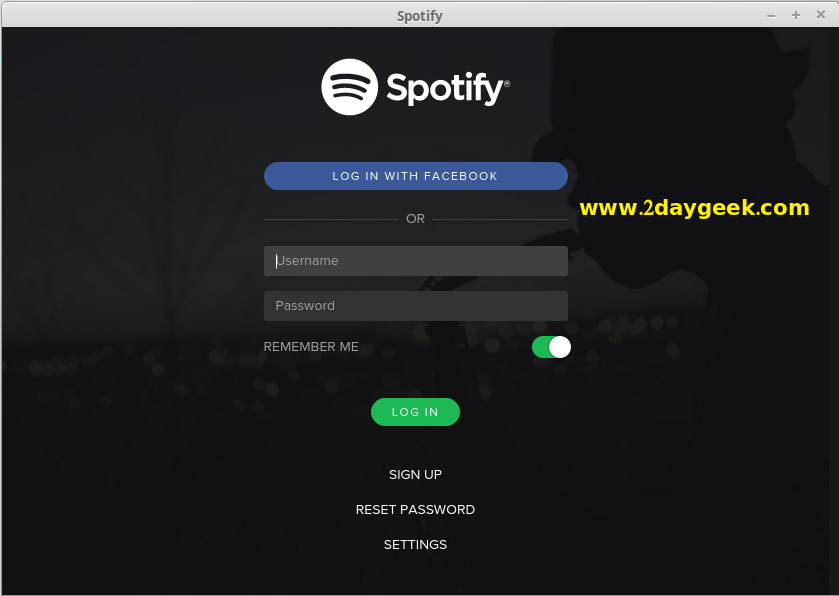
Enjoy…)
