Pale Moon is other alternative web browser for Linux box, Firefox-based web browser available for Microsoft Windows, Android and Linux. Pale Moon was built from its own code, independently developed source with selected features to give better browsing experience to users. Pale Moon is compatible with thousands of Firefox extensions. Pale Moon team proudly announced the latest version of Pale Moon 26.0.3 bugfix release on February 05, 2016.
Main features of Pale Moon
- Optimized for modern processors
- Safe: forked from Firefox and regularly updated.
- Supported by a friendly, active community of users
- Familiar, efficient, full customizable interface (no Australis!)
- Smooth and speedy page drawing and script processing
- Increased stability: experience fewer browser crashes
- Support for many Firefox extensions (add-ons) and themes
- New: support for Pale Moon exclusive extensions and themes
- Extensive and growing support for HTML5 and CSS3
- Many customization and configuration options
- Able to import existing Firefox profiles with the migration tool
1) Install Pale Moon on Linux
There is no official package available for Pale Moon Web browser for all distributions, so we need to install/compile it from source.
# wget http://linux.palemoon.org/files/26.0.3/palemoon-26.0.3.en-US.linux-x86_64.tar.bz2 # tar -jxvf palemoon-25.8.0.en-US.linux-x86_64.tar.bz2 # cd palemoon # ln -s /opt/palemoon/palemoon /usr/bin/palemoon # palemoon
2) Install Pale Moon Web Browser Using pminstaller.sh
Alternatively we can Install Pale Moon web browser using Pale Moon installer which is very handy, so just follow the instruction.
# wget http://linux.palemoon.org/files/pminstaller/0.2.1/pminstaller-0.2.1.tar.bz2 # tar -jxvf pminstaller-0.2.1.tar.bz2 # ./pminstaller.sh
See the below screen shot for Pale Moon 26.0.3
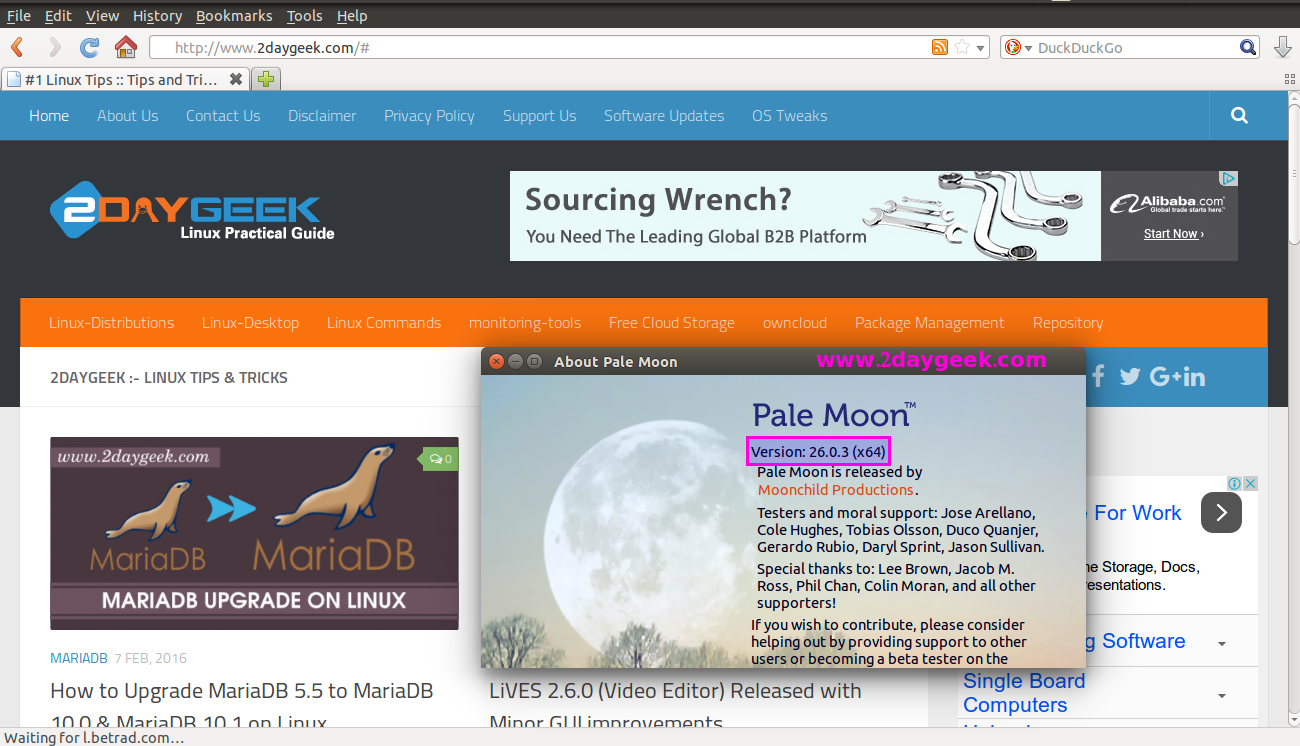
One of my friend using Pale Moon web browser, he is liking more compare with other browsers.

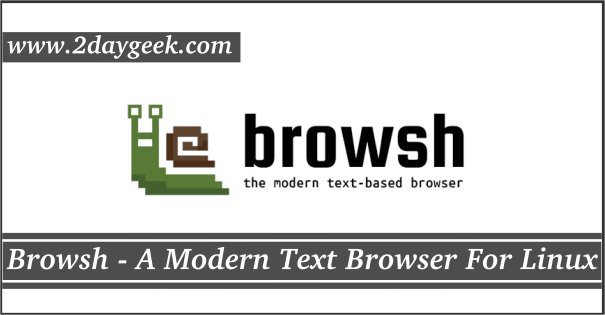


Marián Kadaňka has moved the PPA to
https://launchpad.net/~marian.kadanka/+archive/ubuntu/palemoon
It might be useful to add the launchpad link in this article and possible future ones.
Hi,
I already added the PPA in my article.