4) Find phpMyAdmin Installation Directory
Use the below command to search the phpMyAdmin Installation Directory on your system
# find / -name "phpmyadmin"
/var/lib/mysql/phpmyadmin
/var/lib/phpmyadmin
/etc/phpmyadmin
/usr/share/lintian/overrides/phpmyadmin
/usr/share/doc/phpmyadmin
/usr/share/doc-base/phpmyadmin
/usr/share/dbconfig-common/data/phpmyadmin
/usr/share/phpMyAdmin
5) Remove/Delete phpMyAdmin content
/usr/share/phpmyadmin is correct phpMyAdmin installation directory, Just Delete/Remove everything from that directory
# cd /usr/share/phpMyAdmin/ # rm -Rf *
6) Move/Copy New phpMyAdmin content
Use the below command to copy all the new phpMyAdmin content to /usr/share/phpmyadmin.
# cd /opt/phpMyAdmin-4.5.5-all-languages # mv * /usr/share/phpMyAdmin/
Restart Apache, MySQL or MariaDB service.
# Start/Restart the service in SysVinit Systeme # # service restart httpd # service restart mysql # Start/Restart the service in Systemd Systeme # # systemctl restart httpd.service # systemctl restart mariadb.service
7) Check New version of phpMyAdmin
Navigate your browser to http://localhost/phpmyadmin, Now you are using latest version 4.2.9 of phpMyAdmin.
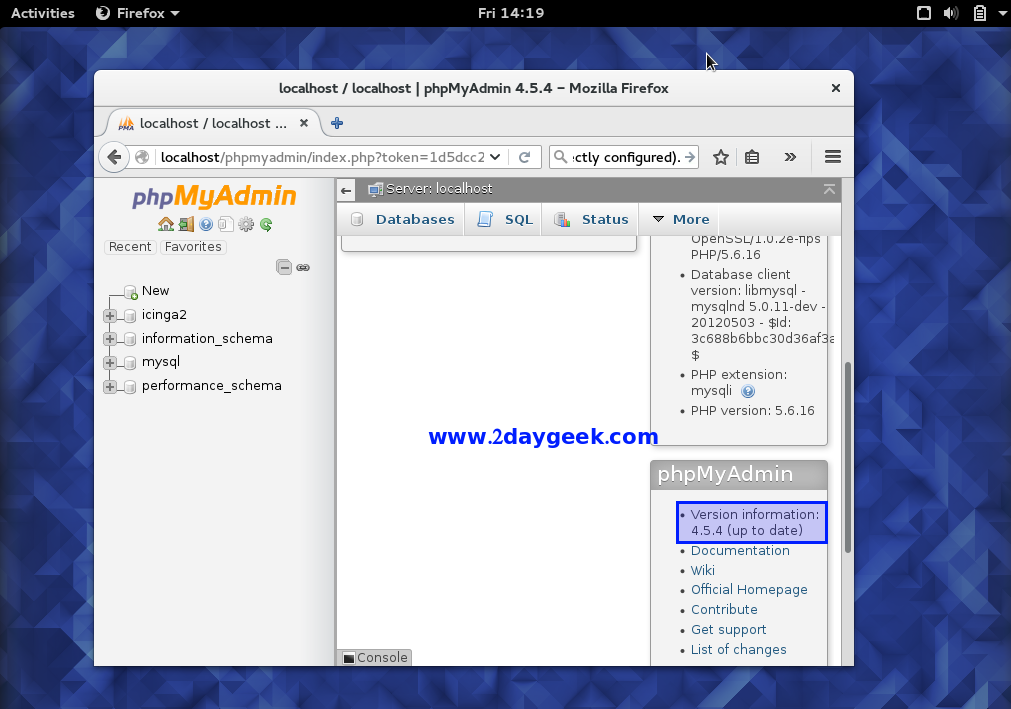
We are preparing all articles in-depth to understand by all level/stage Linux administrators. If the article is useful for you, then please spend less than a minute to share your valuable comments in our commenting section.
Please stay tune with us…Good Luck.




thanks boss
First of all thank you so much for you for this document, its works for me I have updated phpMyAdmin Version information: 4.4.15.1 to Version information: 4.6.3 .
But I got 2 error
1. mysqli_real_connect(): Headers and client library minor version mismatch. Headers:50547 Library:50632
2. The configuration file now needs a secret passphrase (blowfish_secret).
Any Suggestion ?
nice descripton . Thanks a lot!!!
Welcome
I was looking to change session logout time of my phpmyadmin and found urs helpful for needed solution and to upgrade my phpmyadmin. Thanks a lot.
@asif,
Open the below file and include the line as per your requirement.
# nano /etc/phpmyadmin/config.inc.php
$cfg[‘LoginCookieValidity’] = your_new_timeout;