| Latest Released Version | Released On |
| 4.18 | July 27, 2015 |
Virtualmin is a powerful and flexible web hosting control panel for Linux and UNIX systems based on the well-known Open Source web-based systems management GUI, Webmin. Manage your virtual domains, mailboxes, databases, applications, and the entire server, from one comprehensive and friendly interface.
I have tested on CentOS 7 and i beleive the same procedure will suitable for other Distro also such as RHEL, CentOS, Fedora and Debian, Ubuntu, Linux Mint & openSUSE.
1) Install Virtualmin
We can easily install Virtualmin through Shell script which is officially available from Virtualmin website and Alternatively we can install through
# wget http://software.virtualmin.com/gpl/scripts/install.sh # chmod +x install.sh # ./install.sh
2) Access Virtualmin Interface
Navigate your browser to https://ServerIP:10000 which will launch Virtualmin login page and Enter login details (User Name : root & Password : root password of server), then hit Login button to Launch Virtualmin Dashboard.
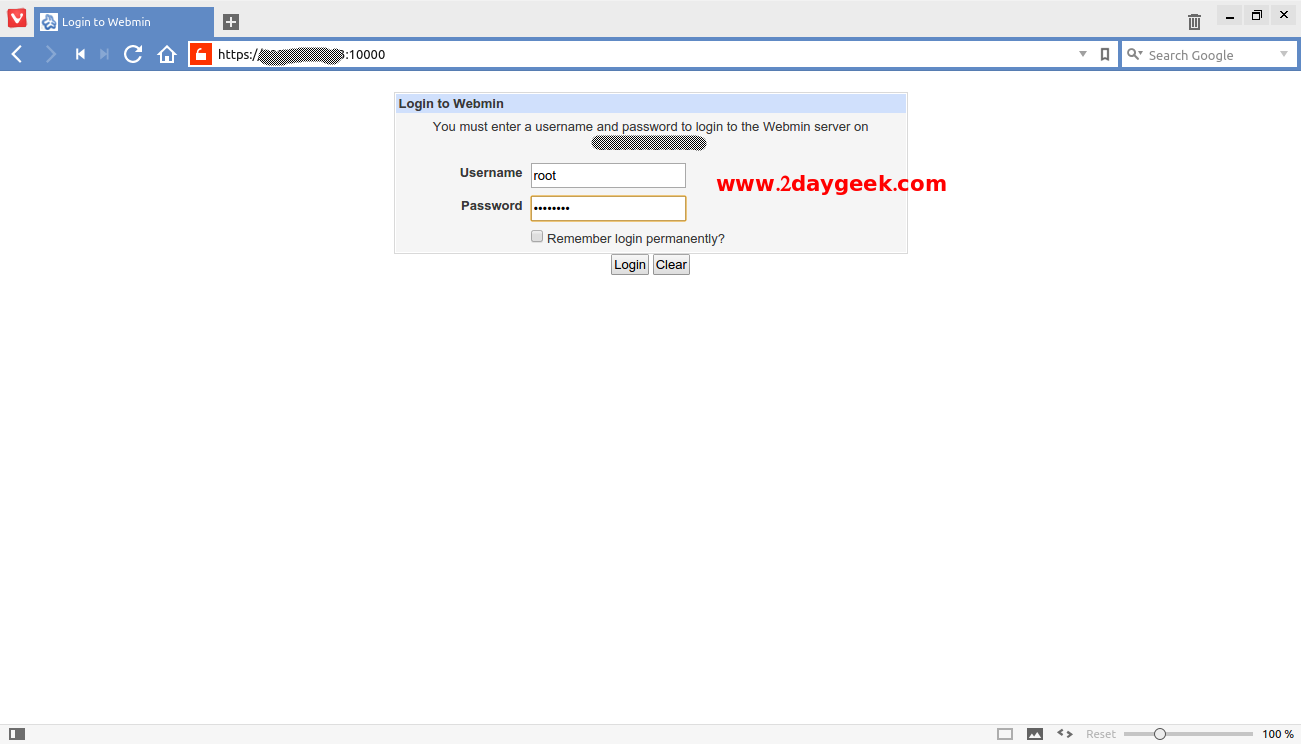
Refresh Virtualmin Configuration which will sync with Webmin to work together.
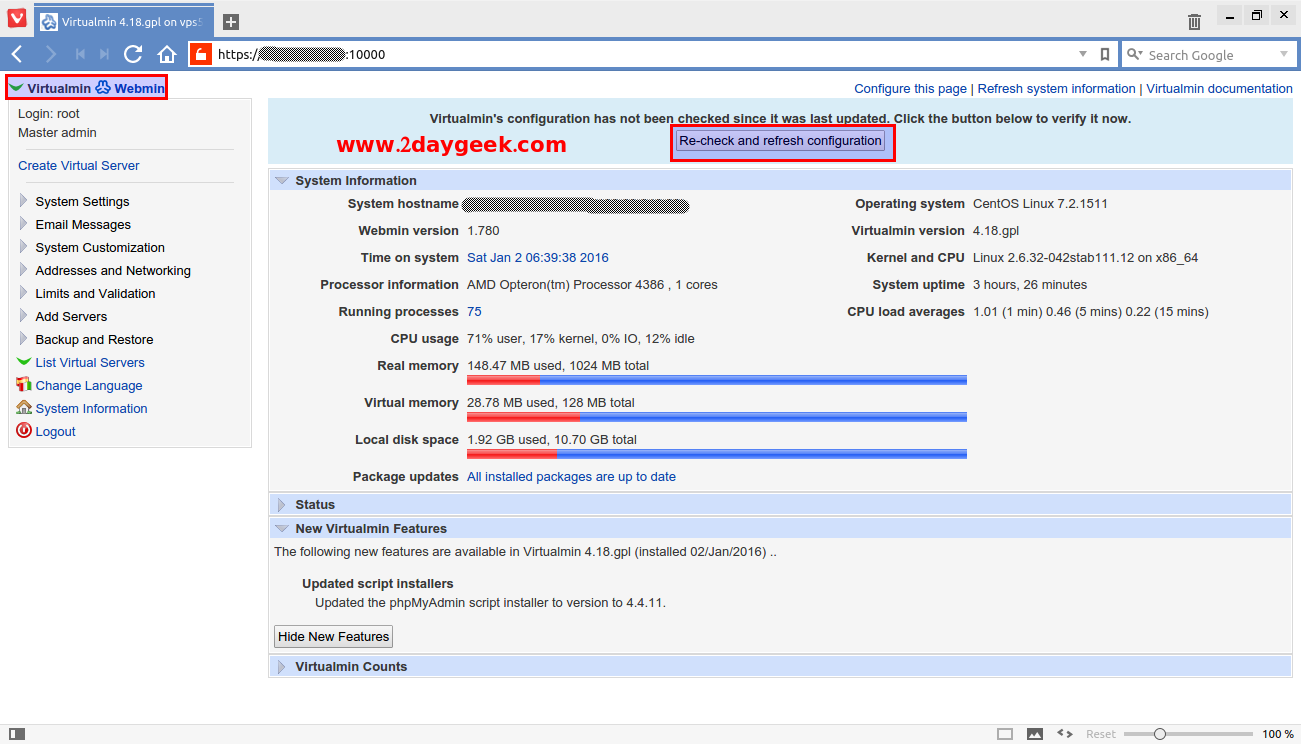
Virtualmin Configuration is successful and read for Use.
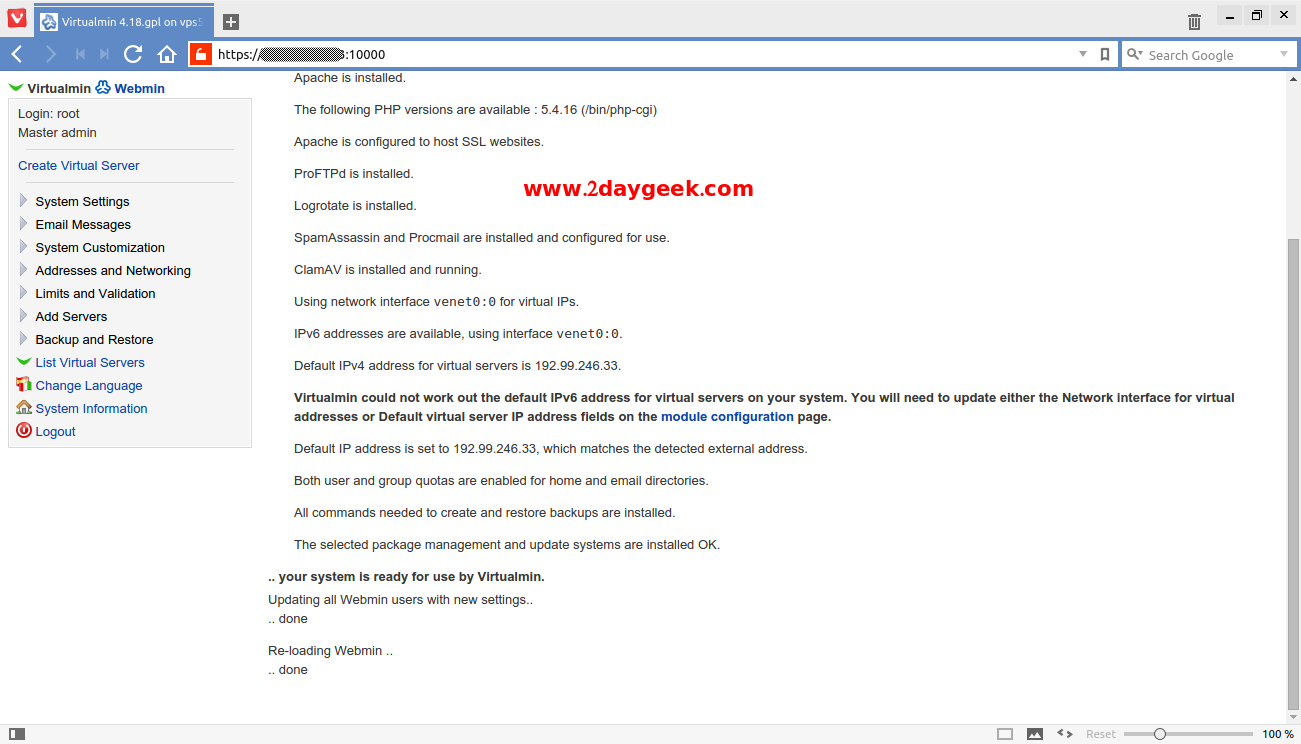
See the below screenshot.
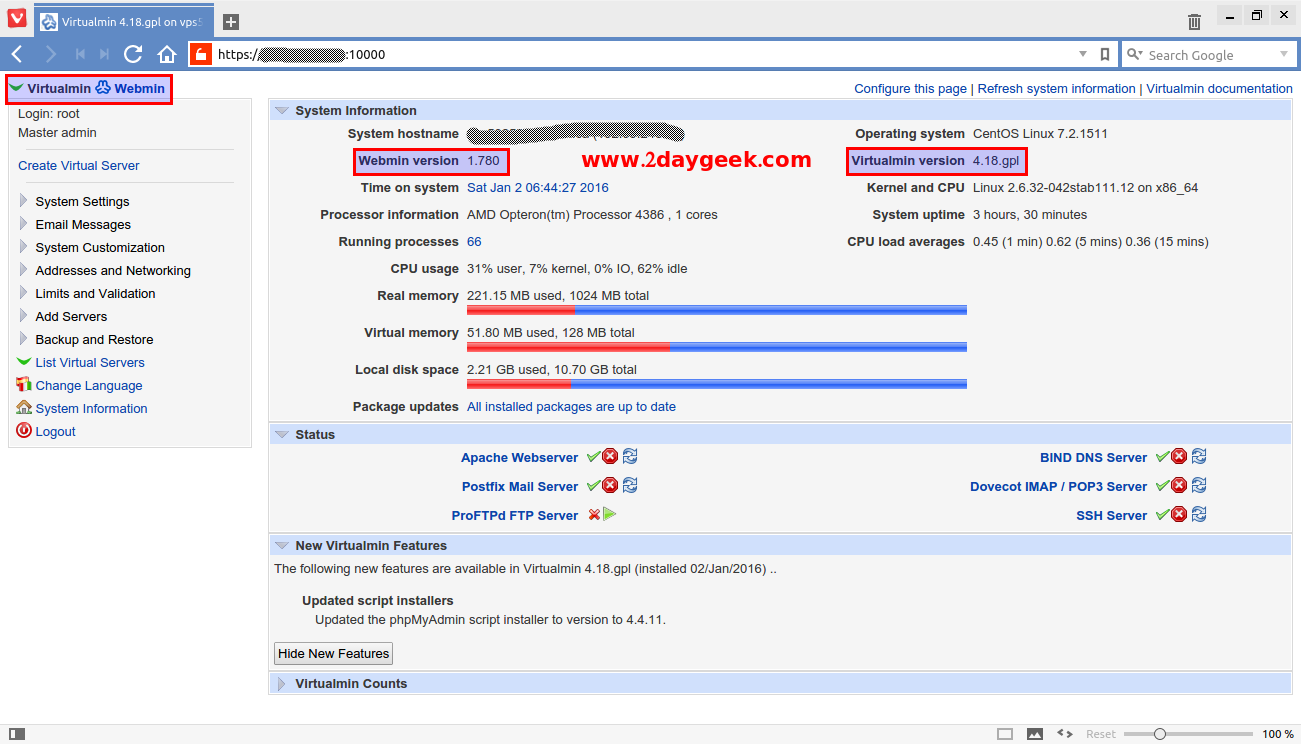
For more details about Virtualmin Documentation.
Cool…)



