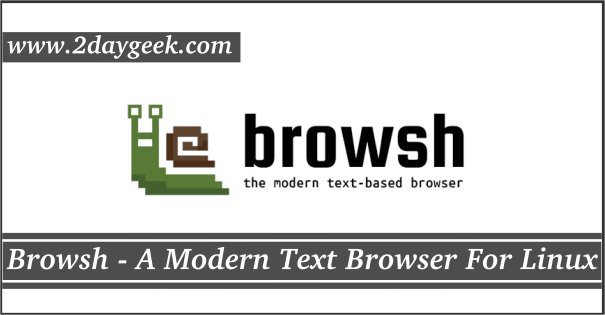Everybody knows about a brand new web browser Vivaldi. Vivaldi is a feature-rich, modern web browser based on Chromium / Blink. Which was developed by Vivaldi Technologies, a company founded by Opera Software co-founder and former CEO Jon Stephenson von Tetzchner and Tatsuki Tomita.
The browser is aimed to offer the same feel of opera 12 feature and additional new features with more innovative ones because still 20 million peoples using opera 12 and they didn’t upgraded to latest version due to layout engine change from Presto layout engine to the Blink layout engine, which removed many popular features in the process.
The first technical preview released on January 27, 2015. As per the Vivaldi Wikipedia page info, as of now more than 1 million users has been downloaded because of Technical preview popularity. The latest version of Vivaldi Stable 1.7 released on February 08, 2016 After more than a year of public development.
[ac-box color=”lblue”]
Suggested Read :
[/ac-box]
What’s new in Vivaldi Web Browser 1.7
Built-in screenshot : Screenshots has become very important way of communication, by sharing the screenshot instead of telling all the stories about the issue. Users can save the image to PNG or JPEG format, also can copy the image to the clipboard.
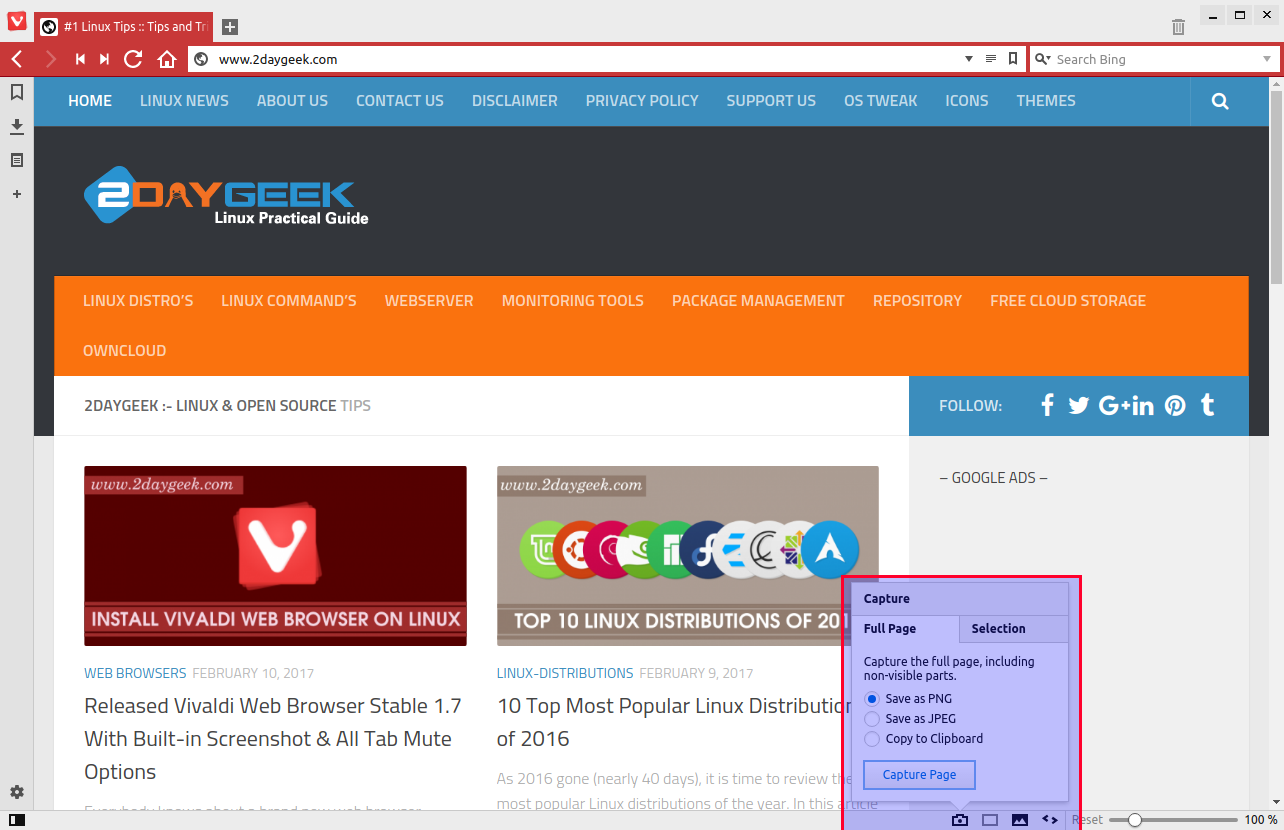
Vivaldi offering built-in screenshot to make this task more handy, we can easily capture what’s on the screen by clicking camera icon from the status bar. When you clicking the icon, it opens a small pop-up window that shows the options to capture entire website or selected area. Additionally you can add a note about the screenshot, option is available in the side panel.
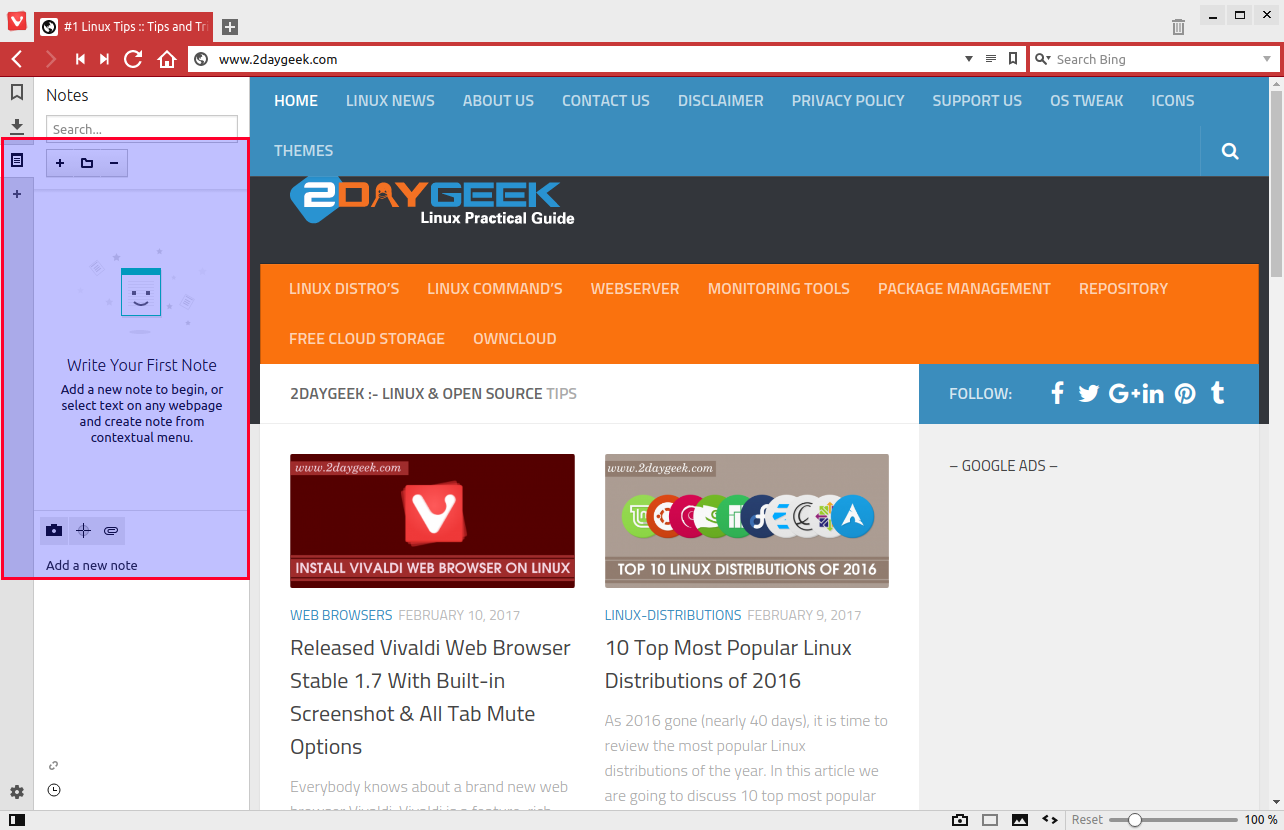
You can access this functionality through tools menu, keyboard shortcuts & quick commands.
Keyboard fans : All the options are mapped with keyboard shortcuts, so power users (whoever preferring keyboard instead of mouse) can enjoy & complete their job quickly.
Quick Commands : Users can avail the Vivaldi features through quick commands. Click F2 to open the quick command box, when you type something, it will drop-down list of commands based on your input query. Say for example, type “Capture” and see the drop-down list.
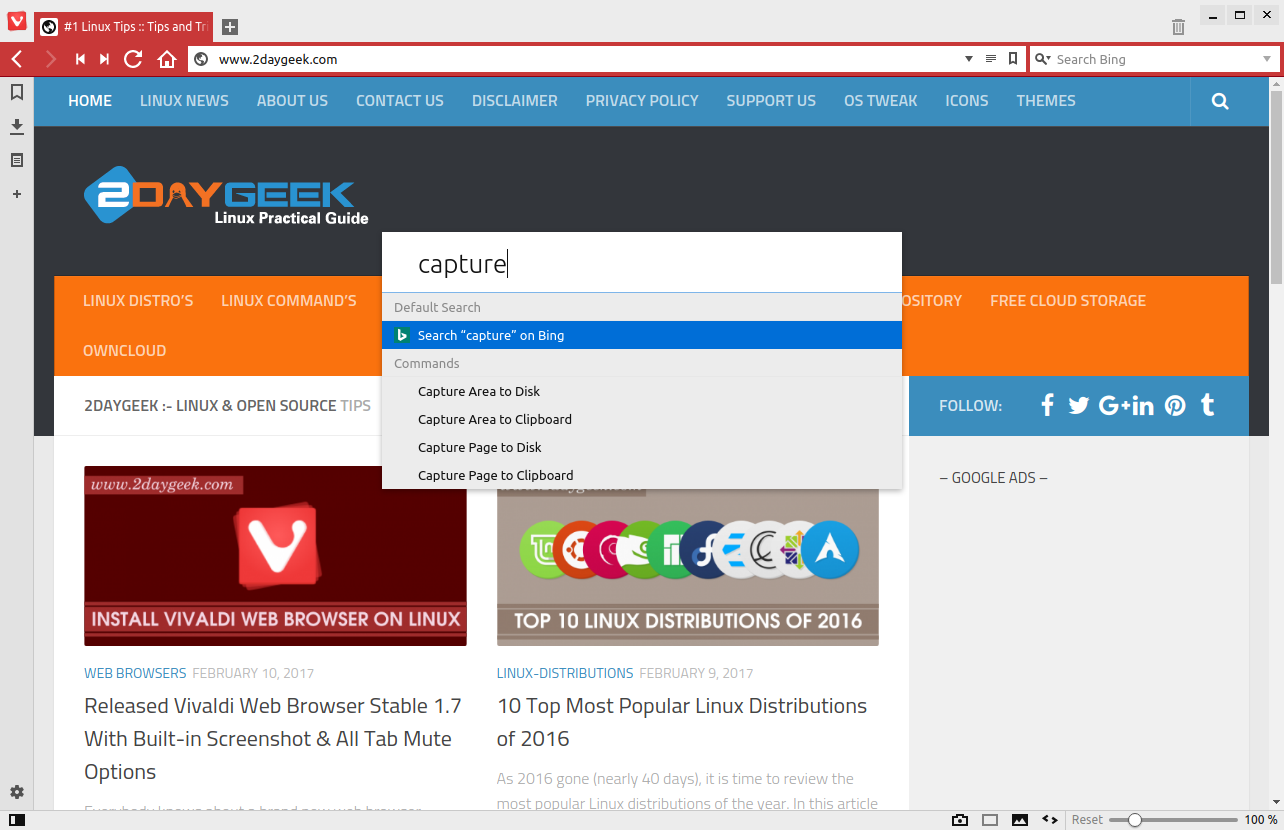
Better sound control for tabs : Mute all tabs sound in one click and no need to go each and every tabs to check which tabs that play advertisements, videos or other multimedia content.
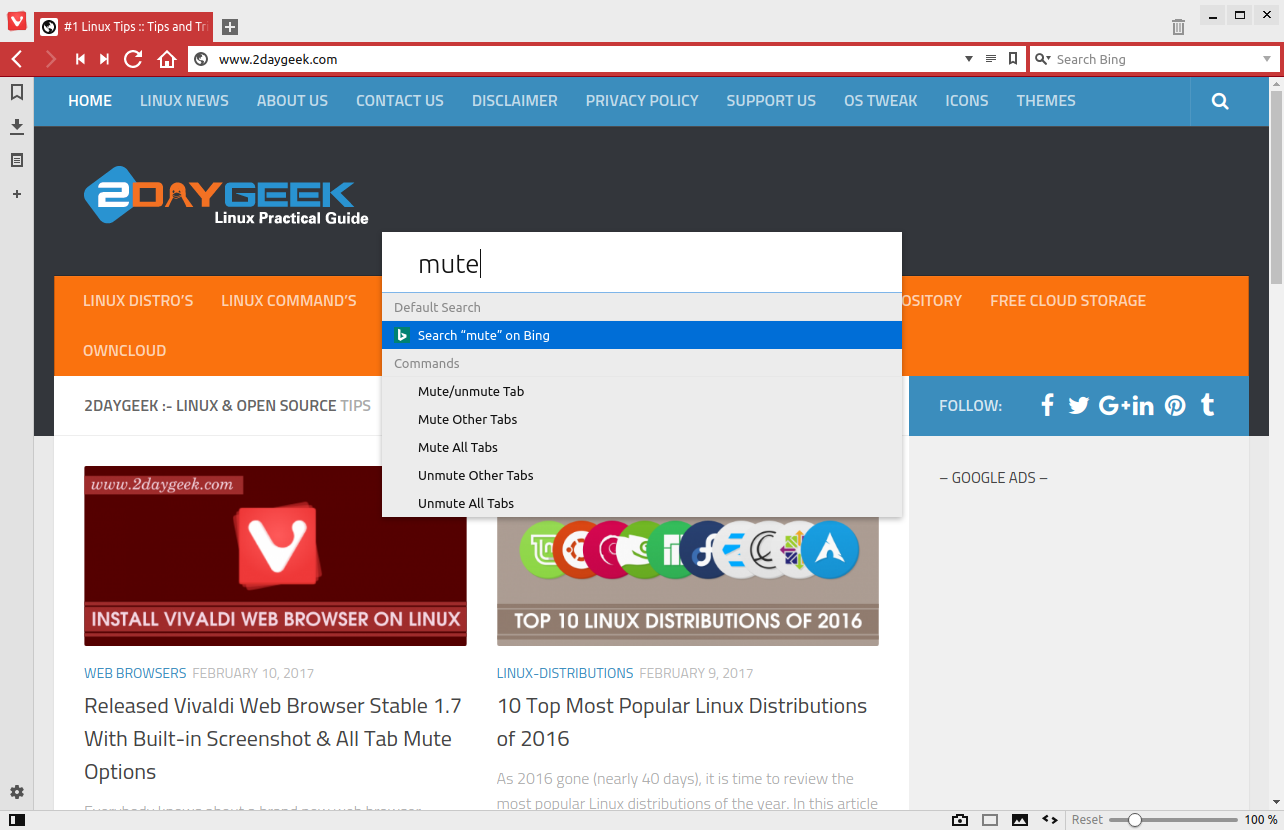
Other Enhancements :
- Quicker access to favorite pinned tabs and more instant notifications (configurable lazy loading).
- Native macOS notifications.
- Configurable top-level domain (.com, .jp, .ru, etc.) expansion.
- Toggle extensions visibility option in the address bar.
- Extra warnings for HTTP websites that request passwords.
Vivaldi Web Browser Features
- Adaptive Interface : Vivaldi ’s color scheme will adapt as you browse the web, much like a
chameleon adapts to its surroundings. A clean and modern look complements the content. - Spatial Navigation : Say goodbye to tab-cycling through web page content now. You can move in every axis using the arrow keys. Get faster anywhere on the web page using your keyboard.
- Sync : Have multiple computers that you want to keep in sync? Vivaldi Sync enables this beautifully. Your bookmarks, history, passwords and settings can all be synchronized across various instances of Vivaldi through the encrypted sync infrastructure. Watch out – It’s coming soon.
- Email : Now that’s a double treat – your e-mail client built into your web browser. E-mail is still undeniably important to many of us. Vivaldi offers a robust, efficient, light-weight mail client. And, it’s going to be called as M3. Stay tuned for updates.
- Powerful Bookmarks : How many bookmarks do you have in your browser? 56, 225, or 1056? If you use bookmarks a lot, you have come to the right place! With Vivaldi’s bookmark manager you can organize and access your bookmark efficiently. You can set your own tags and nicks for lightning fast access.
- Web Panels : Web Panels allow you to view websites as a panel on the sidebar of your Vivaldi browser. Read news, follow conversations on social media, chat with your friends and much more, while using the main browser window separately. It’s the next best thing to having a “Boss Button” on your browser.
Vivaldi Release Cycle
After 50 snapshots, 4 Technical previews & 3 Beta release, Vivaldi has now reached stable.
- TP1 : Technical Preview 1 on January 27, 2015
- TP2 : Technical Preview 2 on March 05, 2015
- TP3 : Technical Preview 3 on April 28, 2015
- TP4 : Technical Preview 4 on July 16, 2015
- BETA1 : Beta 1 Release on November 03, 2015
- BETA2 : Beta 2 Release on December 18, 2015
- BETA3 : Beta 3 Release on March 04, 2016
- STABLE : 1.7 Release on February 08, 2016
1) Install Vivaldi Web Browser on Debian base
Just download the Vivaldi deb package based on your architecture and install it to Ubuntu, Debian & Linux Mint.
[Download & Install Vivaldi 32-bit] $ wget https://downloads.vivaldi.com/stable/vivaldi-stable_1.7.735.46-1_i386.deb $ sudo dpkg -i vivaldi-stable_1.7.735.46-1_i386.deb [Download & Install Vivaldi 64-bit] $ wget https://downloads.vivaldi.com/stable/vivaldi-stable_1.7.735.46-1_amd64.deb $ sudo dpkg -i vivaldi-stable_1.7.735.46-1_amd64.deb
2) Install Vivaldi Web Browser on RPM base
Just download the Vivaldi rpm package based on your architecture and install it to Fedora, CentOS, RHEL & openSUSE.
[Download & Install Vivaldi 32-bit] # rpm -Uvh https://downloads.vivaldi.com/stable/vivaldi-stable-1.7.735.46-1.i386.rpm [Download & Install Vivaldi 64-bit] # rpm -Uvh https://downloads.vivaldi.com/stable/vivaldi-stable-1.7.735.46-1.x86_64.rpm
It’s amazing Web Browser compare with others, if you facing any issues, update the bug to Vivaldi bug report if we found anything…Cool..)