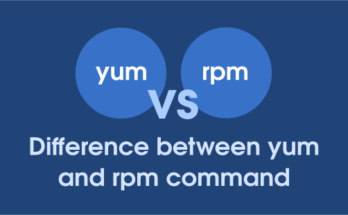As a server administrator, we knows package manager is one of the top contributor on Linux environment.
Are you Linux Expert? you want to know list of Command line Package Manager for Linux and usage, then this is the right place to know more about it. We have published major Command line Package Manager and usage, such as yum, dnf, rpm, apt, apt-get, dep, zypper, pacman & urpmi.
Software are distributed through Packages that are linked to metadata which contain additional required information such as a software description, purpose of the software & list of dependencies which is necessary to run the software properly. They are provided by repositories, either local media (CD, DVD or hard drive) or online repositories. Upon installation, metadata is stored in a local package database which is used to retrieve software packages.
1) YUM Command
Yum stand for Yellowdog Updater Modified is an open-source command-line package-management utility. Yum command is used to install, update, search & remove packages on RPM based system such as RHEL, CentOS, upto Fedora 21 & other clones. It automatically resolve dependencies and make it smooth package installation without any trouble.
[ac-button size=”large” color=”orange” style=”flat” icon=”fa-link” url=”https://www.2daygeek.com/yum-command-examples/” target=”_blank”]YUM Command Examples[/ac-button]
2) DNF (Fork of YUM) Command
DNF stands for Dandified yum. We can tell DNF, the next generation of yum package manager (Fork of Yum) using hawkey/libsolv library for backend. Aleš Kozumplík started working on DNF since Fedora 18 and its implemented/launched in Fedora 22 finally. Dnf command is used to install, update, search & remove packages on Fedora 22 and later system. It automatically resolve dependencies and make it smooth package installation without any trouble.
Yum replaced by DNF due to several long-term problems in Yum which was not solved. Asked why ? he did not patches the Yum issues. Aleš Kozumplík explains that patching was technically hard and YUM team wont accept the changes immediately and other major critical, YUM is 56K lines but DNF is 29K lies. So, there is no option for further development, except to fork.
[ac-button size=”large” color=”blue” style=”flat” icon=”fa-link” url=”https://www.2daygeek.com/dnf-command-examples/” target=”_blank”]DNF Command Examples[/ac-button]
3) RPM Command
RPM stands for Red Hat Package Manager is a powerful, command line Package Management utility for Red Hat based system such as (RHEL, CentOS, Fedora, openSUSE & Mageia) distributions. The utility allow you to install, upgrade, remove, query & verify the software on your Linux system/server. RPM files comes with .rpm extension. RPM package built with required libraries and dependency which will not conflicts other packages were installed on your system.
[ac-button size=”large” color=”green” style=”flat” icon=”fa-link” url=”https://www.2daygeek.com/rpm-command-examples/” target=”_blank”]RPM Command Examples[/ac-button]
4) ZYPPER Command
Zypper is a command line package manager for suse & openSUSE distributions. It’s used to install, update, search & remove packages & manage repositories, perform various queries, and more. Zypper command-line interface to ZYpp system management library (libzypp).
[ac-button size=”large” color=”gray” style=”flat” icon=”fa-link” url=”https://www.2daygeek.com/zypper-command-examples/” target=”_blank”]ZYPPER Command Examples[/ac-button]
5) APT-GET & APT-CACHE Command
Apt-Get stands for Advanced Packaging Tool (APT). apg-get is a powerful command-line tool which is used to automatically download and install new software packages, upgrade existing software packages, update the package list index, and to upgrade the entire Debian based systems.
[ac-button size=”large” color=”purple” style=”flat” icon=”fa-link” url=”https://www.2daygeek.com/apt-get-apt-cache-command-examples/” target=”_blank”]APT-GET & APT-CACHE Command Examples[/ac-button]
6) DPKG Command
dpkg stands for Debian package manager (dpkg). dpkg is a command-line tool to install, build, remove and manage Debian packages. dpkg uses Aptitude (primary and more user-friendly) as a front-end to perform all the actions. Other utility such as dpkg-deb and dpkg-query uses dpkg as a front-end to perform some action. Now a days most of the administrator using Apt, Apt-Get & Aptitude to manage packages easily without headache and its robust management too. Even though still we need to use dpkg to perform some software installation where it’s necessary.
[ac-button size=”large” color=”red” style=”flat” icon=”fa-link” url=”https://www.2daygeek.com/dpkg-command-examples/” target=”_blank”]DPKG Command Examples[/ac-button]
7) PACMAN Command
pacman stands for package manager utility (pacman). pacman is a command-line utility to install, build, remove and manage Arch Linux packages. pacman uses libalpm (Arch Linux Package Management (ALPM) library) as a back-end to perform all the actions.
[ac-button size=”large” color=”tan” style=”flat” icon=”fa-link” url=”https://www.2daygeek.com/pacman-command-examples/” target=”_blank”]PACMAN Command Examples[/ac-button]
8) APT Command
APT stands for Advanced Packaging Tool (APT) which is replacement for apt-get, like how DNF came to picture instead of YUM. It’s feature rich command-line tools with included all the futures in one command (APT) such as apt-cache, apt-search, dpkg, apt-cdrom, apt-config, apt-key, etc..,. and several other unique features. For example we can easily install .dpkg packages through APT but we can’t do through Apt-Get similar more features are included into APT command. APT-GET replaced by APT Due to lock of futures missing in apt-get which was not solved.
[ac-button size=”large” color=”orange” style=”flat” icon=”fa-link” url=”https://www.2daygeek.com/apt-command-examples/” target=”_blank”]APT Command Examples[/ac-button]
9) SNAP Command
Snap packages are secure, isolated from each other and the host system using technologies such as AppArmor, It’s cross-platform, self-contained, allowing a developer to package the exact software their application needs. This sandboxed isolation also improves security and allows applications, and whole snap-based systems, to be rolled back should an issue occur. It has many advantages over the more traditional package formats such as .deb, .rpm, and others. Snaps use a special YAML formatted file named snapcraft.yaml. Snaps really are the future of Linux application packaging.
[ac-button size=”large” color=”blue” style=”flat” icon=”fa-link” url=”https://www.2daygeek.com/snap-command-examples/” target=”_blank”]SNAP Command Examples[/ac-button]
10) URPMI Command
URPMI is Mageia’s command line tool for managing packages and repositories (media). It’s powerful command-line tool which is used to automatically download and install new software packages, upgrade existing software packages, update the package list index, and to upgrade the entire Mageia system. urpmi handles dependencies automatically (checks and resolves dependencies).
[ac-button size=”large” color=”green” style=”flat” icon=”fa-link” url=”https://www.2daygeek.com/urpmi-command-examples/” target=”_blank”]URPMI Command Examples[/ac-button]
Enjoy…)