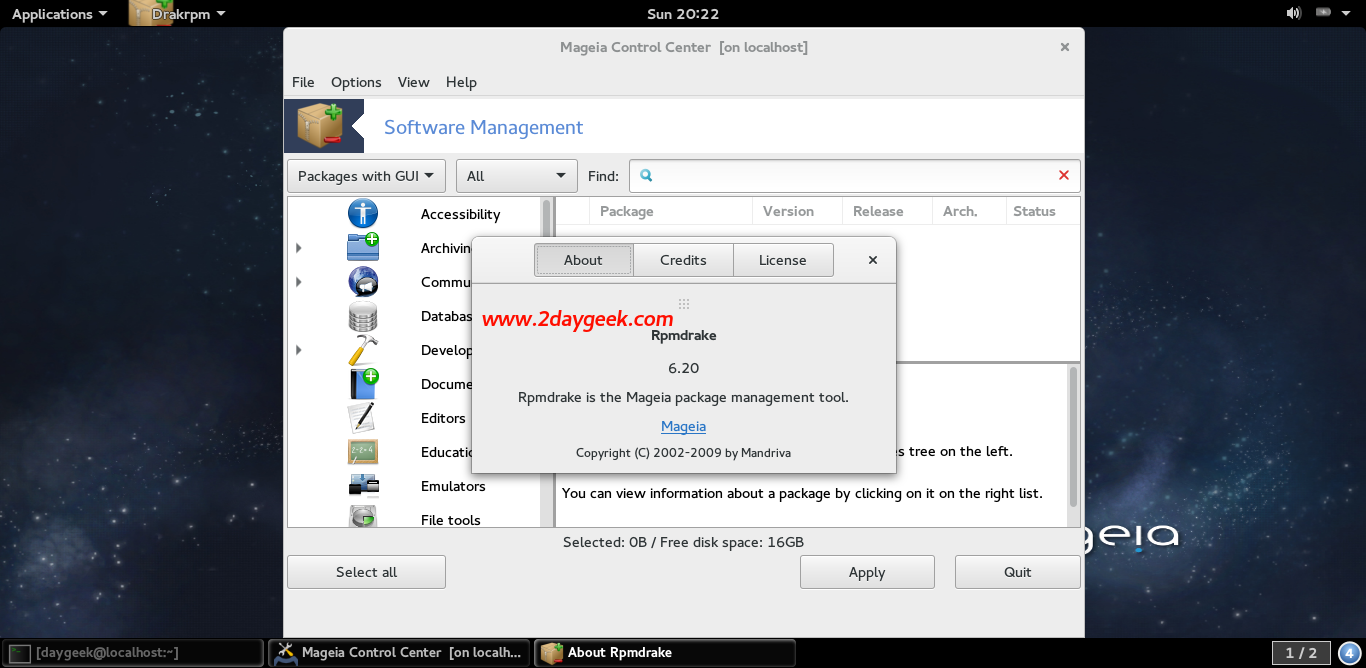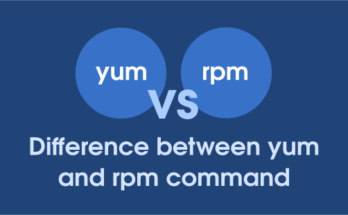3) Rpmdarke frontend tool for urpmi
Rpmdarke or Rpmdarke is the graphical frontend tool of urpmi for installing and removing software, including updates, and managing online and physical media repositories through native powerful GUI.
3a) Install Rpmdarke on Mageia
Rpmdarke is available in distribution official repository and installed by default. All the rpmdarke modes are loaded under Mageia Control Center.
3b) Usage of Rpmdarke
Some basic usage.
- Navigate to Menu >> Tools >> Mageia Control Center and launch it. To install/remove software click
Install and remove software - Four color variants are there,
REDshows Packages cannot be modified and will be uninstalled,GREENshows already installed packages,BLUEshows available packages update,ORANGEshows packages will be installed. - To Update Entire System click
Update your systemoption - To Add/Remove Repository click
Configure media sources for install and updatesoption