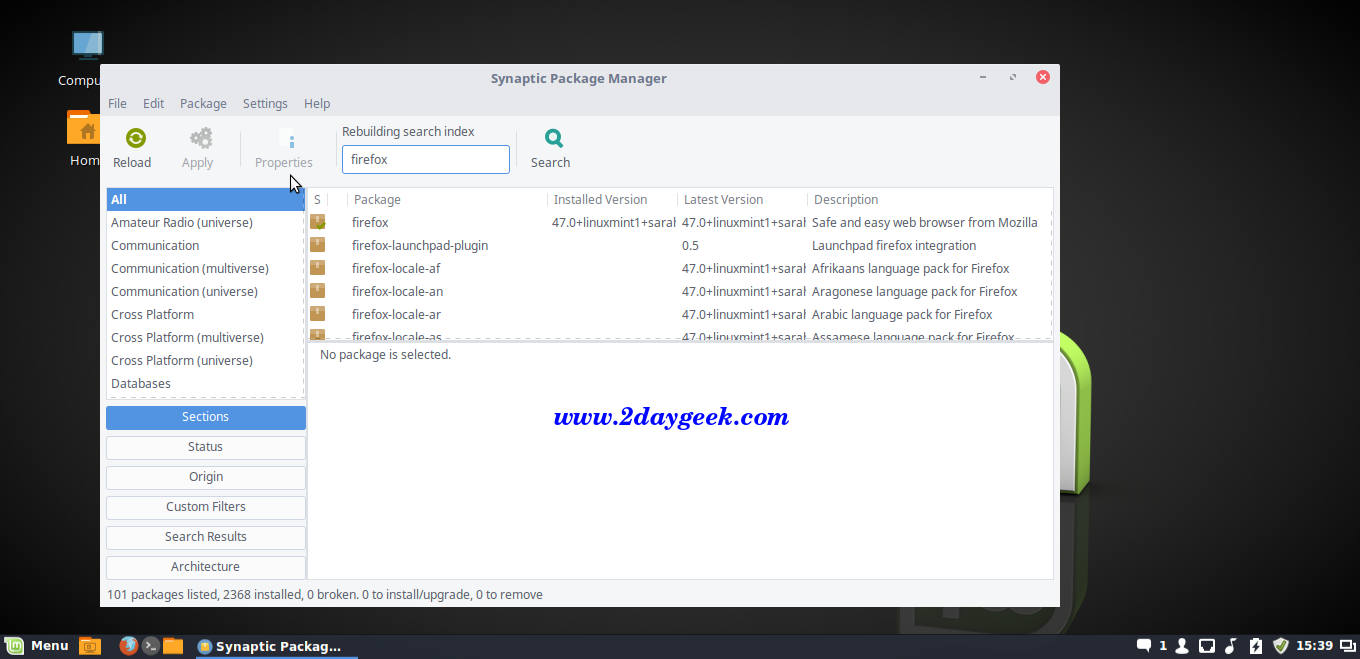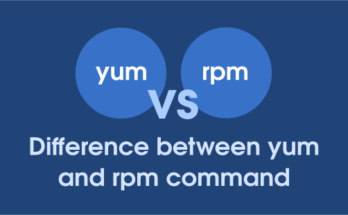4) Synaptic frontend tool for APT
Synaptic is the graphical frontend tool of APT packages manager for Debian based distribution such as Ubuntu, Mint, etc.,. It provides the same features as the apt-get command line utility (search, install, remove, update, upgrade & Managing PPA) with a GUI front-end based on Gtk+
4a) Install Synaptic on Debian based system
Synaptic is available in distribution official repository, so we can easily install by running below commend on terminal.
[Debian/Ubuntu/Mint]
$ sudo apt install synaptic
4b) Usage of Synaptic
Some basic usage.
- Navigate to Menu and launch the Synaptic, The main window is divided into three sections: a package browser on the left, the package list on the upper right, and package details on the lower right.
- Four color variants are there,
REDPackages marked for removel,GREENPackages marked for installation,YELLOWpackages marked for upgrade,LAVENDERPackages marked for downgrade. - From main menu itself you have option to search a package
- Right click on package to install/reinstall or remove it.
- Right click on package and choose Properties to know more about the package
- Fix broken packages by clicking Edit >> Fix Broken Packages.
- Add APT repository by clicking Settings >> Repositories >> Other Software >> Add and Enter the Source.