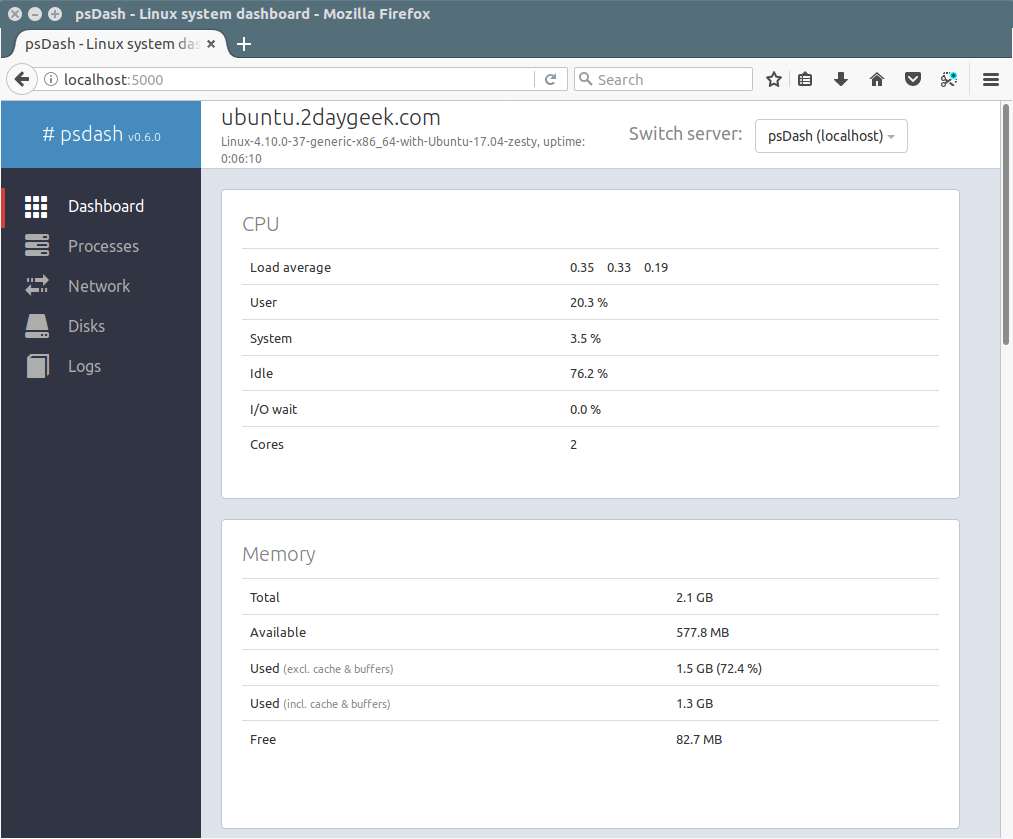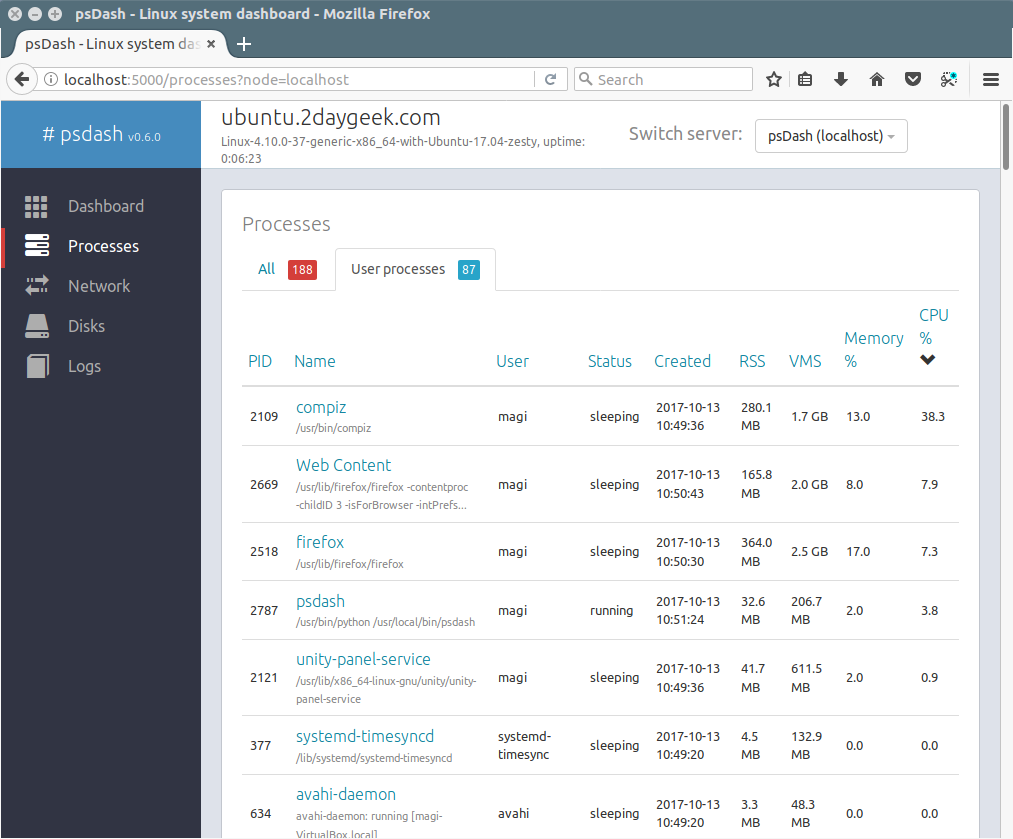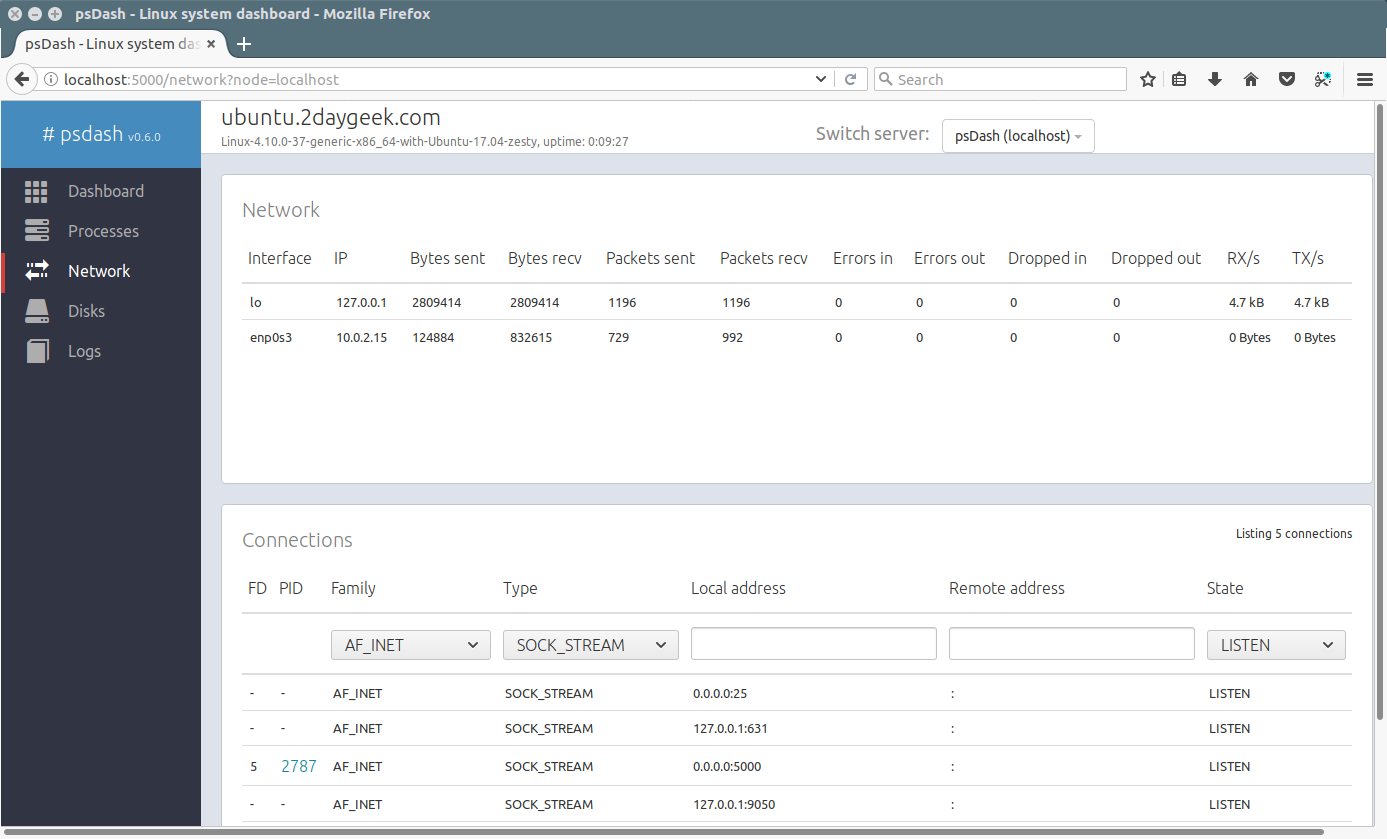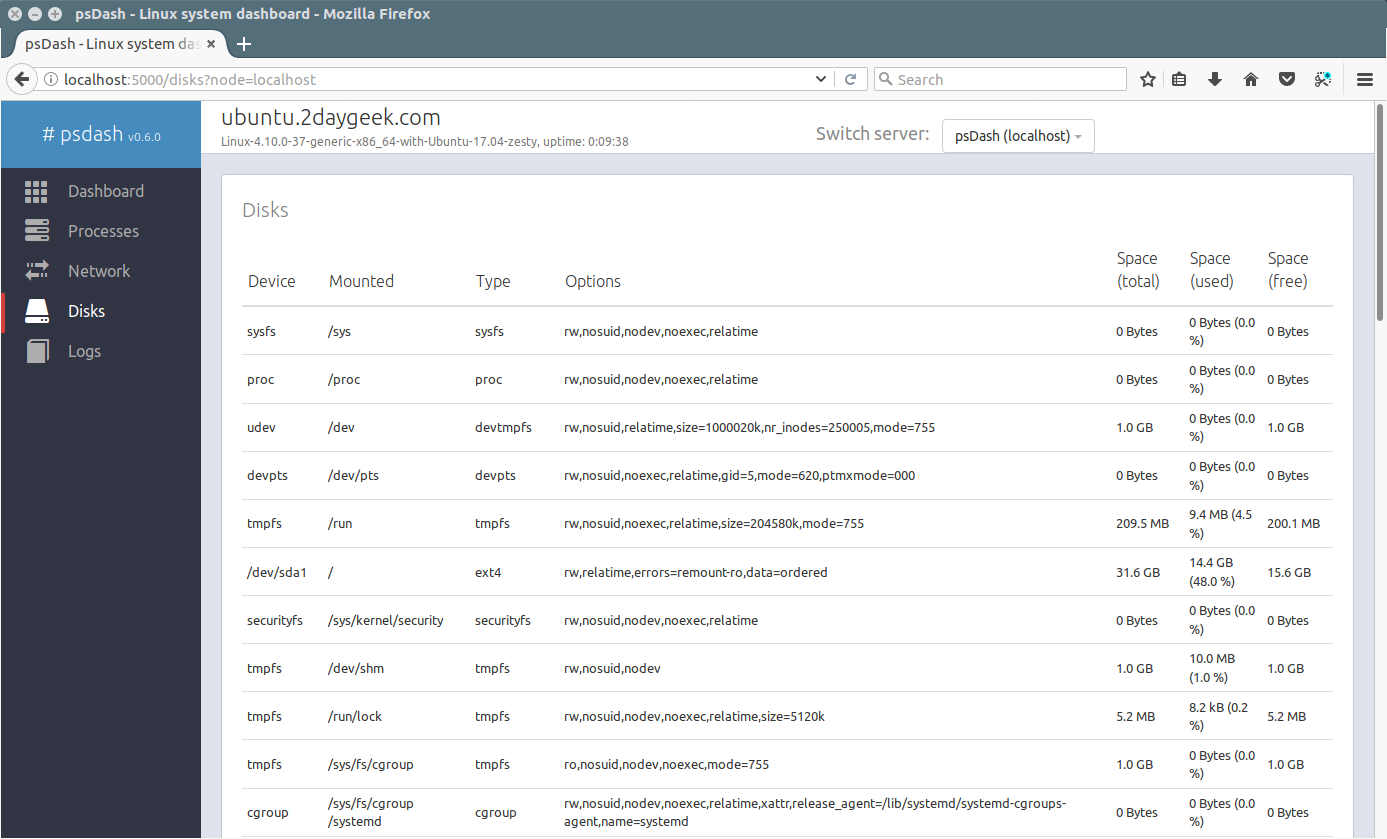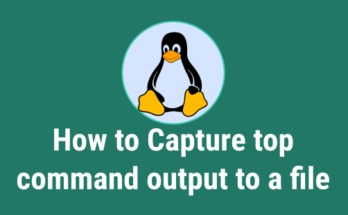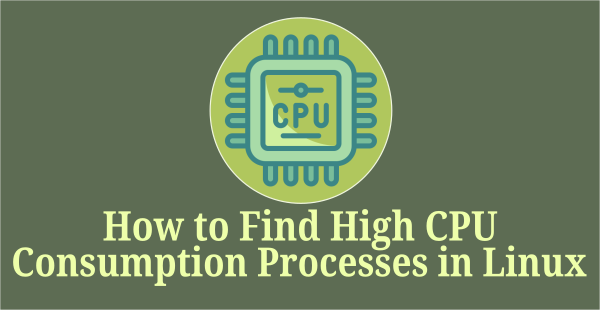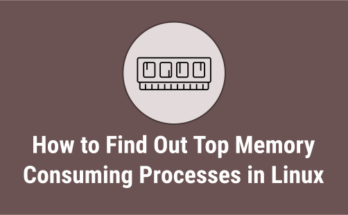psdash is a system monitoring and information web dashboard for Linux written in python using psutils and flask. The GUI is pretty much straight forward and clean. All the data is updated automatically, no need to refresh.
psutils (process and system utilities) is a cross-platform library for retrieving information on running processes and system utilization (CPU, memory, disks, network, sensors) in Python.
It implements many functionalities offered by UNIX command line tools such as ps, top, lsof, netstat, ifconfig, who, df, kill, free, nice, ionice, iostat, iotop, uptime, pidof, tty, taskset, pmap.
psdash featured in five category. In top of the page, you can see installed psdash version, system kernel information and system uptime.
- Overview
- Processes
- Network
- Disks
- Logs
Overview : The psdash dashboard will show you overview of the system information like cpu (load average & overall user, system, idle, & i/o wait percentage), disks (It’s shows output similar to df -h command such as drive name, mount point, total, used, and free), network, users (User name, Session Started time & date, and host IP), memory (It’s similar to free -m command such as Total RAM, Available, Free, Used (exclude/include cache & buffers)), swap (Total swap, used, free, Swapped in, and Swapped out) and network (Interface name, IP, total received data, and total transferred data).
Processes : It’s display processes like top command and you have an option to view detailed process information about each process such as Open files, Open connections status either listening or established, Memory maps, Child processes, Parent processes, group ids, Resource limits.
Network : It display detailed information about each interface such as Interface name, IP address, Bytes sent & received, Packets sent & received, Error in & out, Dropped in & out, Total data transfer, and Total data received. Also it display information similar to netstat with filtering.
Disks : Detailed information about disk, mount point, filesystem type and other options, etc,.
Logs : Tail and search logs. The logs are added by patterns (like /var/log/*.log ) which are checked periodically to account for new or deleted files.
How to install psdash in Linux
Since it was build from python, so we can easily install using pip package manager.
pip is a python module bundled with setuptools, it’s one of the recommended tool for installing Python packages in Linux.
For Debian/Ubuntu, use APT-GET Command or APT Command to install pip.
$ sudo apt install python-pip
For RHEL/CentOS, use YUM Command to install pip.
$ sudo yum install python-pip python-devel
For Fedora, use DNF Command to install pip.
$ sudo dnf install python-pip
For Arch Linux, use Pacman Command to install pip.
$ sudo pacman -S python-pip
For openSUSE, use Zypper Command to install pip.
$ sudo zypper in python-pip
Finally, Run the following pip command to install psdash.
$ sudo pip install psdash
Suggested Read : pip – Easy Way To Manage Python Packages On Linux
Once you have installed psdash, run the following command to kickstart psdash in background. It will enable the psdash access @ http://localhost:5000
$ psdash &