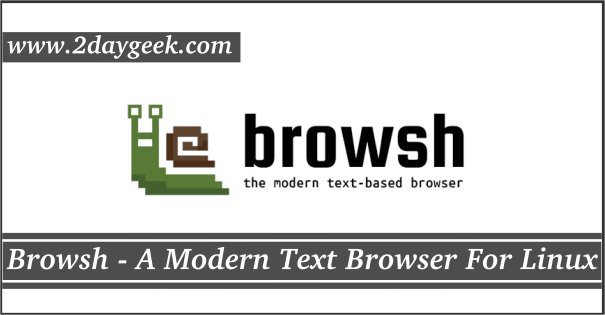QupZilla is a free and open-source, lightweight web browser based on QtWebKit and built using KDE’s Qt cross-platform application framework technology to support modern web standards. QupZilla is best bit for all modern desktop environment and users, its having all the latest features how other major browser having (like, firefox, chrome, opera, etc..,) such as history, web feeds and bookmarks.
What’s new in QupZilla 1.8.9
- New QupZilla logo which was initiated by volunteer Adrien Vigneron on August 16, 2015
- Add button to open spellcheck settings in preferences
- Remove gradient in toolbar of browsing library
- Fix showing authors page in about dialog
- Fix showing current tab in tabbar after restoring session
- Fix searching for invalid one-word url strings from locationbar
- Fix switch to tab from locationbar completer when it is the only tab in window
- QupZilla Home Page
- QupZilla 1.8.9 Release notes
http://qupzilla.com
http://blog.qupzilla.com/2015/11/qupzilla-189-released-with-new-logo.html
1) Install/Upgrade QupZilla 1.8.9
You can install QupZill into Ubuntu and derivative systems such as Linux Mint & Flementary OS.
# Adding QupZilla PPA repository # magesh@magesh-desktop:~$ sudo add-apt-repository ppa:nowrep/qupzilla # Fresh Install of QupZilla 1.8.9 # magesh@magesh-desktop:~$ sudo apt-get update && apt-get install qupzilla # QupZilla Upgrade 1.8.9 # magesh@magesh-desktop:~$ sudo apt-get update && apt-get install --only-upgrade qupzilla # For QupZilla Development Release # magesh@magesh-desktop:~$ sudo apt-get install qupzilla-next # To Remove QupZilla # magesh@magesh-desktop:~$ sudo apt-get remove qupzilla*
2) Install/Upgrade QupZilla in Fedora
You can install QupZill into Fedora system by running below single command.
# QupZilla Installation # root@magesh-desktop:~# dnf install qupzilla
3) Install/Upgrade QupZilla in openSUSE
You can install QupZill into openSUSE system by adding below KDE extra repositories.
# Add KDE Extra repositories # root@magesh-desktop:~# zypper addrepo http://download.opensuse.org/repositories/KDE:Extra/openSUSE_Leap_42.1/KDE:Extra.repo # Refresh repositories index # root@magesh-desktop:~# zypper refresh # QupZilla Installation # root@magesh-desktop:~# zypper install qupzilla
4) Install/Upgrade QupZilla in Debian
You can install QupZill into Debian system by running below commands.
# Download QupZilla .deb file # root@magesh-desktop:~# wget http://www.qupzilla.com/uploads/qupzilla_1.8.9_amd64.deb # QupZilla Installation # root@magesh-desktop:~# dpkg -i qupzilla_1.8.9_amd64.deb
See my upgraded QupZilla 1.8.9 Web Browser screenshot.
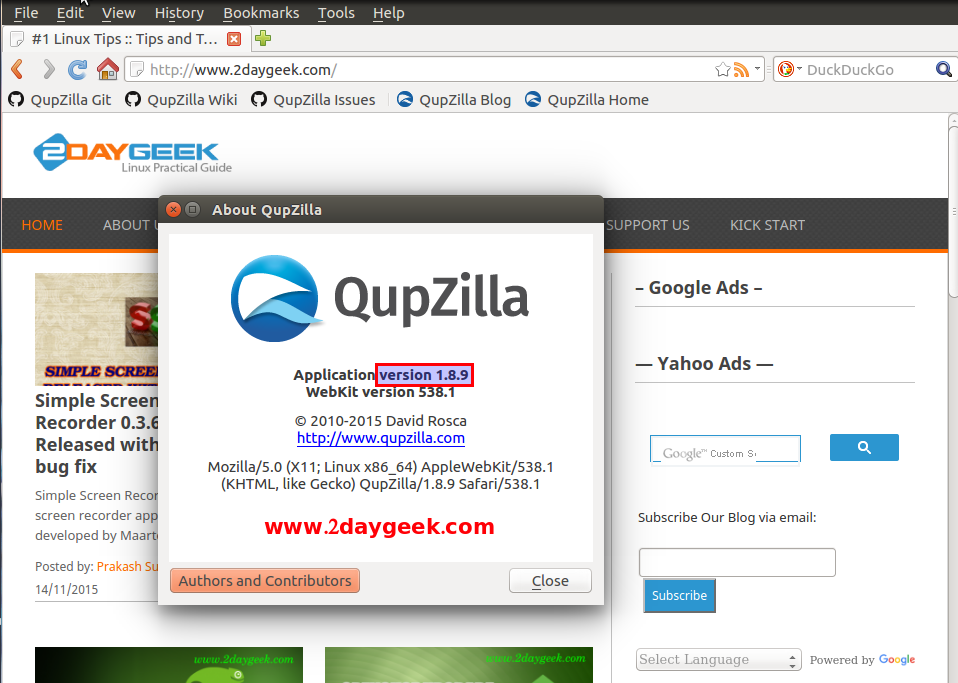
That’s it as of now, will comes with new updates, please stay tune with 2daygeek for Latest LINUX TIPS & TRICKS….Cool..)