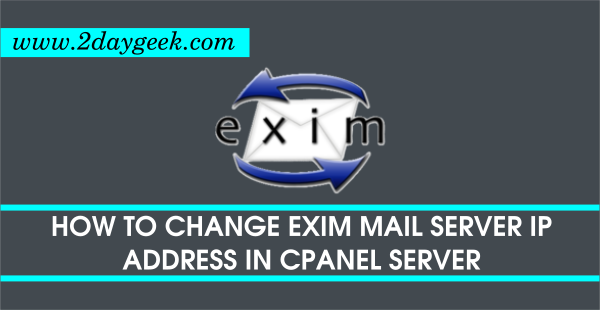Everybody knows, how to restore the cpanel backup using scripts command but most of us doesn’t know how to restore the cpanel backup with new username. In older version its not possible but In new version (WHM 11.44.1 (build 11)) its possible. Follow the below steps to do it.
For testing purpose, i’m playing this testing with cloudana account.
- Take backup of corresponding account
- Terminate the account
- Restore the account with new username
Syntax :
Use the below syntax to restore the cpanel backup with new username. Instead of newusername you need to give your newusername whatever you want.
# /scripts/restorepkg --newuser newusername /path/to/backup/file
1) See blow list of hosted account in our server and I planning to test cloudana account.
root@server57323 [/home]# ls -lh total 40.0K drwx--x--x 8 root root 4.0K Jun 13 13:09 backup/ drwx--x--x 14 cloudana cloudana 4.0K Aug 5 10:02 cloudana/ drwxr-xr-x 5 root root 4.0K Oct 20 2012 .cpan/ drwxr-xr-x 3 root root 4.0K Aug 6 01:20 .cpanm/ drwx------ 4 root root 4.0K Aug 6 01:20 .cpcpan/ drwx------ 3 root root 4.0K Oct 20 2012 cpeasyapache/ drwx------ 2 root root 4.0K Jan 30 2014 cprestore/ drwx--x--x 12 dev2daygeek dev2daygeek 4.0K Aug 2 01:03 dev2daygeek/ drwx--x--x 17 email3se email3se 4.0K Aug 2 01:03 email3se/ drwx------ 2 nagios nagios 4.0K Jan 4 2013 nagios/ drwx--x--x 11 openmeeting2dayg openmeeting2dayg 4.0K Aug 2 01:32 openmeeting2dayg/ drwx--x--x 11 support2daygeek support2daygeek 4.0K Aug 2 01:32 support2daygeek/ drwx--x--x 3 root root 4.0K Nov 5 2013 virtfs/
2) Taking backup of cloudana account using scripts command.
root@server57323 [/home]# /scripts/pkgacct cloudana
pkgacct started.
pkgacct using '/usr/bin/gzip -6' to compress archives
pkgacct working dir : /home/cpmove-cloudana
.
.
Done
pkgacctfile is: /home/cpmove-cloudana.tar.gz
md5sum is: dad9f6b9848c85cc64f8f4b28a210850
size is: 1049699438
homesize is: 1509277696
3) Verifying the backup file. Yes, its there.
root@server57323 [/home]# ls -lh total 926M drwx--x--x 8 root root 4.0K Jun 13 13:09 backup/ -rw------- 1 root root 926M Jul 4 13:45 backup-7.4.2014_13-44-24_cloudana.tar.gz drwx--x--x 14 cloudana cloudana 4.0K Aug 5 10:02 cloudana/ drwxr-xr-x 5 root root 4.0K Oct 20 2012 .cpan/ drwxr-xr-x 3 root root 4.0K Aug 6 01:20 .cpanm/ drwx------ 4 root root 4.0K Aug 6 01:20 .cpcpan/ drwx------ 3 root root 4.0K Oct 20 2012 cpeasyapache/ drwx------ 2 root root 4.0K Jan 30 2014 cprestore/ drwx--x--x 12 dev2daygeek dev2daygeek 4.0K Aug 2 01:03 dev2daygeek/ drwx--x--x 17 email3se email3se 4.0K Aug 2 01:03 email3se/ drwx------ 2 nagios nagios 4.0K Jan 4 2013 nagios/ drwx--x--x 11 openmeeting2dayg openmeeting2dayg 4.0K Aug 2 01:32 openmeeting2dayg/ drwx--x--x 11 support2daygeek support2daygeek 4.0K Aug 2 01:32 support2daygeek/ drwx--x--x 3 root root 4.0K Nov 5 2013 virtfs/
4) Terminating cloudana account from cpanel
root@server57323 [/home]# /scripts/killacct cloudana
Are you sure you want to remove the account "cloudana" [y/N]? y
Running pre removal script (/usr/local/cpanel/scripts/prekillacct)......Done
.
.
Updating internal databases......Done
Running post removal scripts (/usr/local/cpanel/scripts/legacypostkillacct, /usr/local/cpanel/scripts/postkillacct)......Done
Account Removal Complete!!!......Done
info [killacct] User cloudana removed
User: cloudana
Domain: cloud.2daygeek.com
Locking password for user cloudana.
passwd: Success
Removed the following non-SSL virtual hosts: cloud.2daygeek.com
Removed the following SSL virtual hosts:
Removed DB cloudana_cloud
Database "cloudana_cloud" dropped
SuccessRemoving /etc/valiases/cloud.2daygeek.com
System has 2 free ips.
Id: TQ:TaskQueue:774
Updating FTP passwords for cloudana
Purging ftp user cloudana
FTP password files updated.
FTP vhost passwords synced
cloudana account removed
5) Restoring the same domain with different/new username.
root@server57323 [/home]# /scripts/restorepkg --newuser cloud2g /home/backup-7.4.2014_13-44-24_cloudana.tar.gz
Attempting restoration of the account backup “/home/backup-7.4.2014_13-44-24_cloudana.tar.gz” (type: backup) …
The account backup to restore is a file: /home/backup-7.4.2014_13-44-24_cloudana.tar.gz
cPanel restorepkg
Archive user: “cloudana”
New user: “cloud2g”
Restricted: “no”
Allow Reseller Privileges: “no”
The system will attempt to restore the archive file “/home/backup-7.4.2014_13-44-24_cloudana.tar.gz”.
ArchiveManager
Preparing archive for restoration …
.
.
.
Quota
Restoring quota
Using Universal Quota Support (quota=0)
Quota
Account Restored
6) Verifying the restored account username details in home directory. Yes, its restored with new username and also created soft link
root@server57323 [/home]# ls -lh total 926M drwx--x--x 8 root root 4.0K Jun 13 13:09 backup/ -rw------- 1 root root 926M Jul 4 13:45 backup-7.4.2014_13-44-24_cloudana.tar.gz drwx--x--x 14 cloud2g cloud2g 4.0K Aug 8 10:34 cloud2g/ lrwxrwxrwx 1 root root 13 Aug 8 10:31 cloudana -> /home/cloud2g/ drwxr-xr-x 5 root root 4.0K Oct 20 2012 .cpan/ drwxr-xr-x 3 root root 4.0K Aug 6 01:20 .cpanm/ drwx------ 4 root root 4.0K Aug 6 01:20 .cpcpan/ drwx------ 3 root root 4.0K Oct 20 2012 cpeasyapache/ drwx------ 2 root root 4.0K Jan 30 2014 cprestore/ drwx--x--x 12 dev2daygeek dev2daygeek 4.0K Aug 2 01:03 dev2daygeek/ drwx--x--x 17 email3se email3se 4.0K Aug 2 01:03 email3se/ drwx------ 2 nagios nagios 4.0K Jan 4 2013 nagios/ drwx--x--x 11 openmeeting2dayg openmeeting2dayg 4.0K Aug 2 01:32 openmeeting2dayg/ drwx--x--x 11 support2daygeek support2daygeek 4.0K Aug 2 01:32 support2daygeek/ drwx--x--x 3 root root 4.0K Nov 5 2013 virtfs/
We are preparing all articles in-depth to understand by all level/stage Linux administrators. If the article is useful for you, then please spend less than a minute to share your valuable comments in our commenting section.
Please stay tune with us…Good Luck.