As of now we have covered most of the popular GTK themes in 2daygeek and each has separate article. To install all we needs to go one by one article which is time consuming process and most of us will get frustrated by navigating all.
Today we are going to show you about install-gnome-themes shell script which will help us to install Awesome 24 Popular GTK Themes in Ubuntu. This script installs the latest GitHub versions of 24 Popular GTK Themes into the current user’s .themes folder.
Themes are constantly being updated with bug fixes and enhancements. To get latest theme updates, just run the script again.
Suggested Read : Check Available GTK Theme for Linux Desktop
It supports GNOME versions from 3.18 to 3.24 and script will install the correct version of theme according to your system. Make sure to re-run the script again when you upgrading the GNOME version because GNOME themes are designed based on the GNOME version.
Suggested Read : Check Available Icon Theme for Linux Desktop
All of these themes provide latest GTK+, shell themes and some themes offering application theming (Firefox, Chrome, VLC, etc.) though you will have to install that separately.
The script has .install-gnome-themes-cache file in themes folder which will prevent to rebuilding themes if there was no change. Delete it to force rebuilding all themes.
If you have already installed the theme (same names) which is available in the script should be deleted from .themes folder. Backup the folder first if you want to keep them safe. Other themes will not be touched.
Make a note, this script will install huge dependencies since it is fetching the source code from GitHub and does not download pre-packaged themes.
List of Available Themes
- Adapta
- Arc (Firefox themes: Arc, Arc Darker, Arc Dark)
- Arc-Flatabulous
- Arc-Red
- Breeze
- Candra (GNOME 3.20+ only)
- Ceti-2 (GNOME 3.18 only)
- Cloak (GNOME 3.20+ only)
- DeLorean Dark (GNOME 3.18 only)
- EvoPop
- Flat-Plat
- Flatabulous (GNOME 3.18 only)
- Flattiance (GNOME 3.18 only)
- Fresh-Finesse
- Greybird
- macOS-Sierra
- Minwaita
- Numix
- OSX-Arc Collection
- Paper
- Plano (GNOME 3.20+ only)
- Pop
- Redmond-Themes
- Vertex
- Vimix
- Yosembiance (GNOME 3.18 only)
- Zuki
How to install Themes ?
Just clone the repository from developer GitHub page, make sure you have installed git package before proceeding clone the repository. Installation process will take long time due to big dependencies, fonts and other development packages also it clone the repository from GitHub and manually building them finally installing themes, please be patient!
$ git clone https://github.com/tliron/install-gnome-themes ~/install-gnome-themes Cloning into '/home/magi/install-gnome-themes'... remote: Counting objects: 144, done. remote: Compressing objects: 100% (30/30), done. remote: Total 144 (delta 17), reused 0 (delta 0), pack-reused 114 Receiving objects: 100% (144/144), 35.85 KiB | 0 bytes/s, done. Resolving deltas: 100% (84/84), done. Checking connectivity... done.
Once clone the script, run the following command to install dependencies and followed by themes.
$ ~/install-gnome-themes/install-gnome-themes Detected GTK 3.20. Detected Ubuntu operating system. Verifying that build requirements are installed... [sudo] password for magi: . . Fetching repository: https://github.com/tista500/Adapta... Adapta, Adapta-Eta, Adapta-Nokto, Adapta-Nokto-Eta: Last updated 52 minutes ago. Installing... WARNING: Installation takes an especially long time due to rendering of all assets, please be patient! Fetching repository: https://github.com/horst3180/arc-theme... Arc, Arc-Dark, Arc-Darker: Last updated 9 weeks ago. Installing... Fetching repository: https://github.com/andreisergiu98/arc-flatabulous-theme... Arc-Flatabulous, Arc--FlatabulousDark, Arc-Flatabulous-Darker: Last updated 3 weeks ago. Installing... Fetching repository: https://github.com/mclmza/arc-theme-Red... Arc-Red, Arc-Red-Dark, Arc-Red-Darker: Last updated 3 months ago. Installing... Fetching repository: https://github.com/dirruk1/gnome-breeze... Breeze-gtk, Breeze-dark-gtk: Last updated 11 months ago. Installing... Fetching repository: https://github.com/killhellokitty/Candra-Themes-3.20... Candra-Theme-3.20, Candra-Theme-3.20-Dark, Candra-Theme-3.20-Darker: Last updated 12 months ago. Installing... Fetching repository: https://github.com/killhellokitty/Cloak-3.20... Cloak-3.20: Last updated 12 months ago. Installing... Fetching repository: https://github.com/solus-cold-storage/evopop-gtk-theme... evopop: Last updated 6 months ago. Installing... Fetching repository: https://github.com/nana-4/Flat-Plat... Flat-Plat: Last updated 6 months ago. Installing... Fetching repository: https://github.com/Vistaus/Fresh-Finesse... Fresh-Finesse: Last updated 3 days ago. Installing... Fetching repository: https://github.com/shimmerproject/Greybird... Greybird: Last updated 10 days ago. Installing... Fetching repository: https://github.com/Elbullazul/macOS-Sierra... macOS-Sierra: Last updated 2 weeks ago. Installing... Fetching repository: https://github.com/godlyranchdressing/Minwaita... Minwaita: Last updated 16 hours ago. Installing... Fetching repository: https://github.com/numixproject/numix-gtk-theme... Numix: Last updated 3 weeks ago. Installing... Fetching repository: https://github.com/LinxGem33/OSX-Arc-Darker... OSX-Arc-Darker, OSX-Arc-Darker: Last updated 10 days ago. Installing... Fetching repository: https://github.com/LinxGem33/OSX-Arc-Plus... OSX-Arc-Plus, OSX-Arc-Plus: Last updated 10 days ago. Installing... Fetching repository: https://github.com/LinxGem33/OSX-Arc-Shadow... OSX-Arc-Shadow, OSX-Arc-Shadow: Last updated 10 days ago. Installing... Fetching repository: https://github.com/LinxGem33/OSX-Arc-White... OSX-Arc-White, OSX-Arc-White: Last updated 10 days ago. Installing... Fetching repository: https://github.com/snwh/paper-gtk-theme... Paper: Last updated 9 months ago. Installing... Fetching repository: https://github.com/lassekongo83/plano-theme... Plano: Last updated 2 days ago. Installing... Fetching repository: https://github.com/system76/pop-gtk-theme... Pop, Pop-Eta, Pop-Nokto, Pop-Nokto-Eta: Last updated 8 hours ago. Installing... WARNING: Installation takes an especially long time due to rendering of all assets, please be patient! Fetching repository: https://github.com/Elbullazul/Redmond-Themes... Windows 3.x, Windows 9x: Last updated 6 weeks ago. Installing... Fetching repository: https://github.com/horst3180/vertex-theme... Vertex, Vertex-Light, Vertex-Dark: Last updated 3 months ago. Installing... Fetching repository: https://github.com/vinceliuice/vimix-gtk-themes... Install: Last updated 3 weeks ago. Installing... Fetching repository: https://github.com/lassekongo83/zuki-themes... Zukitre, Zukitwo, Zuki-shell: Last updated 2 days ago. Installing... Done!
How to update installed Themes ?
Just navigate to install-gnome-themes directory and run git pull command to update the themes to latest available version.
$ cd ~/install-gnome-themes $ sudo git pull Already up-to-date.
How to activate Theme in Linux ?
Finally choose the theme based on the desktop environment tool to activate it.
GNOME Desktop:Gnome Tweak Tool >> Appearance >> Choose the theme from the drop-down box followed by “GTK+” >> Finally close the AppUnity Desktop:Unity Tweak Tool >> Appearance >> Theme >> Choose the desired theme from the list >> Finally close the AppCinnamon Desktop:Menu >> Appearances >> System Settings >> Theme >> Choose the desired theme from the drop-down box on “Window borders”, “Controls” & “Desktop”>> Finally close the System SettingsLXDE Desktop:Menu >> Appearances >> Customize Look and Feel >> Widget >> Choose the desired theme from the list >> Apply >> Finally closeXFCE Desktop:Menu >> Settings >> Appearance >> Style “Choose the desired theme from the list” >> Finally close

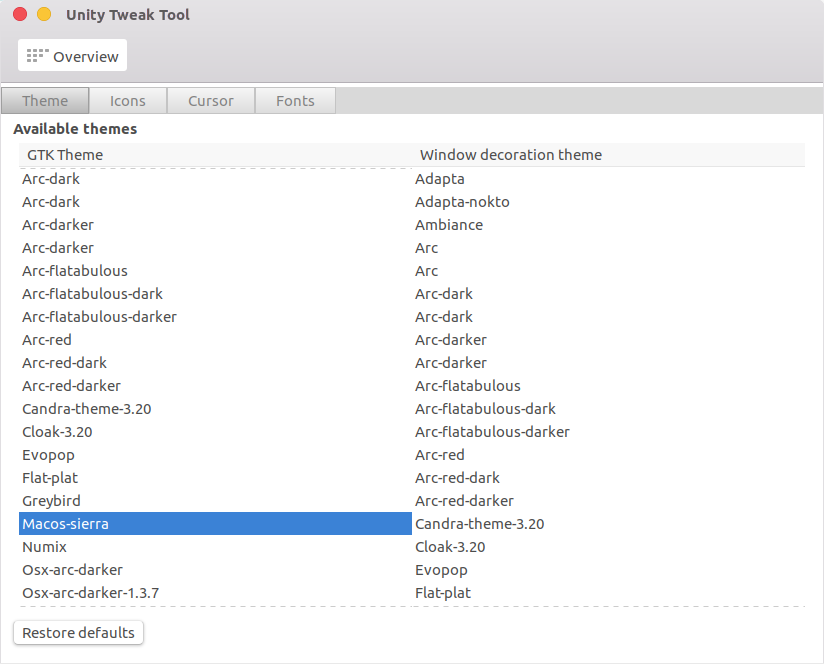
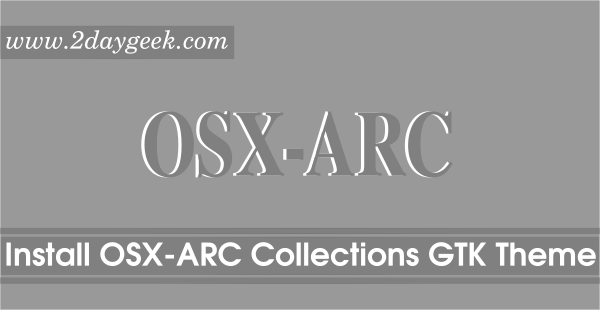


I realize this article was written about 6 months ago, but since I stumbled upon it others might do so as well. When I first ran the script, it exited with the error:
# Detected GTK 3.22.
# Detected SolydXK operating system.
# Verifying that build requirements are installed…
# This script currently only supports Debian, Ubuntu, LinuxMint, Fedora, SPERIX-OS
Although SolydXK is based on Debian, the distro wasn’t identifying itself as Debian. If you’re also using a Debian- or Ubuntu-based distro and received similar errors, here’s a simple way to make the script work properly. Open the script and search for ‘if [ “$OS” == ‘Debian’ ] ||’. Make a new line and add the following:
‘ [ “$OS” == ‘YOUR-OS’ ] || ‘. Since I’m using SolydXK, here’s my new line:
‘ [ “$OS” == ‘SolydXK’ ] || ‘.
Save the file and re-run the script. It should work now