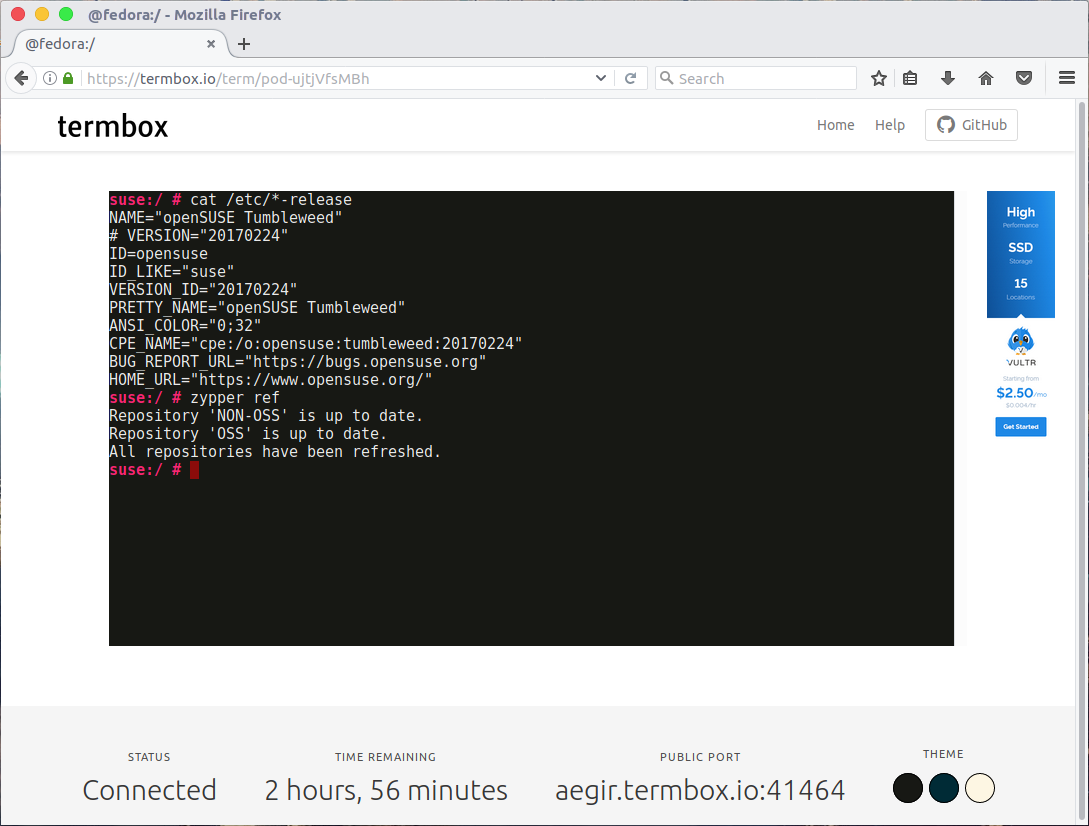Folks, today we are going to show you about the fantastic website called Termbox where users can test/work almost six Operating systems through browser. It’s similar to Ubuntu online tour website which you might tried earlier. The main difference here is that, It offers only command line interface not GUI.
Whoever wants to learn Linux without spending money & efforts (I mean no need to install Virtual Machine and Linux operating system on it) termbox is a right choice, only you should have a working internet connection that’s it. Also people who aren’t familiar with the command line to have a practice without damaging their own systems. This is the right place to kick start the Linux learning.
You can Launch a Linux box with two clicks from termbox, How ? It’s very simple, just select the distribution which you want to test then validate captcha finally click on launch button to launch the distribution.
After the launch, you will get a Linux Terminal screen with root privilege. So play whatever you want and the session remains alive for 3 hours. Each boxes are securely isolated in their own virtual machine. Boxes and all their data are automatically deleted after 3 hours.
The termbox team is currently working on a new version in the name of FastStack that is built on LXD.
The following Linux distributions are supported as of now.
- Ubuntu 16.04
- Debian 8
- Fedora 25
- CentOS 7
- Arch Linux
- openSUSE Tumbleweed
It’s completely free, no sign up required and you don’t want to pay even single penny.
How to use Termbox ?
Visit termbox website and choose the distribution which you want to test then validate captcha finally click on launch button to launch the Linux Terminal.
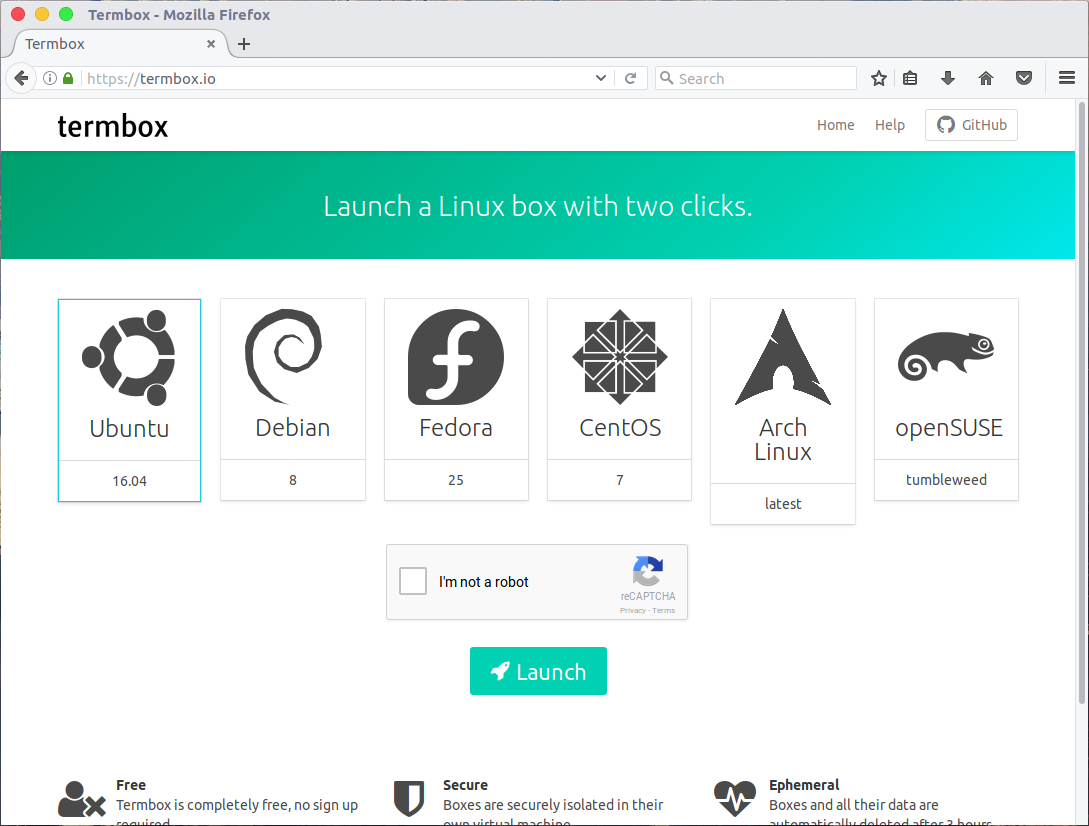
We can change the terminal theme if we get bored.
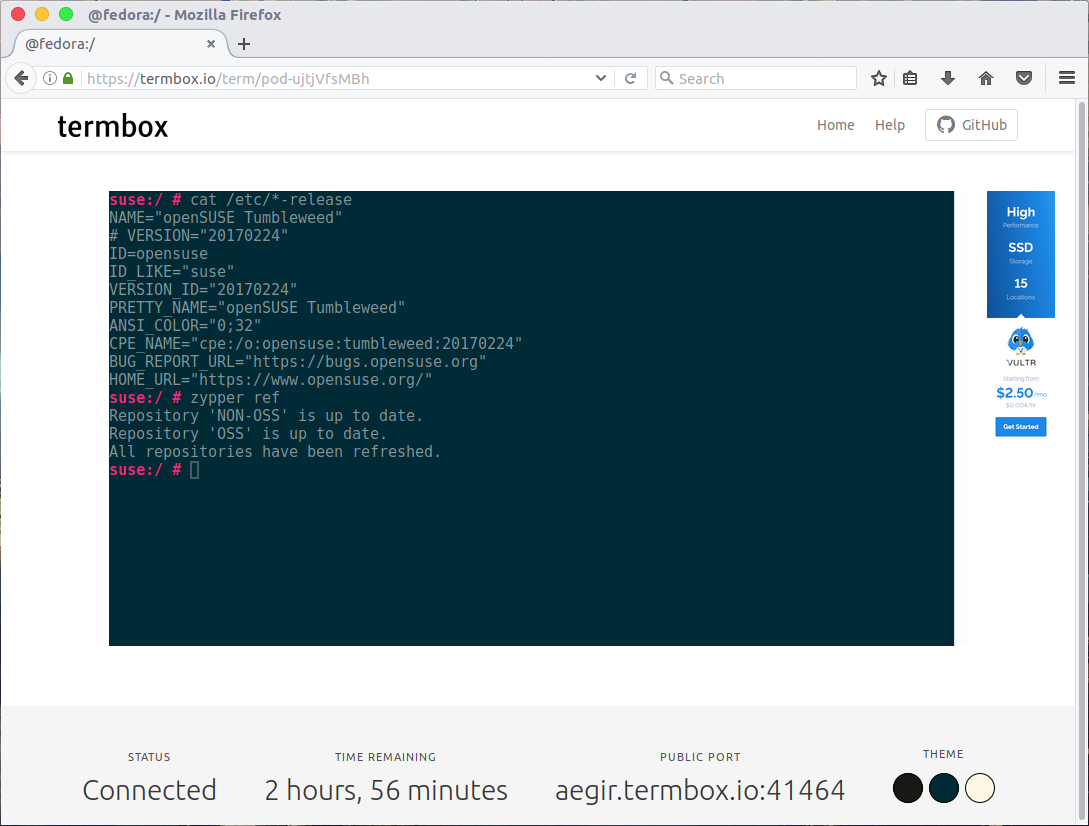
How it Works ?
Termbox using HyperContainer in the backend and hterm as a front end. Each box connected through a single public port which you can see at the bottom of the terminal page. Additionally you can’t use systemd command like systemctl to start or stop the services. Instead, look for the service file in /usr/lib/systemd/system/ and execute the ExecStart command manually.
HyperContainer Hyper is a Hypervisor-agnostic Docker Run time which Make VM run like Container, by combining container & Isolated by VM.
Hterm hterm is a JS library that provides a fast & portable terminal emulator across browsers. It only provides the platform for rendering terminal output and accepting keyboard input.