Everything is open in Linux and there is no hidden secrets, that is not limited to any particular application. Like that way we are getting bunch of options for all but most of the times, it making trouble to newbies & some point of time experience users to choose the best one because of the wide range of choices.
Are you new to Linux ? i can understand your situation because i have faced big trouble to make a move to next step when i planned to switch Linux (5 years back). Don’t worry i’m here to guide you smoothly, to choose the best Desktop Environment (DE) for your Linux distribution to move next level.
Desktop environment bundles with variety of components to provide common graphical user interface, also include a set of integrated applications and utilities based on DE’s. There are numerous Desktop Environments available for Linux. only few DEs are similar to windows but don’t panic other DEs also working good. Today i’m going to review Top 12 Best Linux Desktop Environments with detailed information to meet your needs.
I have been using Linux for 5 years and tried almost all familiar DEs which i have listed below. I will not stick with any particular distribution & desktop environment long time, at-least every 6 or 8 months once i will switch to new desktop & distribution as my primary OS to learn and get experience on that. Don’t try this because it’s bit difficult for newbies but i like very much for experiments.
Here, i have listed Top 12 Best Linux Desktop Environments for Linux which will help you to choose best one for you. Each DE’s have their own unique style, interface, tweaking tool, bunch of apps, widgets, addons, extensions & many features. No restriction on Linux to stick with pre-installed desktop comes with distribution and possible to install multiple environments in the same machine. You can select the new one at the login screen at any time.
1) GNOME
GNOME is one of the most popular desktop environment in the Linux distribution. Initial released on 1999 (17 years ago). It used Qt widget toolkit for creating graphical user interfaces until version 2.0, later QT was replaced by GTK+ for Gnome base due to limitation on QT proprietary software license. GTK+ uses the GNU Lesser General Public License (LGPL), a free software license which allowing both free and proprietary software to use it.
GNOME 2 offered simple and classic desktop with easy navigation & interaction with windows, icons, files, etc,., GNOME 2 used Metacity as its default window manager and has a launcher menu for quick access to installed programs and files, open windows can be accessed from taskbar which is located in bottom of the screen. Many of the popular Linux distros shipped with GNOME 2 as their default desktop environment.
GNOME 3 was launched back in April 2011 with new design and replaced the traditional desktop metaphor by GNOME Shell is the official user interface, also Mutter replaced Metacity as the default window manager and got negative feedback from so many users & gnome developers, which leads to create new DE’s such as MATE & Cinnamon. Due to user dissatisfaction on GNOME 3, few popular Linux distributions switched to other DE’s as the default desktop environment.
Since GNOME 3.8, it offered a Classic Mode for those who prefer a traditional desktop experience (similar to GNOME 2). After so many releases with lots of improvement, back in 2013 GNOME 3 again got good review and positive feedback from the users and gained back their familiarity and now being used widely.
GNOME 3 is one of the best desktop environment among other DE’s in Linux. GNOME 3 has been designed from the ground up to make best possible computing experience to users, in other words, it uses a tablet or smartphone style interface. It Simple and easy to use. We can configure online services easily to store documents or to organize your calendar or contacts.
customization options are quite limited, and it can be difficult to configure like KDE.
Many of the popular Linux distribution shipped with GNOME 3 as their default desktop environment such as Fedora, openSUSE, Debian, etc,., and reset of the distributions offering a GNOME flavor.
GNOME History & Details
- GNOME 1.0 was released on March 1999
- GNOME 2.0 was released on June 2002
- GNOME 3.0 was released on April 2011
- Uses Metacity as the default window manager
- Uses GNOME Shell is the official user interface
- Uses GTK+3 is a Widget toolkit
- Uses nautilus is a file manager
- GDM (GNOME Display Manager) is a Display manager
- gnome-session is a session manager
[ac-button size=”large” color=”orange” style=”flat” icon=”fa-link” url=”https://www.2daygeek.com/install-gnome-desktop-on-ubuntu-debian-linuxmint-archlinux-freebsd-fedora-centos-opensuse/” target=”_blank”]How to install GNOME 3 on Linux[/ac-button]

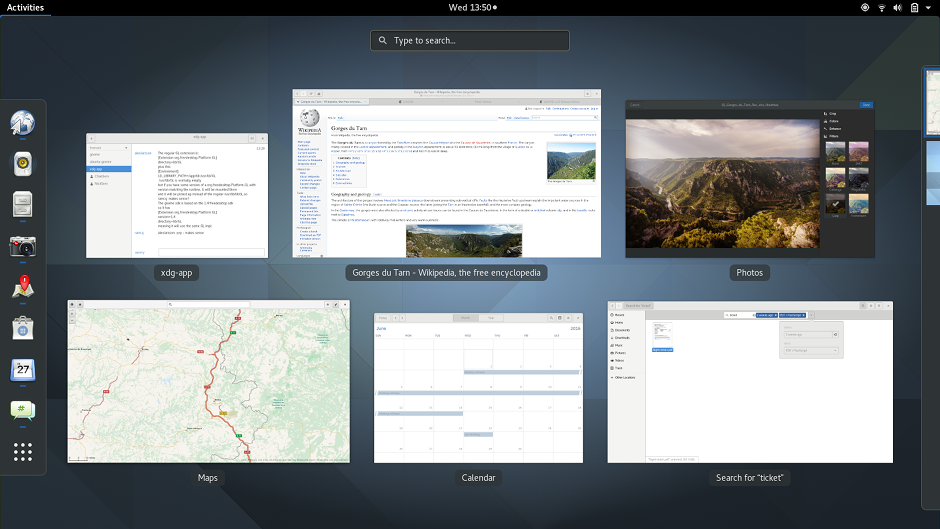



Puppy Linux has been around since 2003 and has been in the top-10 at distrowatch. Puppy is still very active and there are many offshoots, such at Fatdog and Quirky.
The desktop is provided by ROX-Filer and JWM.
ROX-Filer is a file manager on steroids, that also provides the desktop icons and wallpaper, JWM is a window manager that also provides the tray.
This would rate at the top in small size and speed.